
Description
Elevate your digital artwork with this premium collection of 100+ Jewelry Photoshop Brushes, meticulously crafted to add instant luxury, sparkle, and detail to any design. From delicate chains and elegant gem settings to dazzling diamonds and ornate jewels, this versatile brush set gives you the power to create high-end looks in seconds. Perfect for designers, illustrators, and photographers, these brushes are ideal for fashion campaigns, product mockups, social media graphics, branding, packaging, invitations, and creative retouching.
Save hours on intricate detailing. Each brush is designed for clean edges, consistent texture, and realistic shine, so you can quickly embellish text, borders, and compositions without painstaking manual drawing. Whether you’re adding a diamond scatter to a background, a gold chain accent to typography, or gemstone flourishes to a portrait, you’ll get professional-grade results with minimal effort.
Why you’ll love it:
- Extensive variety: gems, chains, diamonds, beads, pendants, and ornamental motifs
- High-quality brush tips for crisp strokes and lifelike sparkle
- Fast workflow: add polished details in seconds, not hours
- Flexible styling: perfect for metallic, glitter, and luxury-themed designs
- Layer-friendly: build complexity with multiple sizes, opacities, and blend modes
Easy to use and compatible with Adobe Photoshop CS5 and above on both Mac and PC. Simply load the included .ABR file, select your brush, and start decorating your artwork. These brushes respond beautifully to size, flow, and pressure adjustments (when used with a tablet), allowing you to fine-tune the look from subtle shimmer to bold, statement-making embellishment.
What’s included:
- 1 ABR file containing 100+ jewelry-themed Photoshop brushes
- Instant digital download (ZIP format)
- Helpful, straightforward setup—start creating in minutes
After purchase, download the ZIP file and load the .ABR into Photoshop via the Brushes panel. If you encounter any download or installation issues, please reach out—we’re here to help. Add luxurious detail, depth, and brilliance to your designs with this all-in-one Jewelry Photoshop Brush Collection.
Similar Brushes
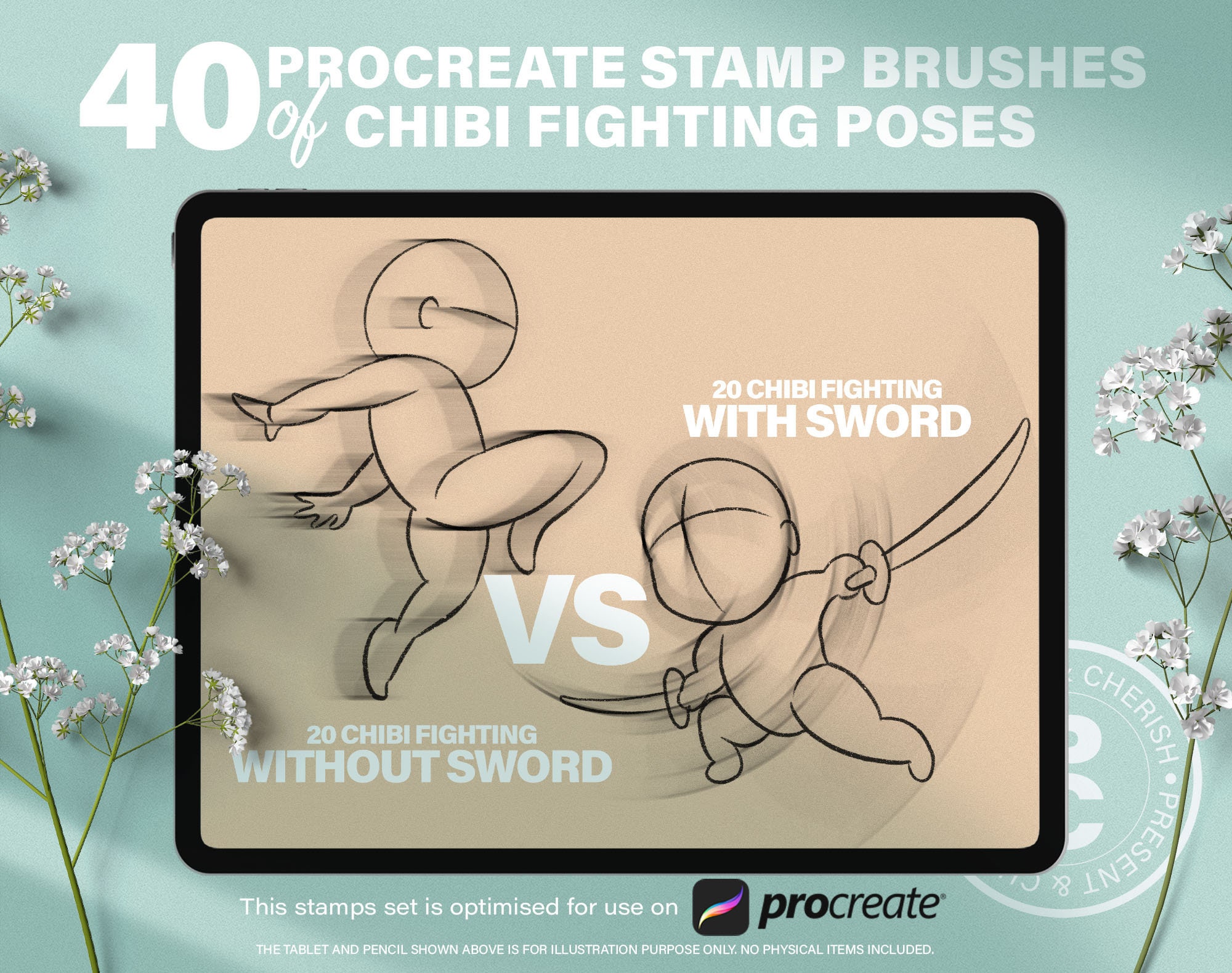
40 Chibi Procreate Fighting Pose Stamps – Cute Anime/Manga SD Full-Body Action Brush Set
by PresentAndCherish

170 Procreate Chibi Couple Stamps — Poses, Eyes, Hair Brushes & Bases for iPad Art
by DrawingStoryShop

Magic Procreate Brushes – 160+ Celestial, Fantasy & Mystical Stamps for Moon, Stars, Nature and Medieval Art
by PencilTwist
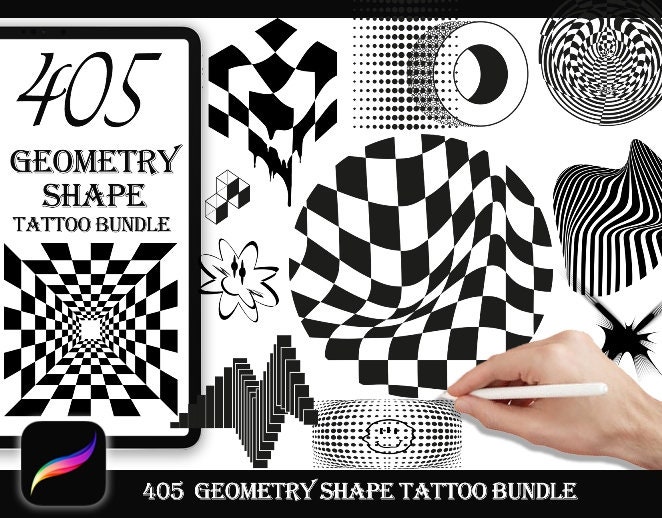
405 Geometry Shape Brush Stamps for Procreate | Modern Design Bundle
by HubDigital