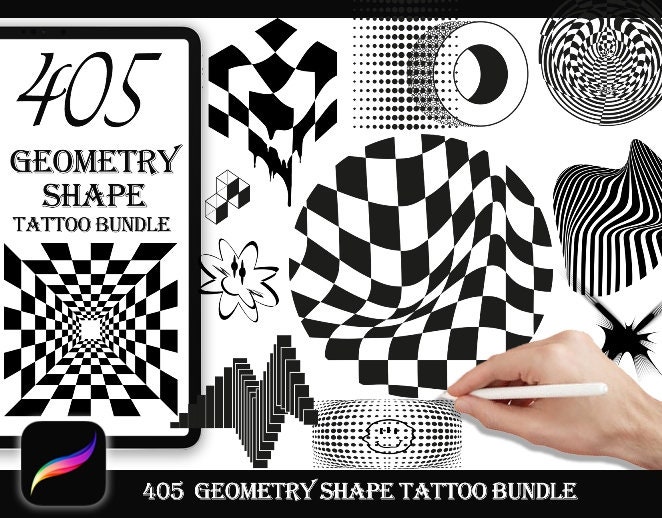
405 Geometry Shape Brush Stamps for Procreate | Modern Design Bundle
Description
Unlock instant creativity with this comprehensive 405 Geometry Shape Brush Stamps Bundle for Procreate. Designed for illustrators, tattoo artists, graphic designers, and hobbyists, this premium set gives you a clean, modern foundation for logos, icons, posters, tattoos, patterns, and digital artwork. From basic circles and triangles to intricate polygons, frames, and abstract geometric forms, you’ll have a perfectly organized library of shapes at your fingertips—ready to stamp, layer, and customize in seconds.
What you get: a single download containing 3 .brushset files with a total of 405 high-quality geometric stamp brushes. Simply import into Procreate, tap to place, resize, rotate, and build professional layouts faster than ever. Every stamp is crisp and scalable, so your lines stay sharp at any canvas size.
Why you’ll love it:
- Massive variety: 405 unique geometry stamps, including lines, grids, polygons, mandalas, frames, and abstract shapes.
- Pro results, fast: Place perfect shapes instantly—no tedious plotting or alignment required.
- Versatile uses: Ideal for tattoo flash, branding, social media graphics, UI mockups, packaging, and pattern design.
- Clean and consistent: Cohesive styling ensures your projects look polished and modern.
- Easy to customize: Adjust size, opacity, color, and blend modes to match your creative vision.
Requirements:
- iPad Pro or iPad
- Apple Pencil (or a pressure-sensitive stylus)
- Procreate app, version 5.0 or higher
Compatibility: Works with popular iPad models that support Procreate 5.0+, including 12.9-inch and 11-inch iPad Pro (multiple generations), iPad (5th–7th gen), iPad Air 2/3, and iPad mini 4/5.
Instant download: This is a digital product—no physical item will be shipped. Your files will be available immediately after payment. If your Procreate version is older, update the app for the best experience.
How to use:
1) Download the ZIP to your iPad.
2) Unzip the file.
3) Tap the .brushset files to import into Procreate.
4) Open your brush library, select the set, and start stamping.
Licensing: For personal use only. Please do not share, resell, or redistribute these files. If a friend loves the set, kindly direct them to purchase their own copy.
Special offer: Buy 2 and get 15% off, buy 5 and get 30% off, or buy 10 and get 40% off. Build your creative toolbox and save more as you go.
Similar Brushes
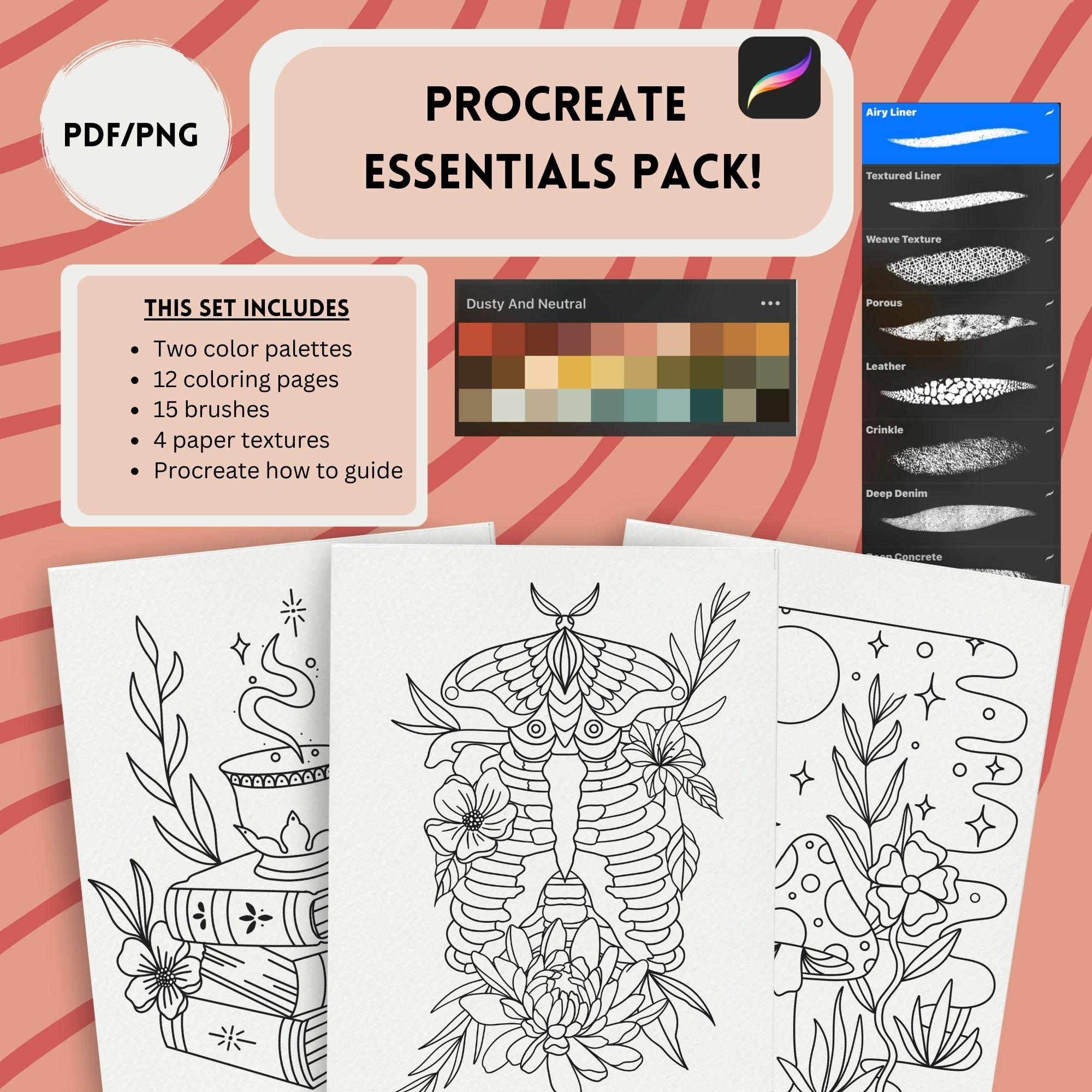
Procreate Tracing Workbook & Brush Set – Coloring Pages, Texture Brushes + Color Palettes
by PeachyBunnyStudios
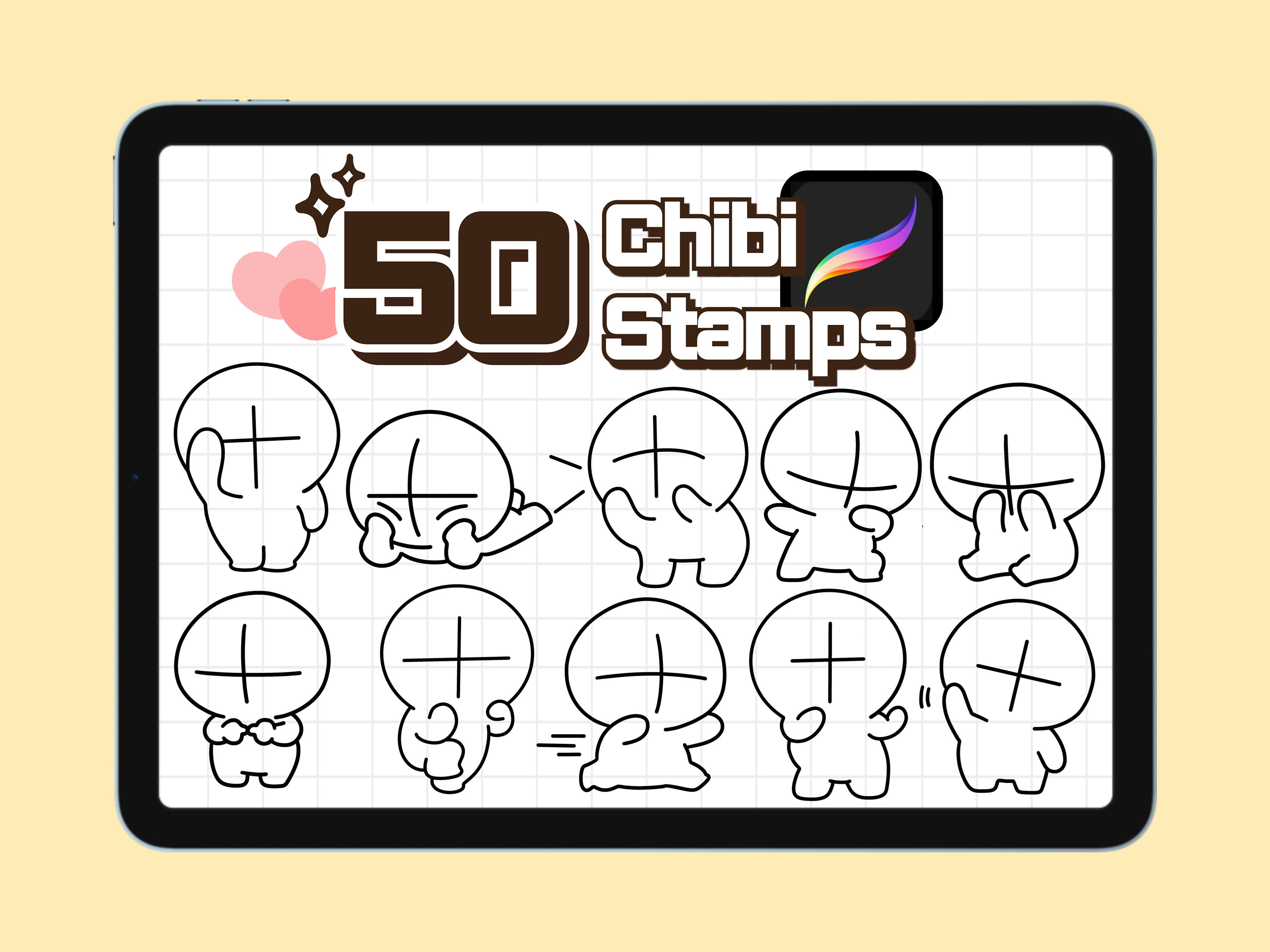
Procreate Chibi Pose Stamp Brushes – 50 Anime Kawaii Emote Poses for Figure Drawing, Discord & Twitch
by studio6O4
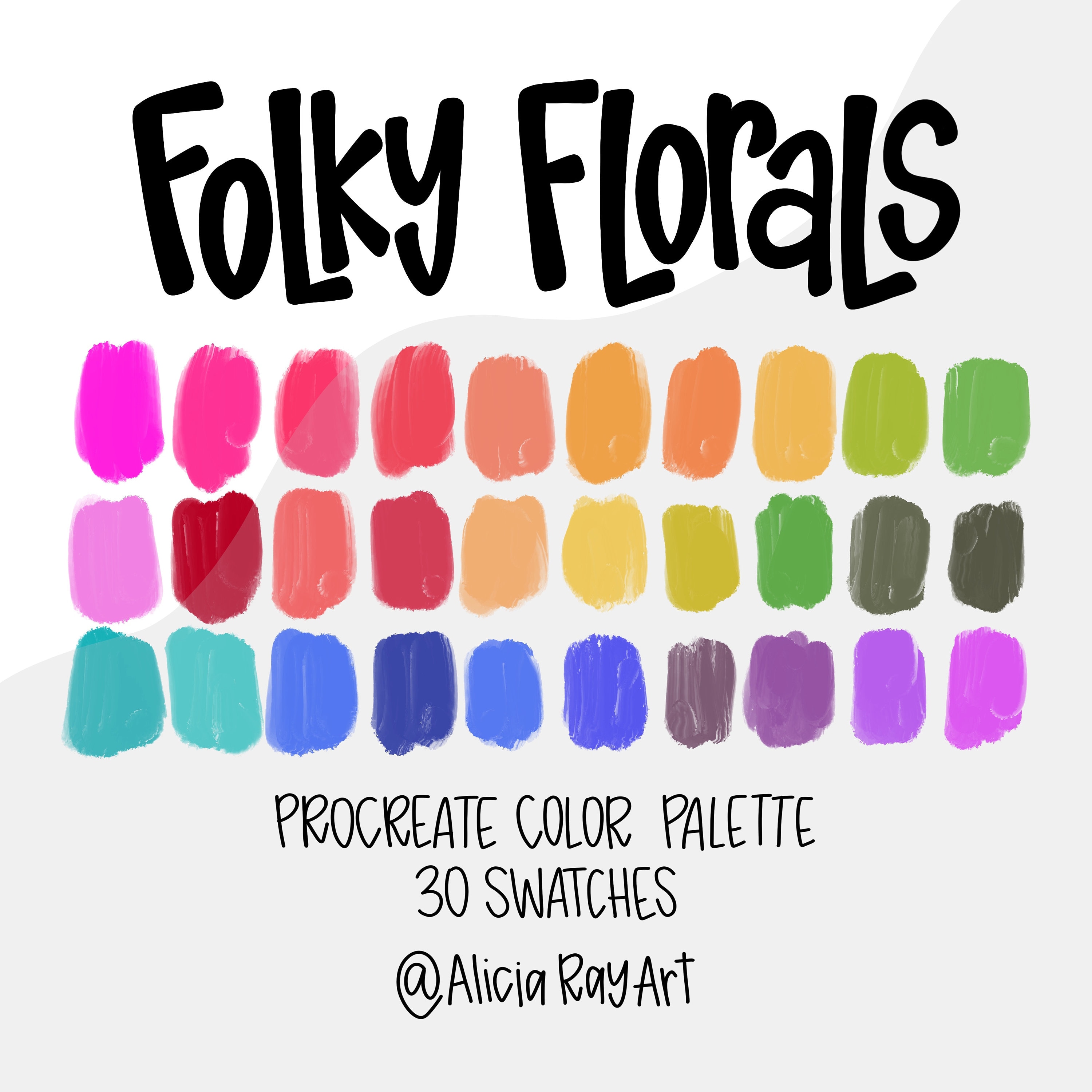
Folky Florals Procreate Color Palette – Handpicked Swatches for iPad Illustration
by AliciaRayArt

Procreate Chibi Base Brushes – 150 Anime Chibi Girl Body Pose Stamp Set for iPad
by KsTumanova