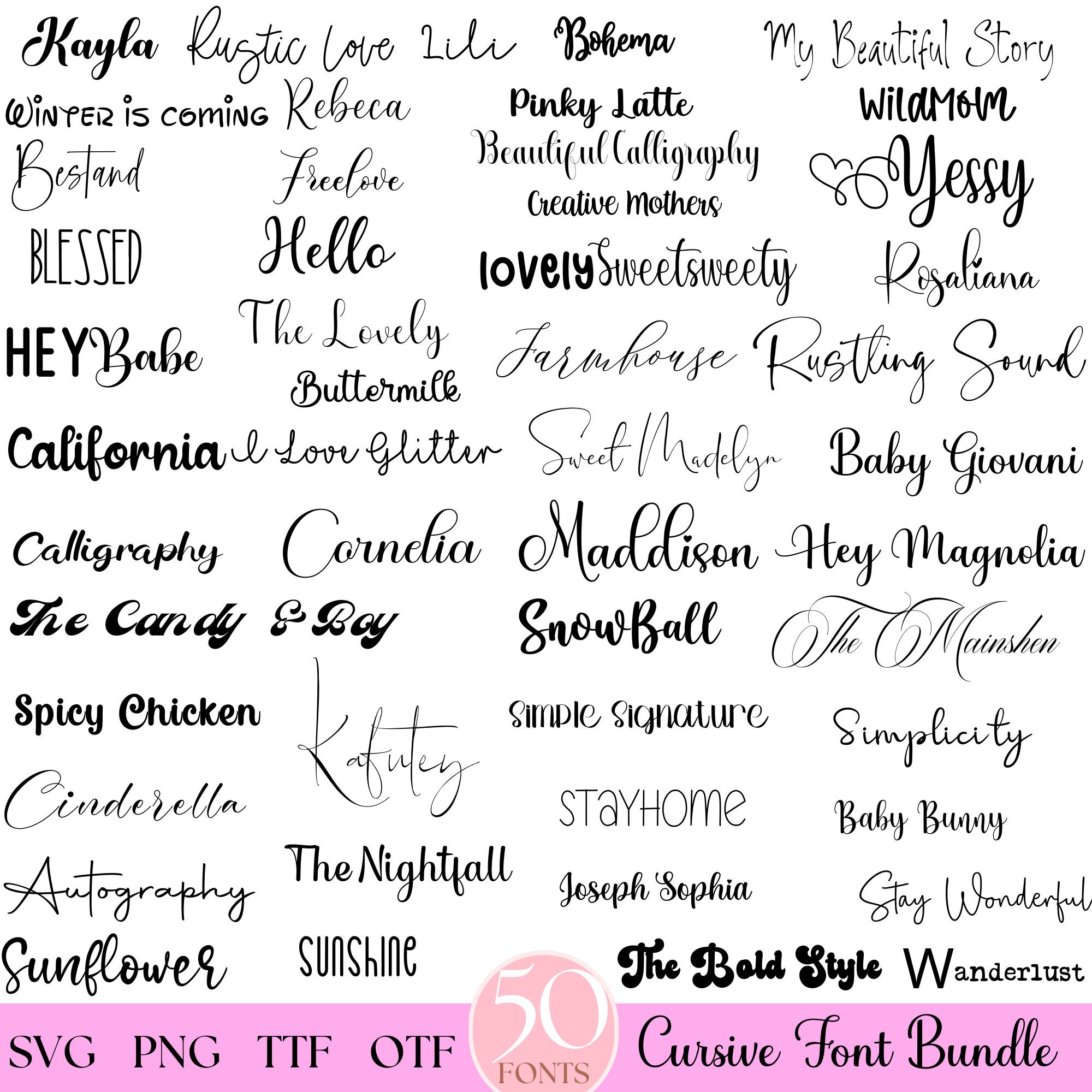
The Ultimate 50 Fonts Bundle — TTF OTF SVG PNG | Script, Heart, Cricut & Canva Procreate Craft Fonts
Description
Elevate every project with The Ultimate 50 Fonts Bundle — a handpicked collection designed for crafters, creators, and professionals who want standout results without the hassle. From romantic heart fonts and elegant scripts to modern display styles, this versatile pack covers invitations, logos, branding, T‑shirts, stickers, signage, social media graphics, and more. Perfectly compatible with Cricut, Silhouette, Canva, Procreate, Adobe Illustrator/Photoshop, Microsoft Office, and other popular apps, these digital fonts install in minutes and deliver instant creative impact.
What’s included
- 50 premium fonts in TTF and OTF formats for seamless installation
- Coordinating SVG and PNG elements for extra creative detail
- 1x PDF Font Reference Guide to preview styles and locate special characters and glyphs
- Commercial Use included for up to 100 end products (Extended License required beyond 100)
Why you’ll love it
- All‑in‑one value: A complete font library for everyday designs and special occasions
- Heart and script styles: Ideal for weddings, cards, quotes, and feminine branding
- Craft‑ready: Optimized for Cricut and cutting machines with crisp, clean lines
- Canva‑friendly: Upload and start designing in minutes (Canva Pro supports custom fonts)
- Procreate & Adobe support: Create stunning lettering, logos, and mockups with ease
- Time‑saving: Curated selection eliminates endless searching so you can design faster
Easy installation and use
- Windows: Use Character Map (Advanced View > Group by: Unicode Subrange > Private Use Area) to copy glyphs and special characters
- Mac: Open Font Book, view letterforms, copy desired glyphs, and paste into your design app
- Canva Pro: Go to Brand Kit > Upload a font and import your OTF/TTF files
- Adobe Illustrator/Photoshop: Open the Glyphs panel to access alternates and swashes
- MS Word/PowerPoint: Insert > Symbols > More Symbols > Private Use Area
- OpenOffice: Insert > Special Character
- Procreate on iPad: Import fonts, then access alternates via the glyphs workflow
Licensing
Our products are protected by copyright. Commercial Use is included for up to 100 end products. For more than 100 sales, please purchase the Extended License from our Etsy shop homepage.
Need help?
Message us anytime. We’re happy to guide you through installation, glyph access, and app setup so you can start designing with confidence.
Similar Brushes

Procreate Watercolor & Gouache Brush Set with Wet Textures and Paper Overlays
by Akaihanadigitalss
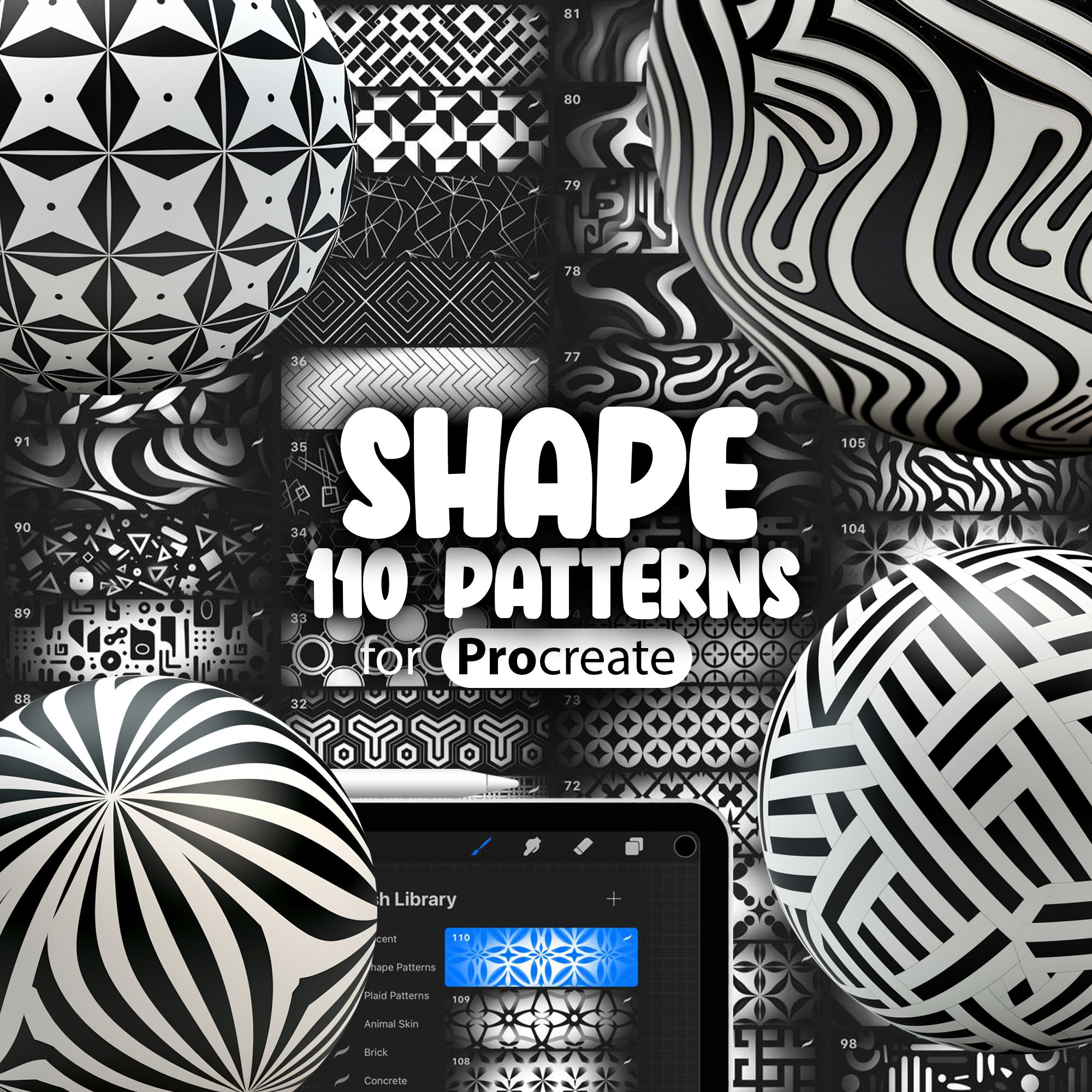
110 Procreate Geometric Shape Pattern Brushes | Seamless Shape & Texture Set for Procreate
by ProCreativeBreeze
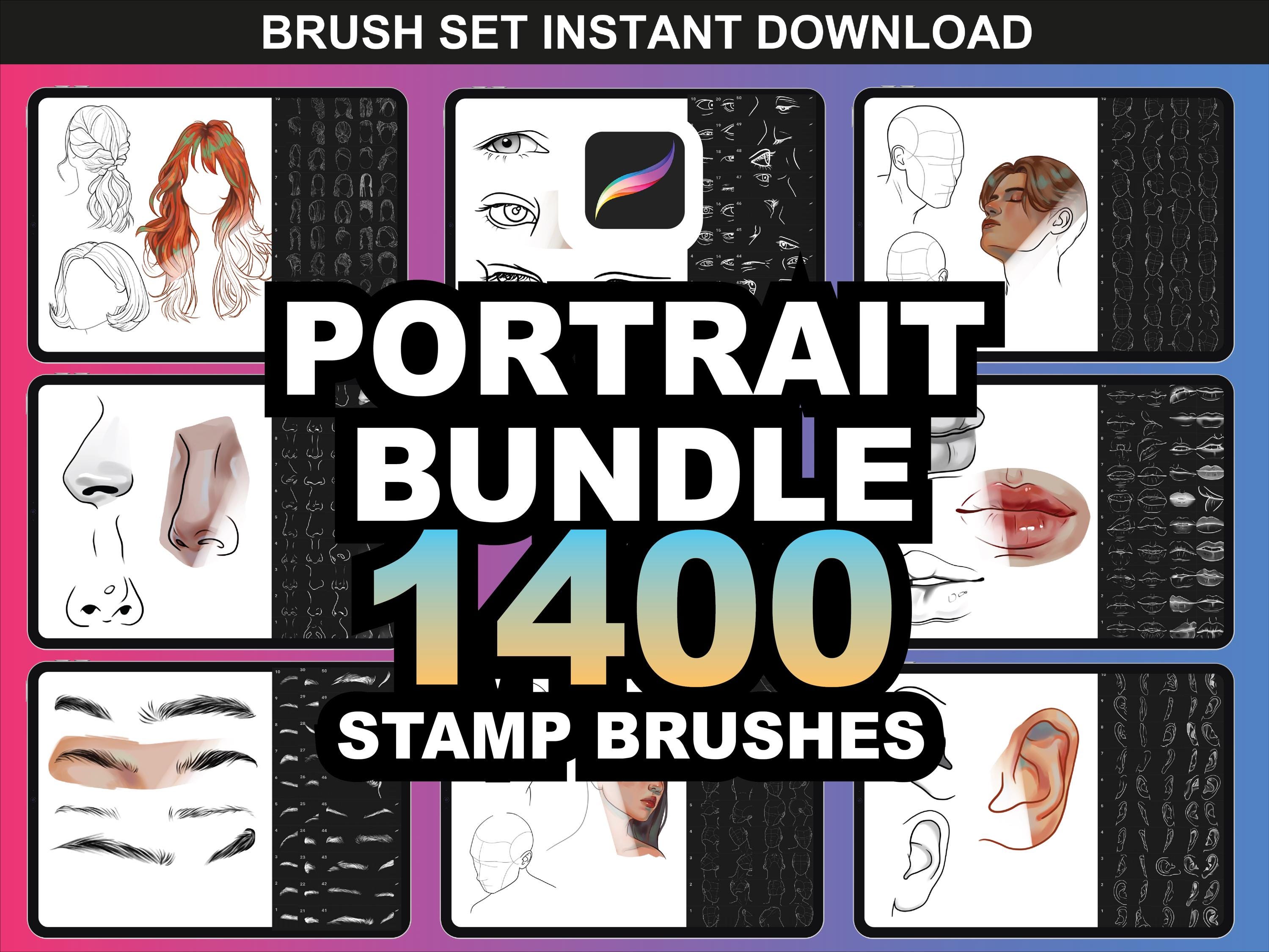
1400+ Procreate Portrait Brushes Bundle – Ultimate Face, Hair, Eyes, Lips & Nose Set for iPad
by FUPstudio

Glue & Liquid Effects Brush Pack V2 for Procreate – 42 Unique Glue, Slime, and Milk Brushes
by Attki