
Description
Struggling to nail realistic skin tones in your digital portraits? This Tan Skin Tone Color Palette for Procreate is designed to make coloring light to tan complexions effortless, consistent, and beautifully nuanced. Whether you’re a beginner learning the basics or a seasoned illustrator refining your workflow, this curated palette gives you a reliable foundation to build lifelike skin in minutes.
Inside, you’ll find a thoughtfully arranged range of hues spanning highlights, mid-tones, and rich shadows that work harmoniously together. From soft, sun-kissed undertones to deeper tan shades, each swatch is selected to help you paint natural transitions without muddying your values. Use them as your starting point, then layer, blend, and adjust to match the exact person or character you’re drawing. The palette also includes subtle undertone options—neutral, warm, and slightly cool—to keep your portraits feeling dimensional and true to life.
Why artists love it:
- Saves time: Skip guesswork and start coloring with dependable shades right away.
- Consistent results: Balanced tonal steps help maintain clean values and smooth gradients.
- Versatile use: Ideal for portraits, figure drawing, character design, and concept art.
- Perfect for practice: Great for studying light, shadow, and undertone without fighting your colors.
- Seamless integration: Built specifically for Procreate on iPad, ready to import in seconds.
How it helps your art:
- Achieve believable skin faster with less trial and error.
- Keep your palette organized so you can focus on form, lighting, and storytelling.
- Create cohesive series and client-ready work with consistent color harmony.
Easy installation:
1) Purchase and download the .swatches file to your device or desktop.
2) Open Procreate and create or open any canvas.
3) Tap the color circle, go to the Palettes tab, and tap the + icon.
4) Choose “New from file,” locate your download, and import—done!
Need more options? Check my shop for additional skin tone sets (fair, deep, and more) plus complementary lip palettes for a complete portrait toolkit.
If you have any trouble with downloading or importing, send a message and I’ll help you get set up right away.
Similar Brushes
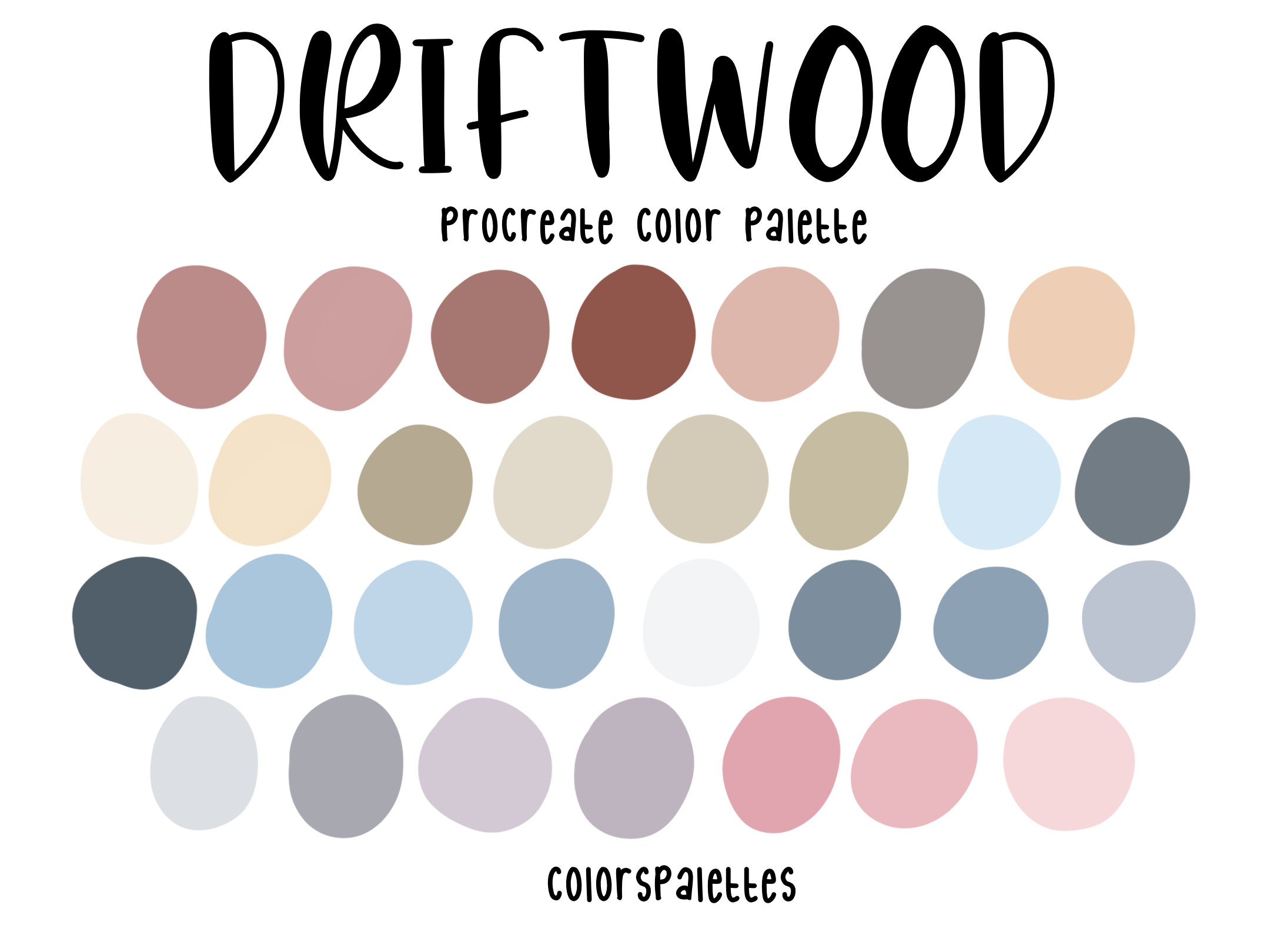
Driftwood Procreate Color Palette – Coastal Neutrals Swatches for Digital Art by ColorsPalettes
by colorspalettes
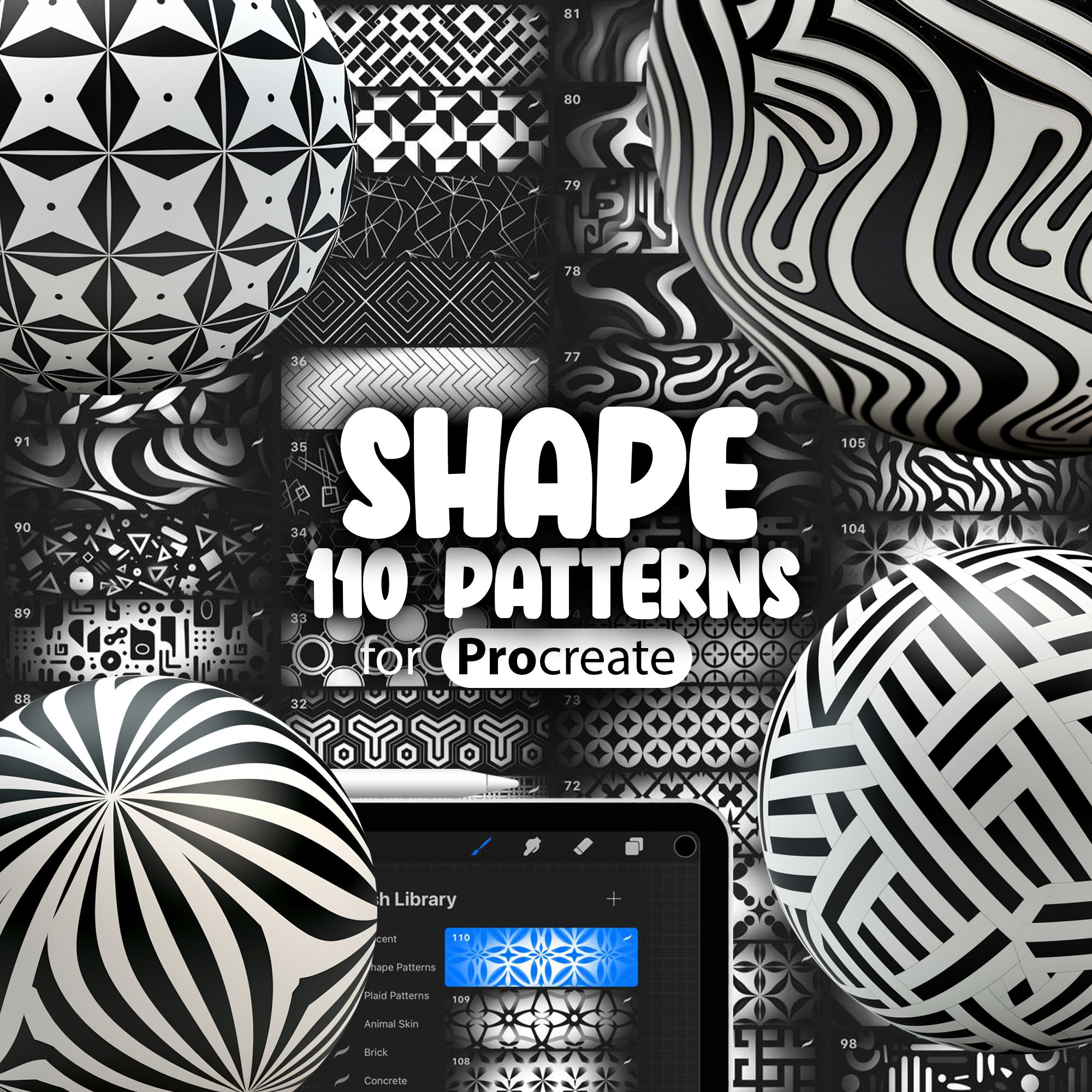
110 Procreate Geometric Shape Pattern Brushes | Seamless Shape & Texture Set for Procreate
by ProCreativeBreeze
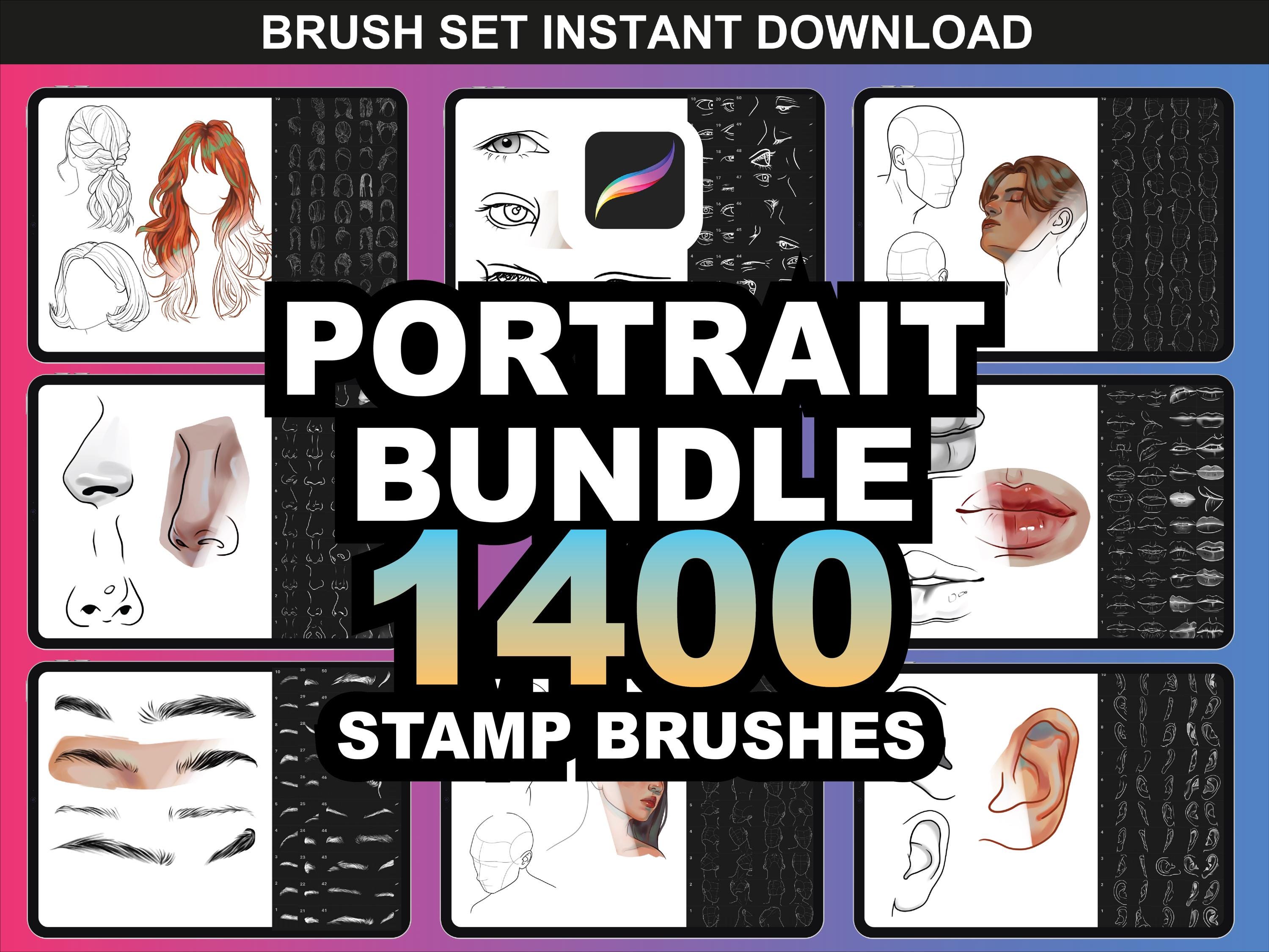
1400+ Procreate Portrait Brushes Bundle – Ultimate Face, Hair, Eyes, Lips & Nose Set for iPad
by FUPstudio

Glue & Liquid Effects Brush Pack V2 for Procreate – 42 Unique Glue, Slime, and Milk Brushes
by Attki