
Star Sparkle Galaxy Procreate Brushes & PNG Stamps | Celestial Glitter, Shooting Star Clipart for Canva & Cricut | Commercial Use
Description
Illuminate your artwork with the Star Sparkle Galaxy Procreate Brush and PNG Stamp bundle—your all‑in‑one toolkit for creating dazzling celestial designs in seconds. From shimmering glitter trails to magical shooting stars, this collection is crafted for illustrators, crafters, and designers who want instant cosmic charm without sacrificing quality.
What’s inside: 50 high‑quality Procreate brushes plus 50 transparent PNG stamp files. The Procreate brushes give you pressure‑sensitive sparkle, glow, and starburst effects, while the PNGs work perfectly in Canva, Cricut, Photoshop, and other design apps—no iPad required. Whether you’re designing tattoos, stickers, invitations, logos, social posts, or print‑on‑demand products, these assets make it effortless to add a dreamy, astral finish.
Key features and benefits:
- Versatile formats: Procreate brushes for seamless drawing and 50 PNG stamps for universal use across platforms.
- Celestial variety: galaxies, constellations, shooting stars, sparkles, glitter bursts, and soft glows for layered depth.
- Professional results fast: achieve polished, luminous effects with minimal editing.
- Perfect for Cricut & Canva: create cut files, overlays, and clip art with crisp, transparent PNGs.
- Commercial use included: create unlimited personal and commercial end products (see terms below).
- Instant download: start designing right after purchase.
Compatibility and requirements (for brushes): iPad or iPad Pro, Apple Pencil (or compatible pressure‑sensitive stylus), and Procreate app version 5.0 or higher. PNG files can be used in most design programs, including Canva and Cricut Design Space.
How to download: After checkout, you’ll see a confirmation page. Click “Download Files.” If you see a “files not ready” message, refresh the page. Open the included PDF and tap the link to access the Dropbox folder. Download the Procreate and PNG files to your device and locate them in your Downloads folder. Import Procreate files directly into the app.
Please note: This is a digital product—no physical item will be shipped. Due to the nature of digital goods, all sales are final and non‑refundable.
License & terms of use: You may use these files for unlimited personal and commercial projects. You may not resell, share, re‑distribute, or transfer the source files in any form.
Follow for inspiration and updates: Instagram @Laurenceveillx • TikTok @Lv_tattoodesign
Similar Brushes
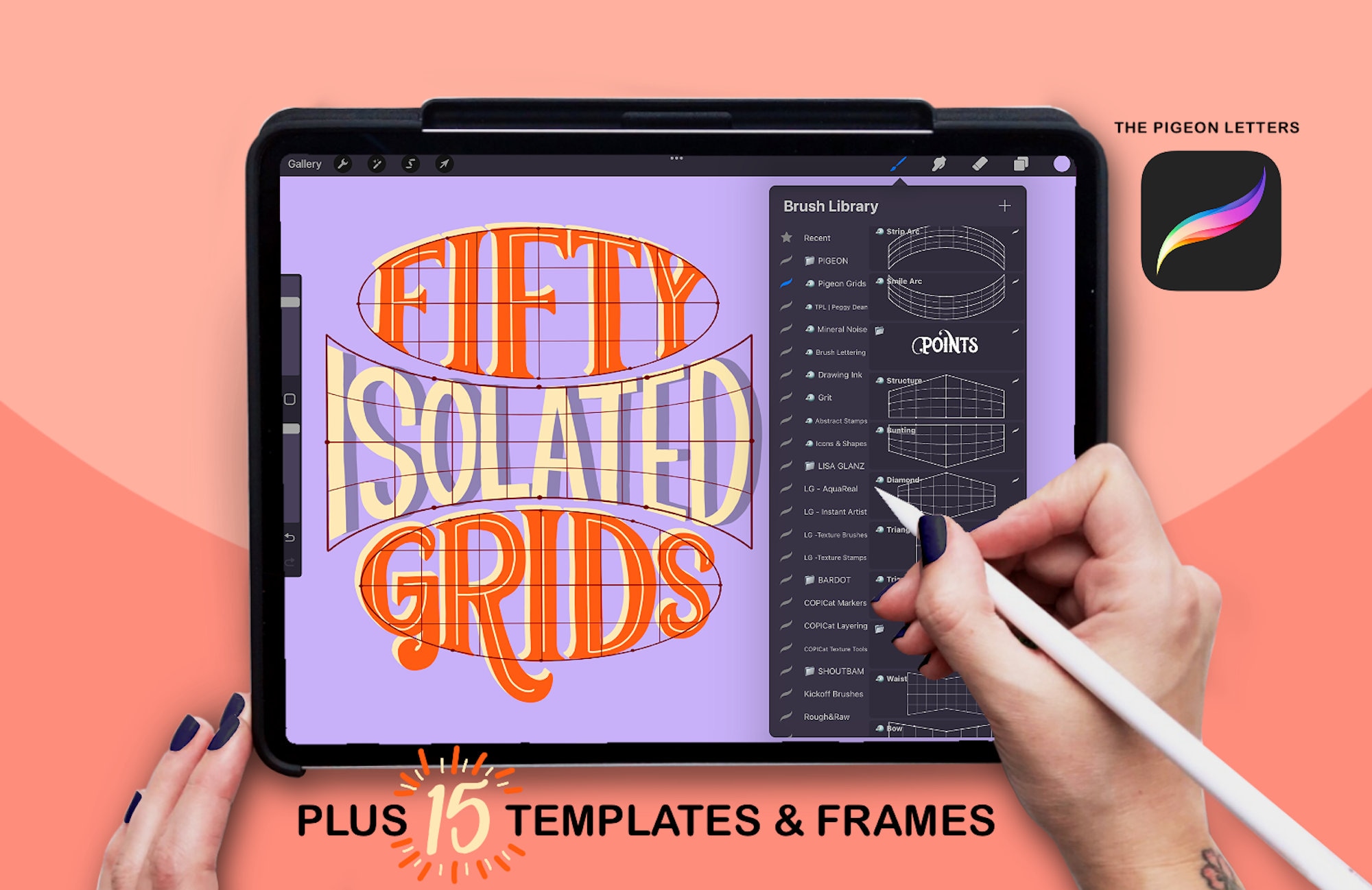
Procreate Lettering Grid Template Bundle by The Pigeon Letters — 50 Isolated Grids + 15 Bonuses
by ThePigeonLetters
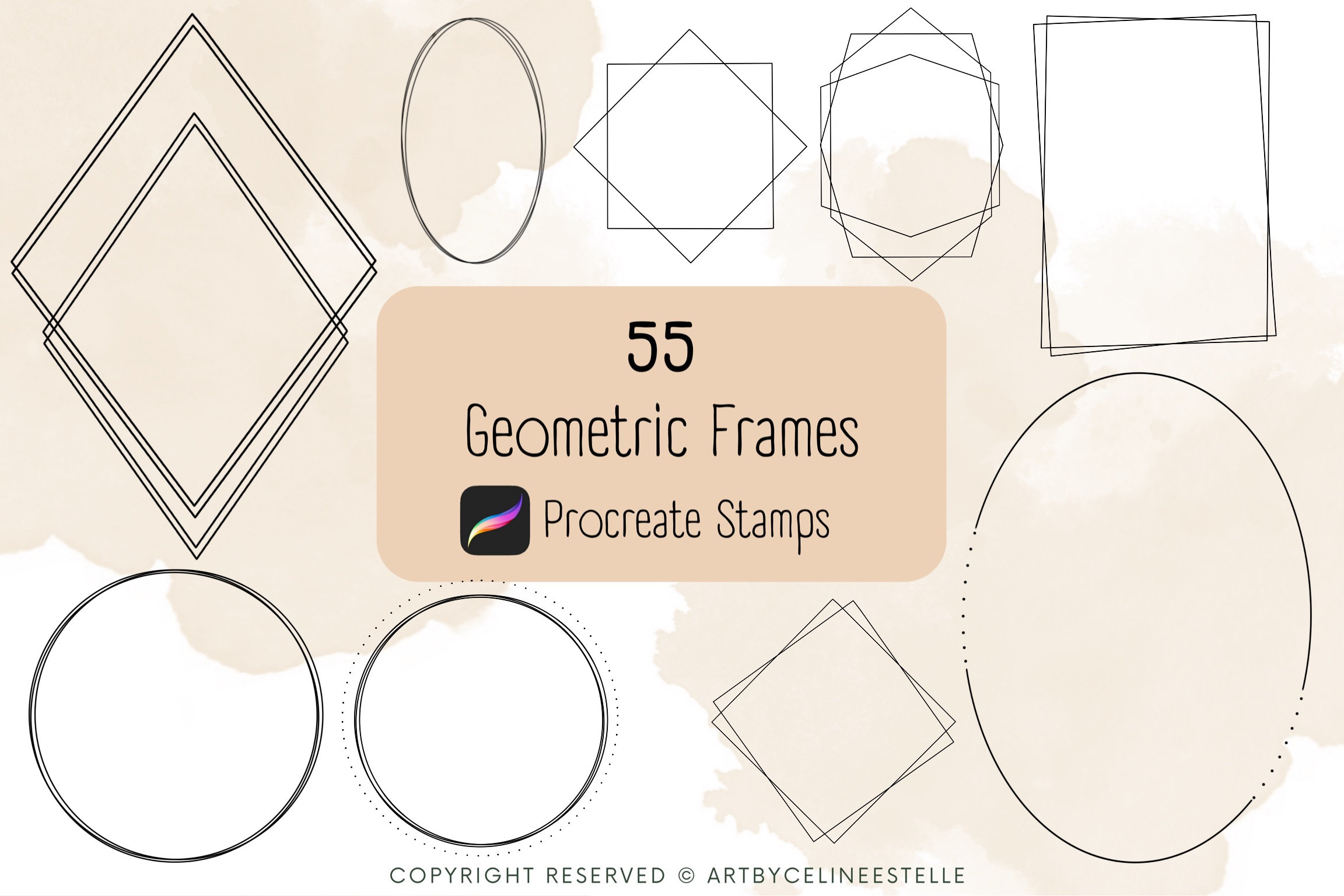
55 Procreate Geometric Frame Stamps – Shape Brushset for iPad Drawing & Design (Commercial Use)
by ArtbyCelineEstelle

75 Procreate Kawaii Bakery Stamps & Chibi Bases – Cute Doodle Brush Set for iPad
by DrawingStoryShop

Gothic Whispers Color by Numbers Bundle – Digital Paint by Number Pages for Adults (PDF, PNG, SVG, Procreate)
by VividNumbers