
Smeary Paint Procreate Brush — Textured Paint Brush for Procreate, Instant Download Art Tool
Description
Bring expressive, painterly texture to your digital artwork with the Smeary Paint Procreate Brush. Designed for artists who love the tactile look of real paint, this versatile brush delivers rich smears, soft blends, and organic edges that mimic traditional media—right inside Procreate on your iPad. Whether you’re creating bold abstracts, moody portraits, or textured illustrations, this brush helps you add depth, character, and movement in just a few strokes.
Optimized for use with Apple Pencil, the Smeary Paint brush responds beautifully to pressure and tilt, giving you full control over opacity, thickness, and texture. Use light pressure for subtle, translucent smudges, or press harder to build dense, painterly color. Layer it to create atmospheric backgrounds, imperfect washes, or expressive highlights and shadows that feel handmade. It’s an essential tool for artists, illustrators, lettering designers, and anyone who wants realistic paint effects without leaving the digital canvas.
What you’ll love:
- Realistic, smeared paint texture that adds instant depth
- Dynamic pressure and tilt response for nuanced control
- Ideal for blending, glazing, and building painterly layers
- Great for abstracts, portraits, lettering, and textured illustrations
- Quick and easy installation in Procreate
- Instant digital download—start creating immediately
Please note: This is a digital product. No physical item will be shipped. The brush is compatible exclusively with the Procreate app for iPad and works best with Apple Pencil. It will not function in other programs.
Usage terms:
- You may use this brush to create finished digital or physical products for sale
- You may not resell, share, or distribute the brush file
- You may not alter the brush and claim it as your own
How it works:
1) Purchase and download the brush file
2) Tap to install in Procreate on your iPad
3) Open your brush library and start painting
Level up your textures, add expressive motion, and achieve that “just-right” smeary paint look—all with a single, powerful brush made for Procreate.
Similar Brushes

Effortless Animal Builder for Procreate – 60 Premium Stamps for Bodies, Heads, Eyes, Ears, Noses, Mouths, Tails & Trunks
by ProcreateBundle
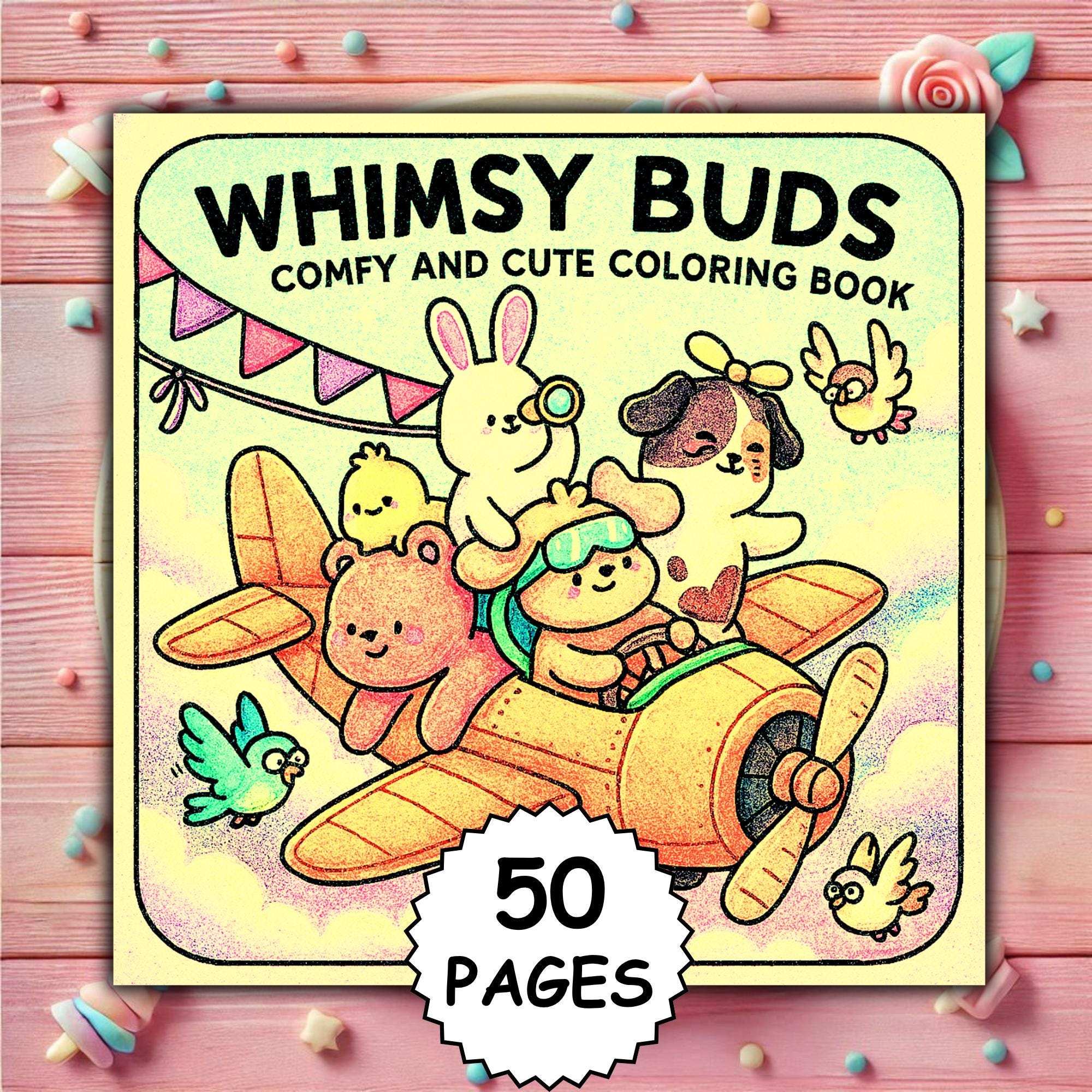
Whimsy Buds Bold & Easy Kawaii Coloring Book – 50 Printable Pages for Adults & Kids (PDF + PNG for Procreate) by Coco Wyo
by DreamcoloringLLC
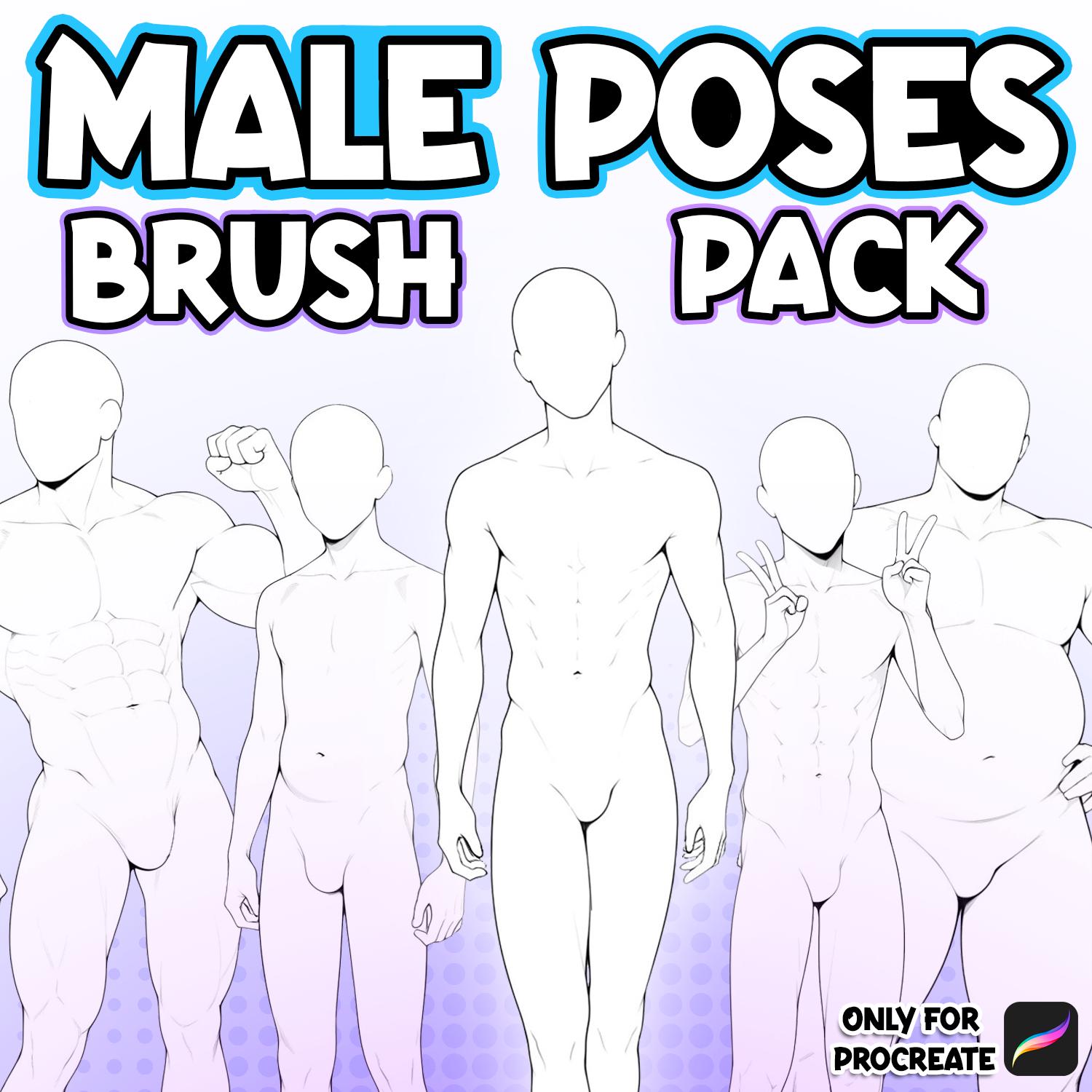
25 Procreate Manga Male Pose Stamps – Anime Male Poses, Man Body Brush Set for Procreate
by Attki

Procreate Jewelry Brush Set – Diamonds, Pearls, Chains & Body Jewelry Brushes
by KianaSadeGraphics