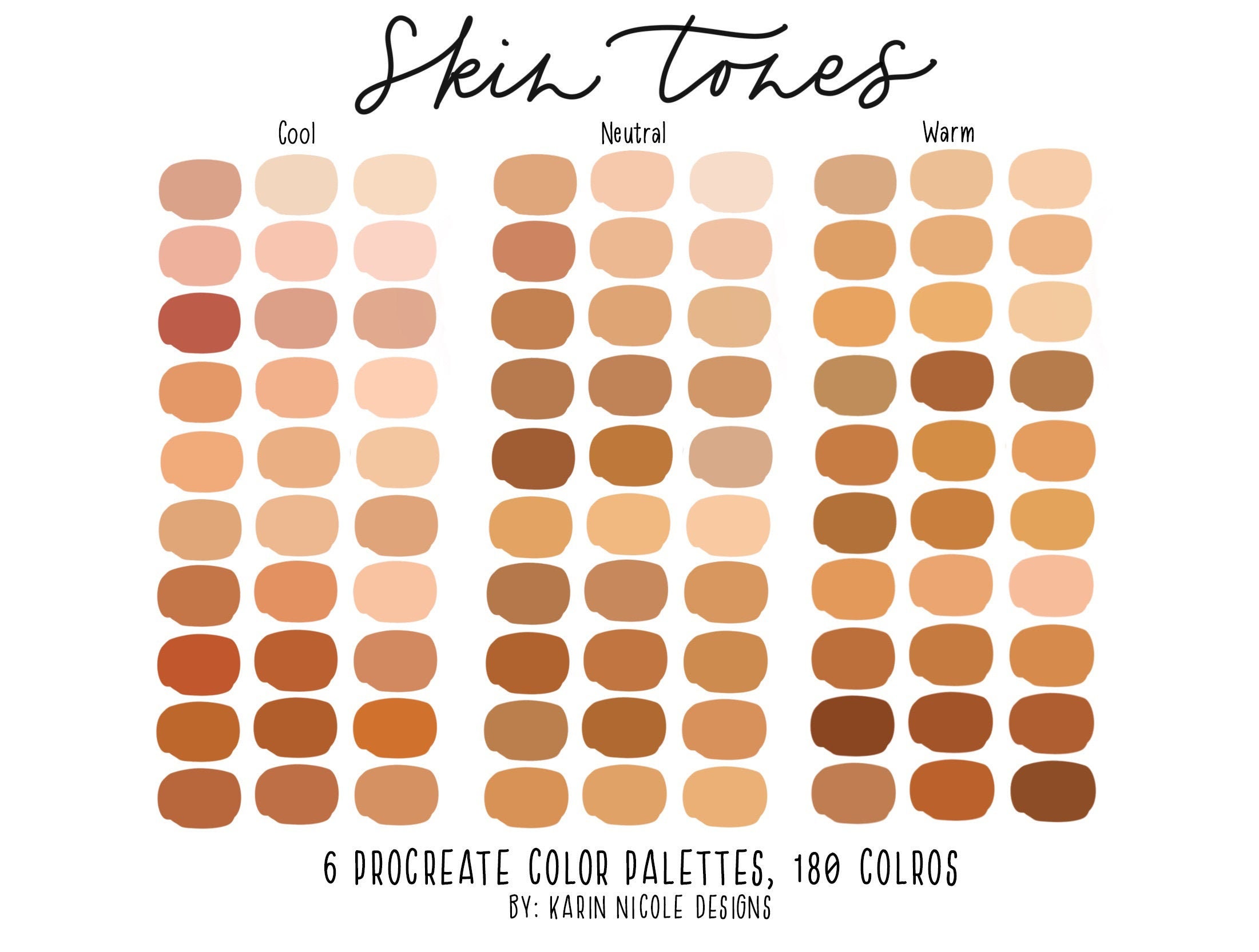
Skin Tones Procreate Color Palette for iPad – 6 Palettes, 180 Colors for Portraits, Fashion & Digital Art
Description
Create lifelike skin in seconds with this comprehensive Skin Tones Procreate Color Palette for iPad. Thoughtfully organized for portrait artists, illustrators, and fashion designers, this bundle includes 6 expertly curated palettes with 180 total swatches—giving you a full spectrum of cool, neutral, and warm tones in both light and dark ranges. From porcelain to deep ebony, rosy undertones to golden hues, every shade is crafted to help you paint realistic, nuanced complexions with ease.
What’s inside: six .swatches files designed exclusively for Procreate on iPad. Each palette is grouped by undertone—Cool (pink), Neutral, and Warm (yellow)—and split into light and dark sets so you can quickly find the perfect match for base tones, highlights, mid-tones, and shadows. Whether you’re rendering detailed portraits, character designs, beauty and fashion illustrations, or editorial artwork, you’ll have the precise color you need right at your fingertips.
Why you’ll love it:
- 180 skin tone colors: From subtle tints to rich, saturated depths
- 6 organized palettes: Light and dark versions of cool, neutral, and warm undertones
- Portrait-ready: Ideal for realistic skin, makeup studies, and character diversity
- Workflow-friendly: Clean, labeled palettes for fast selection and consistent results
- Professional quality: Save time on mixing and maintain color harmony across projects
Compatibility: These swatches are only for Procreate on iPad. If you need another format, please message before purchasing—digital items are non-refundable.
How to download and import:
1) After purchase, download the ZIP containing six .swatches files.
2) Access the files on your iPad via email, iCloud, Dropbox, Google Drive, or AirDrop.
3) If needed, unzip on your iPad (with an app like Files or iZip) or unzip on your computer first.
4) Tap a .swatches file on your iPad, tap the Share icon, then select “Copy to Procreate.” Your new palette will appear with your color sets.
Need help? Send a message anytime—I’m happy to assist. Want a visual guide? Search “Holly Pixels import Procreate swatches” on YouTube for a quick tutorial.
Follow along for inspiration and behind the scenes: Instagram @karinnicoledesigns and Pinterest @KarinNicoleDesigns.
Similar Brushes
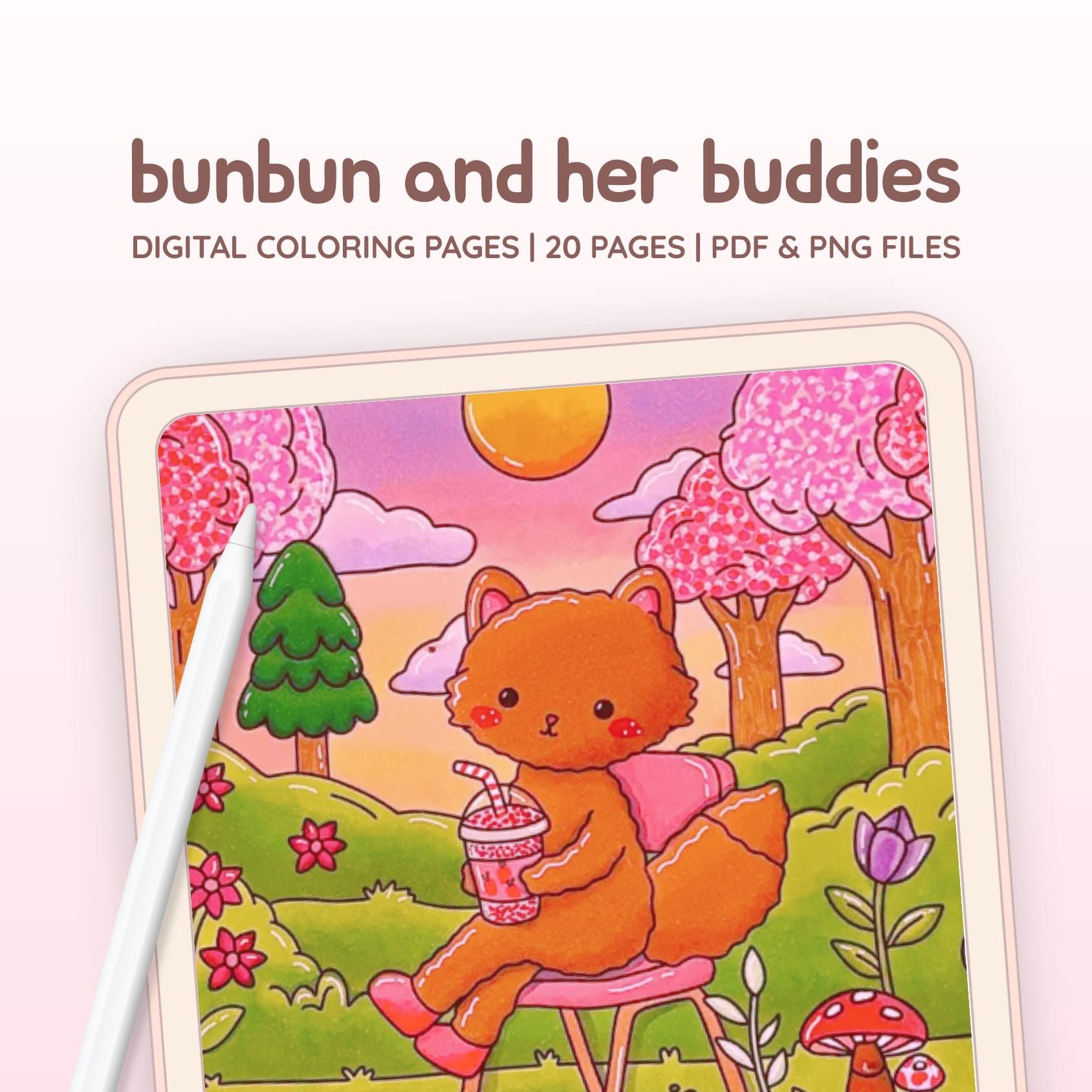
Bunbun & Her Buddies Printable Coloring Book – Digital Download A4, Cute Cozy Animal Coloring Pages, 20 Line Art Scenes
by bunbuncoloring
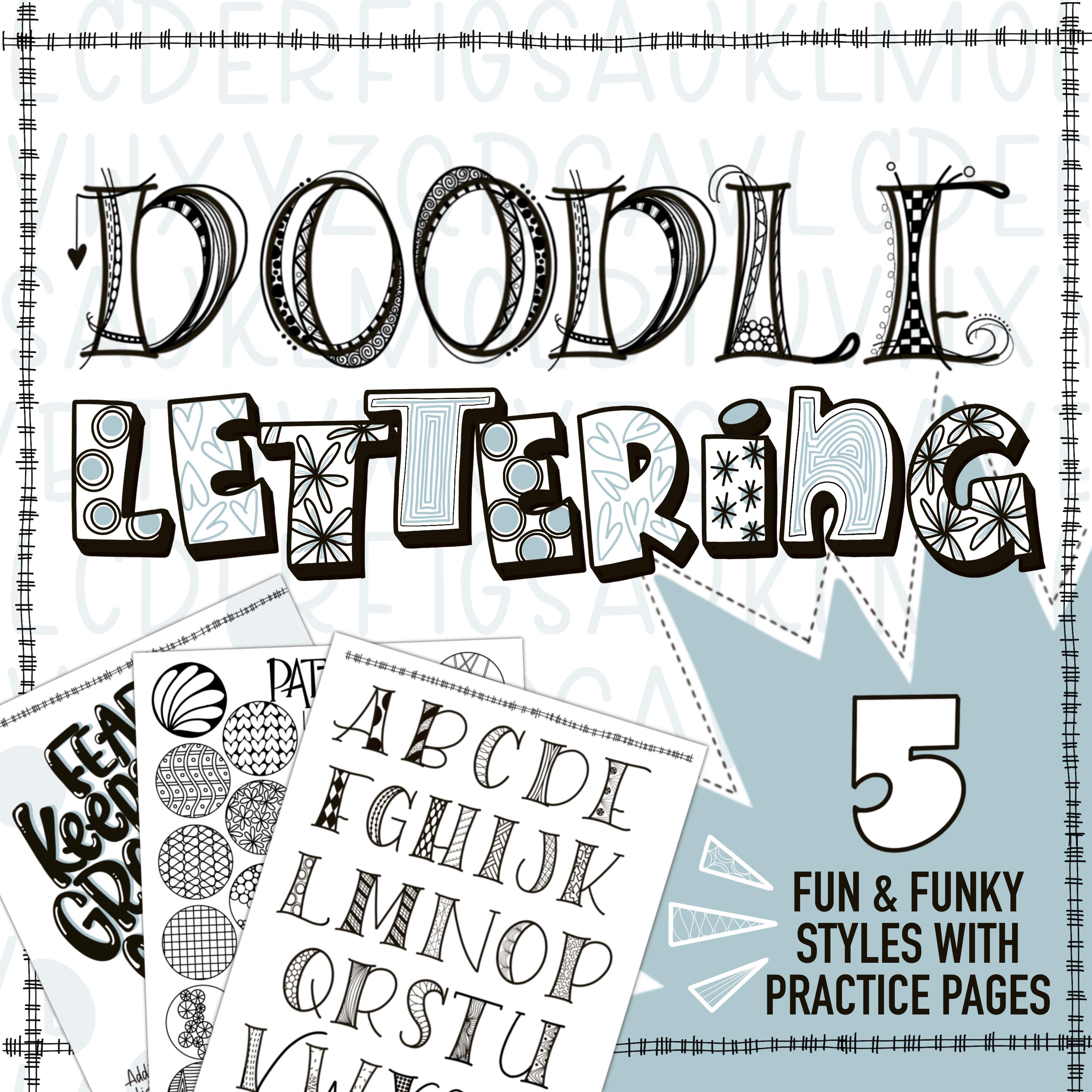
Doodles and Hand Lettering Workbook—Fun, Easy Whimsical Lettering for Creative Mindfulness
by HerHazelEyesStudio

3 Pink and Orange Procreate Color Palettes | Peach Boho Swatches | 60-Co lor Gradient & Pairing Palettes | Instant Download
by ElenaAnneRayDesigns

Stitch Coloring Book – Cute & Cozy Digital Coloring Pages (20+), Relaxing Instant Download
by YumosCo