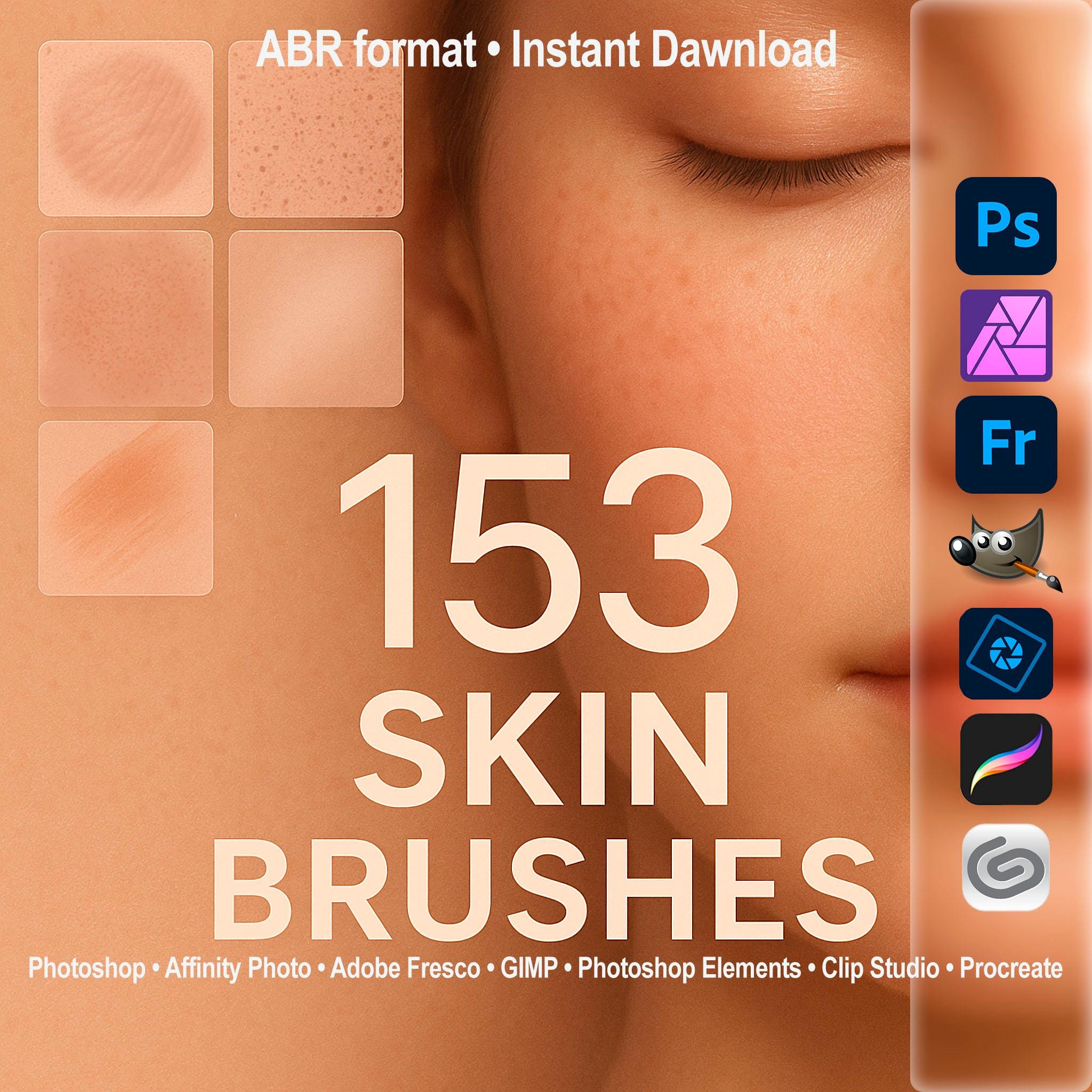
Skin & Leather Texture Photoshop Brushes – Derma ABR for GIMP, Procreate, Affinity, Clip Studio
Description
Add lifelike detail to portraits, characters, and product visuals with Derma ABR: a premium collection of 153 high‑resolution skin and leather Photoshop brushes. Designed for realism and speed, this versatile brush set makes it easy to paint pores, wrinkles, freckles, scars, and countless leather finishes—from buttery smooth to cracked, worn, and embossed. Whether you’re retouching beauty shots or texturing armor and props, Derma ABR delivers professional results in minutes.
What’s inside: you get 153 carefully crafted ABR brushes organized for quick access, plus a handy PDF cheat sheet to preview textures at a glance. Each brush is optimized for seamless blending on faces and hands, helping you sculpt natural skin variation, add subtle makeup effects, or exaggerate character details for stylized concepts. The leather brushes complement character design and product rendering, bringing tactile grain and age to belts, jackets, bags, boots, upholstery, and more.
Compatibility you can trust: works with Adobe Photoshop, GIMP, Affinity Photo, Adobe Photoshop Elements, Adobe Fresco, and Clip Studio Paint. ABR brushes also import into Procreate; however, performance and behavior may vary compared to Photoshop and other desktop apps—please consider this before purchasing. Files are delivered via instant download in a convenient ZIP package and include 1x ABR file, 1x PDF cheat sheet, and 1x TXT link for easy file access. Mac and Windows friendly.
Key features and benefits:
- 153 high‑resolution textures for photoreal skin and leather
- Natural pores, wrinkles, freckles, scars, and micro‑details
- Leather looks ranging from clean grain to cracked, distressed, and embossed
- Fast, seamless blending to speed up retouching and concepting
- Ideal for digital makeup, photo realism, game art, and illustration
Pro tips: layer brush effects on Soft Light or Overlay for depth, then refine with masks for precise control. Combine with subtle lighting overlays to instantly enhance tone, contour, and surface breakup.
Perfect for digital artists, retouchers, illustrators, and game designers. Commercial use is permitted with the appropriate license. Need help with older Photoshop versions or an unzipped delivery? Contact us—free conversions and fast support are included.
Limited-time promos: Buy 2 brush sets, get 1 free (excludes “BIG SET” items). Or buy 4+ items and save 30% with code MY4BUY2 at checkout.
Similar Brushes

Bright Boho Procreate Color Palette for iPad – 30 Vibrant Color Swatches | Instant Digital Download
by SoftPastelDesign
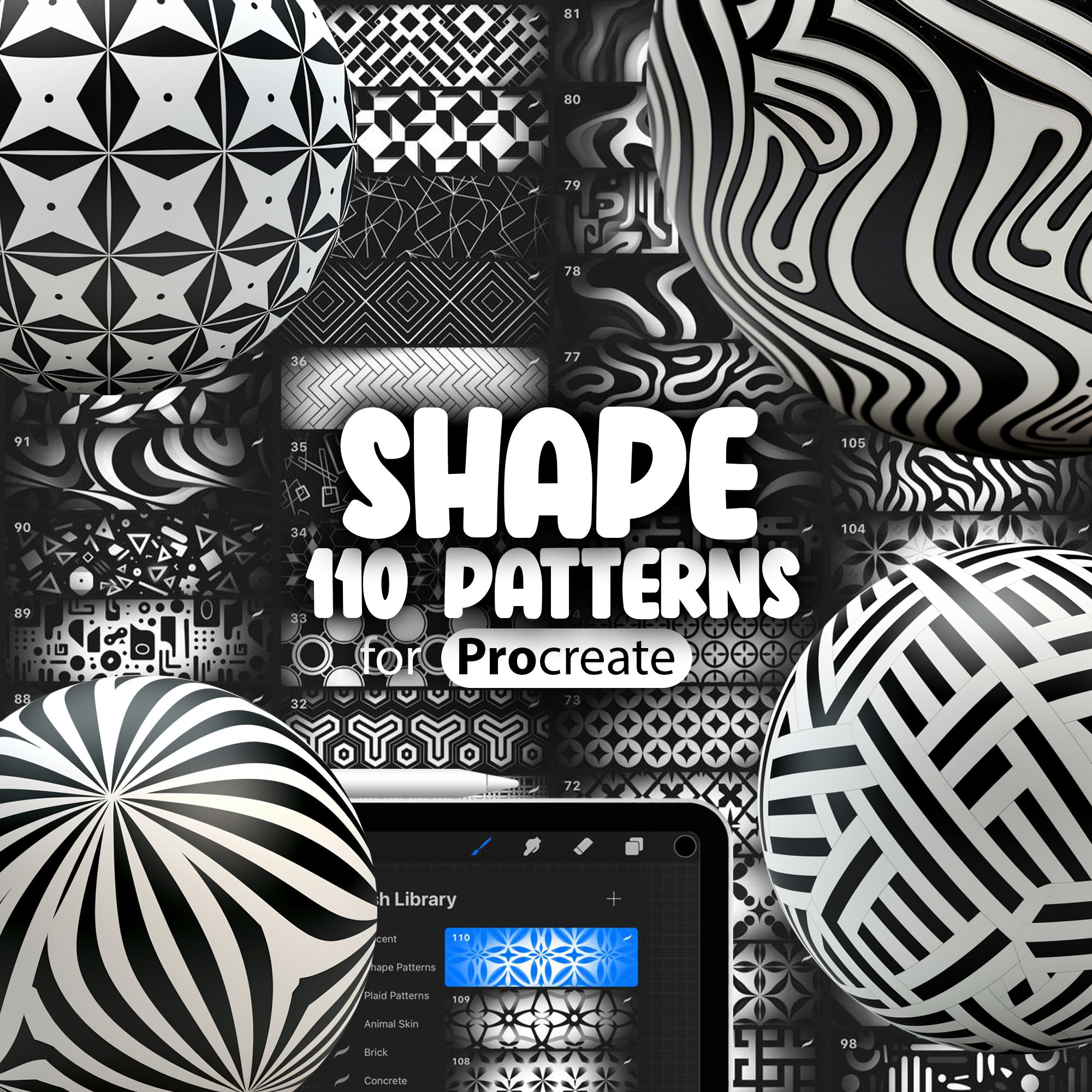
110 Procreate Geometric Shape Pattern Brushes | Seamless Shape & Texture Set for Procreate
by ProCreativeBreeze
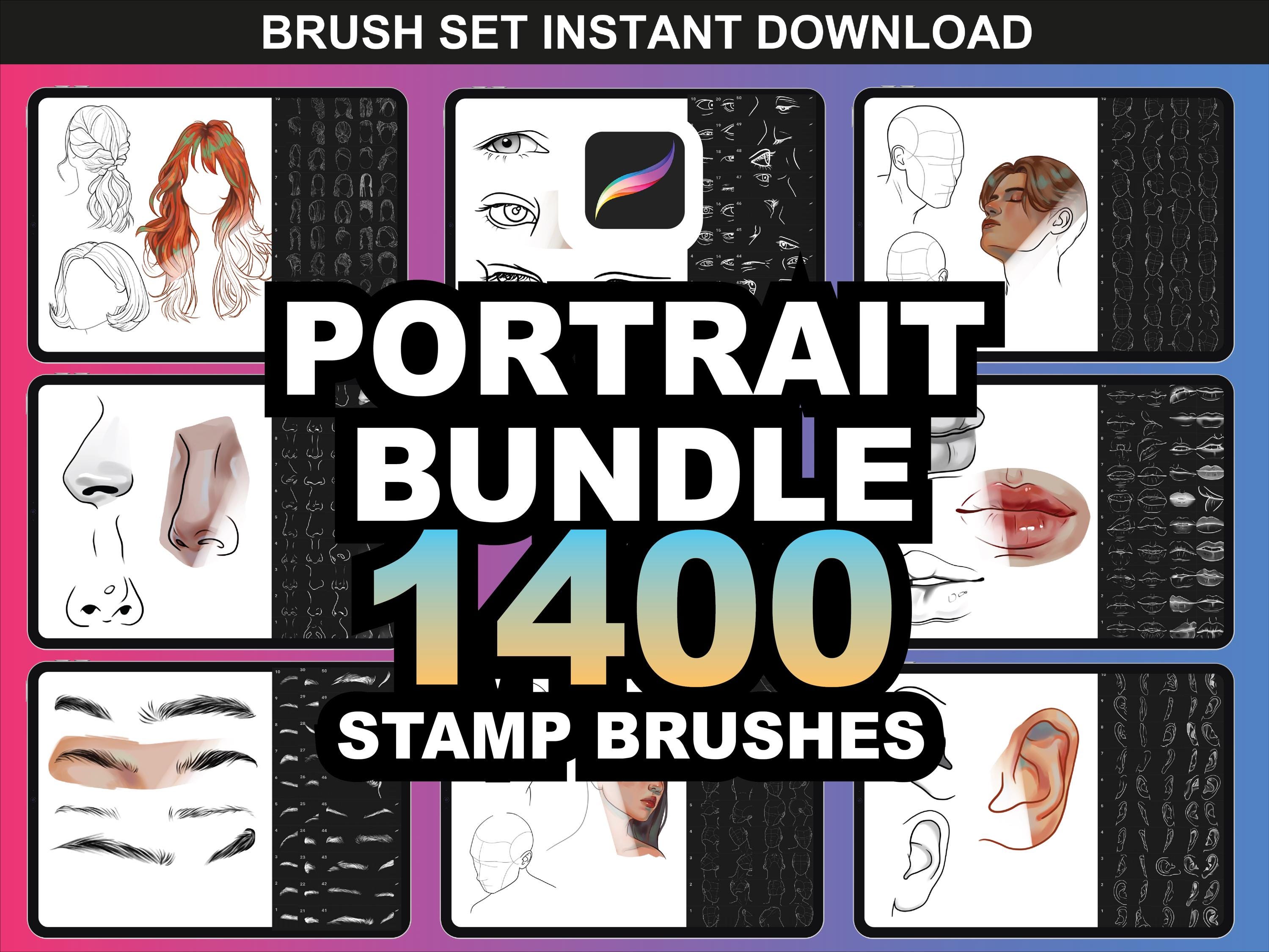
1400+ Procreate Portrait Brushes Bundle – Ultimate Face, Hair, Eyes, Lips & Nose Set for iPad
by FUPstudio

Glue & Liquid Effects Brush Pack V2 for Procreate – 42 Unique Glue, Slime, and Milk Brushes
by Attki