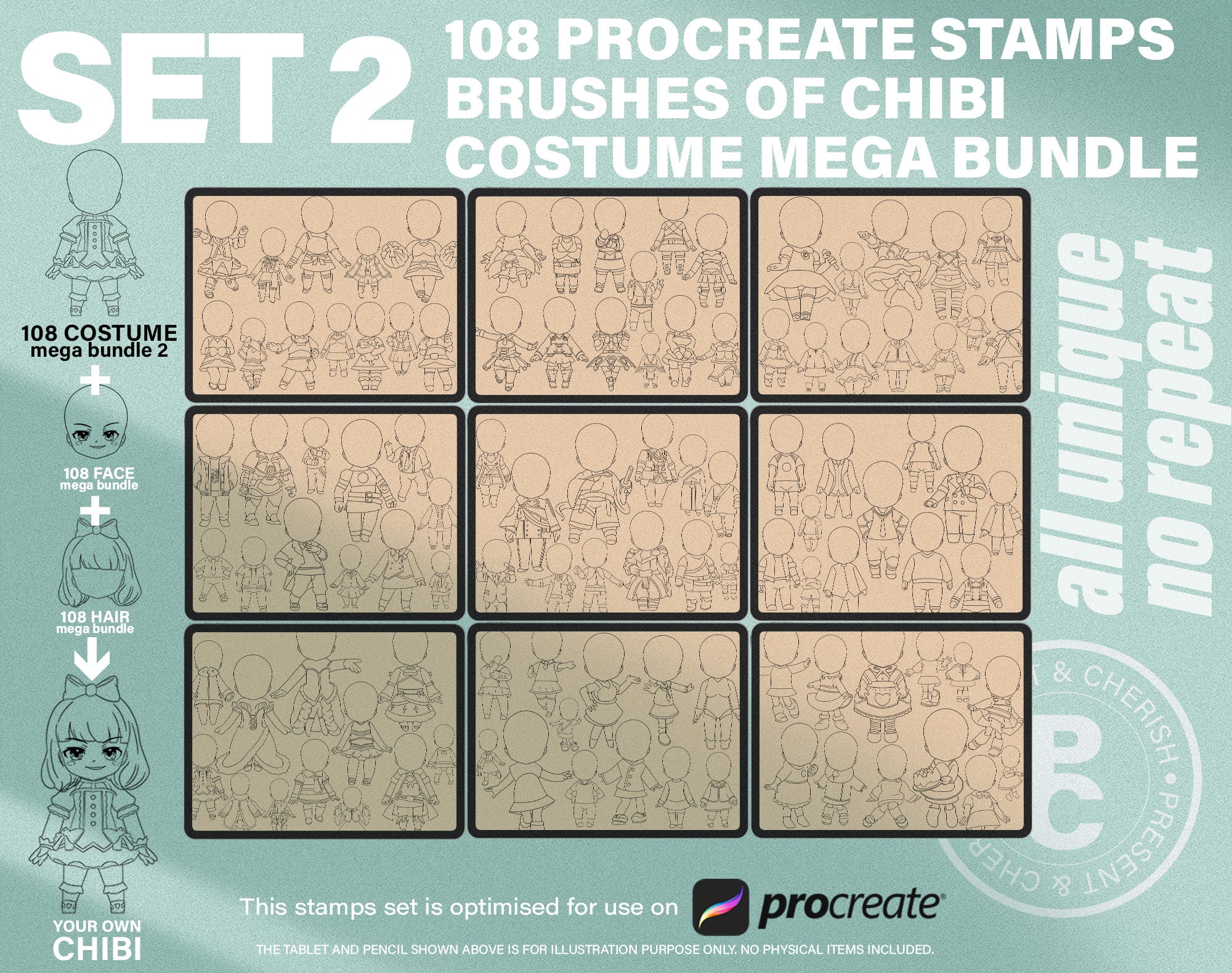
SET 2: 108 Procreate Anime Chibi Costume Stamps Mega Bundle – Manga Kawaii SD Outfits, Poses & Character Base Templates
Description
Unlock instant cuteness with the ultimate Procreate resource for anime and manga artists. This SET 2 Mega Bundle includes 108 Anime Chibi Costume Stamps designed for Procreate, giving you a complete wardrobe of kawaii SD (super-deformed) outfits, poses, and character base templates. Build adorable toddler, male, and female chibi characters faster than ever—perfect for digital portraits, stickers, avatars, merch mockups, commissions, and social content.
Please note: These are Procreate-exclusive .brushset files. Alternate formats (JPG/PNG/etc.) are not included. Procreate 4.1 or higher is required. All sales are final once files are downloaded.
What’s inside:
- 3 .brushset files packed with 108 professionally crafted costume, outfit, and pose stamps
- SD 1:1 chibi character bases for consistent proportions
- A wide variety of fashion styles: casual, school, fantasy, cosplay, dresses, uniforms, and more
- Body pose design bases to mix, match, and iterate quickly
Why you’ll love it:
- Create faster: Drop in a base, pick an outfit, and start coloring—no more redrawing proportions or details from scratch.
- Consistent results: Uniform SD proportions keep your characters cohesive across projects and commissions.
- Endless variety: From cute everyday looks to statement costumes, you’ll always find the right style for your next character.
- Perfect for learners and pros: Great as a reference guide for anatomy, posing, and character styling, whether you’re practicing or producing finished work.
Supercharge your builds by pairing with our matching face and hair stamp bundles (sold separately):
- Face Mega Bundle: 108 anime face stamps for expressions and eyes
- Hair Mega Bundle: 108 chibi head and hairstyle stamps
Installation (Procreate .brushset):
- Transfer the .brushset files to iCloud Drive or Dropbox on your iPad.
- Tap the file, choose Export > Open In… > Copy to Procreate.
- Your new sets will appear at the top of the Procreate Brush Library. On a Mac (macOS 10.11+), you can also AirDrop directly to your iPad for one-step install.
Licensing: You may print derived works for small-scale, non-digital products. You may not sell the brush images “as is” (digital or printed). Incorporate and modify them within your own designs.
Shop integrity: To maintain a positive experience for all customers, we may cancel future orders from accounts with repeated compatibility disputes or refund misuse.
Happy creating!
Similar Brushes

Mushroom Color by Numbers – Printable Paint by Numbers, Procreate Coloring Pages, Psychedelic Digital Coloring Book
by DigitalPikeColoring
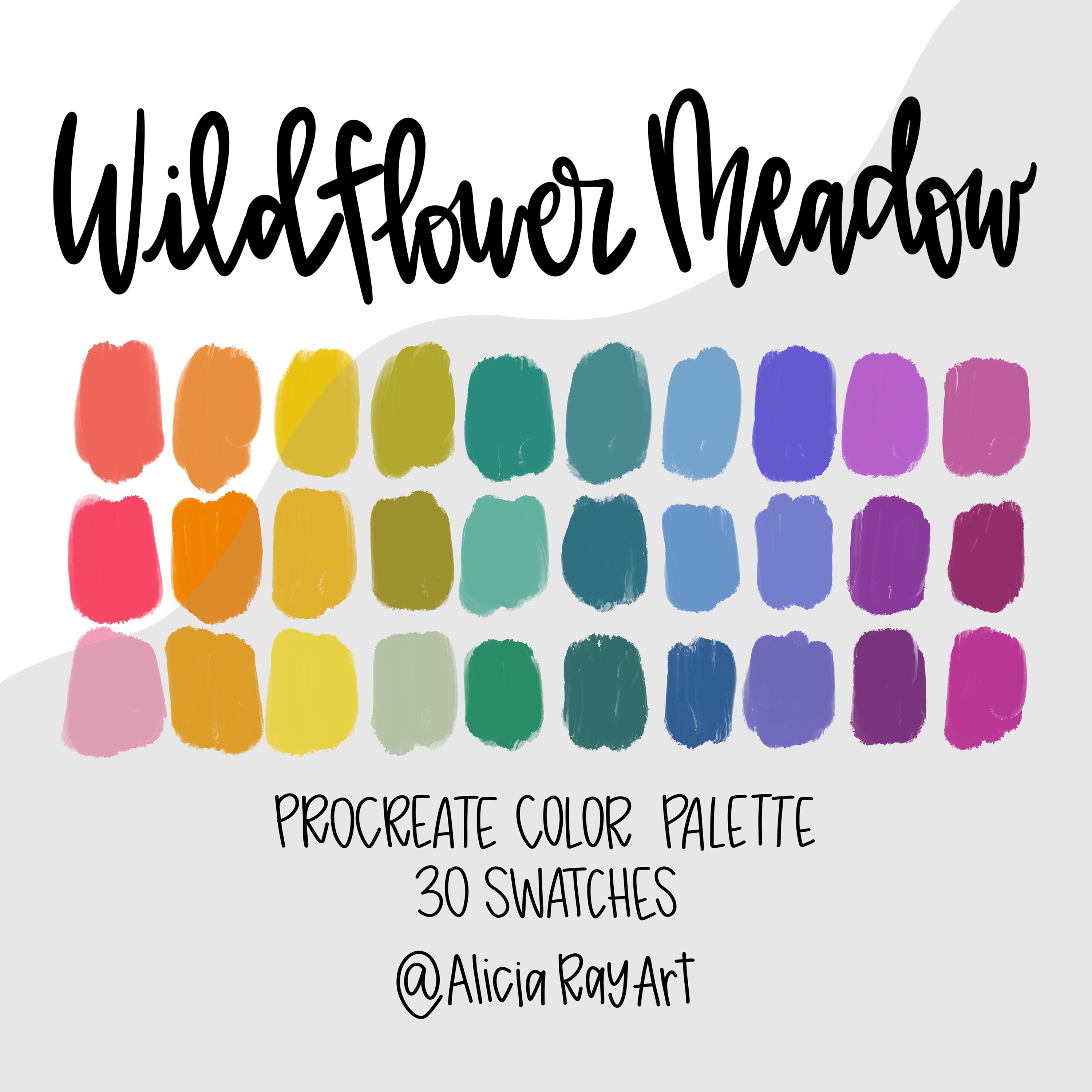
Wildflower Meadow Procreate Color Palette | 30 Handpicked Swatches for iPad Illustration
by AliciaRayArt

Procreate Gems Builder – 160 Gem Stamps for Procreate iPad Art
by InspirationToPrint
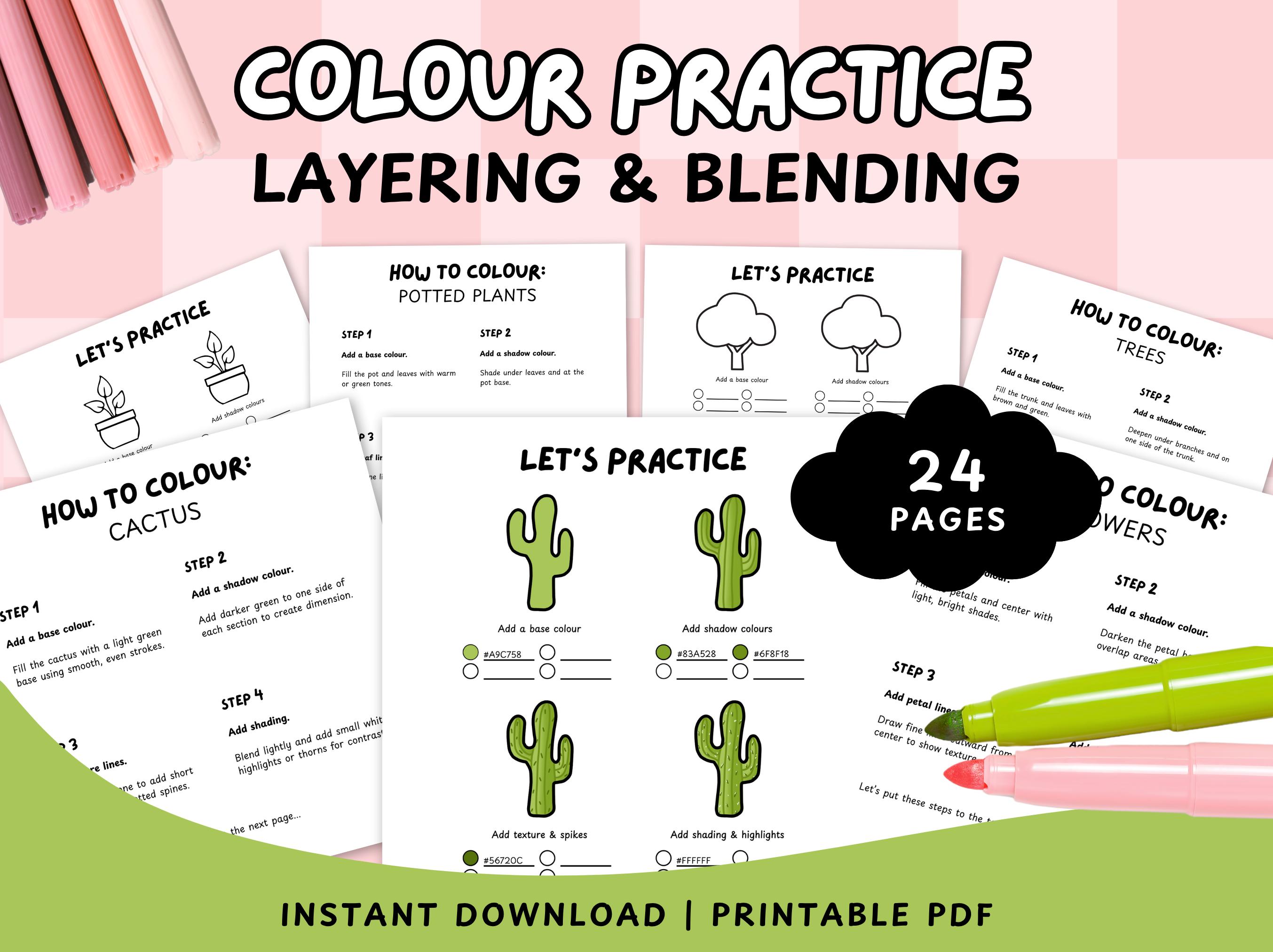
Alcohol Marker Coloring Practice Workbook – Blending & Shading Pages, Texture Drills, Printable Digital Download
by MindfulColouringUK