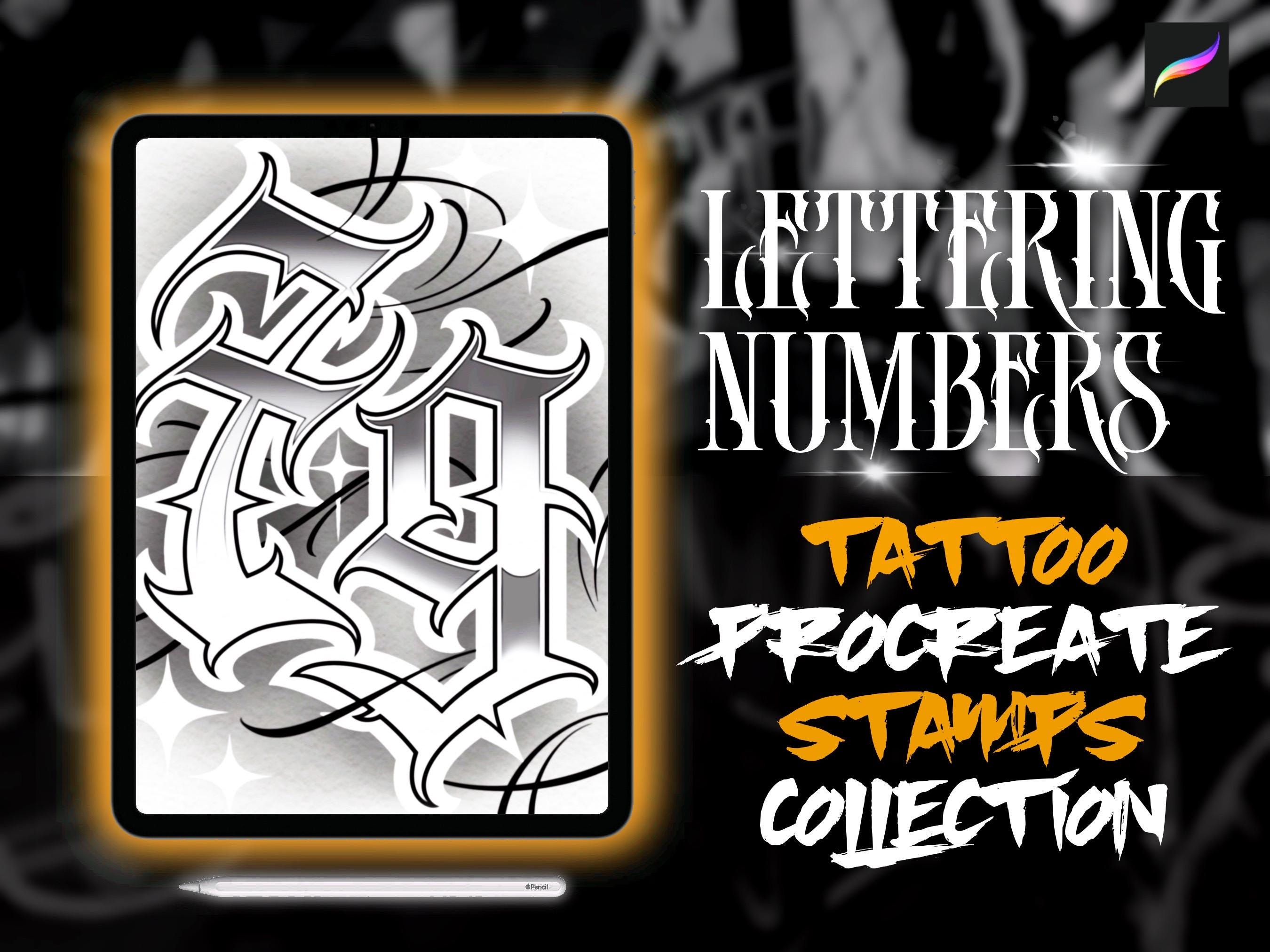
Procreate Tattoo Numbers 2025 – Chicano Gothic Lettering Brushes with Outline & Shaded Styles
Description
Turn your iPad into a tattoo studio with this Procreate Tattoo Numbers 2025 brush set. Designed for artists who love bold, Chicano-inspired aesthetics, this collection delivers Gothic-style number lettering with both crisp outlines and rich shaded variations—perfect for everything from flash sheets and mockups to finished digital designs.
Inside, you’ll find meticulously crafted number brushes that balance edge, attitude, and precision. Use the clean outline versions for exact linework, easy customization, and seamless edits. Switch to the shaded styles when you want instant depth, dimension, and that classic tattoo feel without spending hours rendering. The set also includes decorative elements to elevate your compositions—ideal for banners, embellishments, and accents that make your designs unmistakably yours.
Whether you’re a professional tattoo artist building client concepts or a digital creator experimenting with bold type-driven art, these brushes are optimized for speed, control, and consistency. Each stroke responds naturally to pressure and tilt, giving you the smooth flow and ink-like texture you expect in Procreate. The result: striking, legible numbers that command attention on posters, apparel mockups, album art, and more.
Key features and benefits:
- Chicano-inspired Gothic number lettering for an authentic tattoo vibe
- Outline and shaded styles for flexible workflows and faster results
- Decorative elements to enhance layouts and add visual impact
- Pressure-sensitive, Procreate-optimized brushes for smooth, natural lines
- Perfect for flash design, client previews, social content, and merch mockups
Important Note:
- Exclusive to Procreate on iPad Pro. Not compatible with other apps or devices.
How to Download:
1) Download both ZIP files after purchase. 2) Unzip using your iPad’s Files app. 3) Tap and hold the .brushset files, choose Share, and select Procreate to import.
Please Note:
- Digital product; no returns or refunds. Update your iPad Pro and Procreate to the latest versions for best compatibility.
Licenses:
- Includes personal-use license. For commercial or exclusive licensing, contact us.
Copyright Notice:
- Personal use only. Resale, distribution, or unauthorized commercial use is prohibited.
Have questions? We’re here to help—enjoy creating with your new brushes!
Similar Brushes
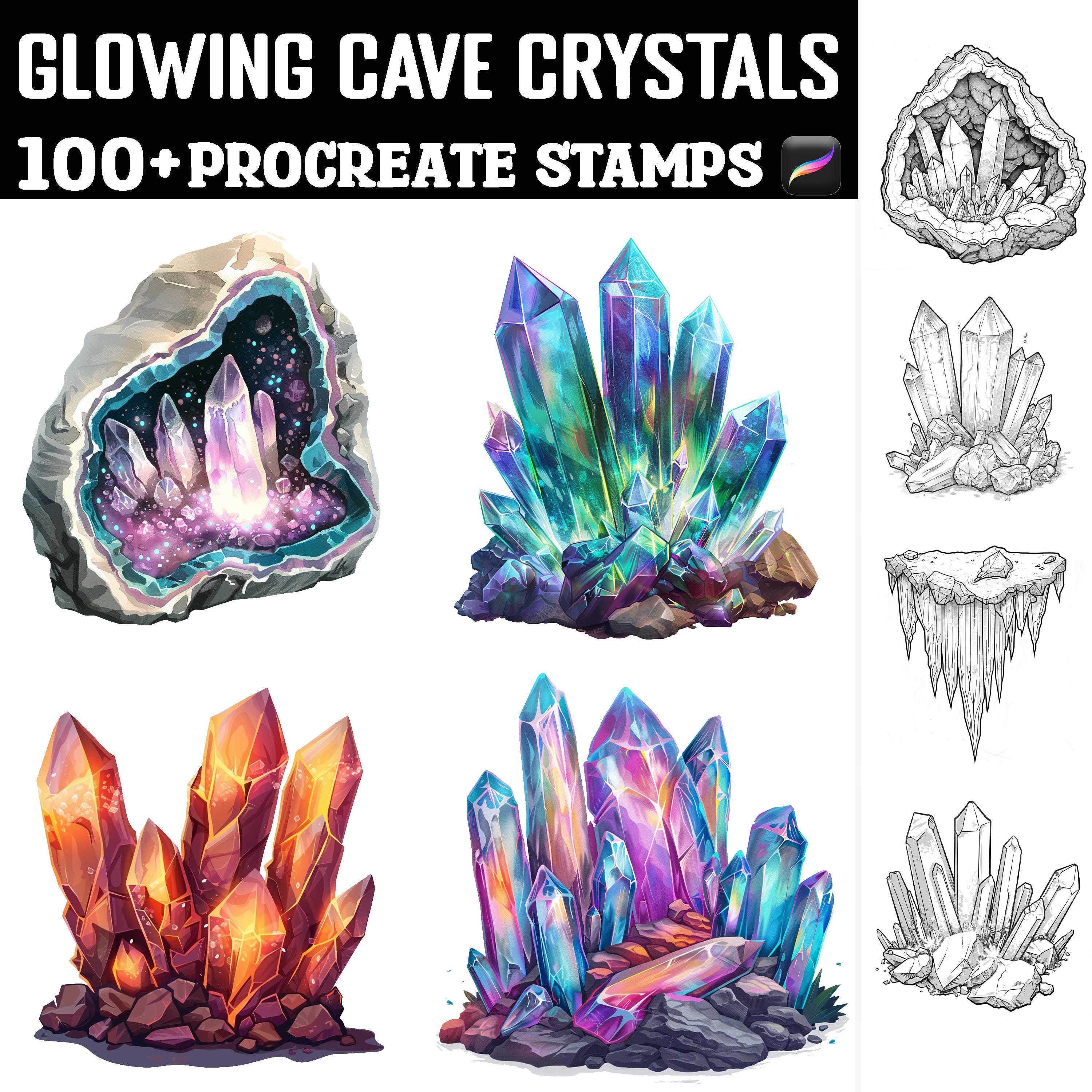
100+ Glowing Cave Crystal Procreate Stamps & Brushes | Luminous Gems for Fantasy Art | Instant Download
by DigitalDesignBundle

144 Ohuhu Color Palettes for Honolulu 320 Markers | Exact Matches PDF | Ocean, Ice Cream, Nature, Museum & Textile Themes
by SimplyHandmadeGirl

120 Procreate Chibi Dialogue Stamps — Chibi Speech Bubble & Scene Brushes for Procreate
by ProBrushesStore

5 Holiday Procreate Color Palettes with Glitter Brushes | Christmas Gradient Swatches for Lettering & Branding
by ElenaAnneRayDesigns