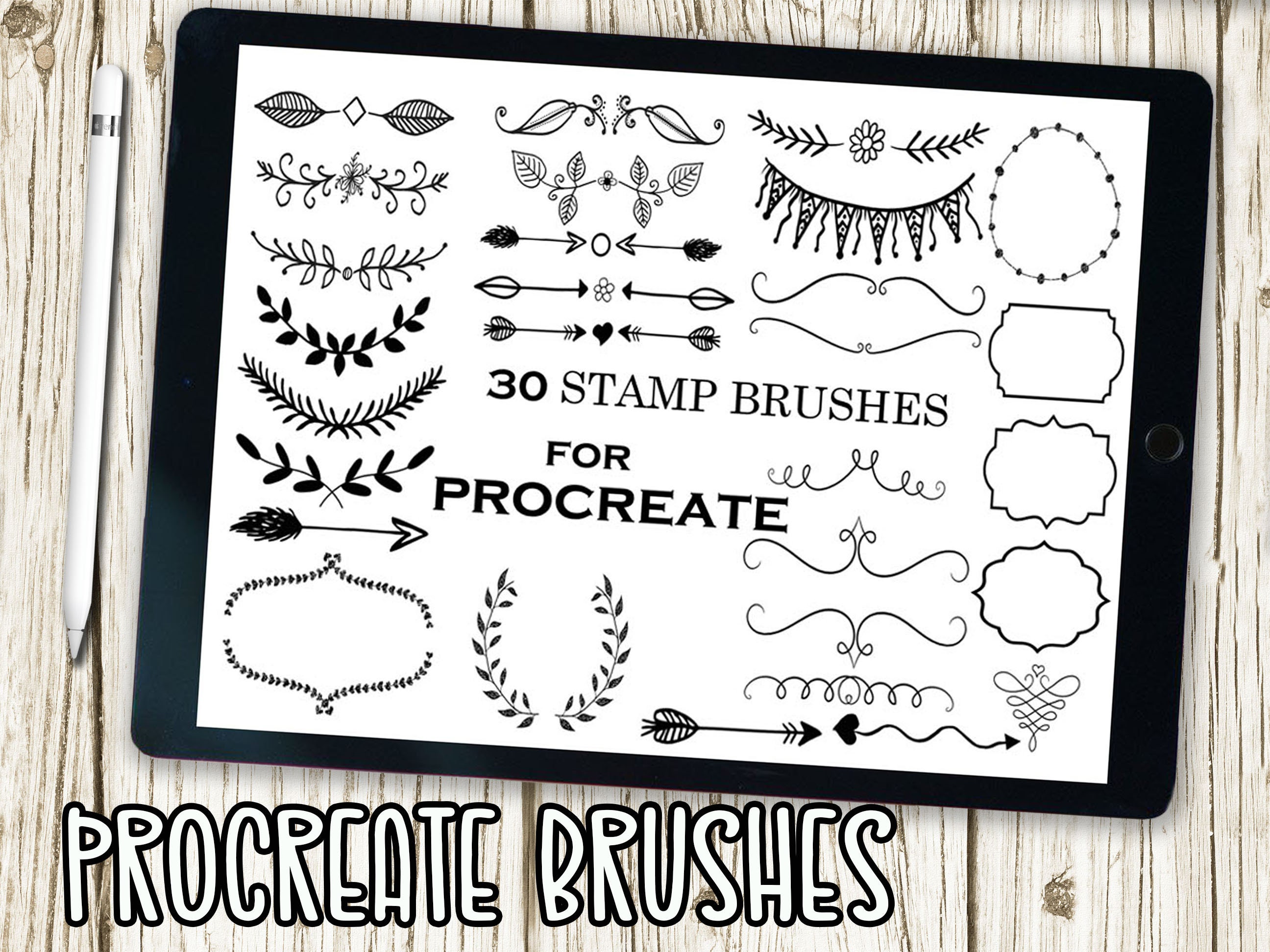
Procreate Stamp Brushes for iPad Pro – 30 Hand-Drawn Page Dividers, Floral Flourishes & Arrow Brush Set
Description
Elevate your digital artwork with this premium Procreate Stamp Brush set designed for iPad and iPad Pro. Inside, you’ll find 30 hand-drawn, high-quality stamp brushes featuring an elegant mix of page dividers, floral elements, graceful flourishes, and versatile arrow accents. Perfect for illustrators, letterers, planners, and creators who want to add instant style and polish to their designs without spending hours drawing details from scratch.
What’s included:
- 30 Procreate stamp brushes crafted from original, hand-drawn artwork
- A cohesive mix of page divider stamps, floral motifs, ornamental flourishes, and arrows
- A single .brushset file for quick, all-at-once installation
Why you’ll love it:
- Fast, beautiful results: Add decorative elements to your artwork, invitations, bullet journals, social posts, and brand assets in seconds.
- Handcrafted quality: Each stamp is created by hand for an authentic, organic look—no generic clip art vibes.
- Versatile style: From minimalist accents to ornate embellishments, this set adapts to modern, boho, vintage, and feminine aesthetics.
- Fully customizable: Scale, rotate, and recolor each stamp. Use with any Procreate brush settings, layers, and blend modes to make the designs uniquely yours.
Perfect for:
- Lettering and calligraphy embellishments
- Page dividers and borders in planners or notebooks
- Floral accents on posters, cards, and invites
- Arrow markers for infographics and highlight elements
- Pattern-making and surface design
Requirements:
- iPad or iPad Pro
- Procreate app (version 4.1 or higher to install .brushset files)
How to install (.brushset):
1) Save the .brushset file to your device or a cloud service (e.g., Dropbox).
2) On iPad, tap the file, choose Export or Open In, then select Copy to Procreate.
3) Open Procreate—your new brush set will appear at the top of your Brush Library.
Quick tip: Using a Mac? AirDrop the .brushset directly to your iPad for instant import.
Add these stamps to your creative toolkit and transform your layouts with clean page dividers, delicate florals, and expressive arrows—effortless embellishment, professional finish.
Similar Brushes
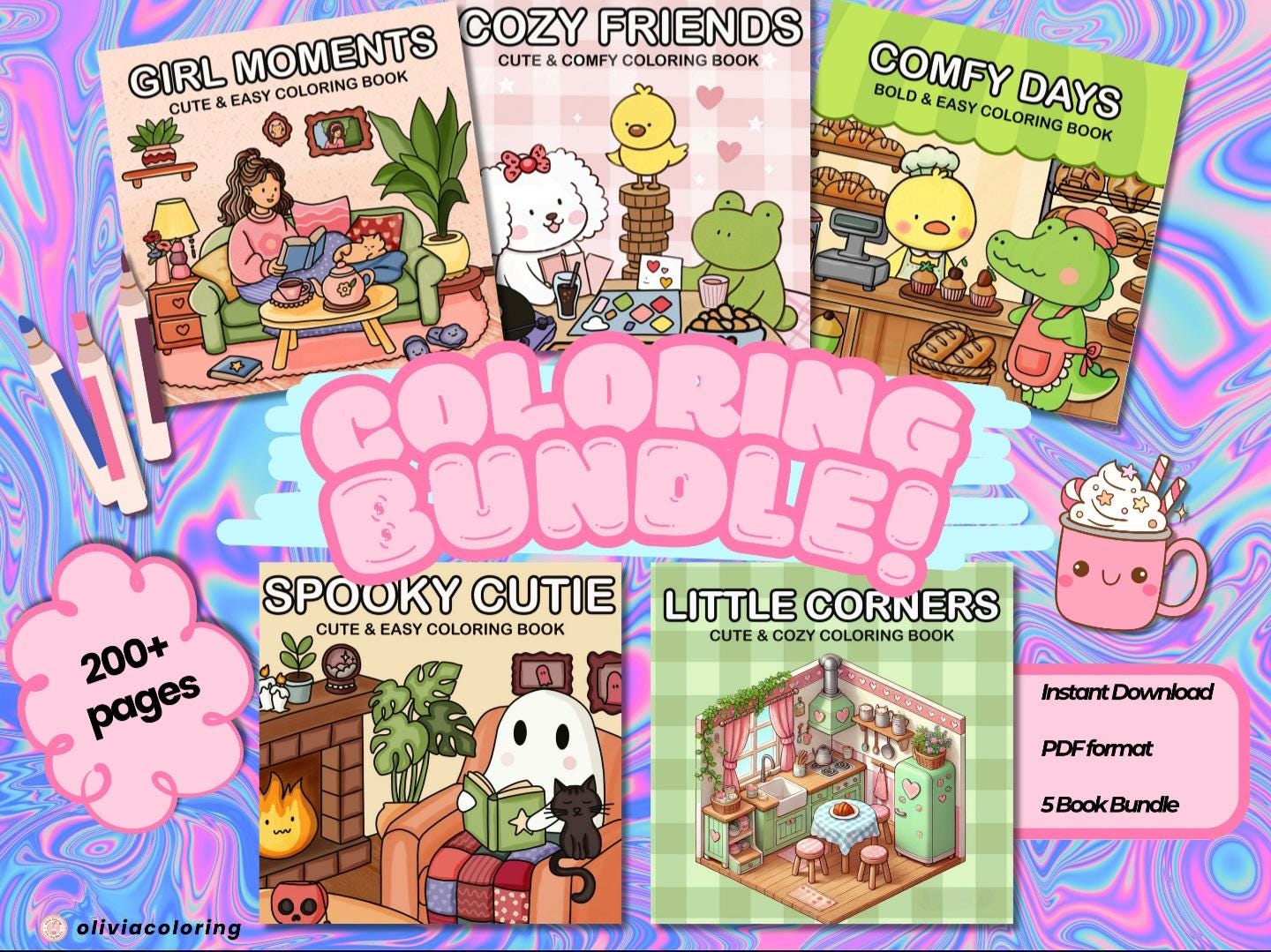
Cute and Cozy Coloring Book Bundle – 200+ Printable Pages | Instant PDF Download for Kids & Adults
by ComfyCovePrints
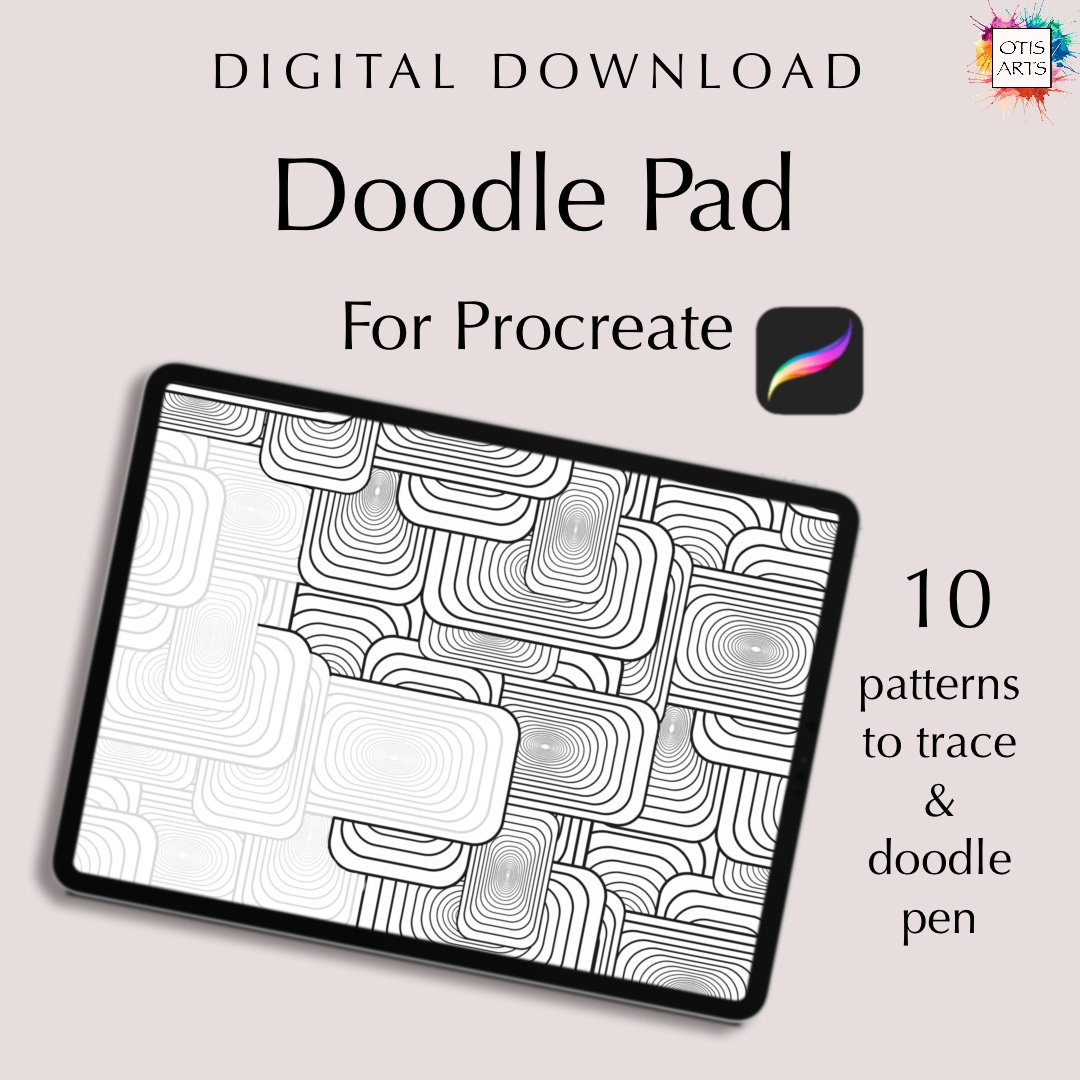
Procreate Doodle Pad – Tracing Patterns to Color with Brush & Palette | Digital Download
by OtisArts

Procreate Tattoo Jewel Brushes & Stamps Set – 30 Fancy Gem Designs for iPad Art
by TheArtElixir
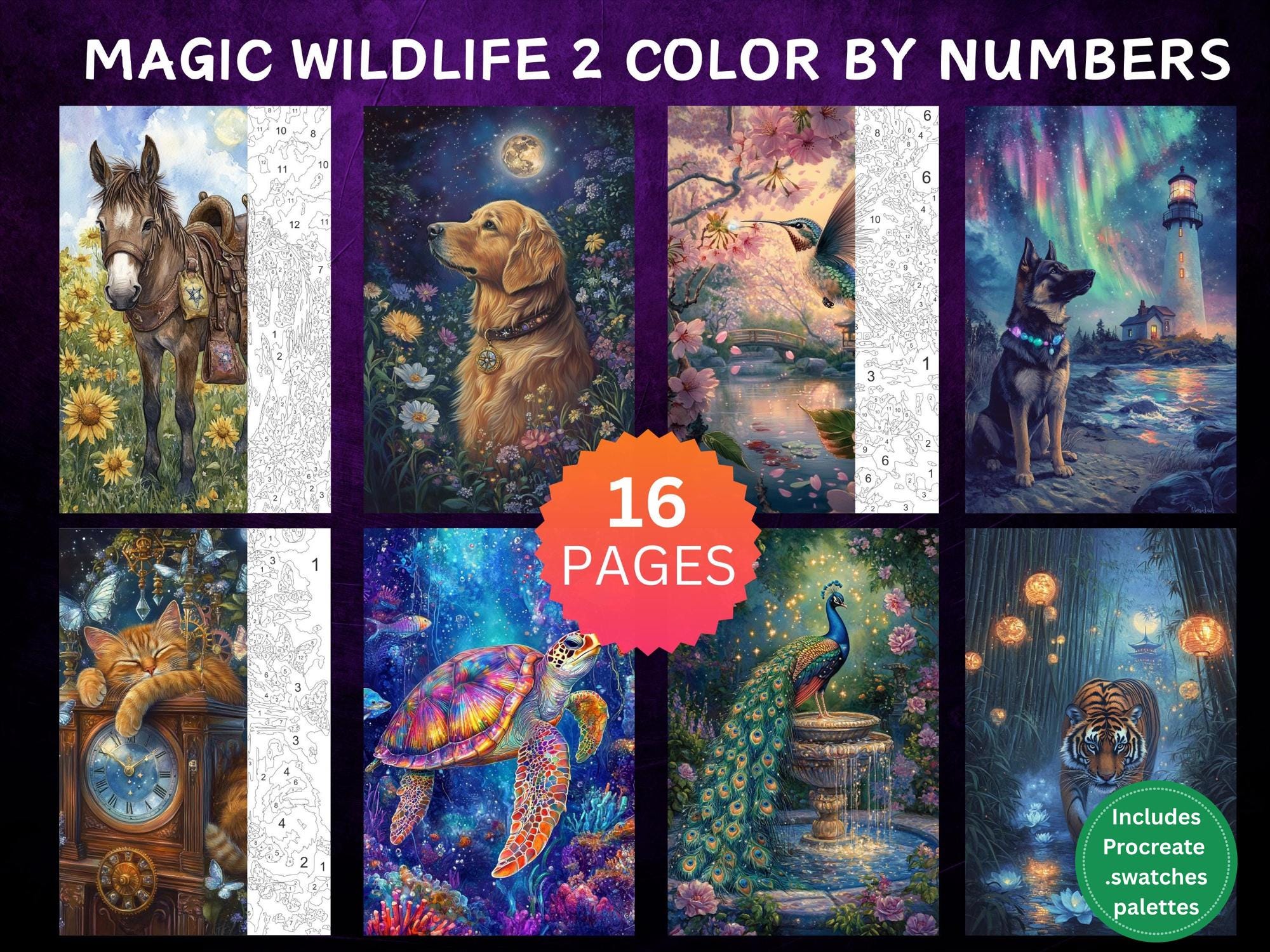
16 Magic Wildlife Color by Number Pages – Digital Coloring Book Bundle for Adults, Procreate & Print
by NoriArtColoring