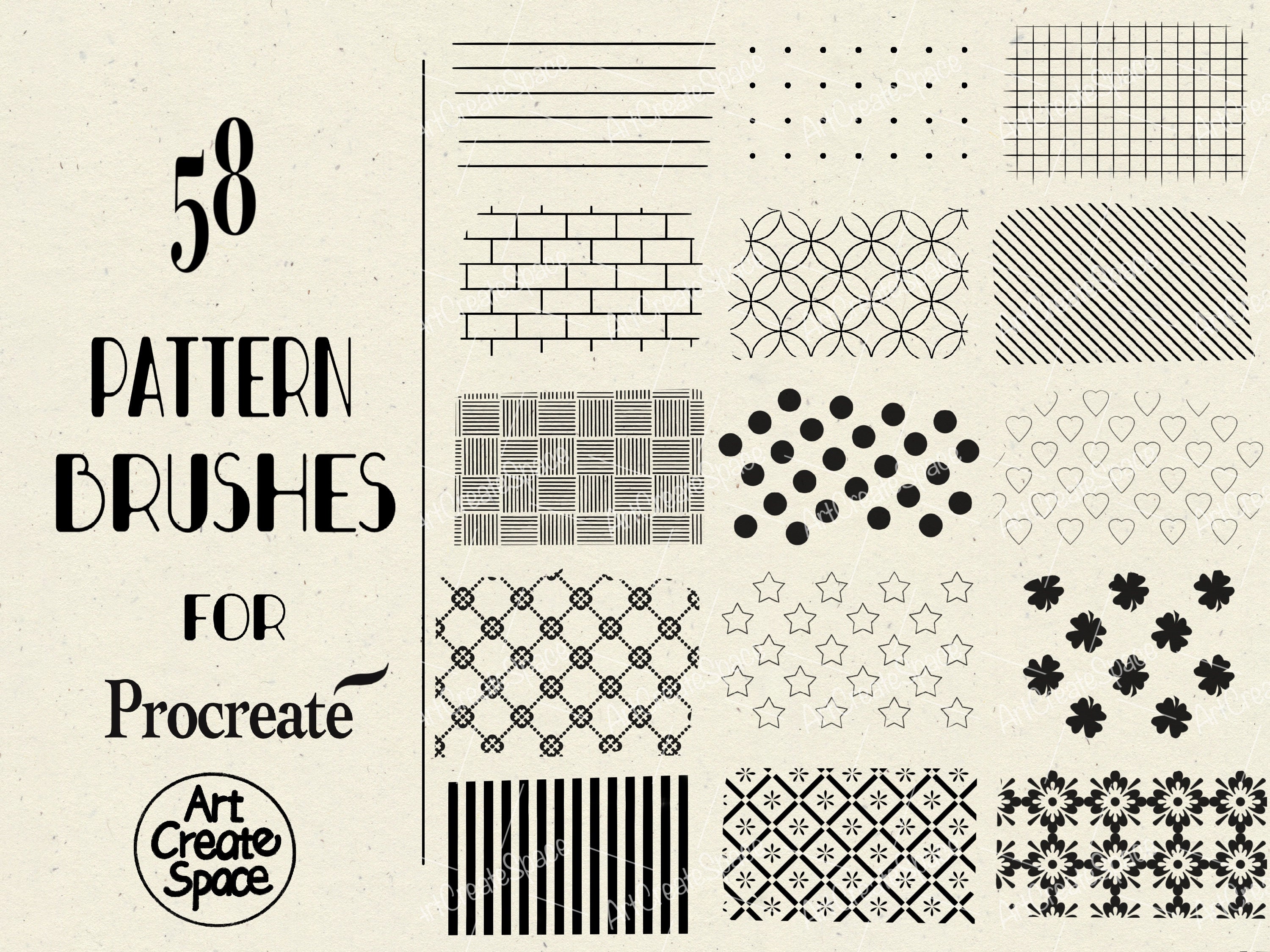
Procreate Pattern Brushes Pack — Background, Texture, Grid, Dots, Gingham & Journal Sets (Commercial Use)
Description
Transform your iPad illustrations, lettering, and layouts with this versatile Procreate Pattern Brushes Pack. Designed for creators who want instant, polished backgrounds and textures, this collection includes 58 high-quality pattern brushes covering grids, lines, dots, gingham, hearts, maple leaves, and more. Whether you’re designing journals, planners, stickers, stationery, social media graphics, or digital art, these brushes help you build beautiful, cohesive patterns in seconds.
What makes this set special? Each brush is thoughtfully crafted for seamless tiling and clean, repeatable results. From subtle paper textures to bold statement patterns, you’ll find tools that elevate your compositions without slowing down your workflow. Create vintage-inspired gingham, playful dotted paper, neat lined journal pages, or whimsical heart and foliage repeats—all with a simple brush stroke.
What’s included:
- 58 Pattern brushes in a single .brushset file
- Categories include grid, lined, dotted paper, hearts, maple leaves, gingham, and texture brushes
- Perfect for backgrounds, overlays, borders, and decorative fills
Key features and benefits:
- Seamless repeats for professional, non-jarring patterns
- Crisp, scalable results optimized for Procreate on iPad
- Quick workflow—paint patterns instantly, no manual tiling required
- Ideal for planners, bullet journals, branding, printables, and surface design
- Commercial use included—sell your finished designs royalty-free (see terms)
Compatibility:
These digital brushes are exclusively for the Procreate app on iPad and work best with Apple Pencil. They will not function in Photoshop or other software.
How to install:
1) Download the .brushset file. 2) Tap to import directly into Procreate. If needed, open Procreate, tap the Brush icon, press the + button, and import.
Licensing & terms:
- Personal and commercial use allowed—no credit required (always appreciated)
- Do not resell, share, or redistribute the brushes “as is”
Refund policy:
Due to the digital nature of this product, all sales are final. If you have questions or need support, feel free to contact us—we’re happy to help.
Level up your Procreate toolkit with patterns that save time, spark ideas, and deliver polished, professional results on every project.
Similar Brushes
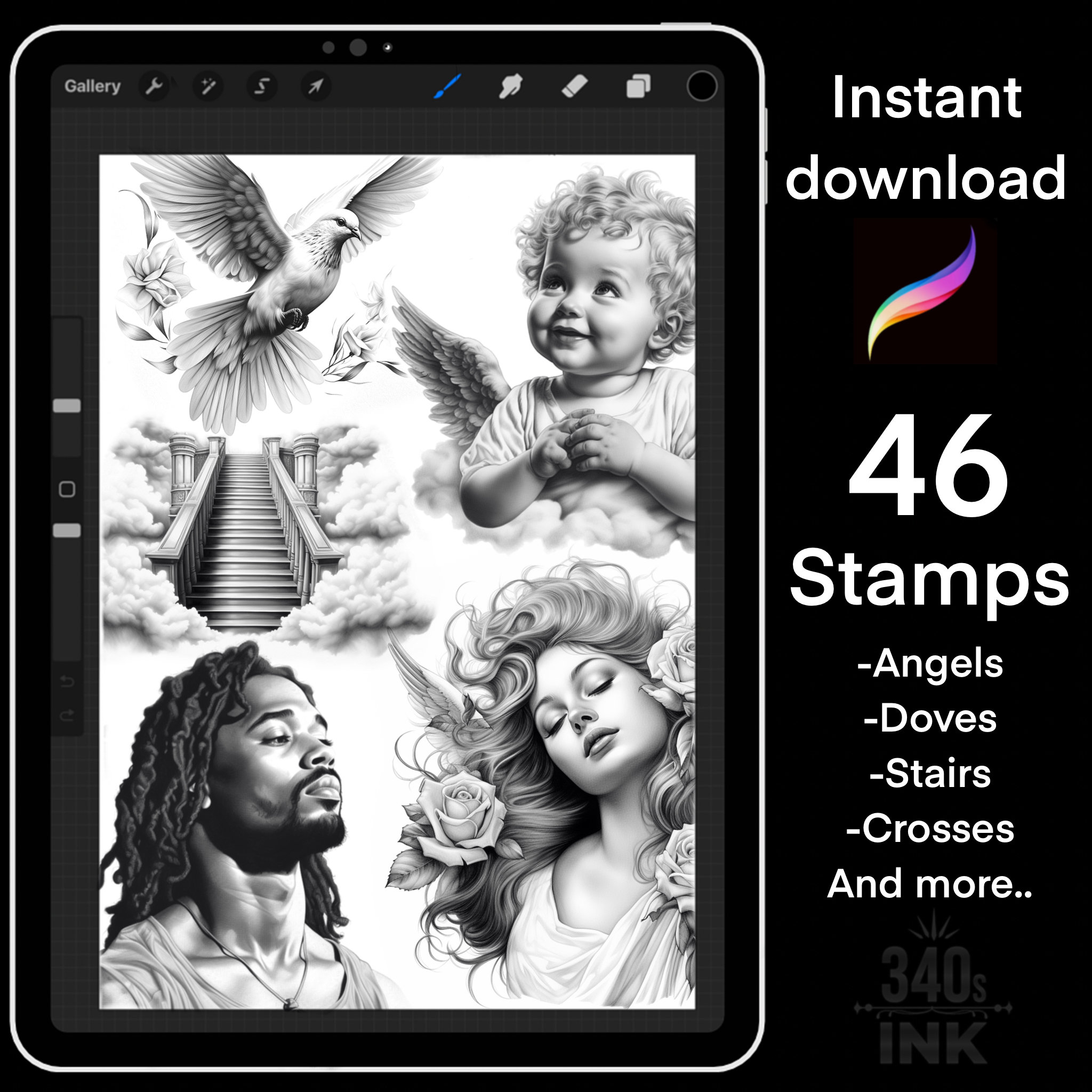
Biblical Procreate Stamps 2.0 – Realistic Christian Brush Set with Angels, Doves, Crosses and More
by 340sInk
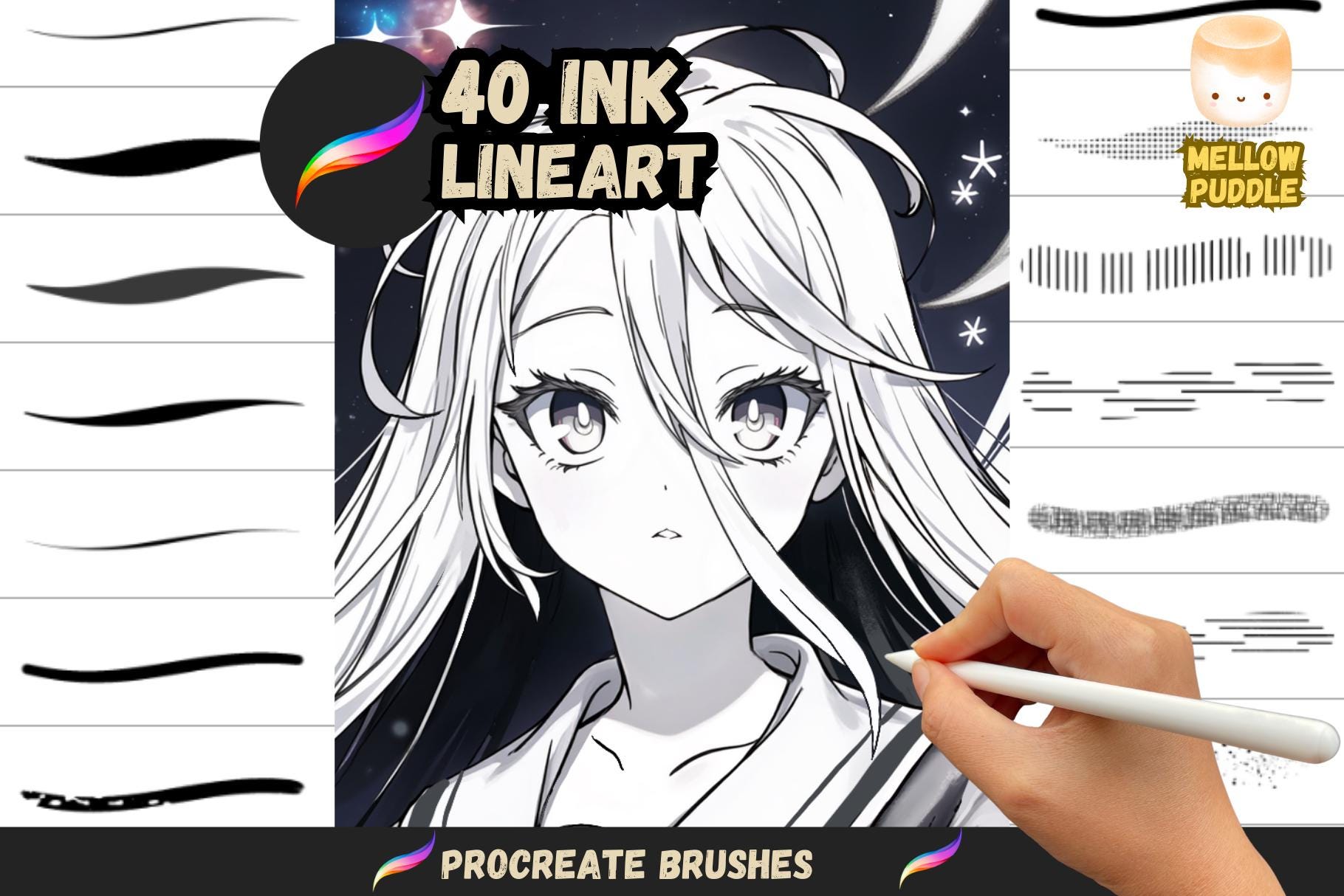
Procreate Ink Mastery: 40 Lineart Brushes for Anime, Manga, Comics & All Art Styles
by MellowPuddle
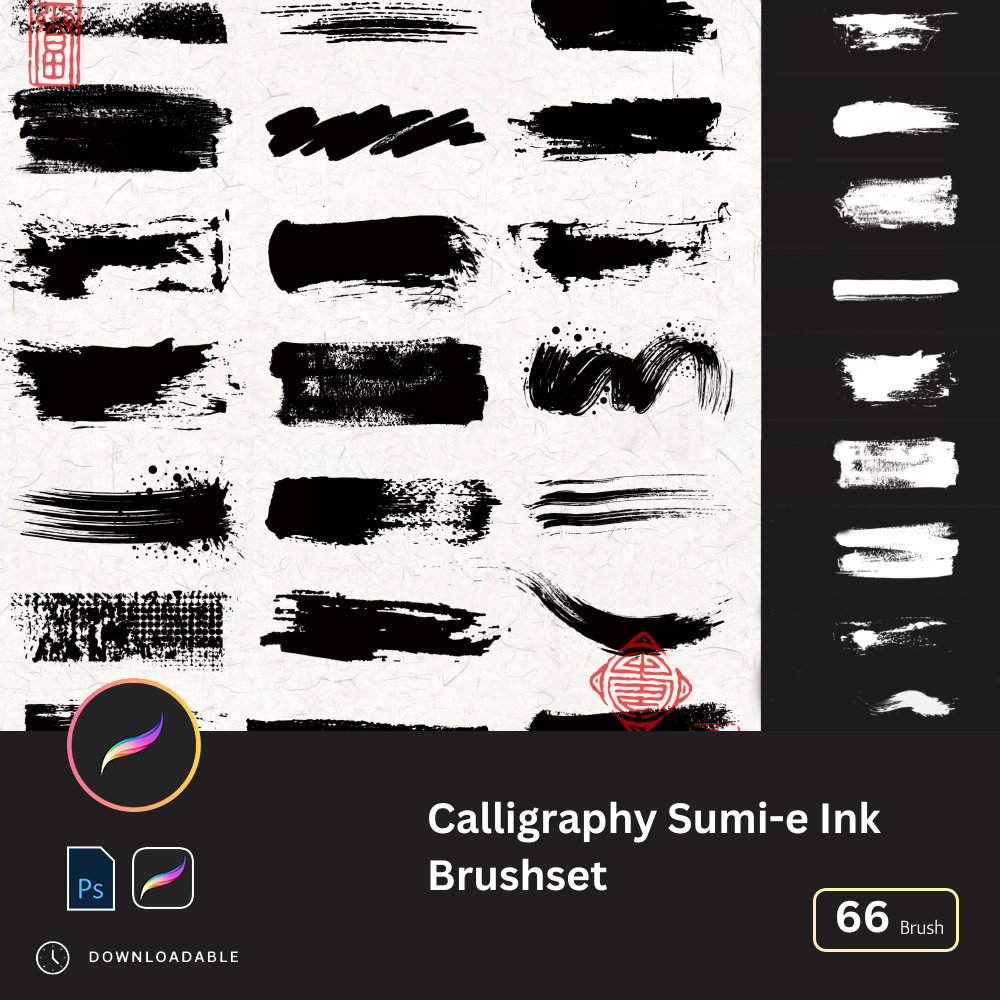
60+ Calligraphy Ink Wash Watercolor Ink Stamps & Sumi-e Brushes for Procreate and Photoshop
by GlimmerConcept

110+ Procreate Chibi Halloween Brushes & Stamps Set – Cute Anime Character Stamps for iPad, Commercial Use
by OneBerryCreations