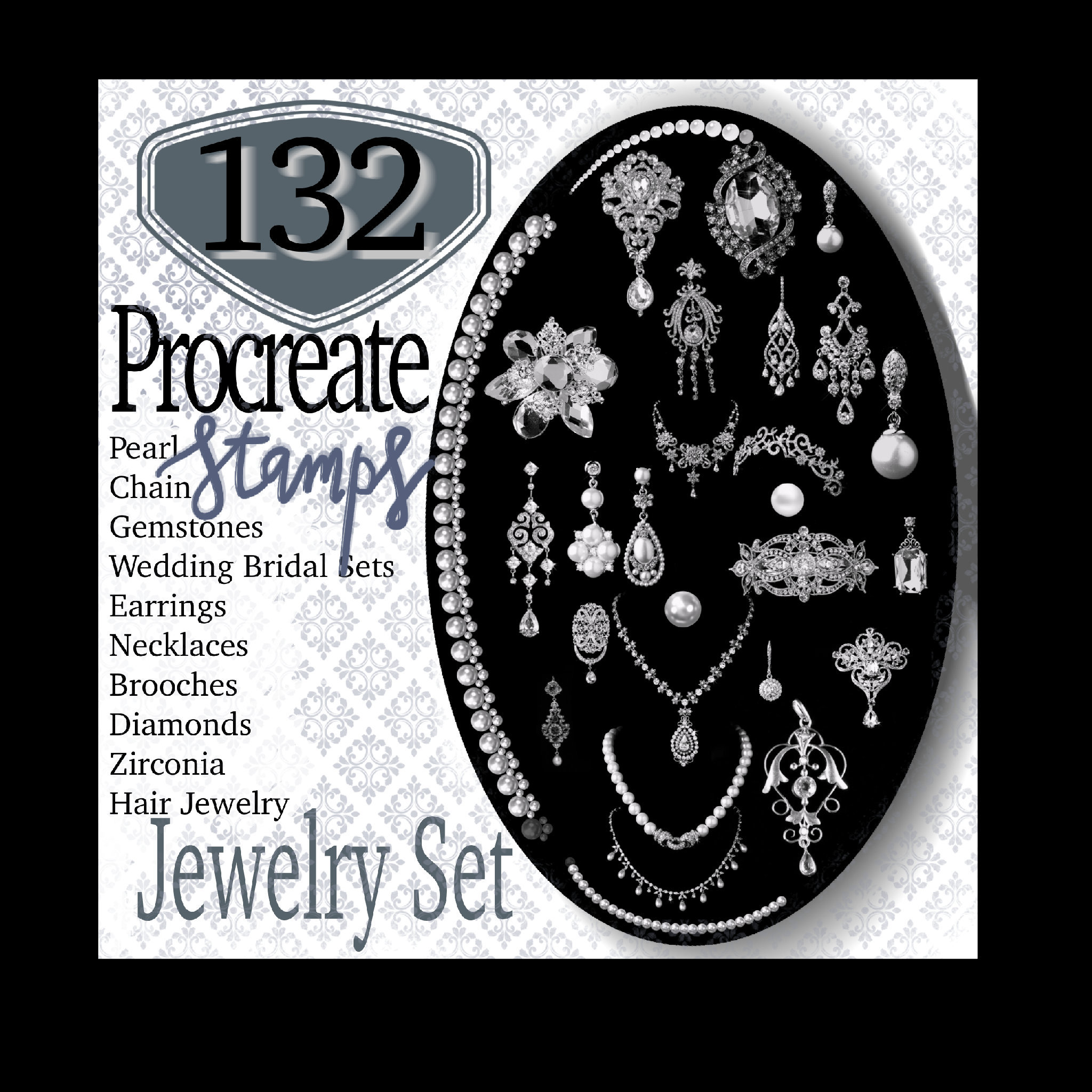
Description
Design dazzling jewelry art in seconds with this complete Procreate Jewelry Brush collection. Packed with 132 high-quality stamps, this premium set includes gemstones, diamonds, chains, crowns, tiaras, pendants, earrings, rings, and royal embellishments—perfect for creating luxurious looks, fashion illustrations, product mockups, tattoo concepts, and digital pattern design. Whether you’re sketching ideas for a fine jewelry brand or adding sparkle to your illustrations, these Procreate brushes give you polished, professional results with minimal effort.
What’s inside:
- 132 Procreate stamp brushes focused on jewelry and royal themes
- Gemstone cuts (round, pear, marquise, princess, emerald, oval, baguette, heart, cushion)
- Diamonds, solitaires, halos, pavé details, and gemstone clusters
- Chain styles (cable, curb, rope, figaro, paperclip, box, snake, and more)
- Royal accents including crowns, queen motifs, crests, and ornamental flourishes
- Jewelry components: settings, prongs, bezels, charms, pendants, and frames
Why you’ll love it:
- Instant impact: Stamp intricate shapes and motifs with one tap—no tedious redrawing
- Fully customizable: Scale, rotate, layer, and recolor directly in Procreate to match your palette and style
- Professional finish: Clean edges and crisp details make your work look brand-ready
- Versatile uses: Ideal for branding, social content, packaging, lookbooks, surface patterns, and concept art
- Time-saving workflow: Build complex jewelry compositions fast, then refine with brushes and effects
What you get:
- 1 ZIP file containing 132 Procreate stamp/brushes (.brushset)
Tech requirements:
- iPad Pro
- Procreate app version 4.1 or higher
Easy installation:
1) Transfer the .brushset file to your iPad via Dropbox, Files, or AirDrop.
2) Tap the .brushset and choose “Open in” or “Copy to Procreate.”
3) Open Procreate—your new Jewelry stamps will appear at the top of your brush library.
Creative tips:
- Combine gemstone stamps with chain brushes for complete necklace and bracelet designs.
- Use clipping masks and blend modes to add sparkle, highlights, and metallic textures.
- Create mockups and sticker sheets by layering stamps, then export as PNGs with transparent backgrounds.
Turn your iPad into a royal jewelry studio and elevate every design with elegant, high-impact details.
Similar Brushes

6 Procreate Color Palettes – Gradient Boho Muted Tones, Subtle Color Swatches, Instant Download
by ElenaAnneRayDesigns

100+ Ink Brushes for Procreate – Alcohol Markers, Paper Textures, Line Art & Calligraphy Set
by Qagazzz
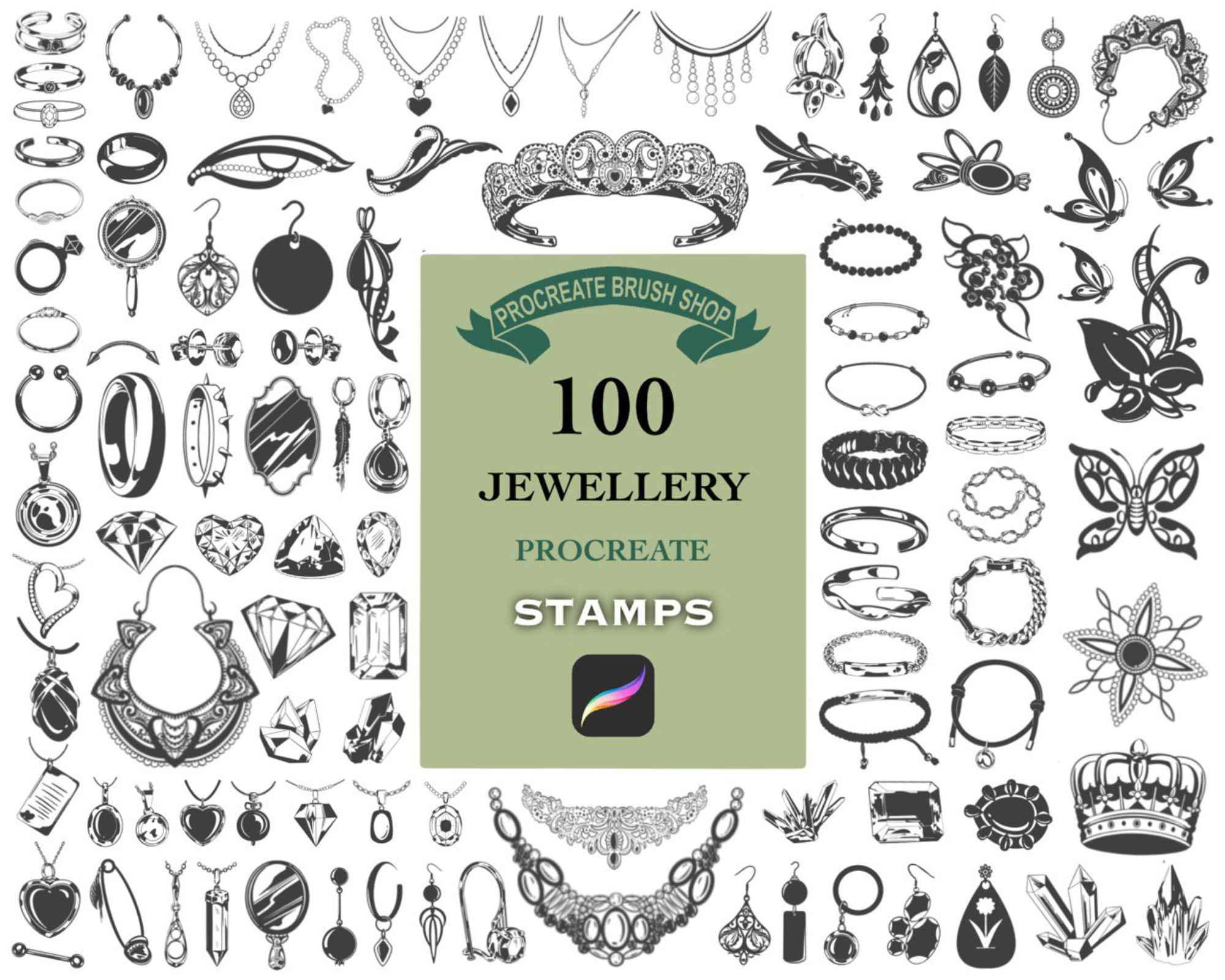
100 Procreate Jewelry Stamps Brush Set – Diamonds, Crystals, Rings, Crowns & More
by ProBrushesStore

Forget-Me-Not Junk Journal Pages Printable – 12 Blue Floral Double-Page Sheets for Scrapbooks, Planners & Vintage Journals
by DigitalScrapHelper