
Procreate Gemstone Stamp Brush Set for iPad — 30 Diamond, Emerald & Jewel Stamps
Description
Bring brilliant sparkle to your digital art with this Procreate Gemstone Stamp Brush Set for iPad. Designed by Jenny Lynn West, this curated collection includes 30 high-quality gemstone and jewel stamp brushes—featuring diamonds, emeralds, cut gems, and classic jewelry silhouettes—to add instant polish and shine to your illustrations, stickers, branding, and surface designs.
Perfect for Procreate artists of all levels, these stamp brushes let you place intricate jewel shapes with a single tap, saving hours of drawing time. Use them to build elegant patterns, accent typography, craft luxurious product mockups, or embellish invitations and packaging. From faceted diamonds to lush emerald cuts, each stamp delivers crisp detail that looks stunning when colored, shaded, and layered.
What’s included:
- 30 custom Procreate stamp brushes (single .brushset file)
- Designed for iPad + Apple Pencil
- Instant download for quick setup and creation
Compatibility:
- These brushes are ONLY compatible with the Procreate app for iPad. They will not work in Photoshop, Illustrator, or other programs.
Why you’ll love it:
- Fast, professional results: Drop in perfectly shaped gems in seconds.
- Versatile styles: Mix diamonds, emeralds, and assorted gemstones for unique compositions.
- Easy customization: Recolor, shade, add textures, and combine with other elements to create your own signature look.
- Ideal for physical products: Great for stickers, apparel prints, packaging, stationery, and more.
Commercial License Summary:
- A commercial license is included for creating NEW, transformed designs. You may use the stamps to produce physical items (e.g., stickers, shirts, prints) as long as you modify the original stamps (add color, text, composition, effects, etc.).
- Digital resale of the stamps or derivative clipart is NOT permitted. Do not convert the stamps into SVG, PNG (clipart), or similar digital products for resale. Do not share or resell the brush/stamp files.
How to use:
1) Download the .brushset file on your iPad.
2) Tap to import into Procreate.
3) Select a stamp brush, choose color, and tap to place. Layer, shade, and refine for a custom gem effect.
Add luxe detail to your artwork instantly with this polished gemstone stamp collection—your shortcut to dazzling, high-end designs in Procreate.
© JennyLynnWestDesign | All Rights Reserved
Similar Brushes
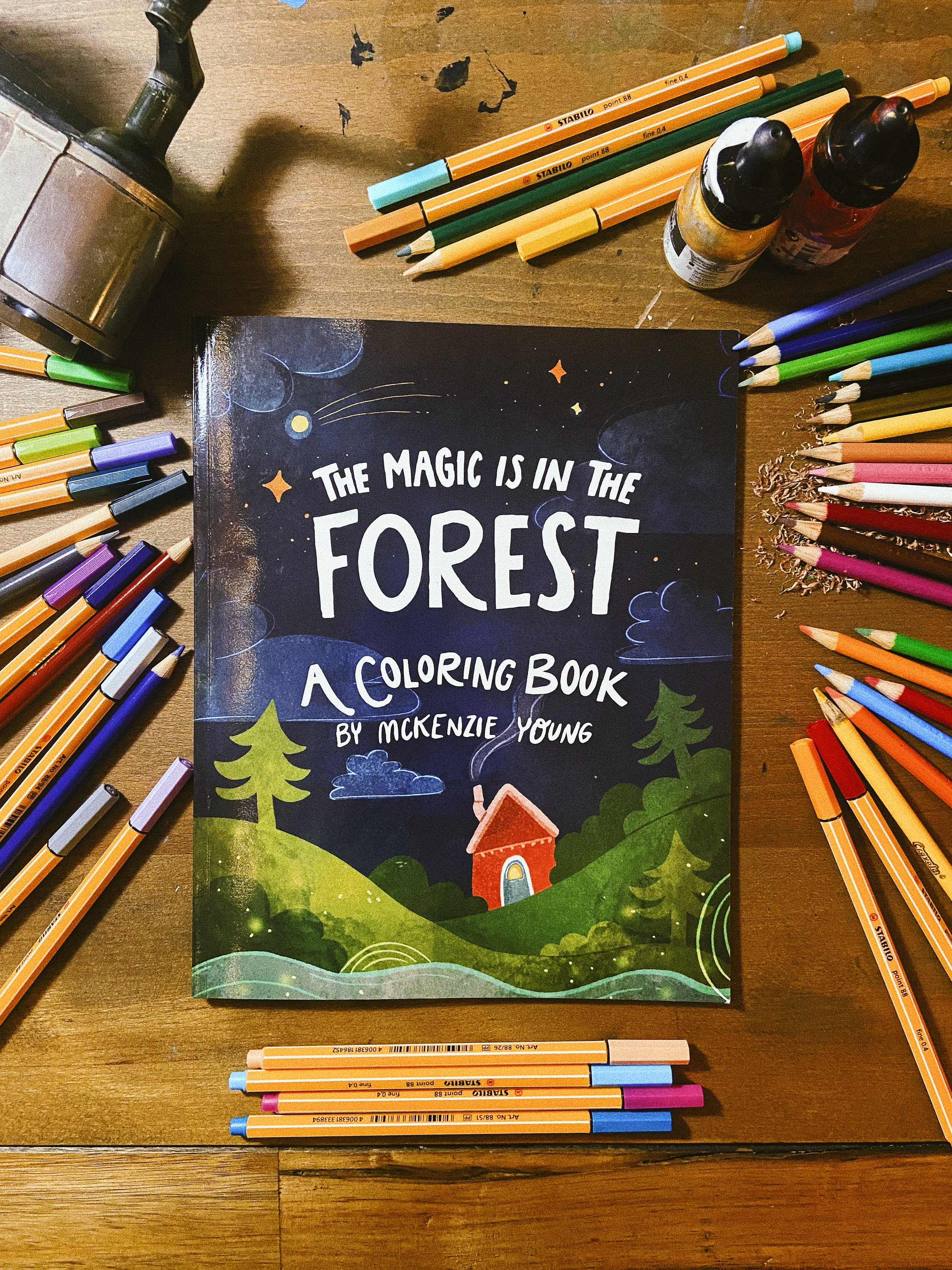
The Magic Is in the Forest: Enchanted Coloring & Activity Book (Paperback)
by McKenzieYoungArt
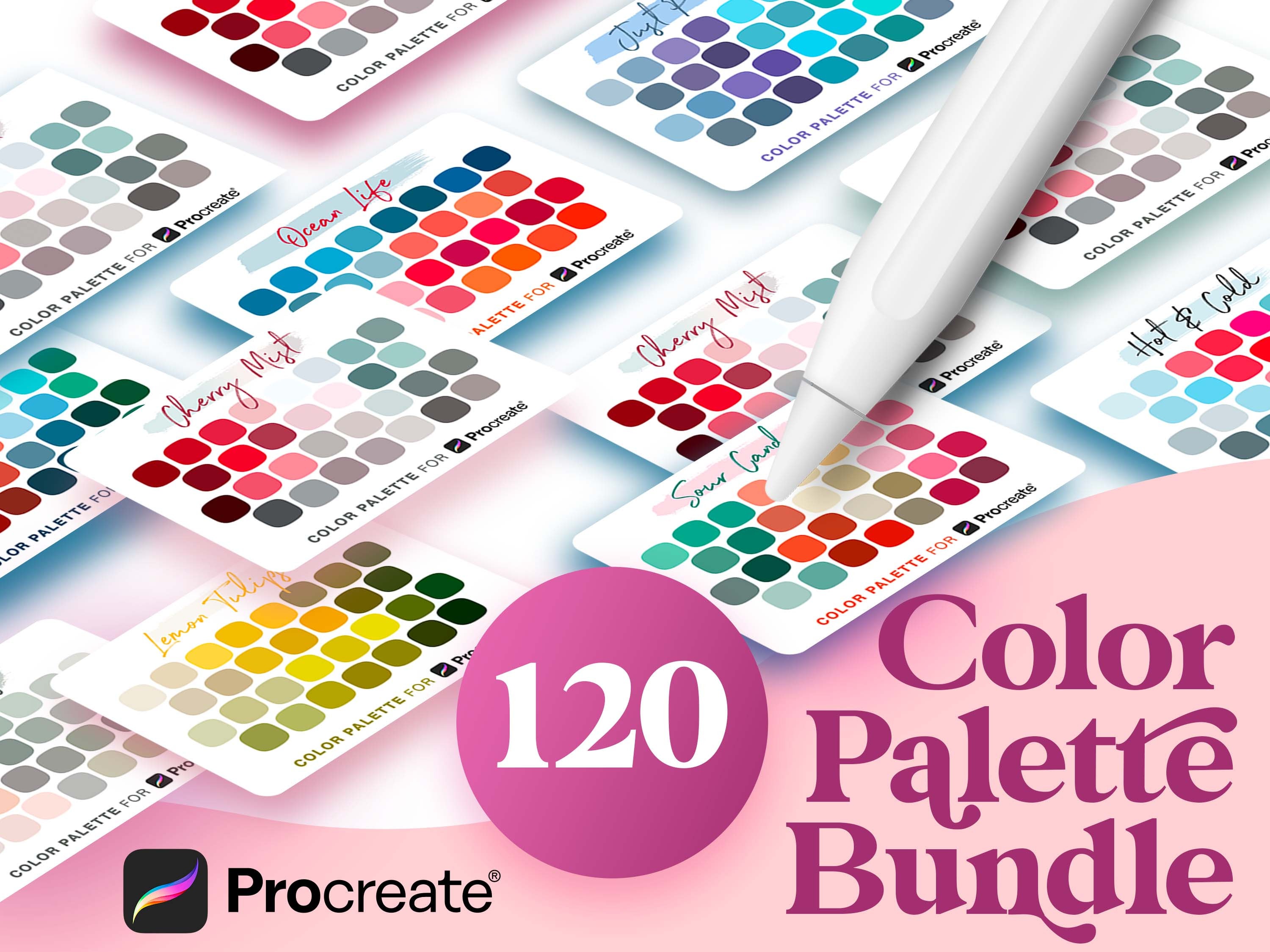
120 Procreate Color Palettes Bundle – Handpicked Color Swatches for iPad Lettering, Drawing & Painting
by RadBrush

Chain Procreate Brush Set – 25 Chain Brushes for Procreate, Jewelry & Tattoo Design Stamps
by AmorProArt
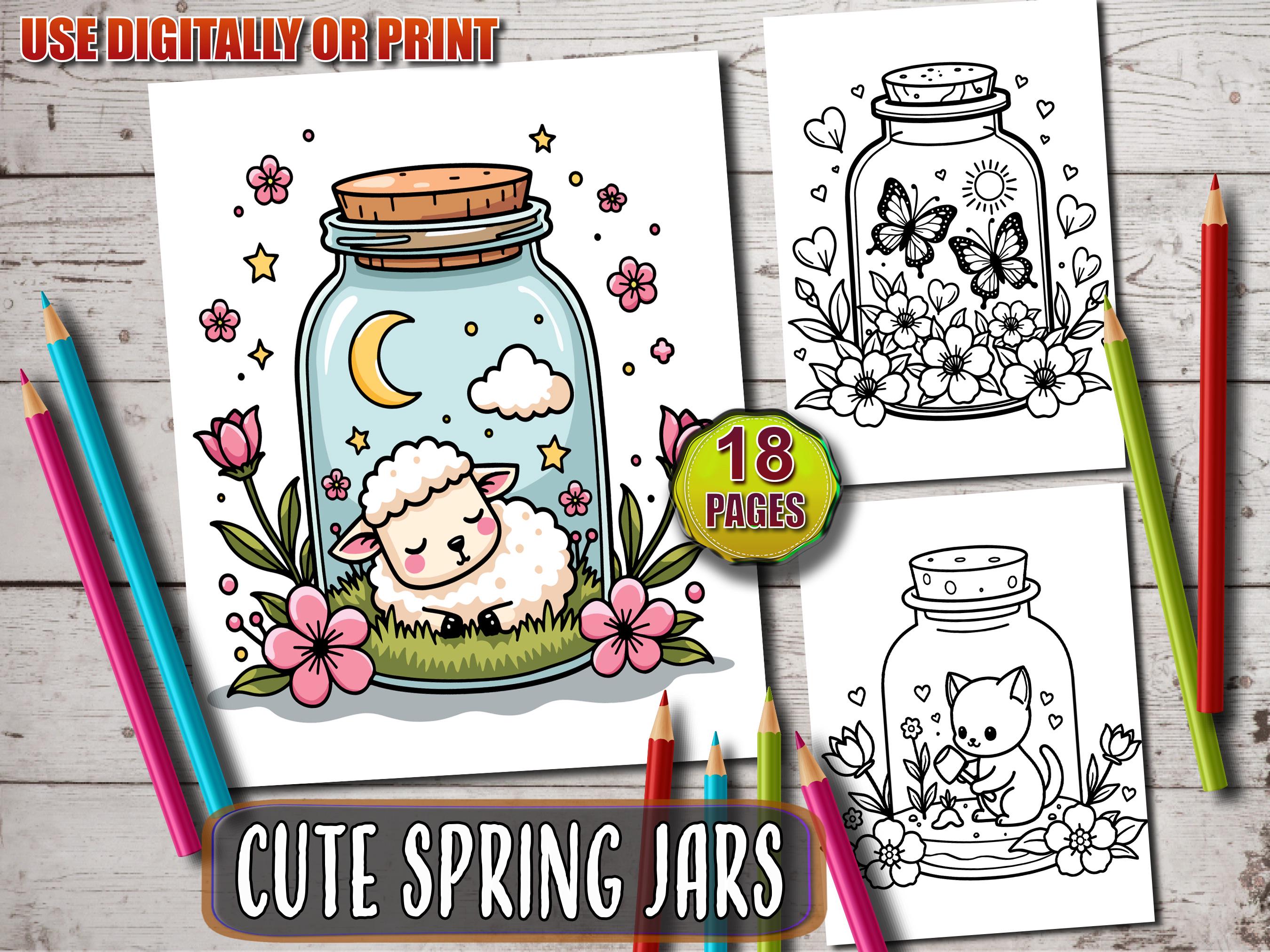
Cute Spring Jars Coloring Pages – Kawaii Floral Mason Jar Printable Coloring Book PDF for Adults and Kids
by ADCPArt