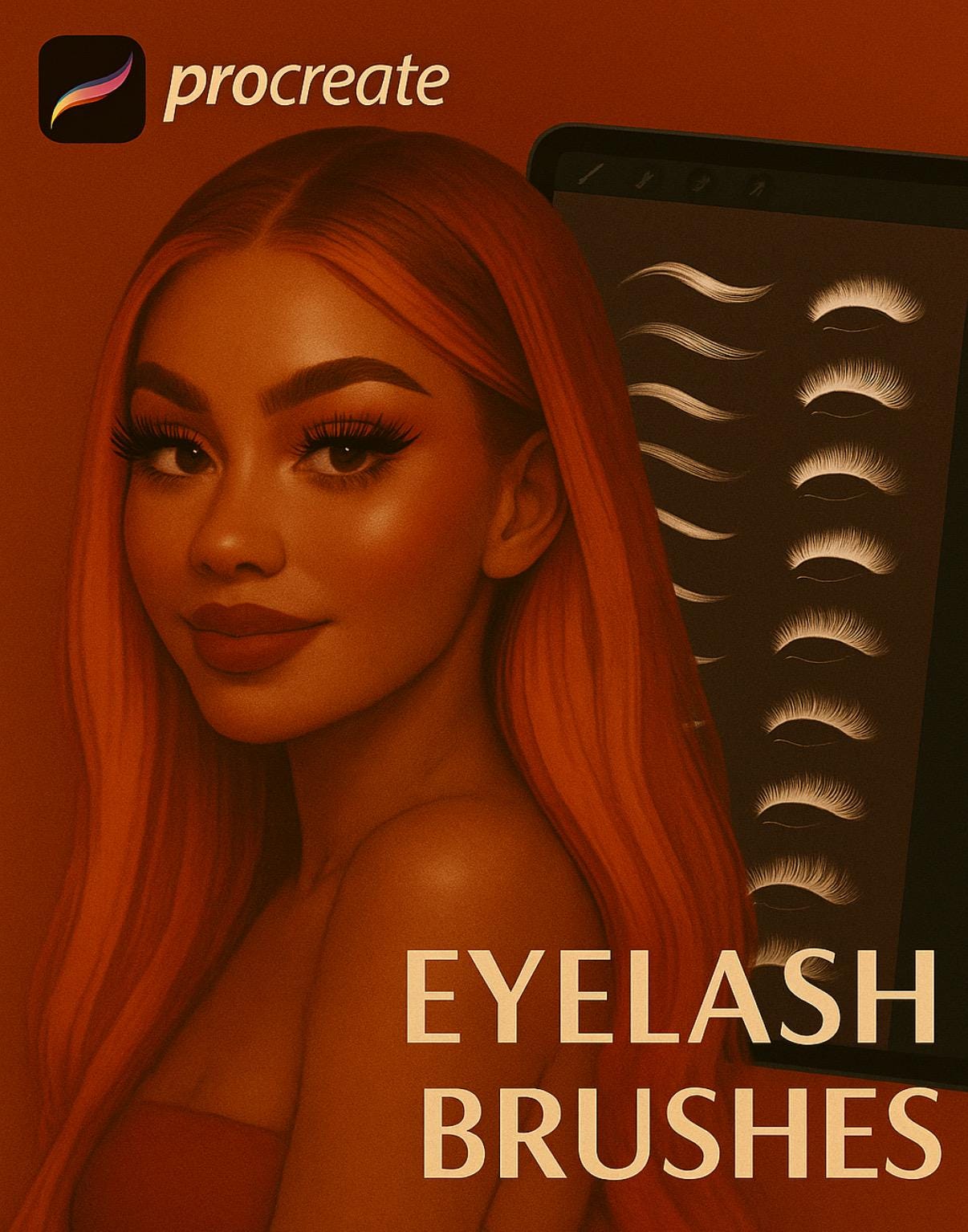
Procreate Eyelash Brushes & Stamps Set | Realistic Lashes for Portraits | Quick, Easy Lash Brush Kit
Description
Create flawless, realistic lashes in seconds with this premium Procreate Eyelash Brushes & Stamps Set. Designed for both beginners and seasoned illustrators, this carefully curated collection helps you draw beautiful eyelashes faster, cleaner, and with professional results every time. From wispy natural lashes to bold dramatic looks, you’ll find a brush or stamp to suit every portrait style, character design, and beauty illustration.
What’s inside? A versatile range of eyelash brushes and time-saving stamp shapes that let you place perfect upper and lower lashes instantly, then refine with a few strokes. You’ll also receive an additional set of FREE bonus brushes to expand your toolkit and give your artwork extra polish. These brushes are optimized for Procreate on iPad and are pressure-sensitive for authentic variation in thickness and flow.
Why you’ll love it:
- Realistic results fast: Achieve salon-worthy lashes without redrawing every hair.
- Beginner-friendly: Intuitive stamps and brushes make it easy to get pro-quality results.
- Versatile styles: Natural, flared, wispy, cat-eye, and dramatic lash options.
- Time-saving workflow: Build looks in seconds, then customize to match any face shape.
- Professional polish: Consistent, clean strokes that elevate portraits and beauty art.
Perfect for:
- Portrait artists, character designers, fashion and beauty illustrators
- Social media creators and Etsy/Shop owners who need fast, high-quality results
- Anyone who wants stunning lashes without tedious detailing
Instant download: Your files will be available immediately after purchase.
How to download:
1) Go to your account → Purchases & Reviews.
2) Click the download button to access your digital files.
How to install:
- Download to your computer or iPad. You can also transfer via AirDrop, iCloud, Dropbox, or Google Drive.
- On iPad: Open the .brushset file from the Files app and it will import automatically into Procreate. If needed, choose “Open in” and select Procreate.
- From Dropbox or similar: Tap the file, then Export → Open in Procreate.
Important notes:
- Format: .brushset for Procreate only.
- Usage: Personal and commercial artwork allowed. Do not share, redistribute, or resell the brush set.
- Due to the digital nature of this product, returns or exchanges are not available. If you have any issues with your order or download, please contact me—I’m happy to help.
Have a brush idea? Send me a message with your requests—I’d love to create tools you’ll use every day.
Similar Brushes
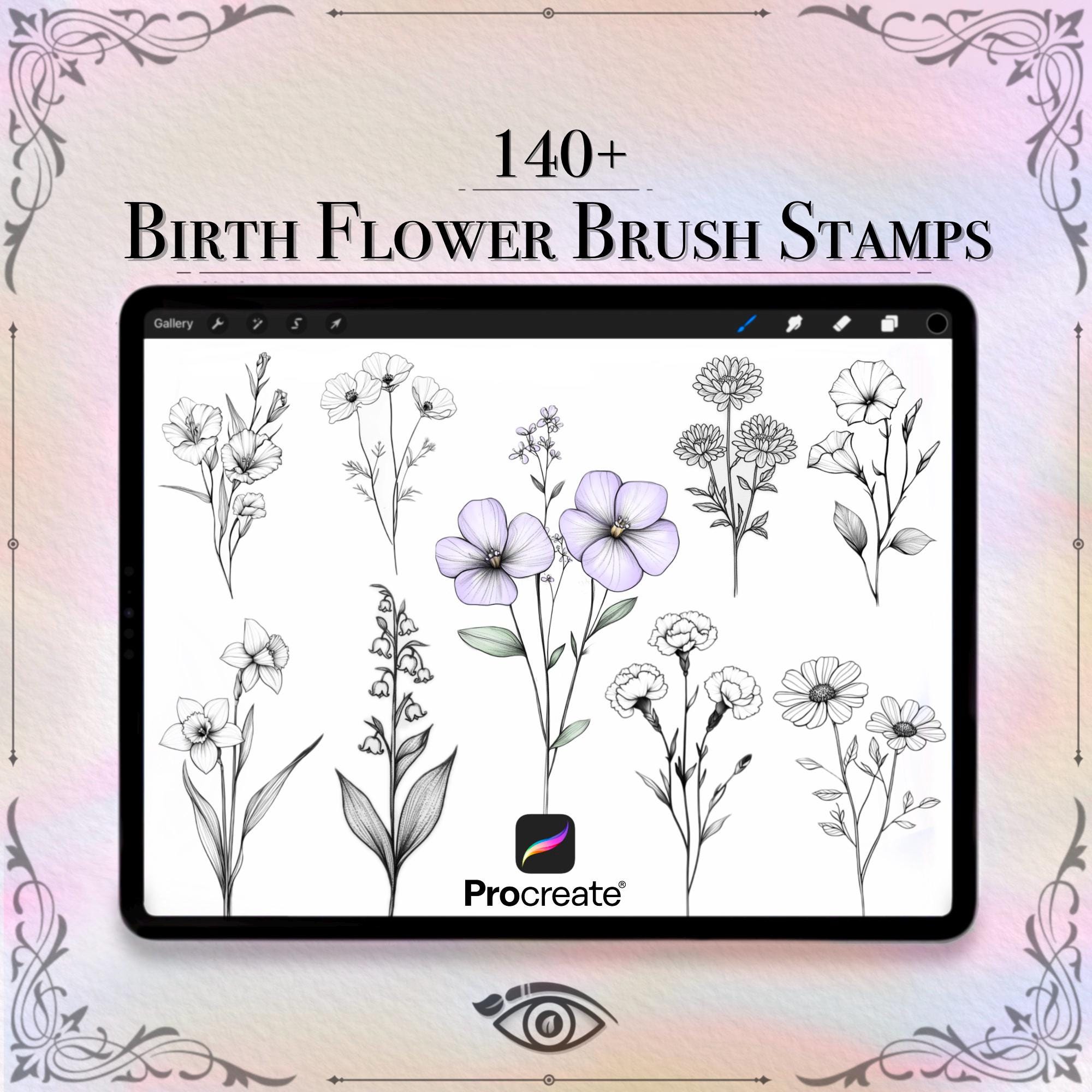
Procreate Birth Flower Brush Stamps | 140+ Botanical Tattoo-Style Procreate Brushes
by VisionBrushes
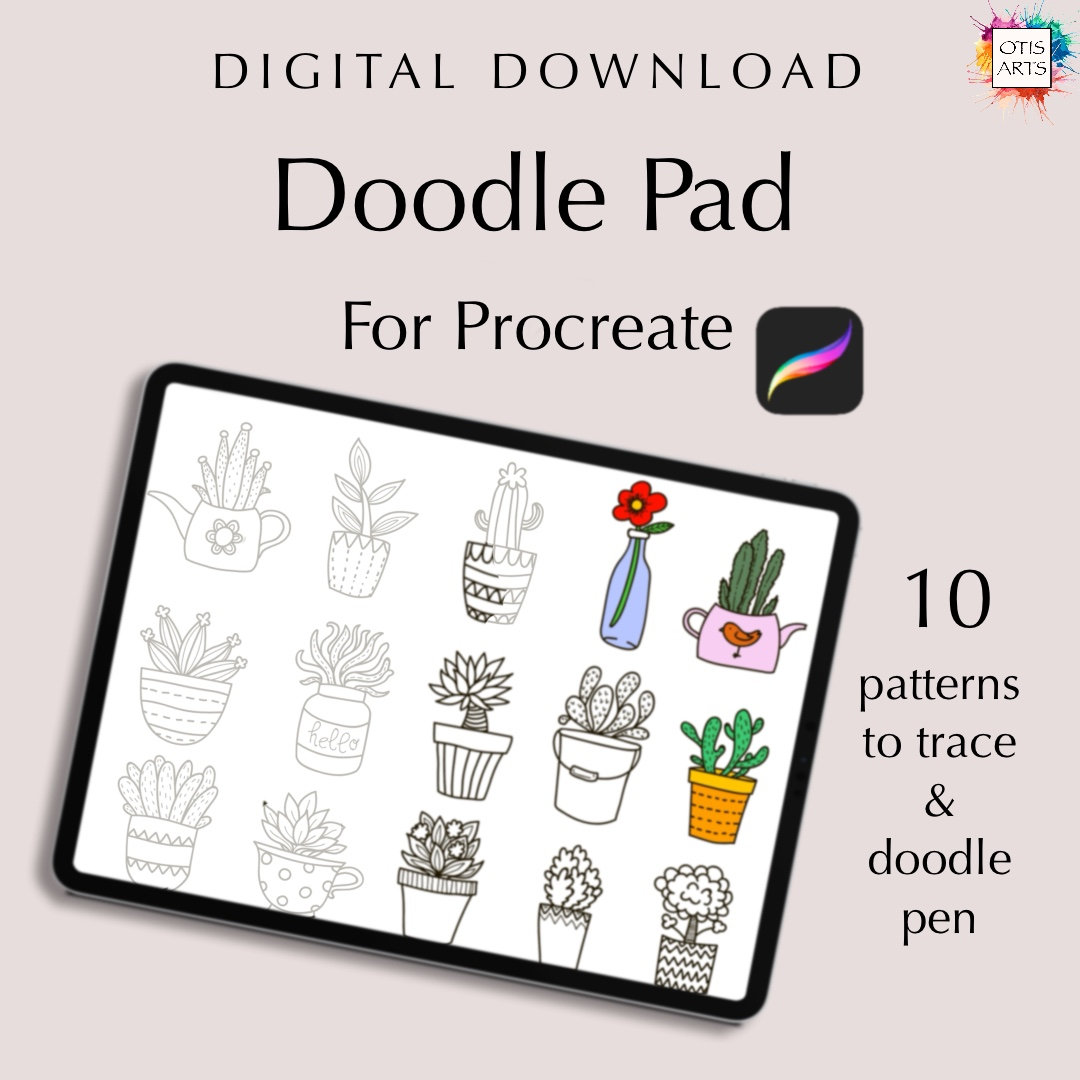
Procreate Doodle Pad — Plant & Flower Patterns to Trace and Color | Digital Download Kit
by OtisArts
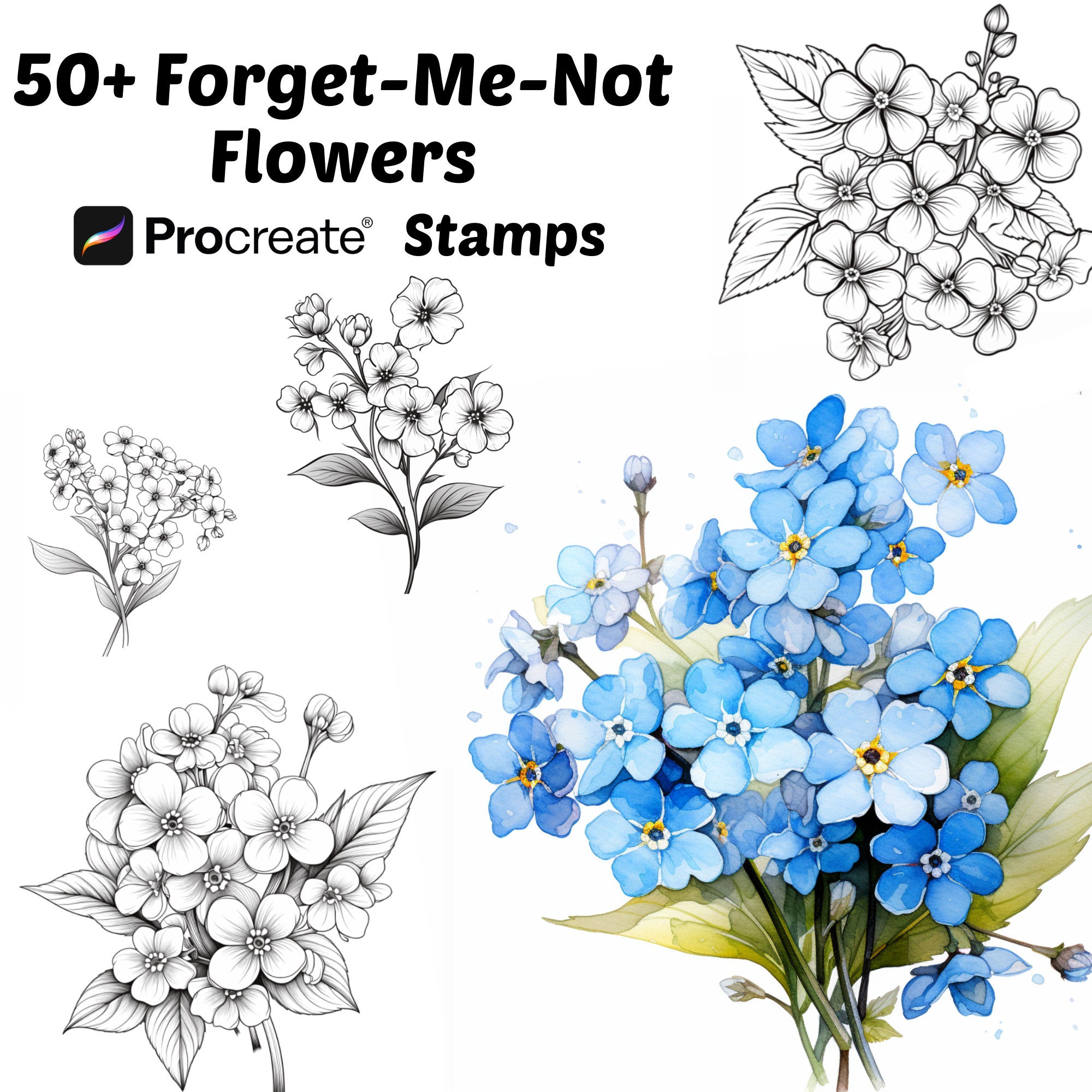
Forget-Me-Not Flower Procreate Stamps & Brushes | 50+ Botanical Floral Procreate Set
by ProMagicCreations

Makeup Face Template Coloring Page for Procreate and Photoshop – Printable Portrait Practice Sheet – Instant Digital Download
by HNIllustration