
Procreate Dynamic Clothing Shader Brush Set – 32 Wrinkle, Pleat, Crease & Fold Blender Brushes for iPad
Description
Create lifelike fabric in seconds with the Procreate Dynamic Clothing Shader Brush Set. Designed for iPad and Apple Pencil, this carefully curated collection of 32 brushes helps you draw realistic clothing details—wrinkles, pleats, creases, folds, soft blends, and textured fabrics—with speed and precision. Whether you’re illustrating fashion, character designs, or stylized artwork, these pressure‑sensitive brushes make fabric rendering intuitive and efficient.
Every brush is crafted to respond naturally to your pen strokes. Light pressure gives you subtle shading and delicate lines; heavier pressure builds depth, form, and contrast. The result is a smooth, seamless workflow that brings structure and movement to clothing without overworking your canvas. From quick gestural folds to refined fabric finishes, this set has the tools you need to elevate your art.
What’s included:
- 32 Procreate brushes focused on clothing: wrinkles, pleats, creases, folds, smudge/blender tools, and texture accents.
- Dynamic, pressure‑sensitive behavior for natural build-up and realistic fabric transitions.
- Optimized for Procreate on iPad; perfect for concept art, character design, comics, fashion illustration, and digital painting.
Key benefits:
- Speed up your workflow: add convincing folds and form in minutes.
- Consistent results: brushes are tuned to work well together for cohesive shading.
- Beginner‑friendly, pro‑ready: easy to pick up, powerful for advanced rendering.
- Clean, natural shading: build depth without harsh edges or muddy tones.
How to download and install (Procreate only):
1) Download the provided TXT file and copy the Google Drive link.
2) Open the link on your iPad using Safari or Chrome to access the brushset.
3) Locate the .brushset file. Do not download as a ZIP—Procreate may not recognize it.
4) Tap “Open in” and choose Procreate. The brushes will automatically import into your Brush Library.
5) For backup, tap Share on the brush folder and save it to your personal drive.
Support:
If you experience any issues with downloading or installation, please contact me before leaving a review—I'm happy to help and will respond promptly.
Thank you for supporting my shop! If you love the brushes, a 5‑star review means the world and helps other artists find these tools.
Note: This is a digital download for personal use only. All copyrights remain with the creator. For more tools and resources, visit my shop: https://www.etsy.com/shop/KraftbunniesCo
Similar Brushes

20 Procreate Color Palettes Bundle – 600 Bold & Subtle Swatches for iPad Art
by AssetAesthetics

Teal & Brown Procreate Color Palette with HEX Codes – 30 Blue, Tan, Sand Tones for iPad Lettering & Digital Art
by KoovoxDigitalStudio

100 Procreate Halloween Horror Tattoo Stamps – Scary Tattoo Brushes for iPad
by SewardTats
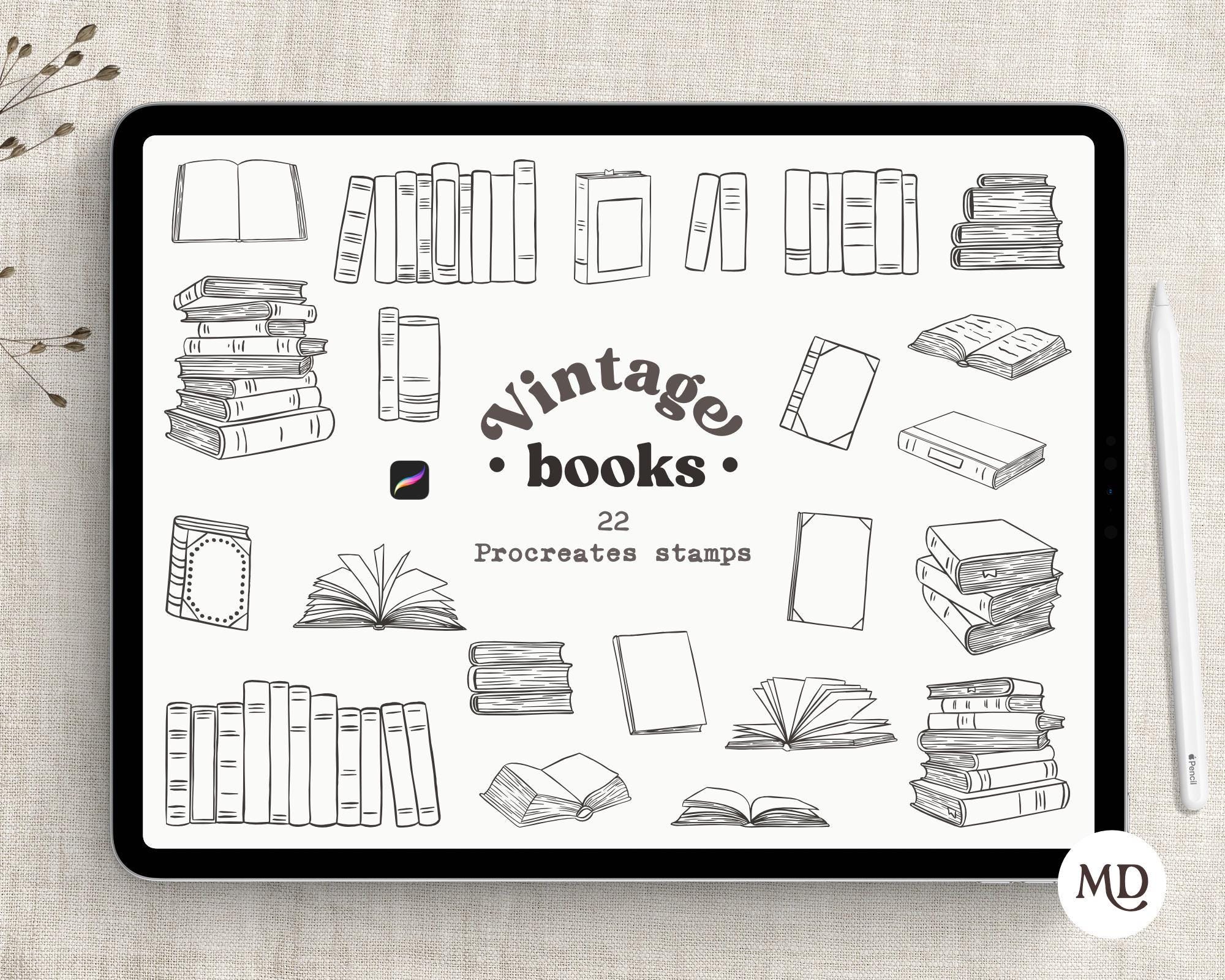
Retro Minimalist Book Procreate Stamps – Vintage Line Art Bookish Bundle for Readers & Creators
by MarieDricot