
Procreate Color Palette Bundle Collection #1 – 35 Palettes + Bonus Hair Brushes for iPad
Description
Unlock vibrant color and effortless styling in Procreate with this giant Procreate Color Palette Bundle – Collection #1. Curated with illustrators, graphic designers, and digital painters in mind, this pack delivers 35 playful, hand-selected Procreate color palettes plus 2 free bonus brushes to elevate your artwork on iPad. Whether you’re sketching characters, designing posters, or building brand visuals, these palettes make color selection fast, consistent, and inspiring. Save time, stay organized, and enjoy more than 50% off compared to buying individually.
What’s inside: you’ll receive 35 Procreate palettes, a Pixar‑style hair mini kit, and 2 custom Procreate brushes designed to create soft, fluffy, painterly hair textures. The brushes deliver an illustrative, animation-inspired finish and can be tweaked to achieve anything from dreamy ombré to dimensional highlights and lowlights. The included hair-focused palettes pair perfectly with the brushes, giving you natural, believable tones for every hair shade under the sun.
Why you’ll love it:
- 35 cohesive color palettes for Procreate to speed up your workflow and keep your artwork consistent.
- Bonus Pixar‑style hair kit with 2 custom Procreate brushes for soft, stylized, painterly hair.
- Versatile palettes suitable for characters, branding, illustration, social graphics, and more.
- One-tap installation on iPad: unzip, tap, and your palettes and brushes appear inside Procreate.
- Exceptional value: bundle pricing saves you over 50%.
What you get (ZIP download):
- 35 .swatches Procreate color palette files
- 1 Procreate brush file (.brushset)
- 1 Pixar‑style hair kit with 2 custom brushes + matching palettes
How to install:
1) Download your ZIP after purchase.
2) Unzip on your iPad (Files app or any unzip tool).
3) Tap each .swatches and .brushset file to automatically import into Procreate. You’ll find palettes under Palettes and brushes in your Brush Library. If you ever change a brush and want the original back, simply re-import from your files.
License & notes: for personal or commercial artwork use. Do not resell, share, or claim as your own. No credit required after purchase. Looking for more? See our shop for Collection #2 and the Ultimate Collection, or shop individual palettes.
Bring your ideas to life with confident color and painterly texture—right inside Procreate on your iPad.
Similar Brushes

Go Team Procreate Color Palette | Handpicked Procreate Swatches for iPad Art & Illustration
by AliciaRayArt
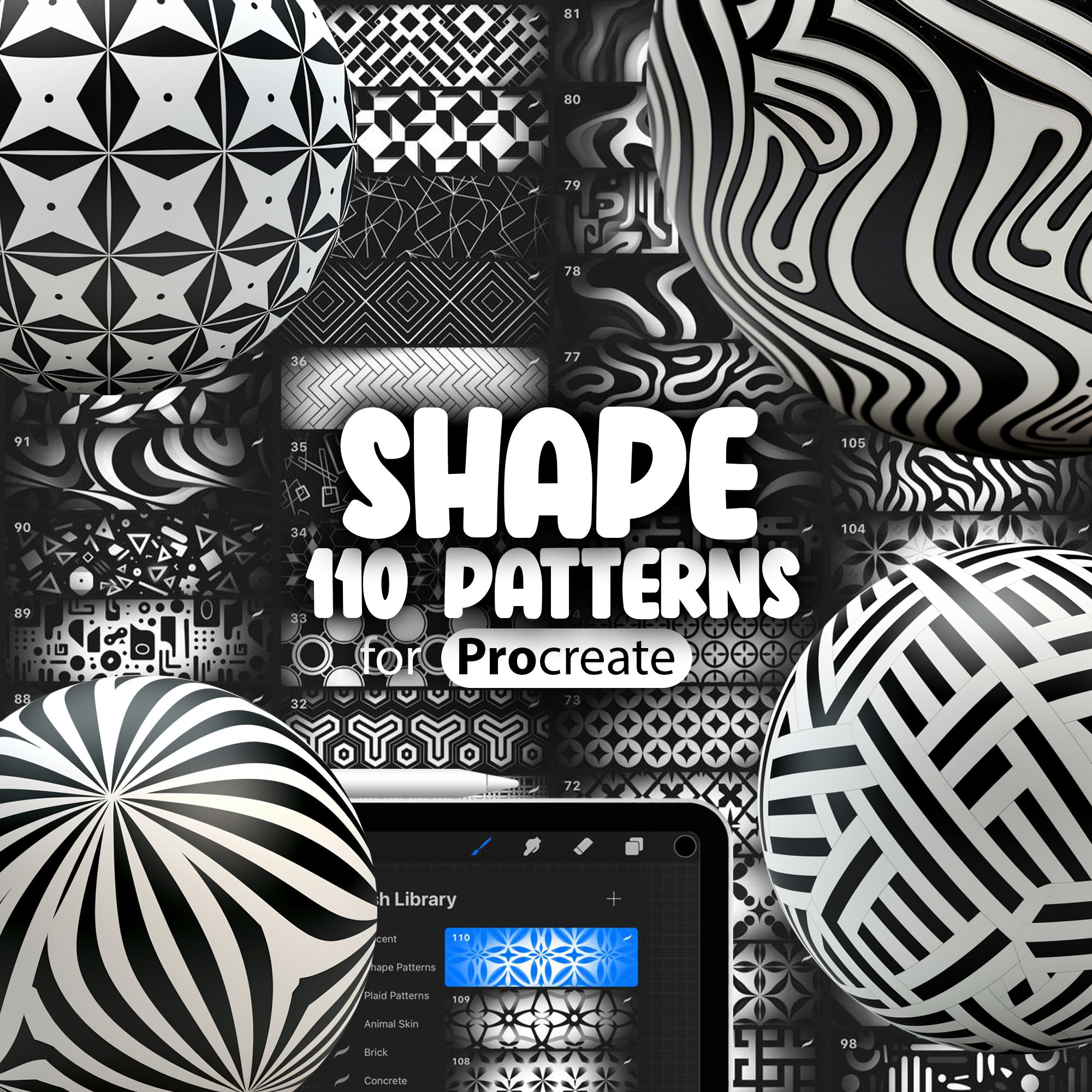
110 Procreate Geometric Shape Pattern Brushes | Seamless Shape & Texture Set for Procreate
by ProCreativeBreeze
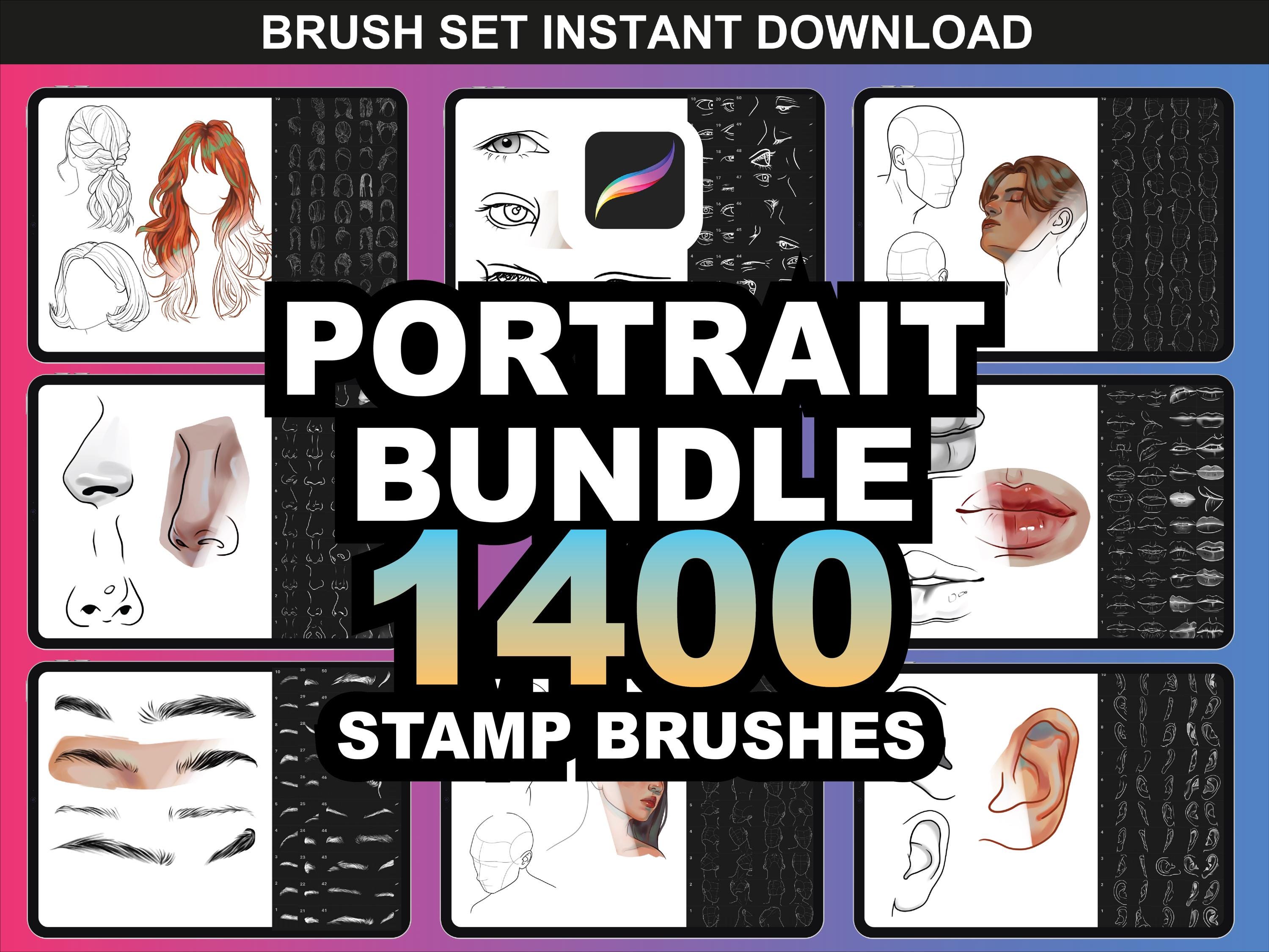
1400+ Procreate Portrait Brushes Bundle – Ultimate Face, Hair, Eyes, Lips & Nose Set for iPad
by FUPstudio

Glue & Liquid Effects Brush Pack V2 for Procreate – 42 Unique Glue, Slime, and Milk Brushes
by Attki