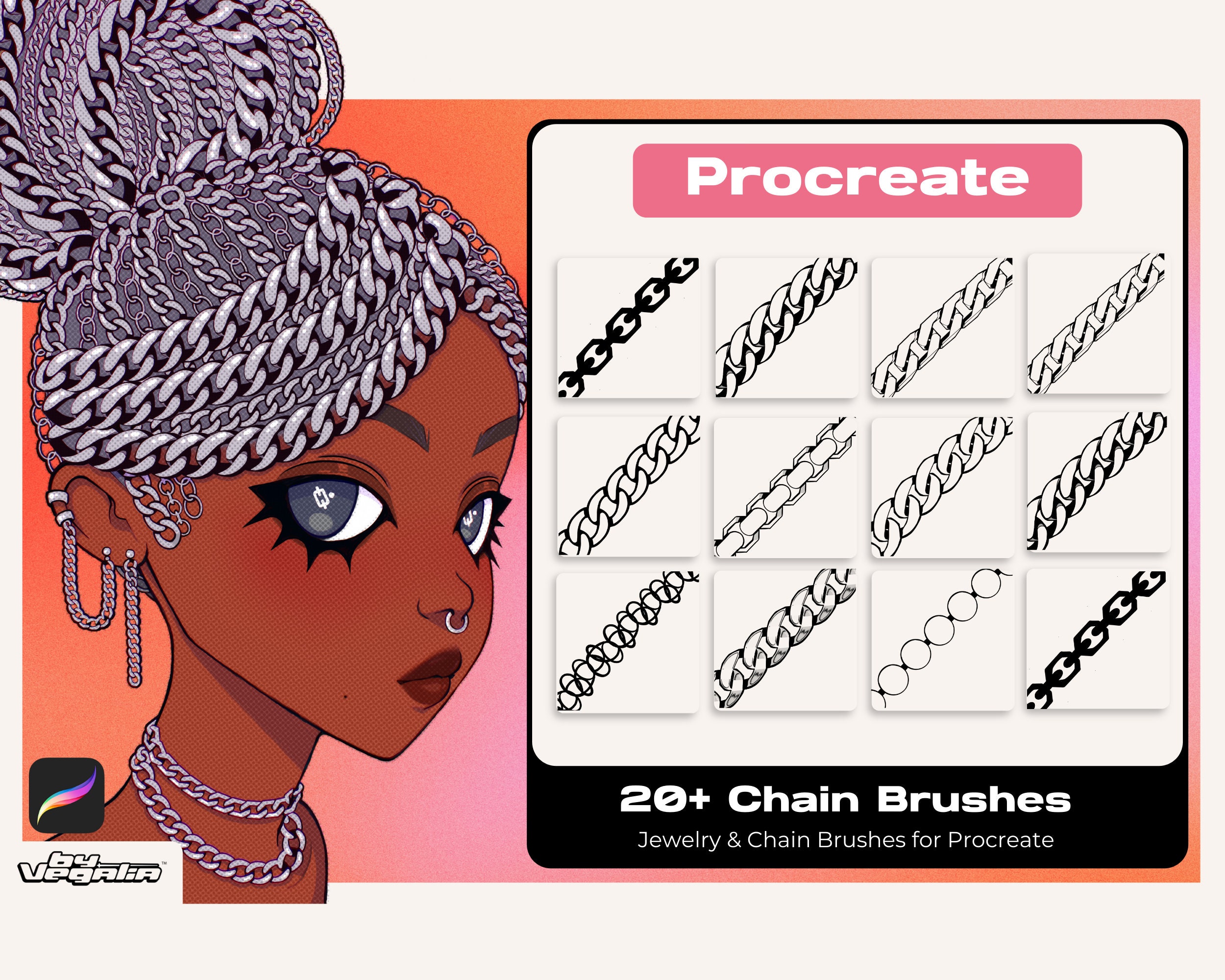
Description
Give your artwork instant shine with this premium Procreate Chain & Jewelry Brush Set by Vegalia. Designed for digital painters, illustrators, and anime/cartoon artists, this collection makes it effortless to draw realistic chains, pearls, chokers, necklaces, and metallic accessories in seconds. From delicate pearl strands to bold curb chains and ornamental jewelry details, these brushes help you add polished, professional embellishments without painstaking hand-drawing every link.
Inside, you’ll find 20+ high-quality brushes crafted to emulate different chain styles, jewelry textures, and finishing touches. Build elegant chokers, layered necklaces, charm accents, and intricate trims with natural stroke behavior and clean results. Whether you’re designing character outfits, fantasy accessories, fashion illustrations, or eye-catching cover art, these brushes streamline your workflow and elevate your final render.
Key features and benefits:
- 20+ specialized chain and jewelry brushes for Procreate
- Create pearl chokers, necklaces, and accessory details effortlessly
- Realistic strokes with varied chain styles and bead sizes
- Ideal for anime, manga, cartoon, and digital painting projects
- Speeds up outlining, detailing, and finishing touches
- Beginner-friendly and pro-approved, with smooth, responsive performance
Compatibility and requirements:
- Designed exclusively for Procreate on iPad (works with Procreate Pocket, but not recommended for best results)
- Apple Pencil recommended for optimal pressure and control (not strictly required)
- Not compatible with Photoshop or other apps
Instant digital download:
- This is a digital product—no physical item will be shipped
- Access your files immediately after purchase via email
How to install:
1) Save the .brushset file to your device
2) Open Procreate, tap the + in the Brushes panel
3) Import the file from your saved location and start drawing
Licensing and usage:
- Personal use included; commissions and non-profit use do not require a commercial license
- Commercial licenses are required for products for sale (webtoons, prints, stickers, shirts, etc.) and are available on the seller’s page
- Large corporations/gaming studios must email for a separate license
- Redistribution or resale of the brush set is strictly prohibited
Support and refunds:
- Due to the nature of digital items, all sales are final
- Need help? Email info@byvegalia.com or byvegalia@gmail.com for assistance
Similar Brushes

Procreate Palettes: 130 Curated Color Swatches for Harmonious Procreate Color Schemes
by ArtworkbyGabrielle
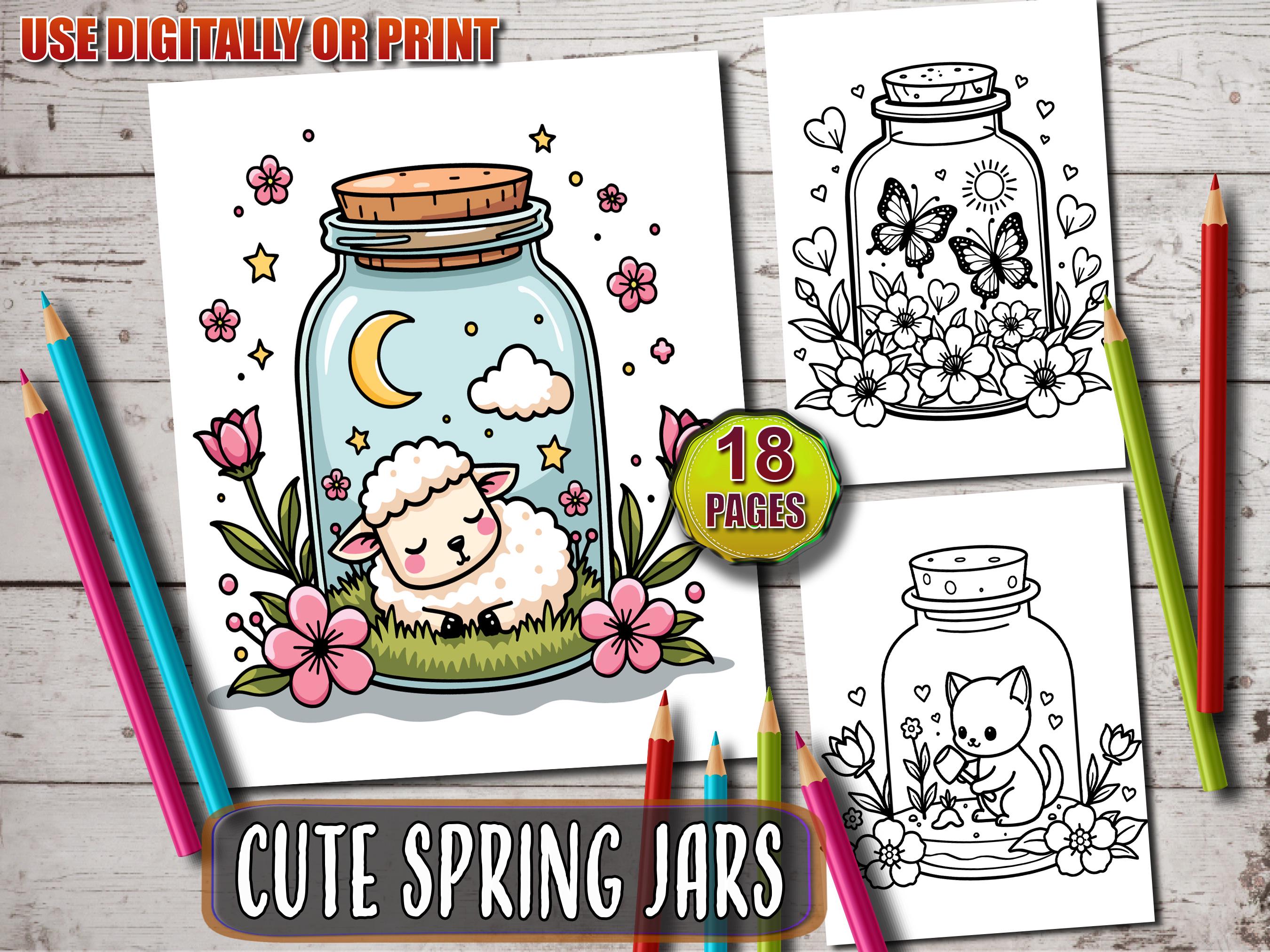
Cute Spring Jars Coloring Pages – Kawaii Floral Mason Jar Printable Coloring Book PDF for Adults and Kids
by ADCPArt
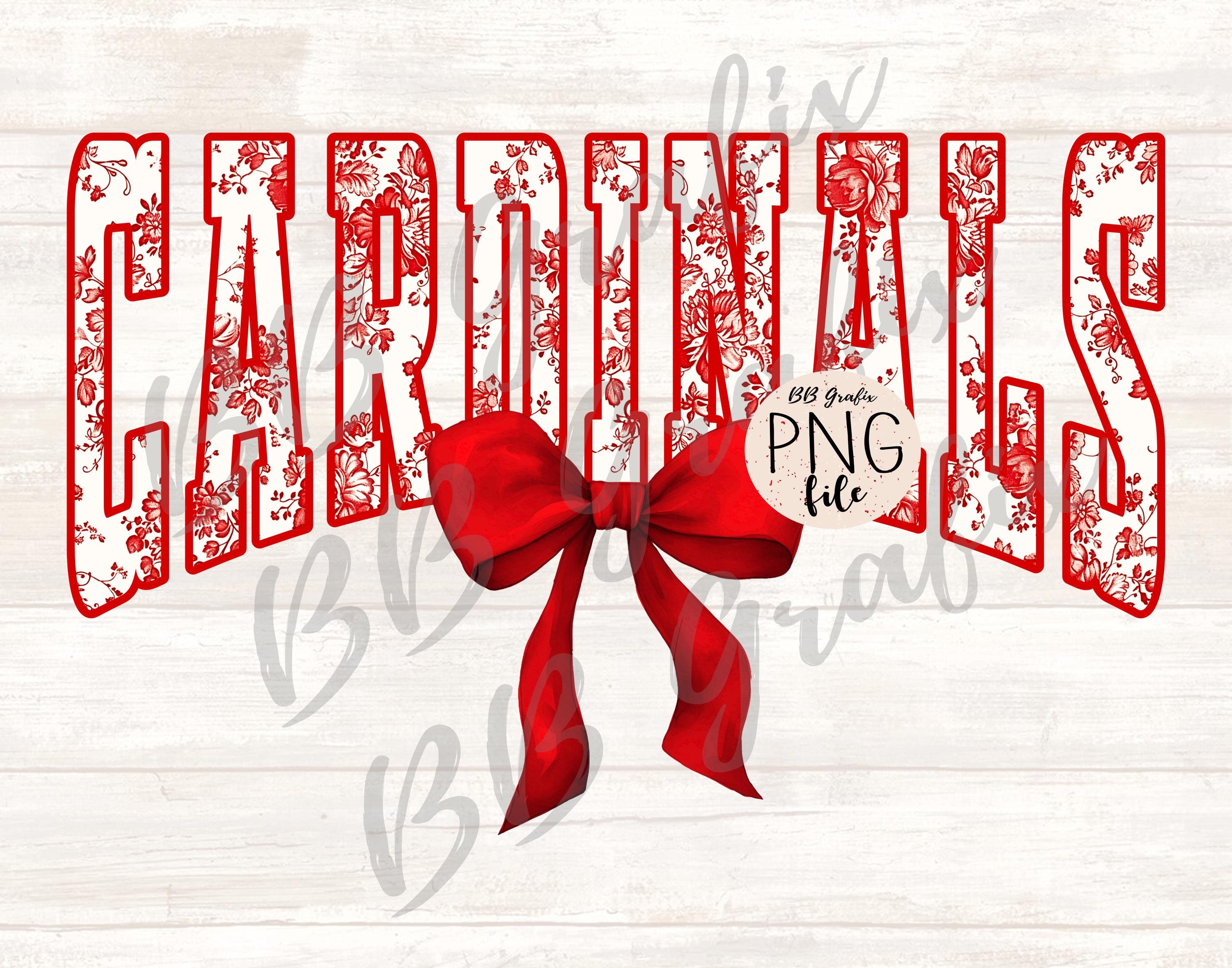
Cardinals Floral Toile PNG Clipart – Red Watercolor Coquette Bow Design for Sublimation, DTF/DTG – Instant Digital Download
by BBGrafix
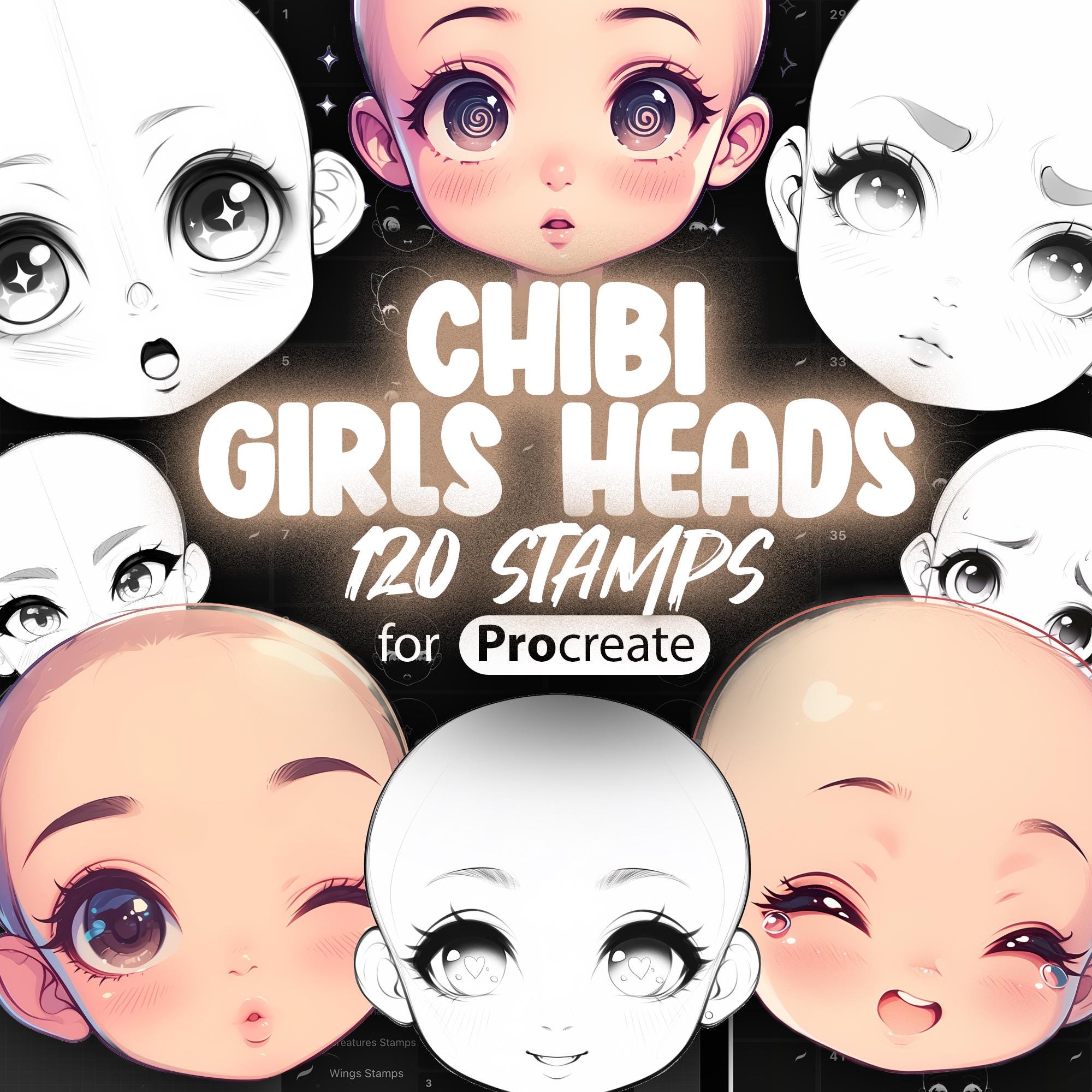
120 Procreate Chibi Girl Head & Face Stamps | Cute Chibi Emotion Brush Set
by ProCreativeBreeze