
Procreate Chain Brushes Set – 22 Seamless Jewelry & Border Brushes for Procreate
Description
Design polished, professional chain details in seconds with this all-in-one Procreate Chain Brushes Set. Packed with 22 carefully crafted chain and jewelry brushes, this collection makes it effortless to draw realistic chains, borders, accents, and repeating patterns right inside the Procreate app. Whether you’re creating art prints, fashion illustrations, card designs, packaging, logos, or social content, these seamless brushes deliver clean lines, consistent links, and beautiful flow—without painstaking hand-drawing.
From delicate cable links to bold curb and chunky statement chains, every brush is tuned for smooth strokes and natural tapering. Layer, overlap, or combine different brushes to build custom looks: add metallic highlights, create ornamental frames, or weave intricate chain motifs for a luxe finish. Adjust size, opacity, and color to match your palette and style—gold, silver, rose gold, or bold color pops—everything looks crisp and refined.
What’s included:
• 1 Procreate .brushset file containing all 22 chain and jewelry brushes (organized and ready to import)
What you need:
• Apple iPad with the Procreate app (latest version recommended)
• Apple Pencil for best control and pressure sensitivity
• Not compatible with Photoshop, Illustrator, or other programs
Why you’ll love it:
• Seamless, time-saving chain strokes—no tedious link-by-link drawing
• Versatile for borders, dividers, lettering accents, and repeat patterns
• Ideal for branding, stationery, invites, social posts, and print-on-demand artwork
• Fully customizable: size, color, and opacity respond beautifully to your touch
Commercial use policy:
• Use the brushes to create your own personal or commercial artwork.
• Do not claim, copy, alter, resell, or redistribute the brushes themselves. Add your own original elements to projects offered for sale. MURPHY&FRANK retains all copyrights.
Instant download and easy install:
1) After purchase, log into Etsy via a web browser (not the Etsy app).
2) Go to Purchases & Reviews to download the .brushset file.
3) Locate the file in your Files app, tap it, and it will import directly into Procreate. Find your new brushes in the Brush Library.
Please note: This is a digital product—no refunds are available on digital downloads. Make sure you understand how to use Procreate before purchasing.
Want 30% off your next order? Join our list for occasional tips, deals, and freebies: https://murphyandfrank.aweb.page/p/5587a3e0-aec8-408e-baca-2df07bc3ee17
Similar Brushes

Bold and Easy Coloring Pages Printable – Kawaii Cottagecore Coloring Book PDF for Procreate and Print
by AlbaLeonShop
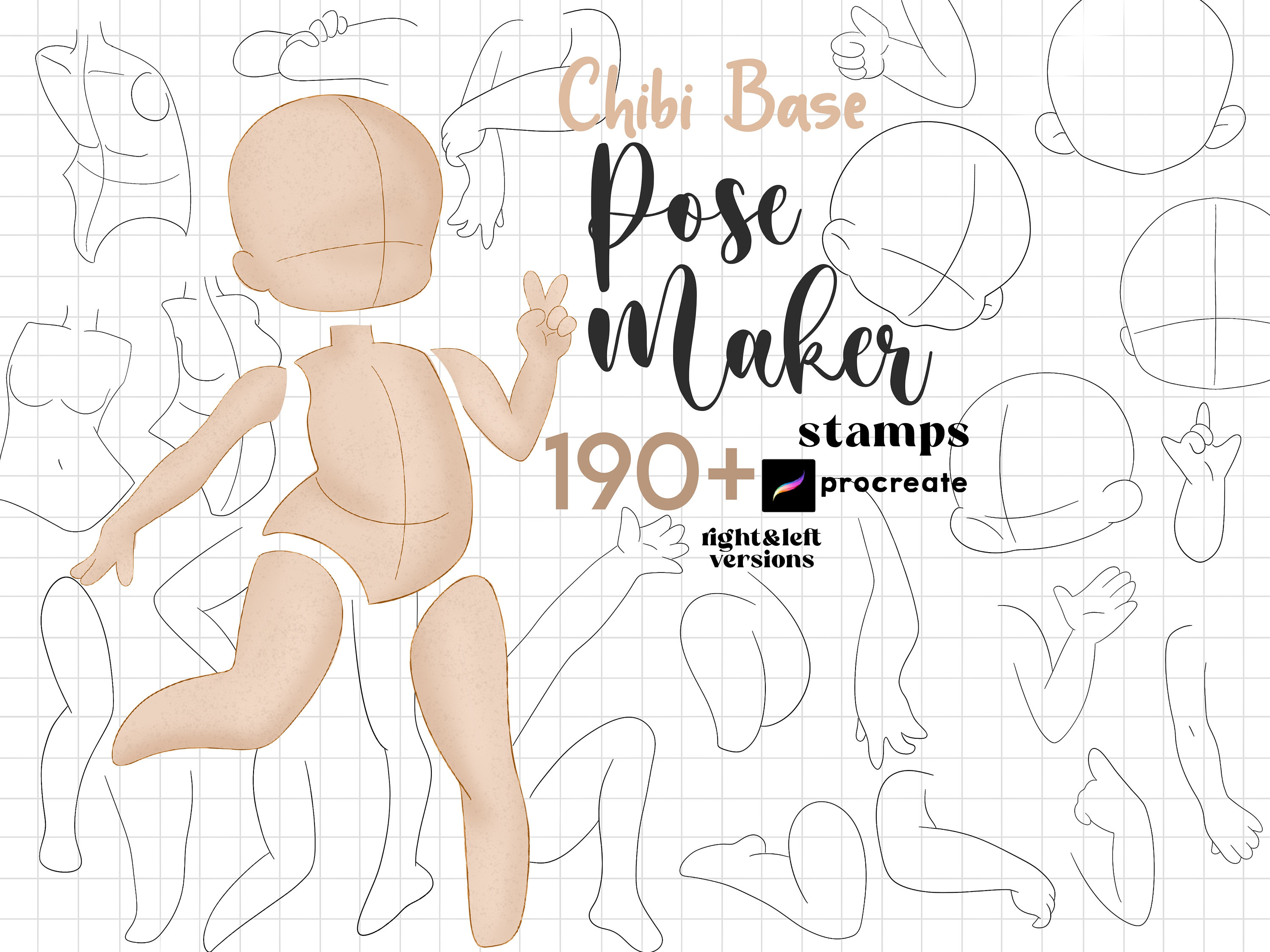
Procreate Chibi Pose Maker Stamps – 190+ Chibi Bases, Body Guides & Character Builder Brushes
by ArtPrintBabe
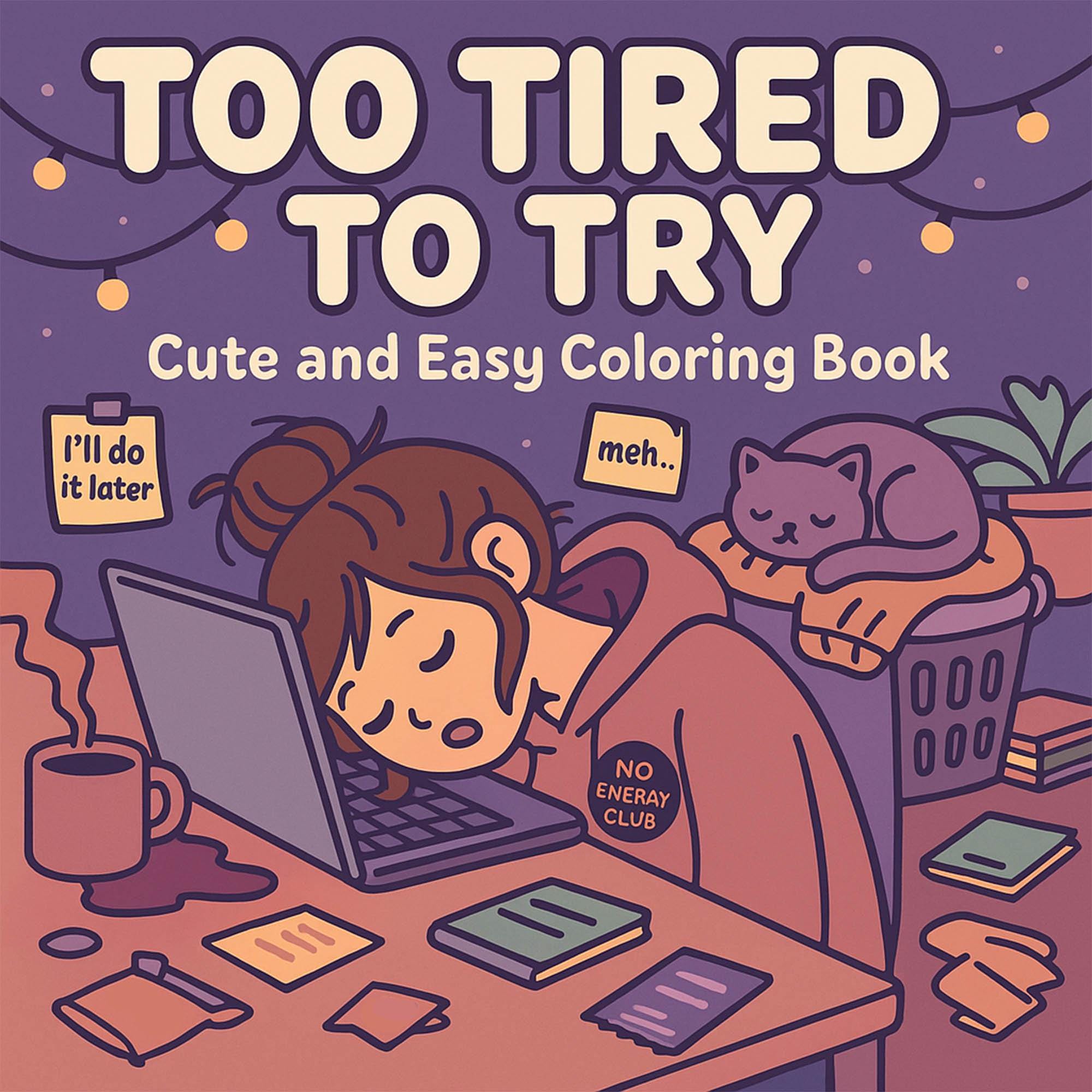
20 Too Tired to Try Coloring Pages for Adults | Funny Introvert, Burnout & Self-Care Printable Book
by AlpharickEdition

No-Sew Crochet Pattern – Redmond the Baby Cardinal Amigurumi (PDF, English)
by lahariknitsandknots