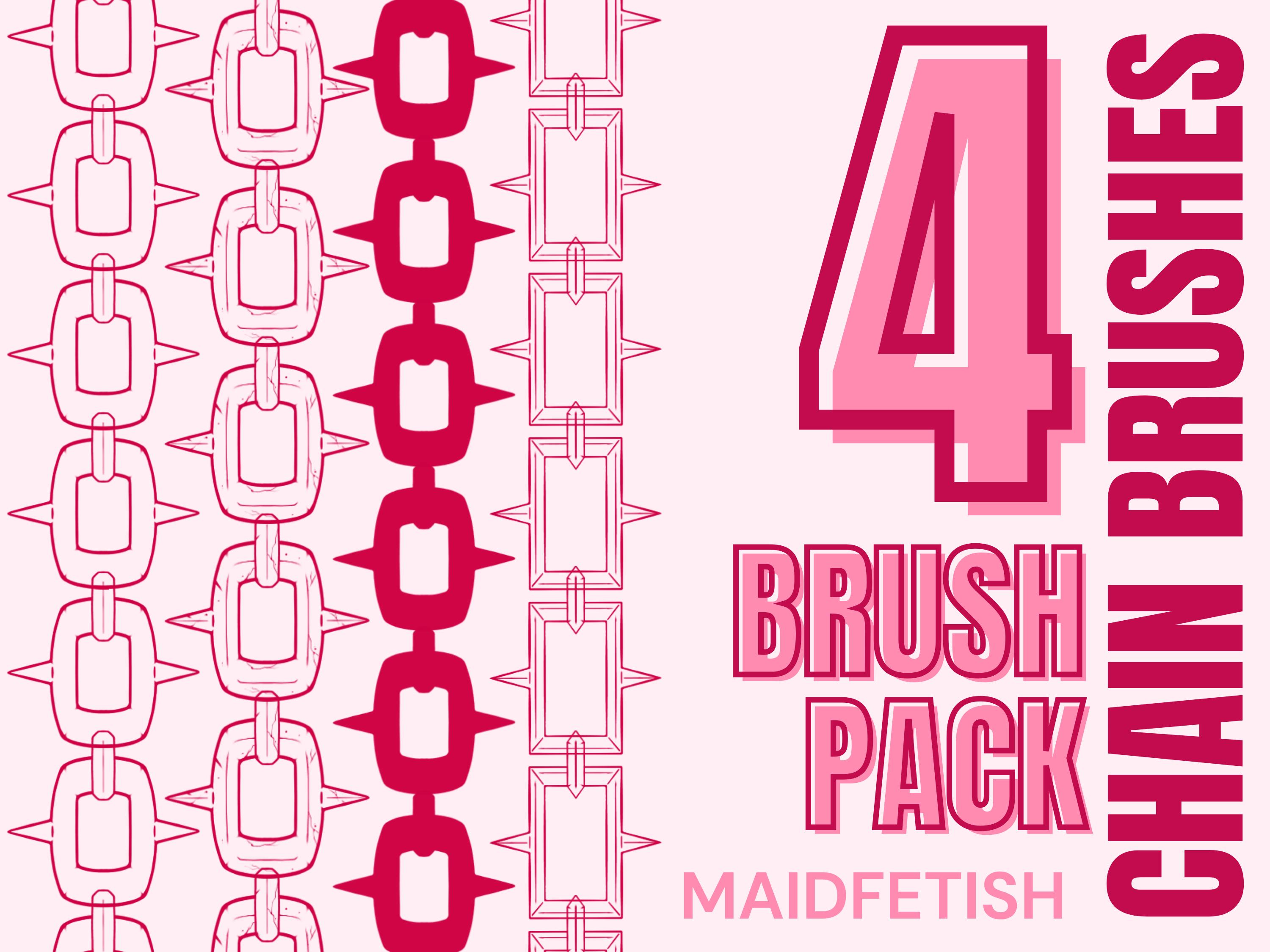
Procreate Chain Brushes – Back‑of‑Chain Brush Set (4) for Tattoo Flash, Line Art & Digital Illustration
Description
Design clean, flowing chain details in seconds with this Back‑of‑Chain Procreate brush set. Hand‑drawn and purpose‑built for illustrators, tattoo artists, and designers, these 4 custom chain brushes make it easy to map out jewelry, borders, and graphic accents with effortless control. Lay down smooth, consistent chain lines that curve naturally around your compositions, then refine for a polished finish.
These brushes are ideal as planning tools or guides. Use them to quickly sketch the back of chain links, plan placements, and experiment with rhythm and flow before committing to final line work. You can keep the stamped lines for a rough effect or draw over them to eliminate small join marks that may appear between links due to Procreate’s stroke spacing behavior. The result: faster workflows, cleaner compositions, and more confident designs.
Crafted from a custom Procreate base brush, this set produces slim, crisp lines perfect for tattoo flash, digital illustration, and stylized line art. Please note: because of Procreate’s technical limits, maximum brush size is capped, and the default line weight is on the thinner side—great for precise sketching, outlining, and planning delicate chain elements.
What you’ll love:
- 4 hand‑drawn chain brushes for quick, natural back‑of‑chain effects
- Smooth curves and consistent spacing for easy flow around forms
- Perfect for tattoo flash layout, jewelry accents, borders, and graphic details
- Speeds up composition planning—block in, then refine to finish
- Clean, minimal lines that suit modern illustration styles
Use cases:
- Plan jewelry placements in character art and portraiture
- Add chain borders, frames, and decorative elements to posters and prints
- Build tattoo flash sheets with confident, repeatable chain motifs
- Rapid sketching for concept art and client mockups
What’s included: 1 Procreate brush set (.brushset) with 4 chain brushes.
Requirements:
- iPad or iPad Pro
- Apple Pencil
- Procreate (version 5.0 or higher)
How to import:
1) Download the .brush or .brushset file to your iPad. 2) Open Files and locate the download. 3) Tap the file to import directly into Procreate. 4) Open Procreate > Brush Library—your set appears at the top.
Please note:
- Digital product only; no physical item will be shipped
- Due to the digital nature, refunds aren’t available
- Commercial use is allowed for your artworks and client projects
- Reselling or redistributing the brush files is not permitted
- Need help? Send a message and I’ll be happy to assist
Similar Brushes

100 Rock Brush Stamps for Procreate – Stones, Boulders, Pebbles & Mountain Shapes + 10 Color Palettes
by PainterCreativeBooks

Procreate & Photoshop Brushes – Impressionist Oil, Thick Acrylic, Flat Gouache, Realistic Paint Textures (42 Pack)
by TheCorkShoppePO

Magic Procreate Brushes – 160+ Celestial, Fantasy & Mystical Stamps for Moon, Stars, Nature and Medieval Art
by PencilTwist
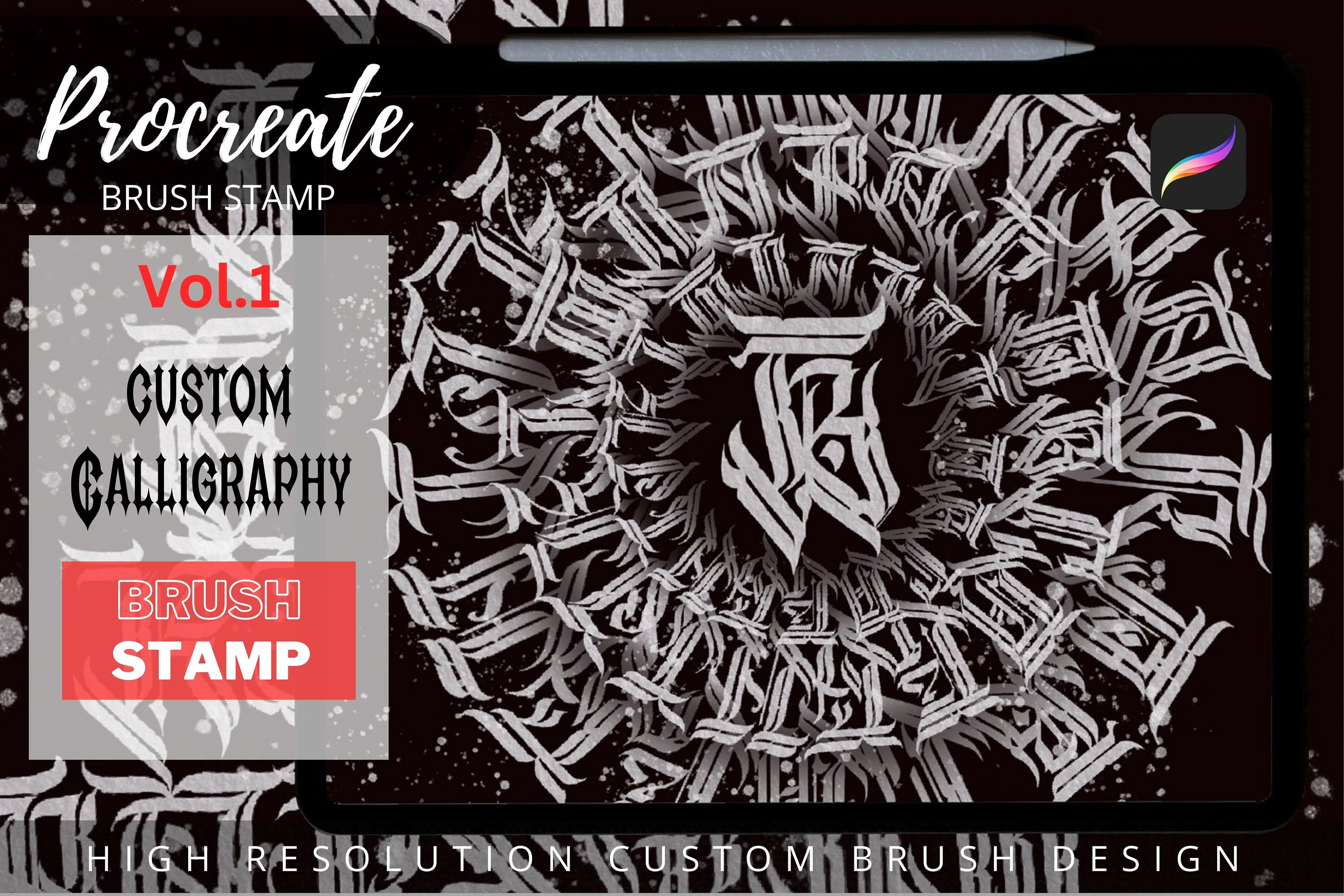
Gothic Calligraphy Procreate Brushes & Grids – Tattoo Lettering Stencils, Practice Sheets, Circles & Guidelines
by TattooWorkerBrushes