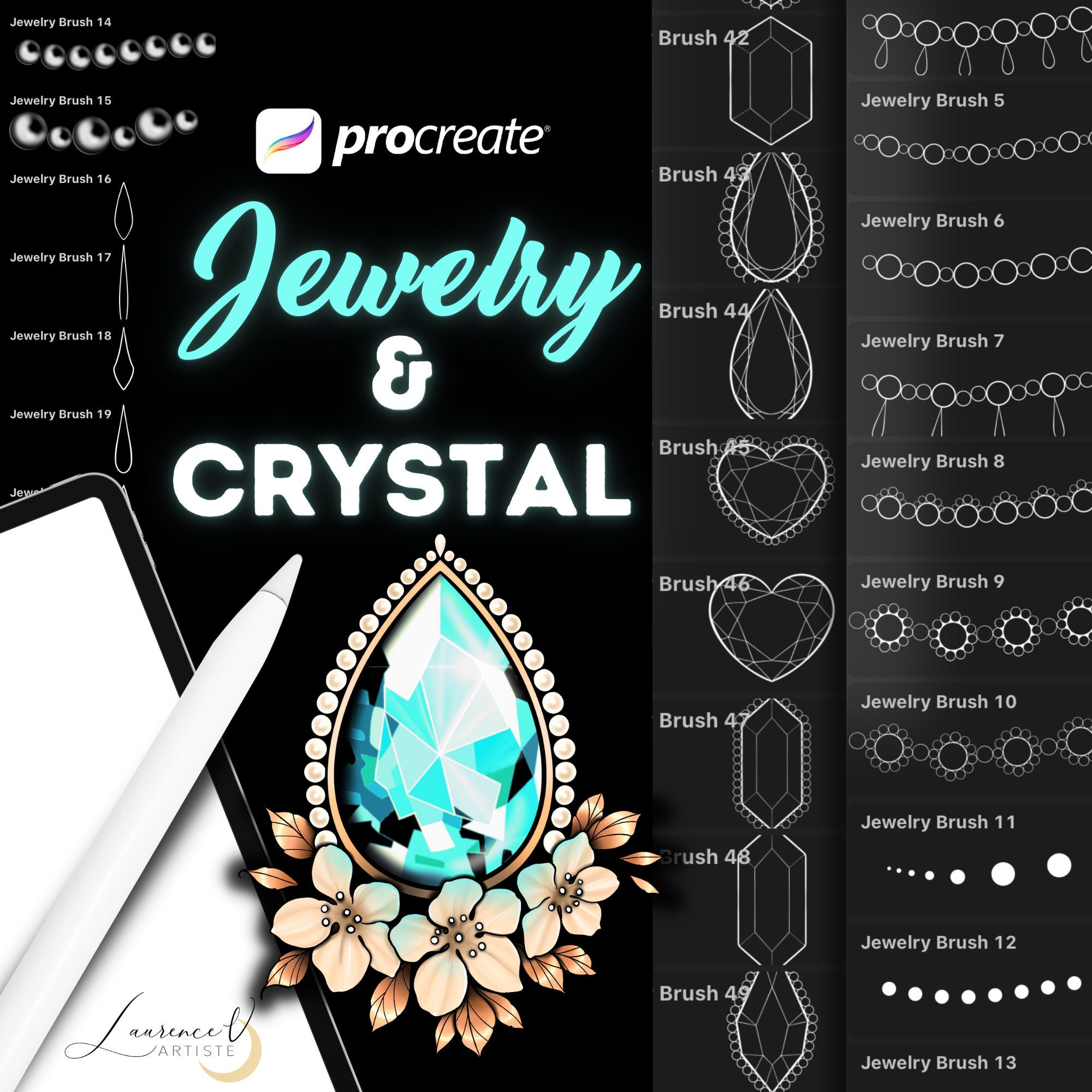
Procreate Jewelry Brushes — Gems, Stones, Beads, Pearls, Chains, Pendants & Crystals Fineline Tattoo Stamps for iPad
Description
Design dazzling details in seconds with this premium Procreate Jewelry Brush Set—your shortcut to sparkling, ornamental artwork that looks meticulously hand-drawn. Whether you’re a tattoo artist, illustrator, surface designer, or hobbyist, this thoughtfully curated collection makes it effortless to add refined jewelry elements and crystalline textures to your compositions.
Inside, you’ll find 50 high-quality Procreate brushes and stamps, including bead strands, pearls, chains, pendants, faceted gems, stones, and crystals. From delicate fineline motifs to bold statement accents, every stamp is crafted to help you build ornamental layouts, flash sheets, logo marks, packaging accents, and editorial illustrations with polish and precision. The set is ideal for fineline tattoo designs, gem-themed compositions, fantasy art, fashion sketches, and any project that benefits from shimmer and structure.
What you get:
• 13 bead brushes for strands, borders, and layered embellishments
• 2 pearl brushes for smooth, lustrous accents
• 6 jewelry stamps, including chain and pendant motifs
• 13 stone/crystal stamps for organic, angular forms
• 16 gem stamps with crisp facets and elegant silhouettes
Why you’ll love it:
• Fast ornamental detailing: Create intricate, repeatable looks without redrawing elements from scratch.
• Consistent, professional results: Perfect proportions and fine lines help keep your work cohesive.
• Versatile applications: Great for tattoo flash, printables, invitations, branding, stickers, and more.
• Pressure-friendly: Designed to work beautifully with Apple Pencil for natural control.
Requirements:
• iPad or iPad Pro
• Apple Pencil (or a compatible pressure-sensitive stylus)
• Procreate app, version 5.0 or higher
How to download and install:
1) After purchase, go to your order confirmation page and select “Download Files.” If you see a “files not ready” notice, simply refresh.
2) Open the included PDF and click the Dropbox link.
3) Download the .brushset file to your iPad’s Downloads folder.
4) Tap the file—your brush set will import automatically into Procreate.
Please note:
• Digital product only—no physical item will be shipped.
• Final sale: Due to the nature of digital items, refunds, exchanges, or returns are not available.
• License: Personal and commercial use allowed for unlimited end projects. You may not resell, share, or redistribute the brush files themselves.
Follow along for tips and inspiration:
Instagram: @Laurenceveillx
TikTok: @Laurenceveillx_designs
Similar Brushes
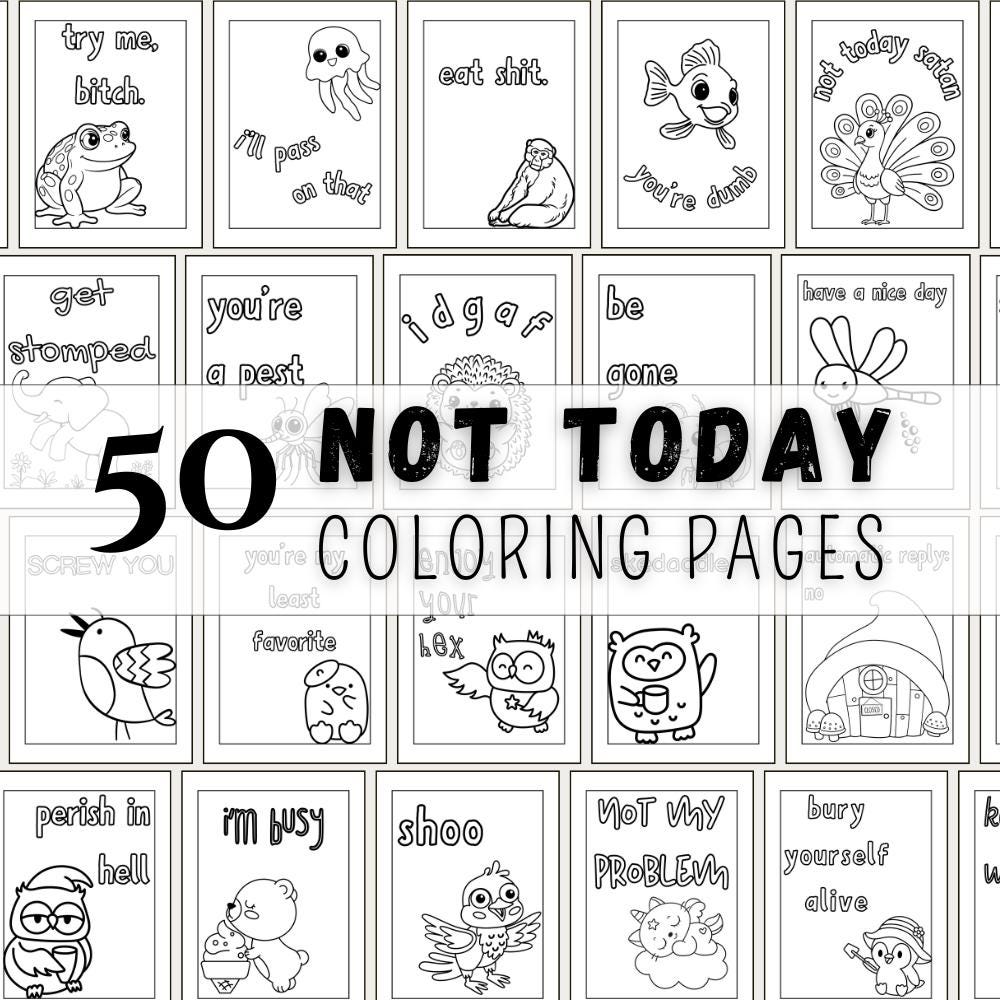
Swear Word Coloring Pages for Adults PDF – 50 Printable Curse Word Designs for Stress Relief & Relaxation
by twoforsue
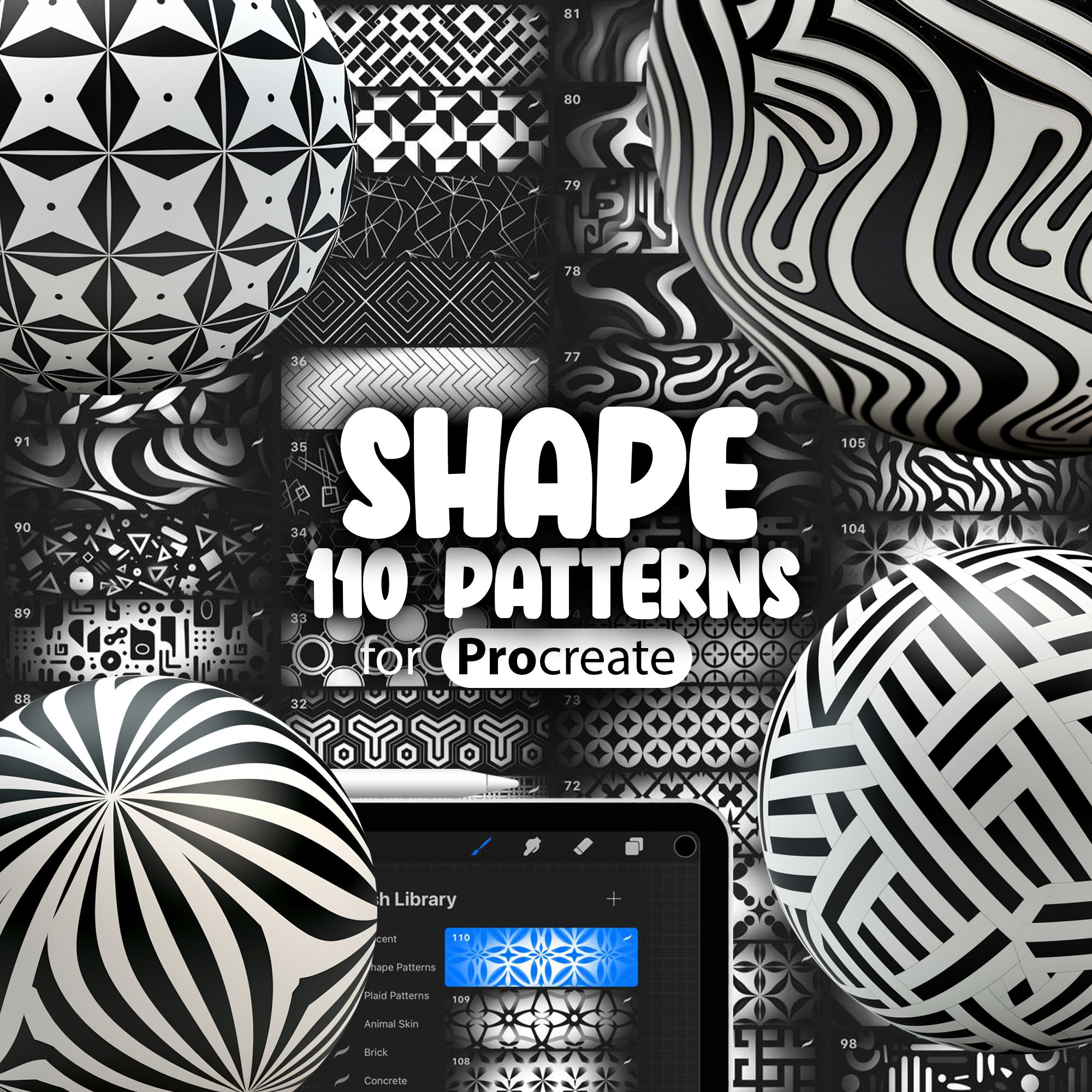
110 Procreate Geometric Shape Pattern Brushes | Seamless Shape & Texture Set for Procreate
by ProCreativeBreeze
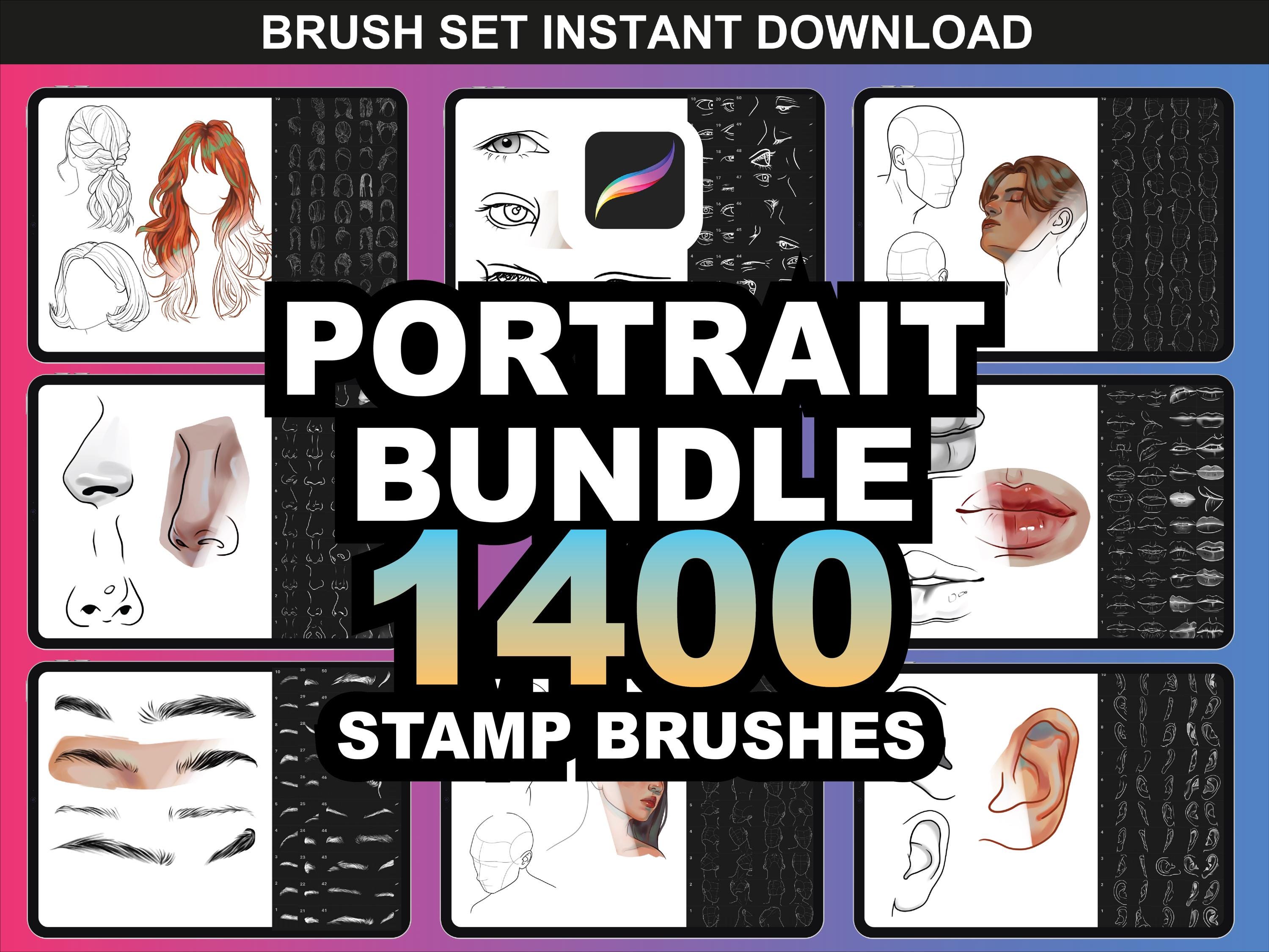
1400+ Procreate Portrait Brushes Bundle – Ultimate Face, Hair, Eyes, Lips & Nose Set for iPad
by FUPstudio

Glue & Liquid Effects Brush Pack V2 for Procreate – 42 Unique Glue, Slime, and Milk Brushes
by Attki