
Premium Tattoo Font Bundle – 24 Professional Tattoo Fonts for Procreate, Cricut, SVG, TTF, OTF
Description
Elevate your artwork with the Premium Tattoo Font Bundle — a curated collection of 24 professional tattoo fonts designed for bold creatives, tattoo artists, and makers. From classic script and calligraphy styles to edgy, modern lettering, this bundle gives you the versatility to craft striking designs across digital and physical projects. Whether you’re creating tattoo flash sheets, apparel graphics, Cricut decals, social media posts, posters, invitations, or wall art, these fonts deliver crisp, high-quality results every time.
What’s inside? You’ll receive all 24 fonts in both TTF and OTF formats for seamless installation on Windows and macOS. SVG files are also included for vector-friendly editing and cutting, making this bundle perfect for Cricut Design Space, Silhouette Studio (Designer Edition), Adobe Illustrator and Photoshop, Inkscape, CorelDRAW, and more. Each font is prepared in high resolution and optimized for clean lines and smooth curves, ensuring professional output whether you print, cut, or post.
Key features and benefits:
- 24 premium tattoo fonts: a diverse mix of script, blackletter, calligraphy, and display styles.
- Multiple formats: TTF and OTF for easy installation; SVG for scalable, cut-ready designs.
- Broad compatibility: Works with Procreate, Cricut, Silhouette, Adobe Suite, Inkscape, and Corel.
- Creative flexibility: Ideal for tattoo art, apparel, stickers, posters, invitations, and branding.
- High-quality craftsmanship: Clean, detailed letterforms for sharp, polished results.
- Instant digital download: Start designing immediately after purchase.
How it works:
1) Add to cart and complete your purchase.
2) You’ll receive an email with your secure download link (also accessible via Purchases & Reviews).
3) Download to your computer and install the fonts like any other typeface.
How to unzip files:
- Right-click the zipped folder, choose “Extract All,” select your destination, and click “Extract.”
We’re here to help. If you have any questions about the files, installation, or usage, contact us and we’ll assist promptly. Your satisfaction matters, and we’re committed to delivering top-quality fonts that help your designs stand out.
Create unforgettable lettering with a bundle built for professionals — and perfect for passionate creators.
Similar Brushes

Anime Halloween Girls Coloring Book PDF – Cute Kawaii Witches, Vampires & Ghost Dolls for Adults and Kids
by RosyCozyColoring
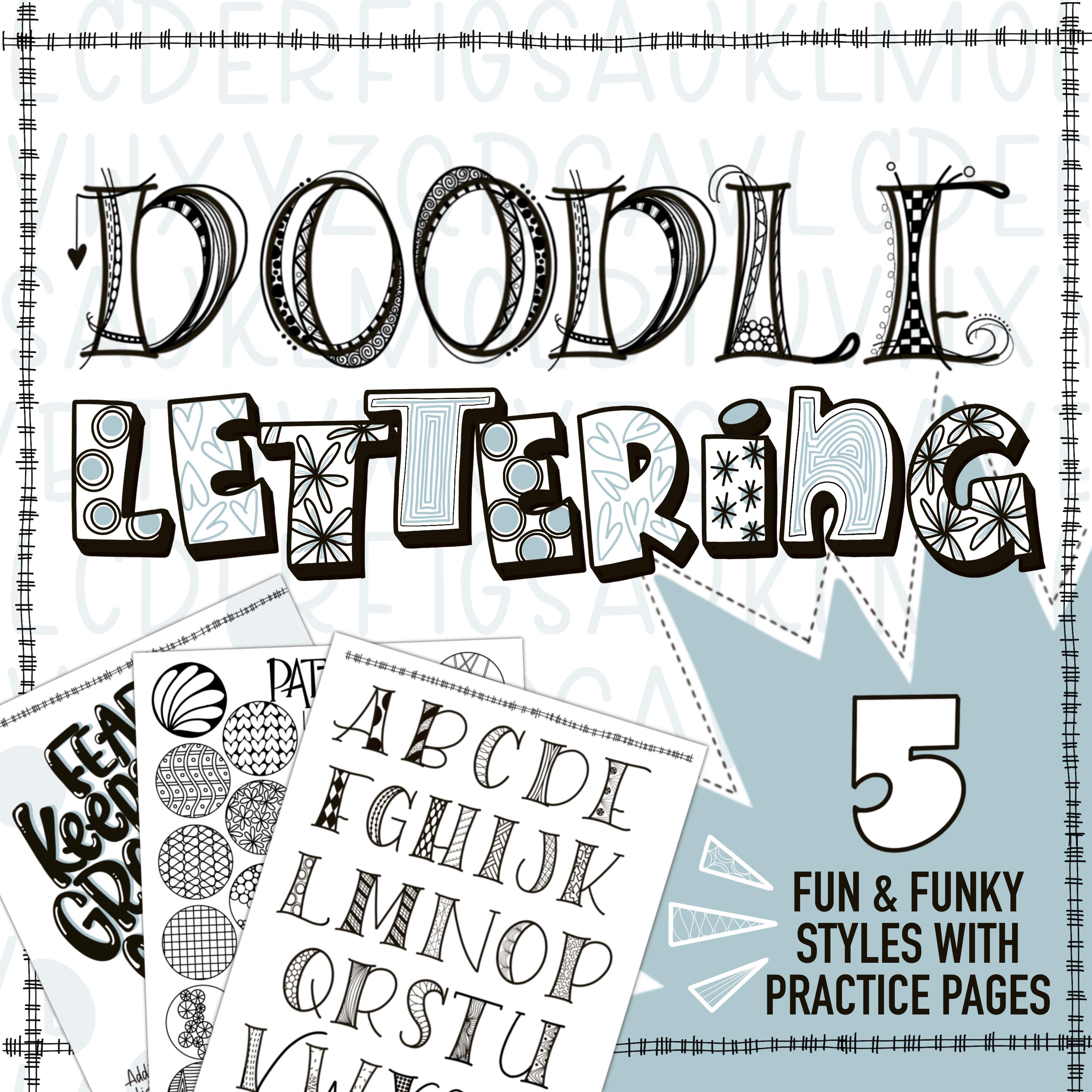
Doodles and Hand Lettering Workbook—Fun, Easy Whimsical Lettering for Creative Mindfulness
by HerHazelEyesStudio

3 Pink and Orange Procreate Color Palettes | Peach Boho Swatches | 60-Co lor Gradient & Pairing Palettes | Instant Download
by ElenaAnneRayDesigns
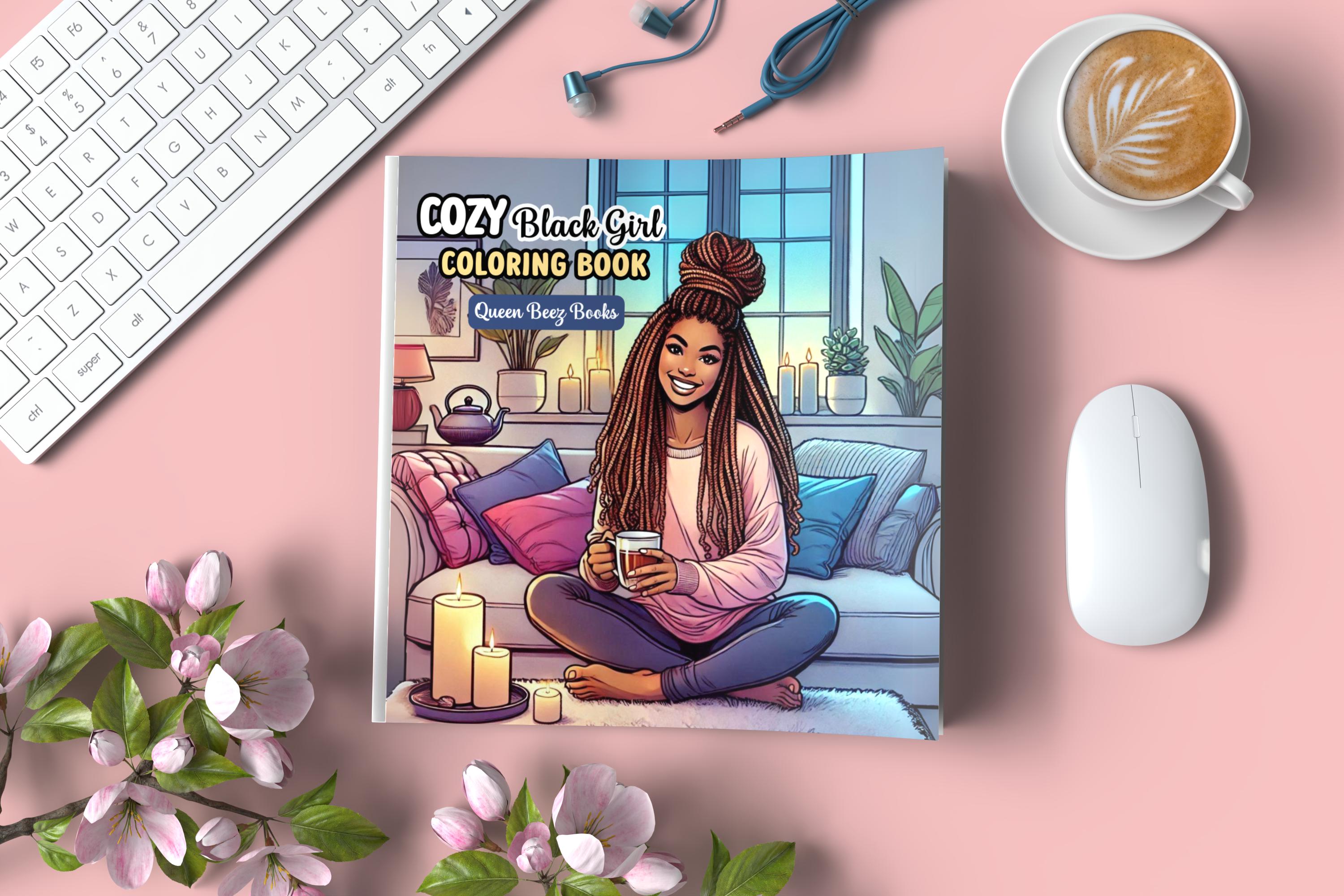
Cozy Black Girl Coloring Book for Self-Care, Queens, and Divas
by QueenBeezRocks