
Premium Procreate Jewelry Brushes Bundle: Diamonds, Pearls, Chains, Earrings & Gem Stamps
Description
Elevate your digital artwork with this premium Procreate Jewelry Brushes Bundle—crafted for designers, illustrators, and creators who want instant, realistic sparkle. From luminous diamonds and glossy pearls to intricate chains, earrings, and gem stamps, this set delivers professional results in just a few taps. Whether you’re embellishing fashion illustrations, designing social graphics, or creating product mockups, these brushes make it effortless to add high-impact jewelry details with stunning clarity.
What’s included:
- 2 Chain .brushset files with 10 chain brushes (varied links and weights for authentic texture)
- 2 Diamond .brushset files with 10 diamond brushes (cuts and facets for dazzling shine)
- 1 PearlsRingsEarrings .brushset with 5 pearl brushes and 10 earring and ring stamp brushes
These brushes are fully customizable in Procreate—adjust size, color, and opacity to suit your project. For ultra-realistic results, apply warm gold tones on a black or deep background to achieve a rich, metallic chain effect, or layer soft highlights over pearls for a lifelike sheen. The set is beginner-friendly yet powerful enough for advanced workflows, making it perfect for branding, invitations, clip art, fashion sketches, digital scrapbooking, and social media content.
Key benefits:
- Time-saving: Add polished jewelry details in seconds—no complex rendering required.
- Versatile: Mix and match diamonds, pearls, chains, and gem stamps for endless combinations.
- High impact: Crisp, detailed brushes that maintain quality at multiple sizes.
- Easy import: Download, tap the + in Procreate Brushes, and import—ready to create.
Instant digital download. No physical item will be shipped. A commercial license is included for unlimited personal and commercial projects. Please do not share, transfer, or resell the files. Due to the digital nature of this product, refunds aren’t available, but we’re here to help with any questions.
How to access your files: After checkout, you’ll receive an email with your download link. You can also log in via your mobile browser and find the files in your Purchases. Save the files, then import directly into Procreate—either from the Files app or by tapping the + icon in the Brushes panel.
Create captivating jewelry accents effortlessly—and make your designs shine with professional polish.
Similar Brushes

70+ Anime Soft Style Procreate Brushes – Soft Drawing, Character, Marker & Paper Textures
by Disyukov
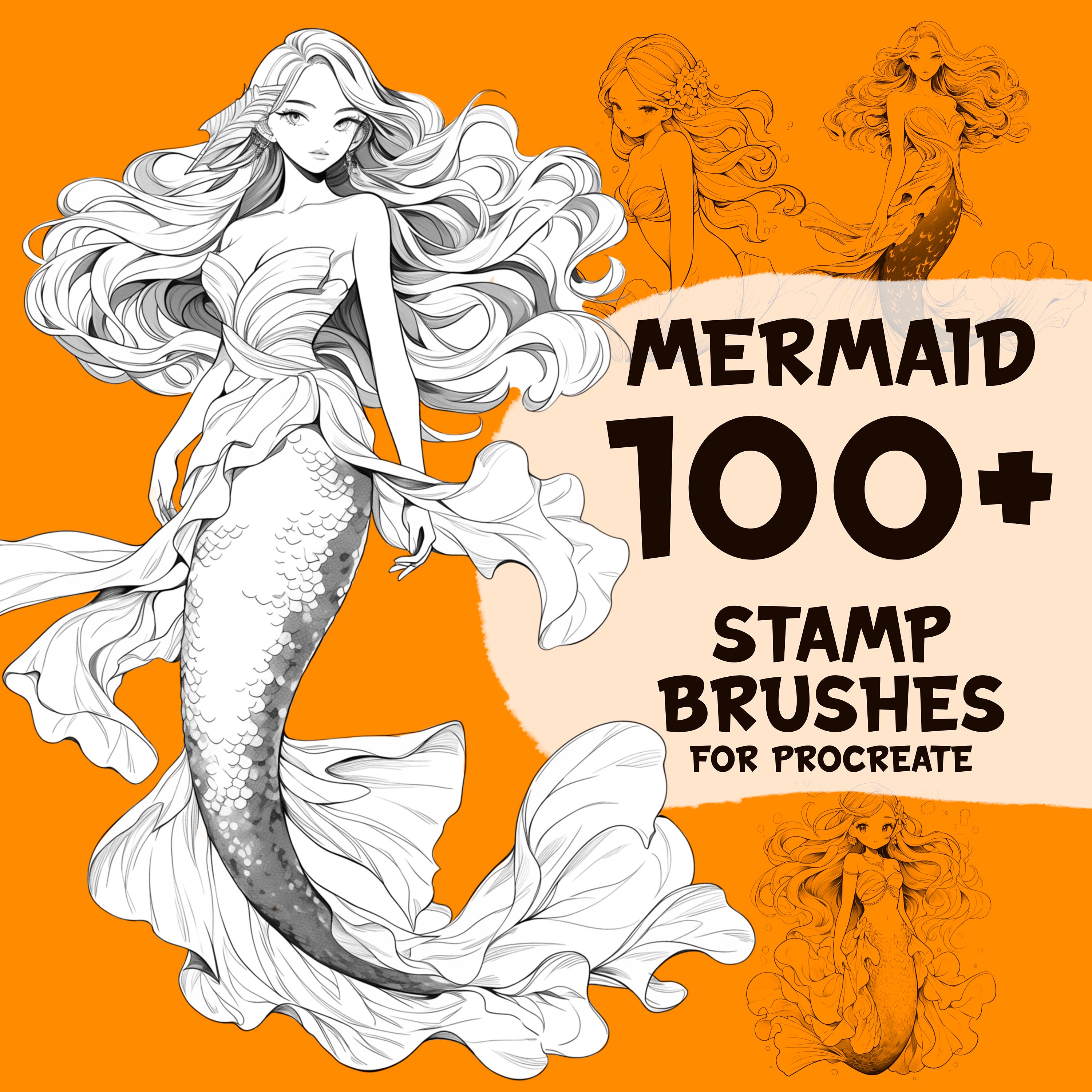
100+ Mermaid Stamp Brushes for Procreate – Character Design Stamps & Procreate Brush Set
by LunMaler

50 Watercolor Roof Tile Procreate Brushes – Realistic Roof Texture Set for Architects & Concept Art
by CreationShopFinds

Gemstone & Gem Cut Procreate Stamp Brush Set – 27 Hand‑Drawn Crystal Stamps for iPad
by EggisPrintShop