
Portrait Color Bundle for Procreate – 16 Palettes, 480 Swatches for Skin, Hair, Eyes and Makeup
Description
Bring your characters to life with a curated portrait color system designed specifically for Procreate on iPad. This all-in-one bundle combines 16 professionally organized palettes into 480 rich, true-to-life swatches covering every tone you need for digital portraits and character design. From nuanced skin tones to vibrant cosmetics, you’ll have a cohesive library at your fingertips—no more hunting for the perfect shade or wasting time building palettes from scratch.
What’s inside:
- 180 skin tone colors spanning cool (pink undertones), neutral, and warm (golden/yellow undertones), ideal for realistic shading, highlights, and undertone accuracy.
- 90 hair colors, including blondes, brunettes, and reds with subtle variations for roots, depth, and shine.
- 60 eye colors in blue, green, brown, and hazel for natural irises and stylized looks.
- 90 lipstick colors ranging from soft nudes to bold statement shades.
- 60 eyeshadow colors to create everyday neutrals or dramatic, editorial effects.
Why artists love it:
- Professional cohesion: Every palette is harmonized, making it easy to mix and match across skin, hair, eyes, and makeup for consistent results.
- Speed and productivity: Drop in a palette, pick a swatch, and paint—perfect for illustrators, concept artists, and Procreate beginners.
- Versatile outcomes: Create realistic portraits, stylized characters, fashion illustrations, and beauty looks with confidence.
- Clean organization: Each palette is clearly labeled so you can find what you need fast and keep your workflow smooth.
Compatibility: These files work only with Procreate for iPad. If you need another format, please message me before purchasing. Digital items are non-refundable.
Instant download: You’ll receive sixteen .swatches files in a ZIP. Access the ZIP on your iPad (email, iCloud, Dropbox, Google Drive, or AirDrop). If needed, unzip with an app like iZip or unzip on your computer first. On iPad, tap the .swatches file, choose Share, then Copy to Procreate. Your new palettes will appear alongside your existing Procreate palettes.
Need help? Send me a message anytime—I’m happy to assist.
Follow along for tips, behind-the-scenes peeks, and inspiration on Instagram @karinnicoledesigns and Pinterest at KarinNicoleDesigns.
Similar Brushes

Cow Drama Color by Numbers – Cute Animal Paint by Numbers Digital Coloring Pages for Procreate, PDF, SVG, PNG
by VividNumbers
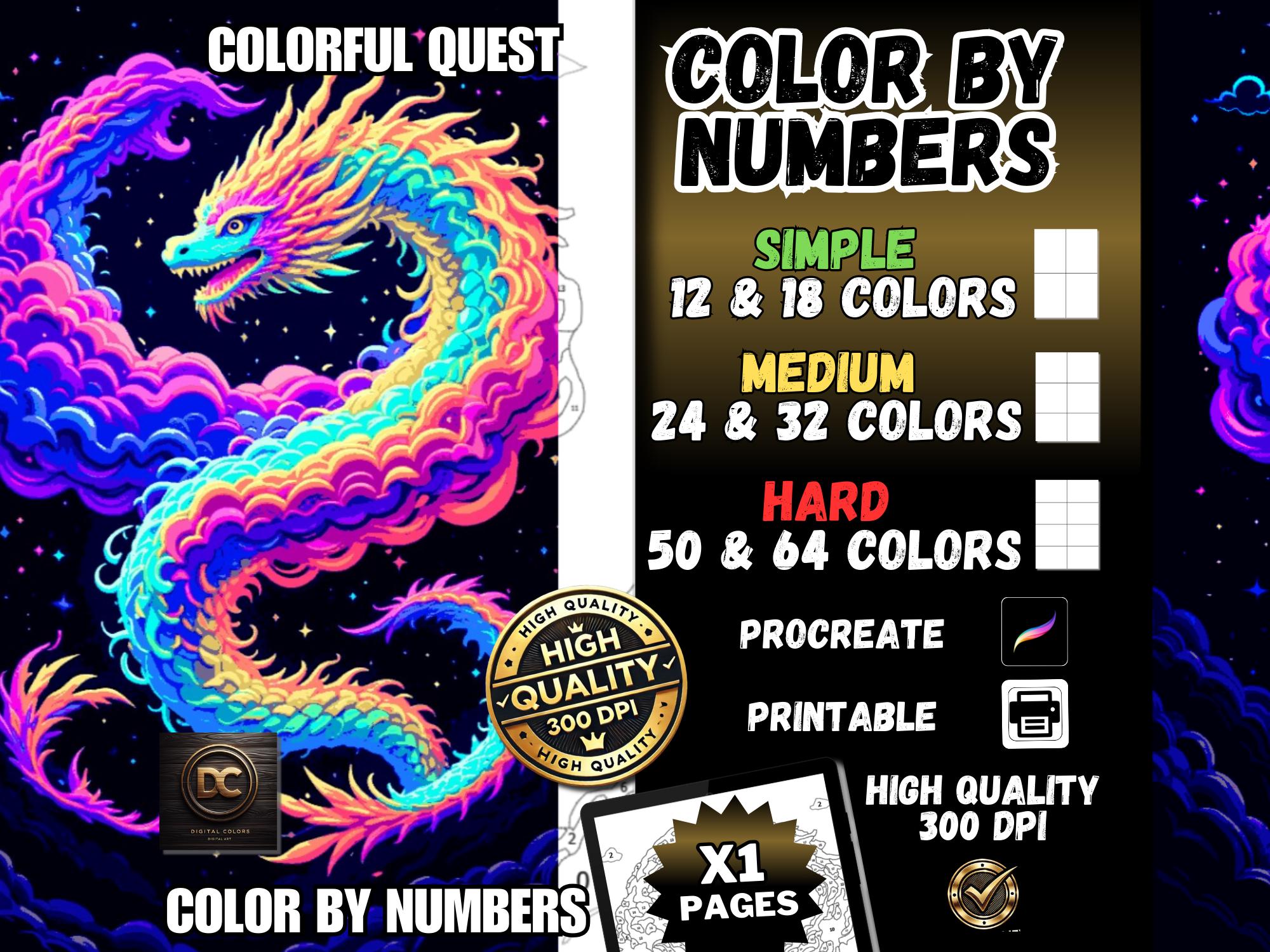
Colorful Quest Dragon Color by Numbers — Digital Coloring Pages for Adults, Procreate & Printable
by digitalcolorsLLC

Color by Numbers Digital Coloring Pages for iPad & Print | Procreate Paint by Numbers for Adults & Kids
by DigitalPikeColoring
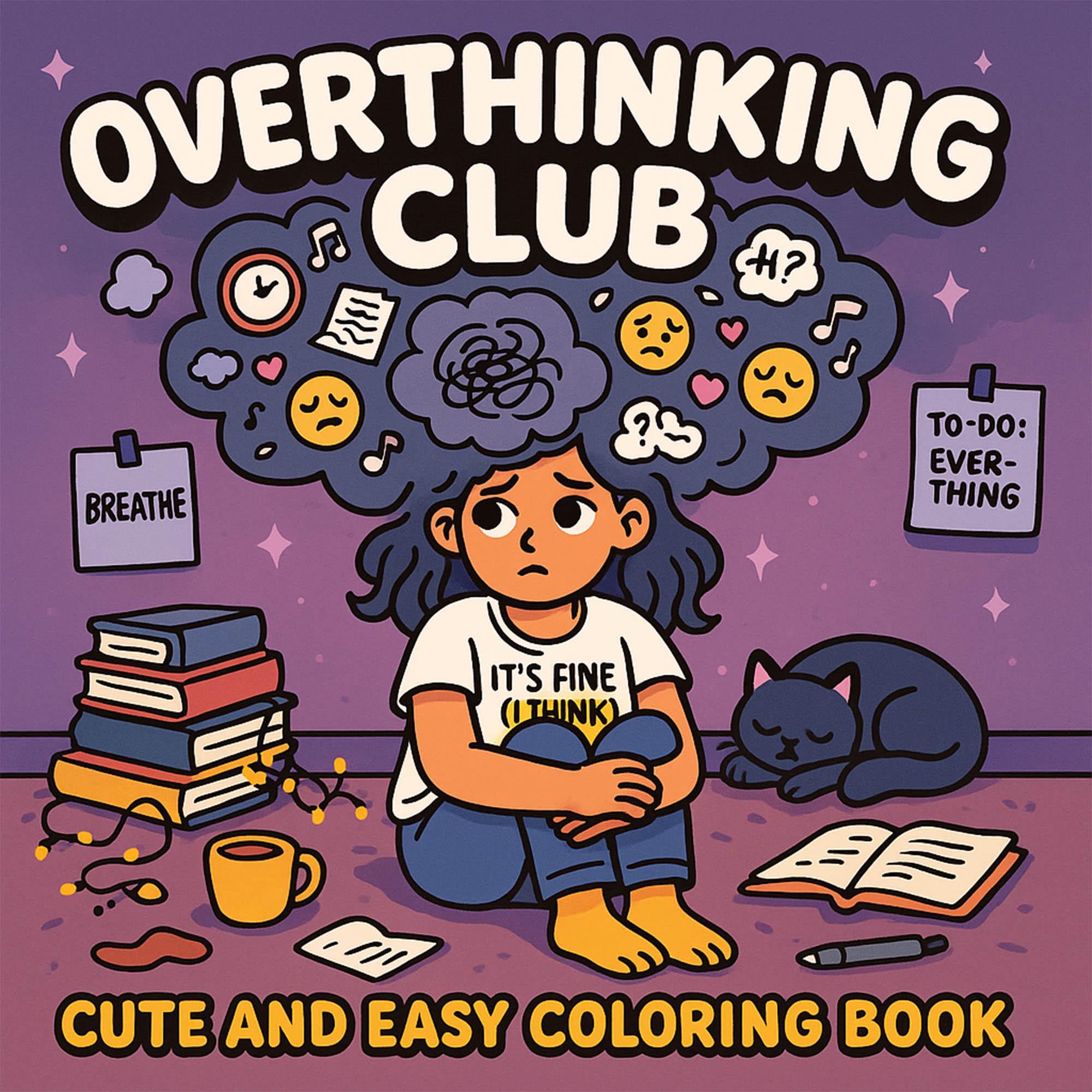
Overthinking Club Coloring Pages – 20 Printable Self-Care Designs for Anxiety Relief & Mindful Coloring
by AlpharickEdition