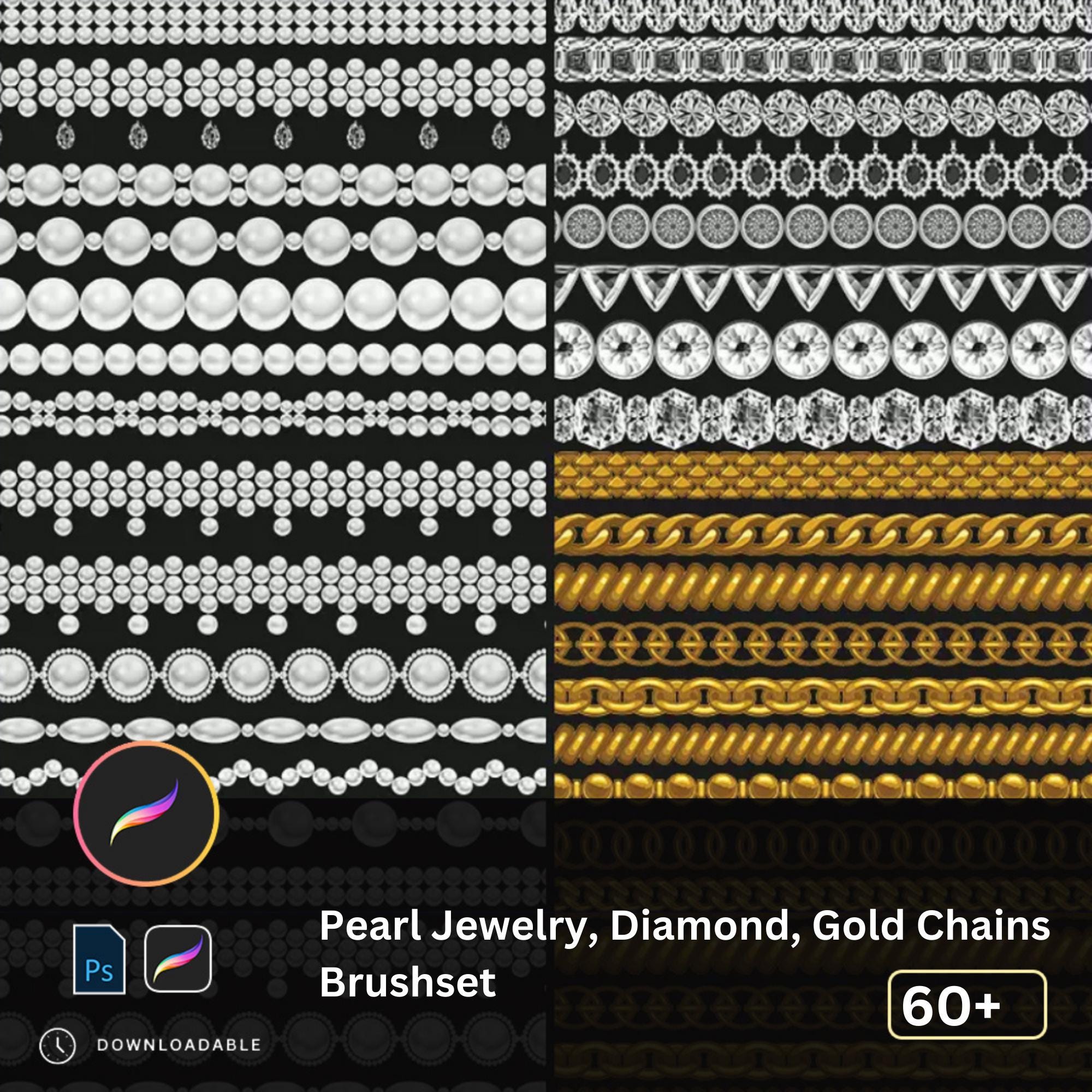
Pearl & Diamond Procreate Brushes + PS Stamps for Jewelry Design, Gold Chains & Gemstone Illustration on iPad
Description
Design dazzling accessories in minutes with this premium Pearl & Diamond Procreate brush set, complete with matching PS stamp files. Created for fashion designers, illustrators, and iPad artists, this collection helps you sketch, render, and refine jewelry concepts with professional polish. From lustrous pearls and sparkling diamonds to intricate gold chains and faceted gemstones, every stroke adds realistic shine and texture to your artwork.
What’s inside? A curated selection of Procreate brushes and stamp shapes that capture the brilliance of jewelry—perfect for rings, earrings, bracelets, necklaces, hair accessories, and editorial illustrations. Build quick concepts or fully detailed pieces with layered highlights, shadows, and metallic finishes. Whether you’re designing for clients, social media, or your portfolio, these tools speed up your workflow while elevating quality.
Key features and benefits:
- Versatile jewelry toolkit: pearls, diamonds, gemstones, gold and silver chain links, charm accents, and sparkle overlays.
- Procreate-optimized: pressure-sensitive brushes for shading, shine, and realistic bead strings.
- PS stamp files included: import as stamps in Photoshop to complement your Procreate workflow (note: not traditional .abr brushes).
- High-resolution details: achieve crisp results for print, web, and high-DPI mockups.
- Fast, polished results: create luxe textures and light reflections without tedious hand-rendering.
- Ideal for fashion and accessory design: sketch concepts, line sheets, lookbooks, and campaign visuals.
- Beginner-friendly: intuitive tools with professional outcomes.
Easy installation on iPad
1) Download the .brushset file to your iPad. 2) Open the Files app, tap the .brushset to import into Procreate. 3) Open Procreate and start drawing. For PS stamps, download from the provided Google Drive link and import as stamps.
How to download
- Purchase on Etsy and complete payment.
- Log in, go to Purchases & Reviews, and locate your order.
- Use the provided Google Drive link to access your files.
- Download to your device and import into Procreate or Photoshop as described.
Support and policies
- Need help installing? Message us anytime—friendly support included.
- Satisfaction promise: we’ll work with you until it’s just right.
- Refunds: due to the digital nature, refunds for change of mind aren’t available.
- License: personal use only. No reselling, sharing, or redistribution. All designs © Glimmer Concepts.
Bring your jewelry illustrations to life with realistic pearls, radiant gems, and gleaming metals—right on your iPad.
Similar Brushes
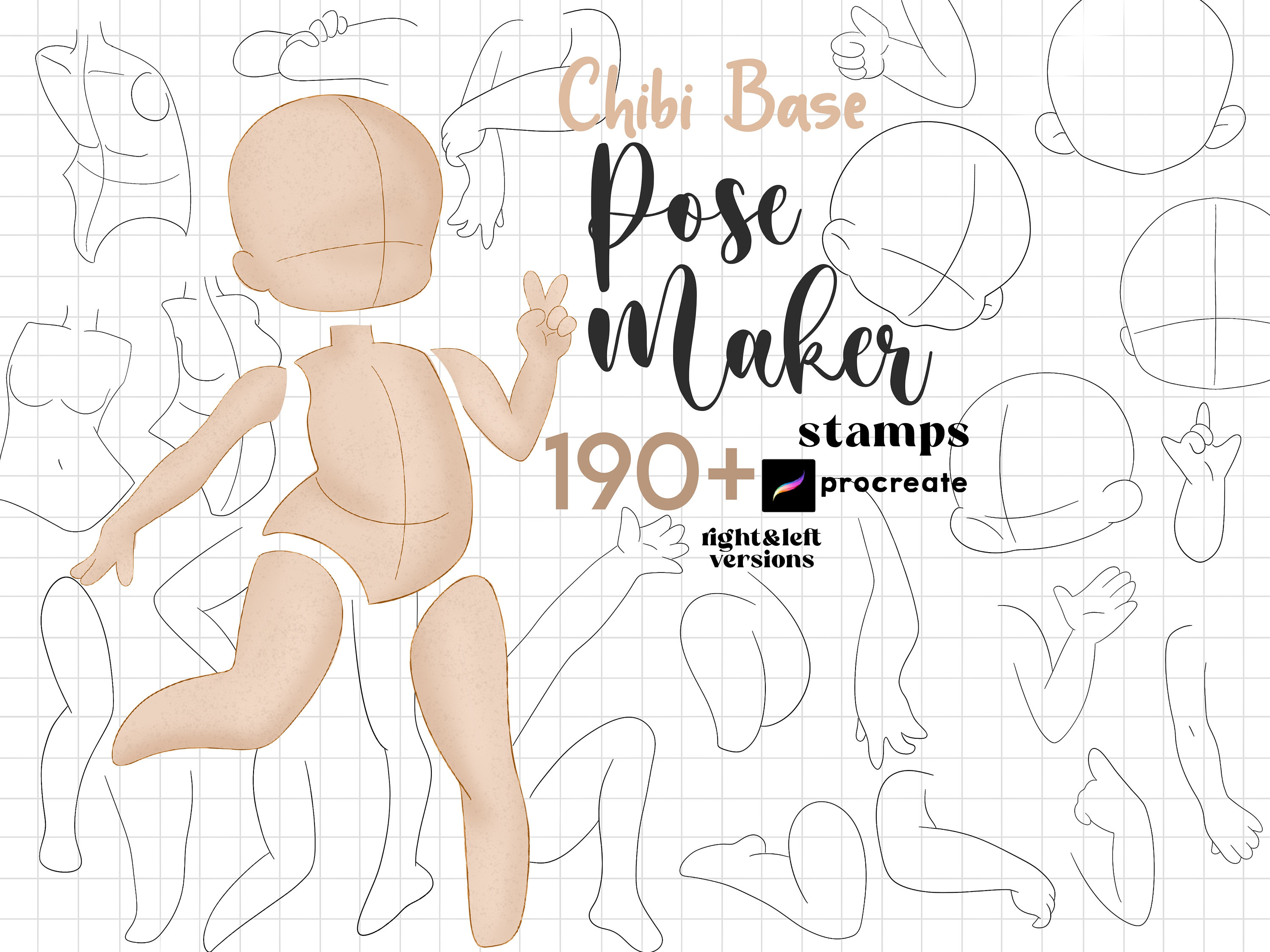
Procreate Chibi Pose Maker Stamps – 190+ Chibi Bases, Body Guides & Character Builder Brushes
by ArtPrintBabe
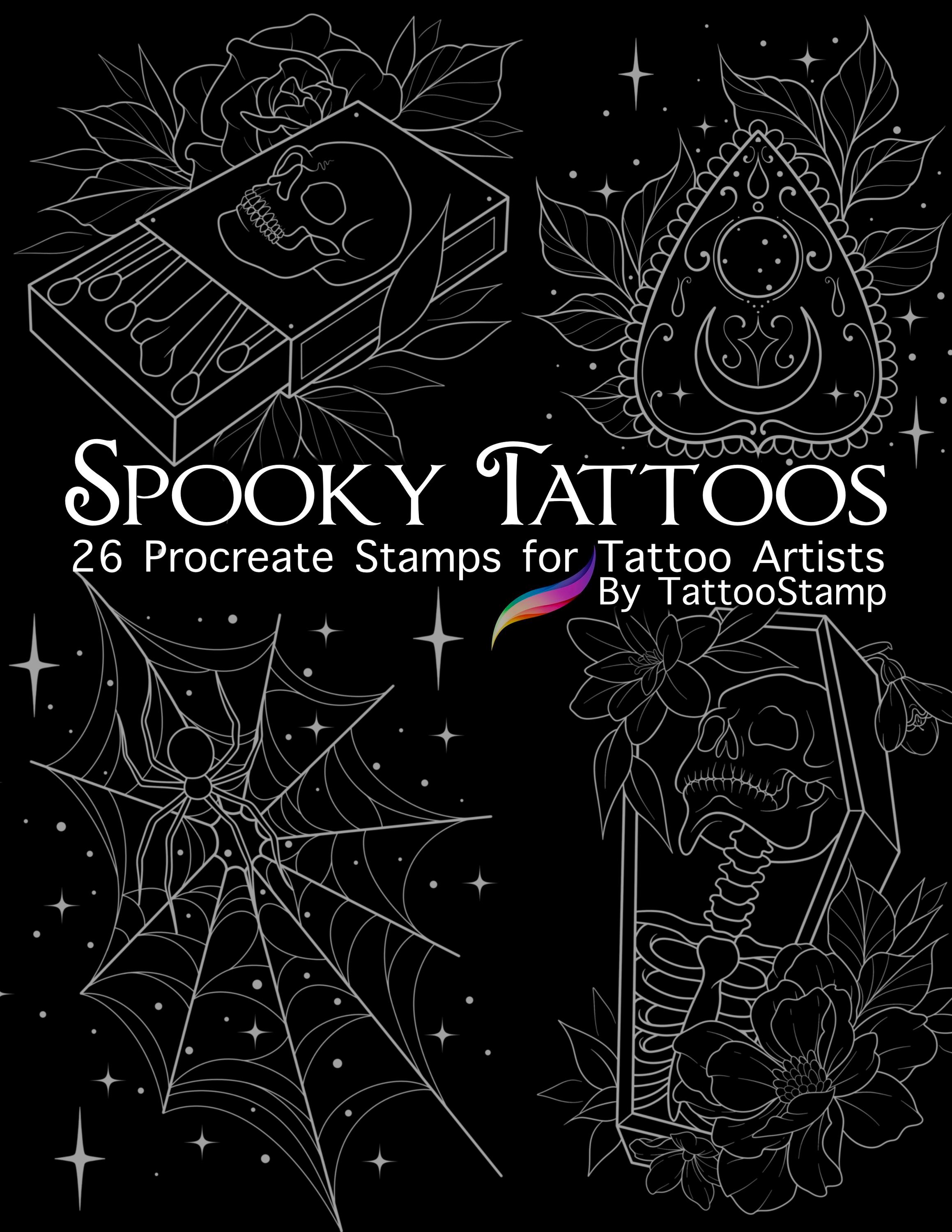
Spooky Witchy Tattoo Procreate Stamps – 26 Celestial Flash Brushes with Skulls, Bats, Spiders, Pumpkins & More
by TattooStamp
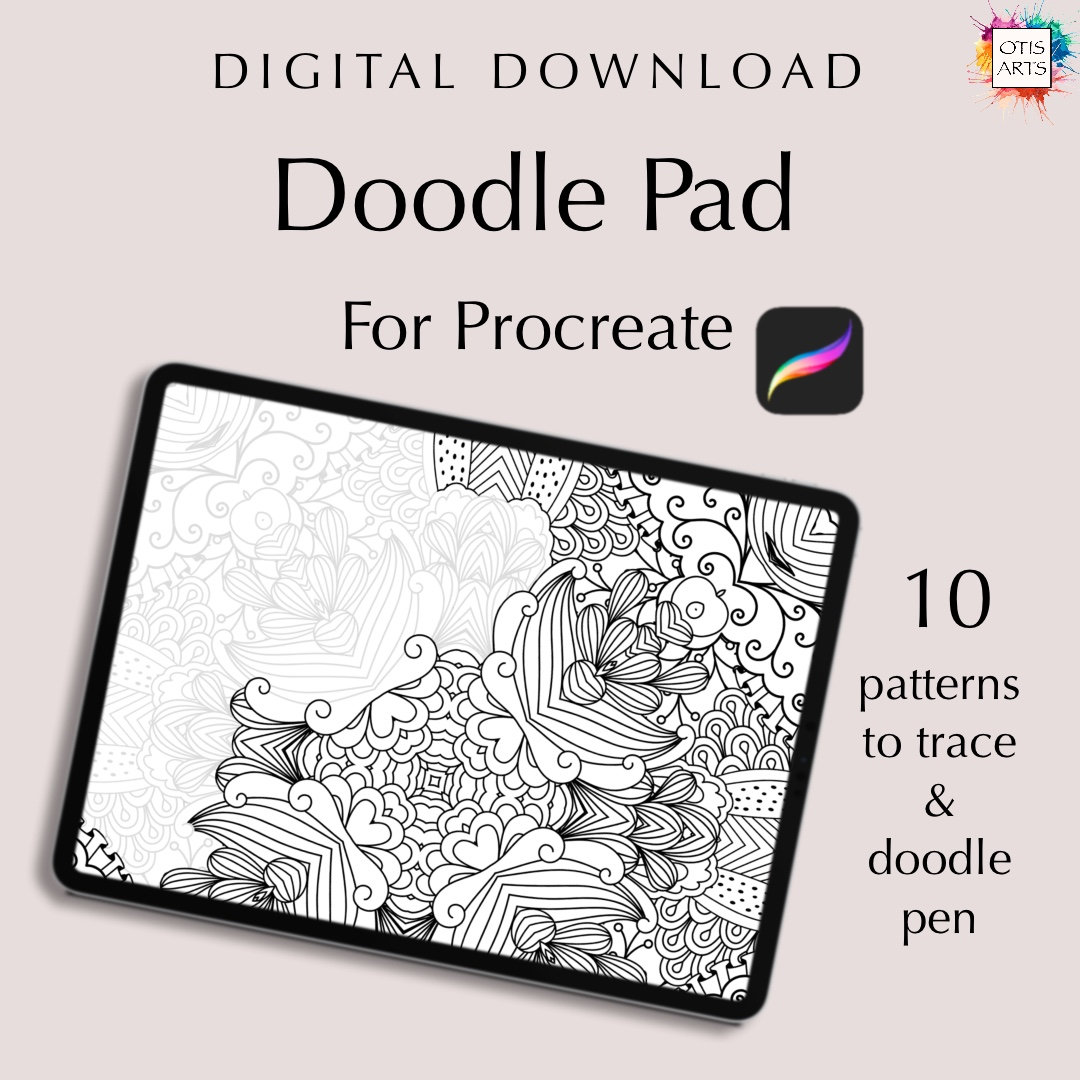
Procreate Doodle Pad – Tracing Patterns & Coloring Kit with Brush and Palette (Digital Download)
by OtisArts
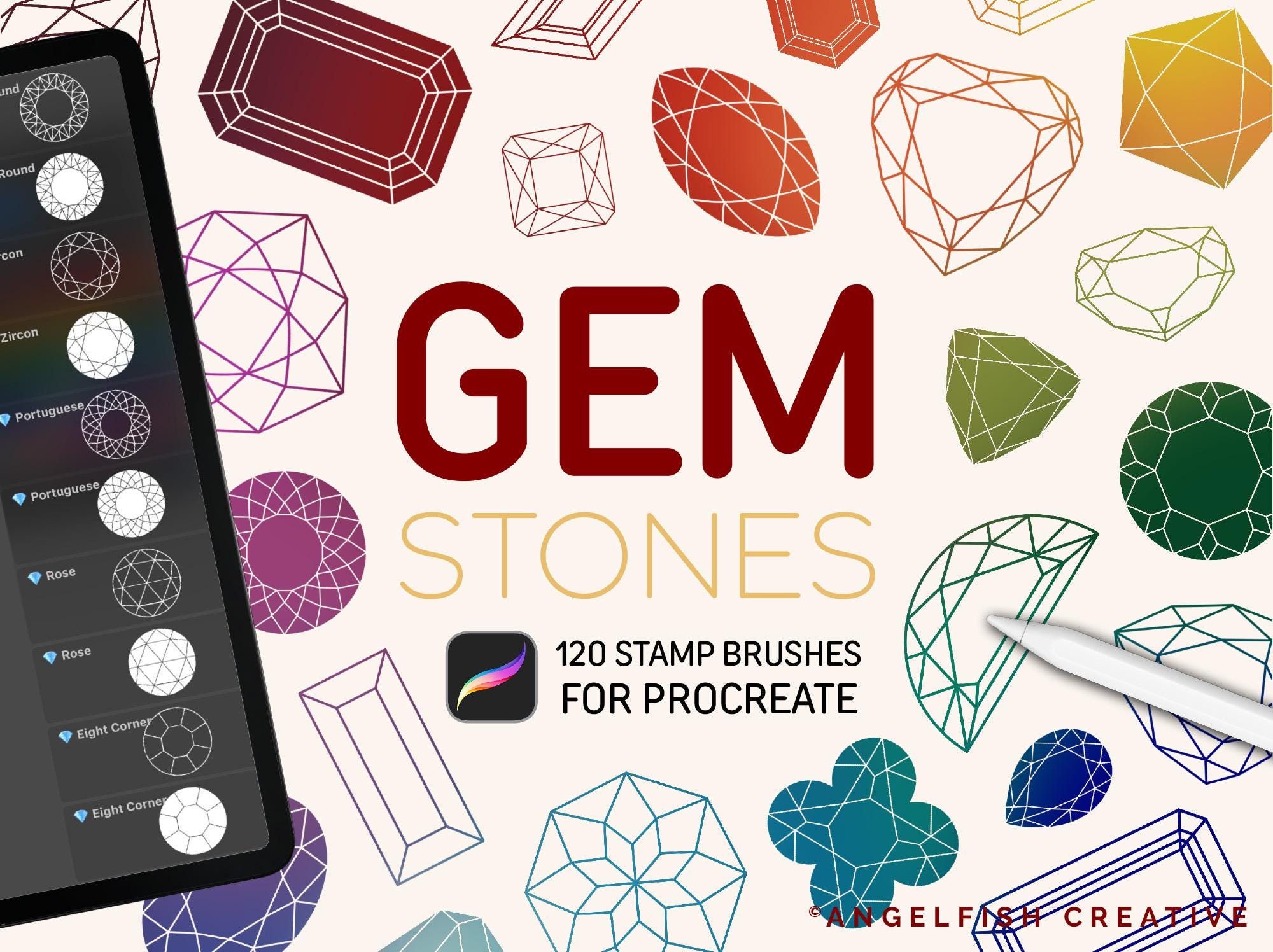
Gemstone Stamp Brushes for Procreate — 120 Crystal, Diamond & Cut Gem Stamps for iPad Art
by AngelfishCreative