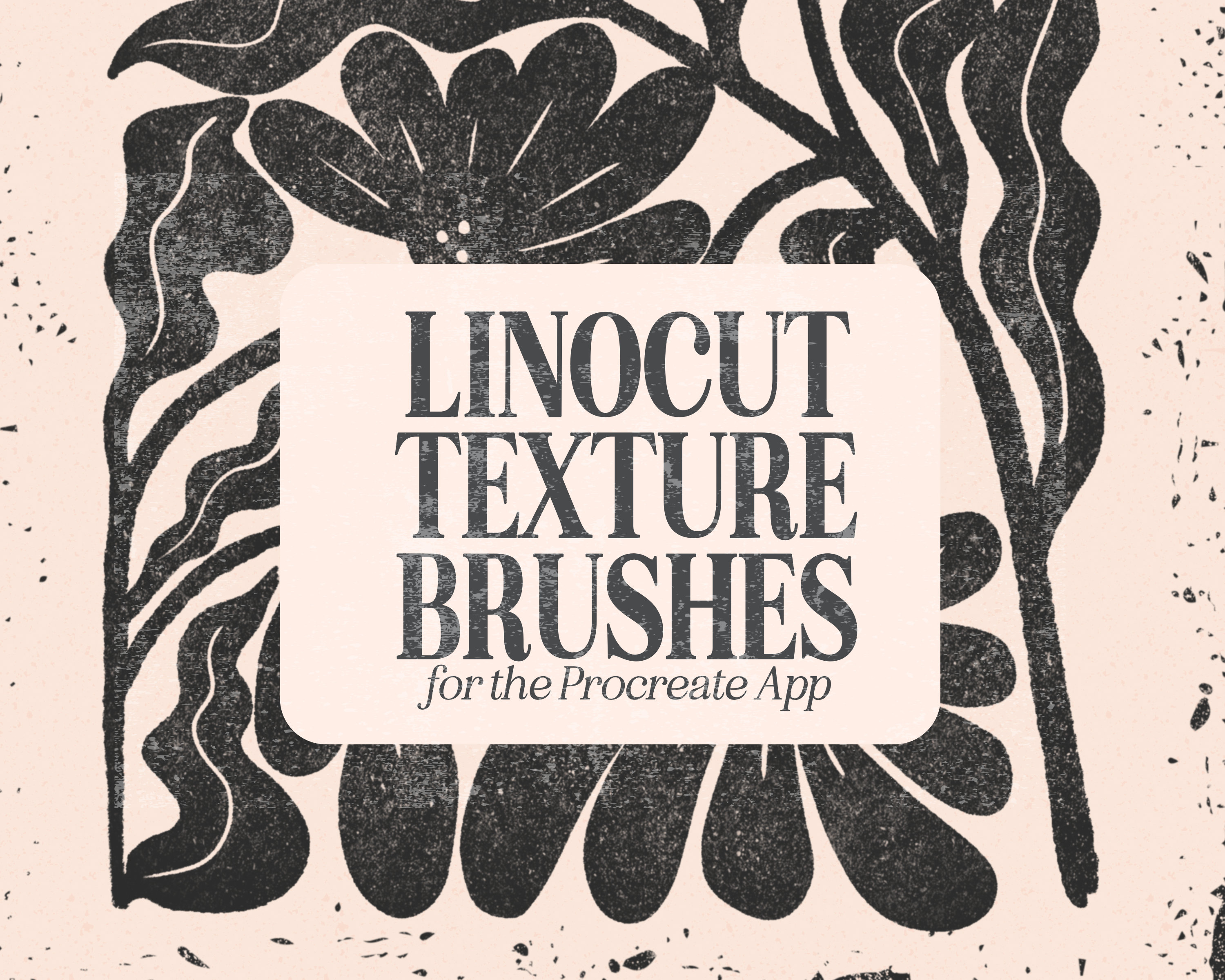
Linocut Texture Stamp Brushes for Procreate by Mabel and Bea (14 Brush Set)
Description
Bring hand-carved charm to your digital art with the Linocut Texture Stamp Brushes for Procreate by Mabel and Bea. This curated set of 14 high-quality stamp brushes helps you add rich, organic texture and tactile detail to illustrations, lettering, posters, and pattern work—all with a few effortless taps. Designed to mimic traditional linocut and block-print aesthetics, these brushes give your artwork that authentic, imperfectly perfect printmaking feel without leaving the Procreate app.
Whether you’re a seasoned illustrator or just starting your Procreate journey, this bundle makes it easy to layer depth, grit, and character. Each stamp brush was thoughtfully crafted to deliver natural variations—so your strokes look handmade, not digital. Create bold backgrounds, add subtle grain, or finish pieces with eye-catching accents. From rough-edged textures to fine, inky speckles, you’ll find a brush for every mood and style.
What’s included:
- A .brushset file with 14 easy-to-use linocut-inspired texture stamp brushes for Procreate
- Instant digital download for immediate use
Why you’ll love it:
- Authentic linocut look: Achieve block-print textures and analog warmth in seconds.
- Fast, professional results: Quickly transform flat areas into dynamic, layered surfaces.
- Versatile and beginner-friendly: Perfect for illustration, typography, branding, and social content.
- Consistent quality: High-resolution stamps preserve crisp detail at a range of sizes.
Compatibility:
- These brushes are compatible only with the Procreate app on iPad and require Apple Pencil or a compatible stylus for best results.
How to install (latest iOS):
1) Download your file from Etsy using Safari on your iPad (downloads are not available in the Etsy app).
2) Tap the download arrow at the top right of your browser bar.
3) Select the .brushset file from the dropdown.
4) The file will automatically import into Procreate and appear in your brush library.
Need help? Have questions before purchasing? Send a message anytime—happy to assist.
Let’s get social!
Instagram: @mabelandbea.co
TikTok: @stephbarcenas
Website: www.mabelandbea.co
Similar Brushes
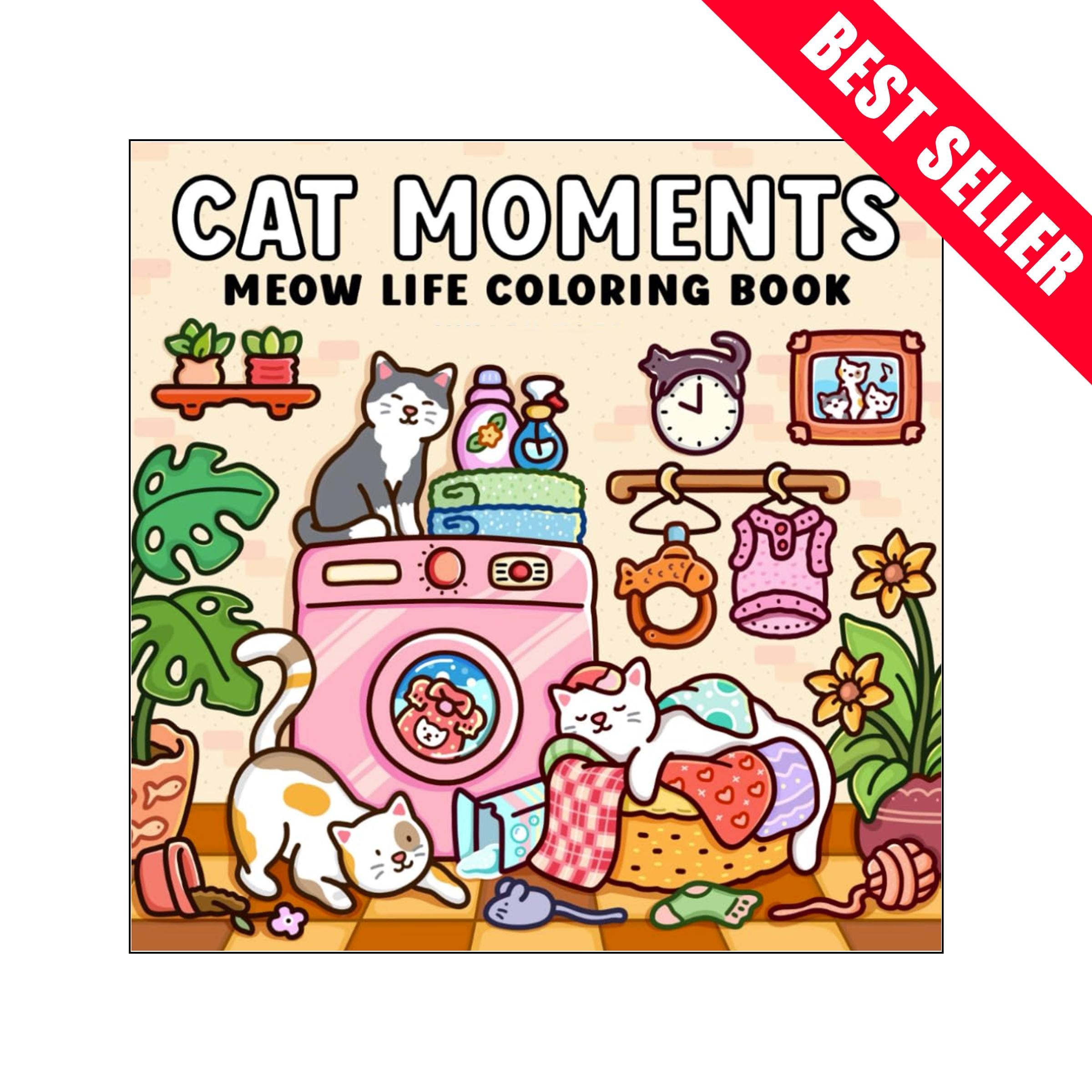
Cat Moments Meow Life Coloring Pages for Adults and Teens – 40 Cute Cat Illustrations, Relaxing PDF Download
by MyColoringPlace

Procreate Jewelry Brush Set – Pearls, Chains, Gemstones, Crystals, Pendants, Rings & Earrings Stamps
by KraftbunniesCo

Procreate Medieval Ink Vol. 2: The Old World – 200+ Woodcut, Engraving & Etching Brushes
by Tattooeasy

Bewitching Bubbles Procreate Color Palette – 30 Halloween-Inspired Swatches for iPad Art (Digital Download)
by cindydrawsart