
Description
Design cleaner, more consistent letterforms with this all-in-one Lettering & Typography Grids toolkit for Procreate. Crafted for iPad and iPad Pro, this set helps you plan, align, and refine your hand lettering, calligraphy, and type layouts with professional precision. Whether you’re sketching custom fonts, composing quotes, or practicing scripts, these grids offer the structure you need to accelerate your workflow and elevate your results.
Inside you’ll find a dedicated Procreate brushset that places crisp, easy-to-read grid guides directly on your canvas. From baseline and x-height markers to angled slant lines and modular blocks, these guides make spacing, proportions, and alignment second nature. The grid brushes are lightweight and unobtrusive, so you can focus on your strokes while maintaining a clear visual framework.
To support cross-platform flexibility, the pack also includes EPS vector files of the core grid patterns. Use them in popular design software to build mockups, print practice sheets, or create repeatable templates for larger projects. The vector format ensures sharp, scalable lines at any size—perfect for both digital and print workflows.
Key features and benefits:
- Procreate grid brushset for instant on-canvas guides
- EPS vector grid files for use in other programs and print layouts
- Ideal for hand lettering, calligraphy, and custom typography
- Improves consistency of spacing, proportions, and slant
- Speeds up layout planning for quotes, logos, and font concepts
- Clear, unobtrusive guides that keep your strokes front and center
- Beginner-friendly setup with professional-grade results
How it works:
1) Download the file after purchase.
2) Send it to your iPad (AirDrop, Files, or cloud storage like Google Drive).
3) Tap to open with Procreate and import the brushset.
4) Add a grid layer and start lettering with confidence.
Please note: This brushset works only with Procreate on iPad. The included EPS files extend your options in other software but are not a substitute for the Procreate brush functionality. Elevate your lettering practice, refine your type designs, and build a reliable foundation for every stroke with these versatile, precision-built grids.
Similar Brushes
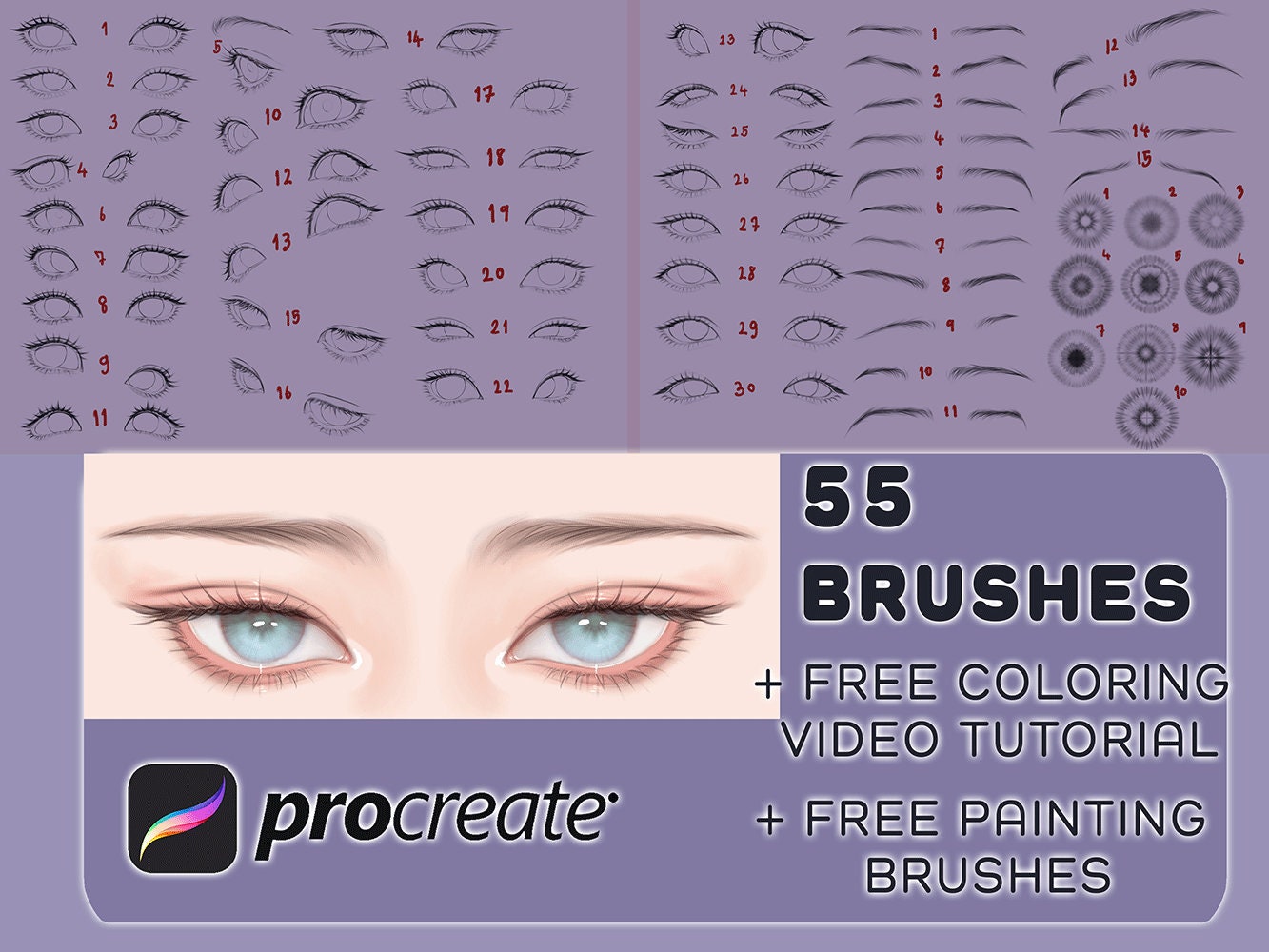
Procreate Eyes Stamp Brush Set – 55 Eye, Eyebrow & Iris Stamps + Free Coloring Brushes
by NPyeStudio

Procreate Glitter Brushes for Digital Art – Shimmer, Sparkle & Chunky Glitter Set
by MontanaDecalGal

Artistic Catscapes Volume 2: Premium Adult Coloring Book of Fine Art Cat Designs
by MagpiePressBooks
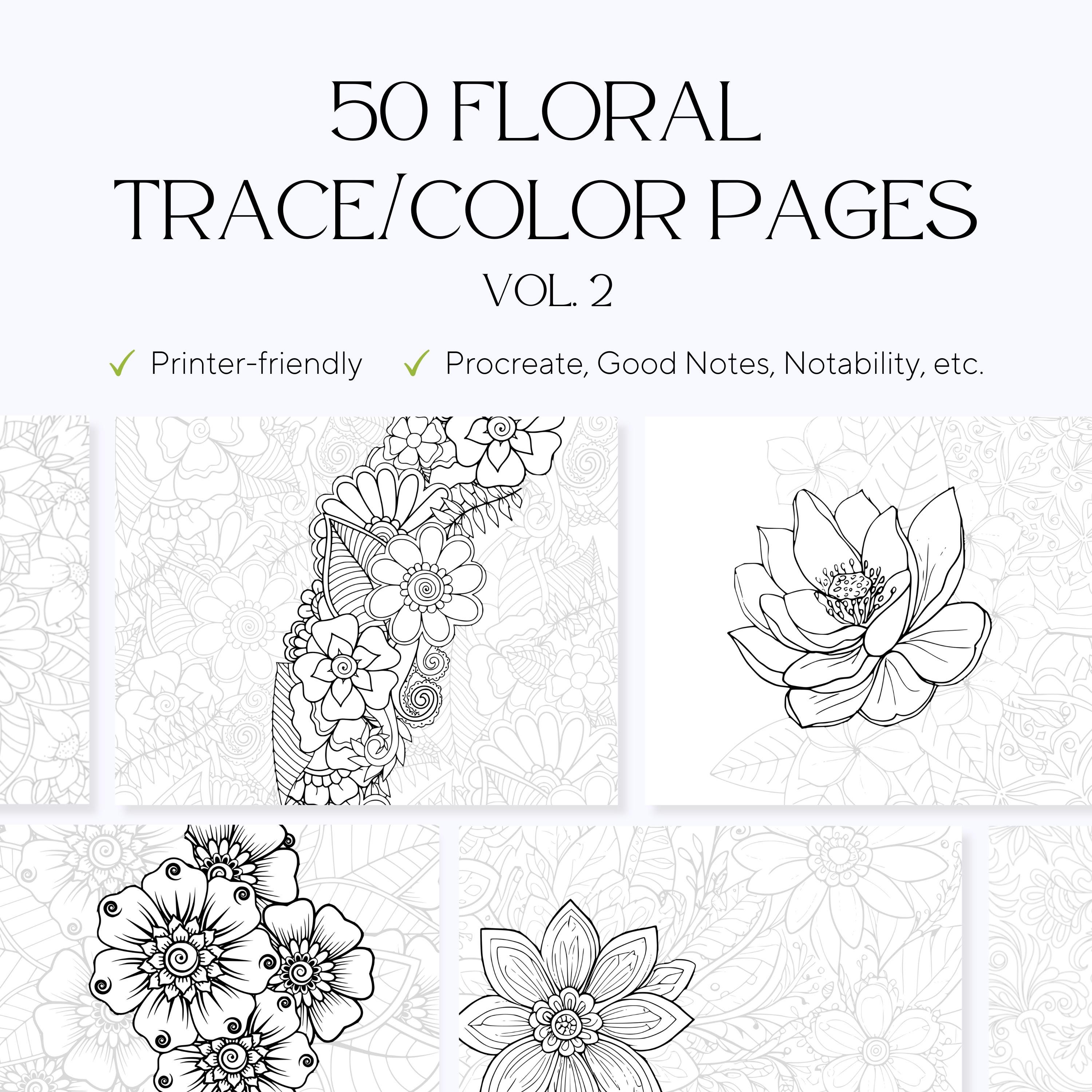
50 Floral Trace and Coloring Pages Vol. 2 – Adult Relaxation, Mindful Art, Printable PDF
by InkDaysStudio