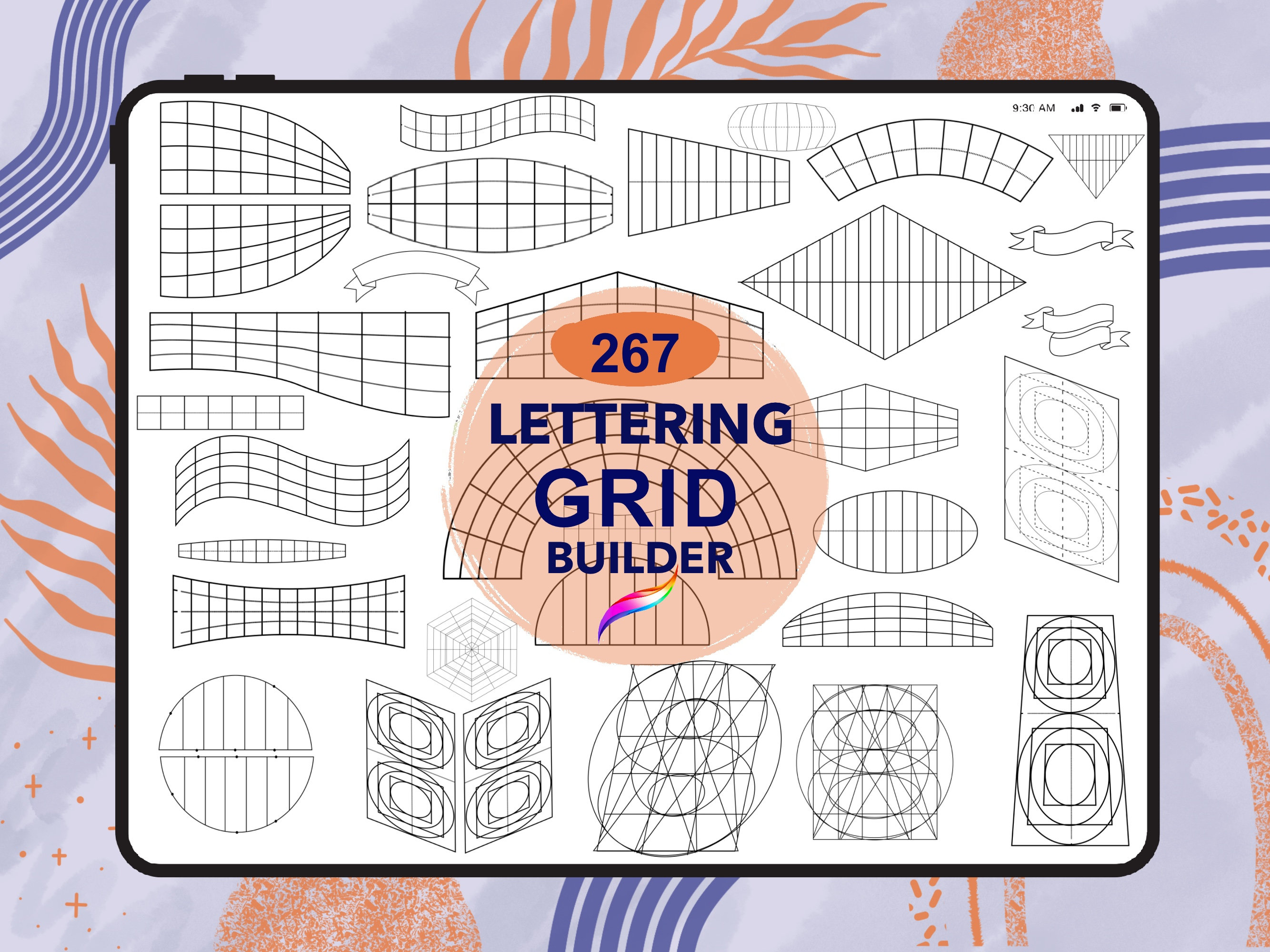
Description
Design cleaner, faster, and more consistent lettering in Procreate with this comprehensive Letter Grid Builder Procreate Brushes & Stamps Set for iPad. Built specifically for hand lettering artists, typographers, and designers, this pack gives you an extensive library of ready-to-use grid stamps to plan layouts, nail proportions, and keep your composition perfectly aligned—without guesswork.
Inside, you’ll get 267 precision-crafted grid builder stamps organized to support everything from single words to complex typographic compositions. Drop a grid onto your canvas, sketch your letters, refine, and export—simple, repeatable, and professional. Whether you’re creating logo concepts, social graphics, tattoo lettering, signage, or monograms, these grids help you move from idea to polished result in minutes.
Why you’ll love it:
- Consistent lettering every time: Maintain spacing, slant, baselines, and hierarchy with structured guides.
- Faster concepting: Stamp a grid, sketch your idea, and iterate quickly for client presentations or personal projects.
- Versatile layouts: From circular and arc grids to vertical, diagonal, isometric, and complex composition builders, you’ll find a guide for nearly any style.
- Professional results on iPad: Optimized for Procreate with Apple Pencil for a smooth, responsive experience.
What’s included:
- 267 Grid Builder Stamps
- 1 Procreate Brushset file (.brushset)
Requirements:
- iPad and Apple Pencil
- Procreate app (latest version recommended)
Note: Not compatible with Photoshop or other software.
License and use:
- Commercial use allowed for finished, flattened end products.
- You may not resell, share, distribute, or claim the brush files as your own.
- Digital files are non-refundable.
How to download:
1) Open etsy.com in a browser on your iPad
2) Log in and go to Your Orders
3) Tap the Download button next to your purchase
Installation help:
Follow this Procreate brush installation guide: https://support.creativemarket.com/hc/en-us/articles/115000851594-Installing-Procreate-Brushes
If you need assistance, message us and we’ll help via email.
Create unlimited lettering layouts and elevate your workflow with a dependable grid system that keeps your designs sharp, readable, and beautifully composed.
Similar Brushes

Stitch Coloring Book – Cute & Cozy Digital Coloring Pages (20+), Relaxing Instant Download
by YumosCo
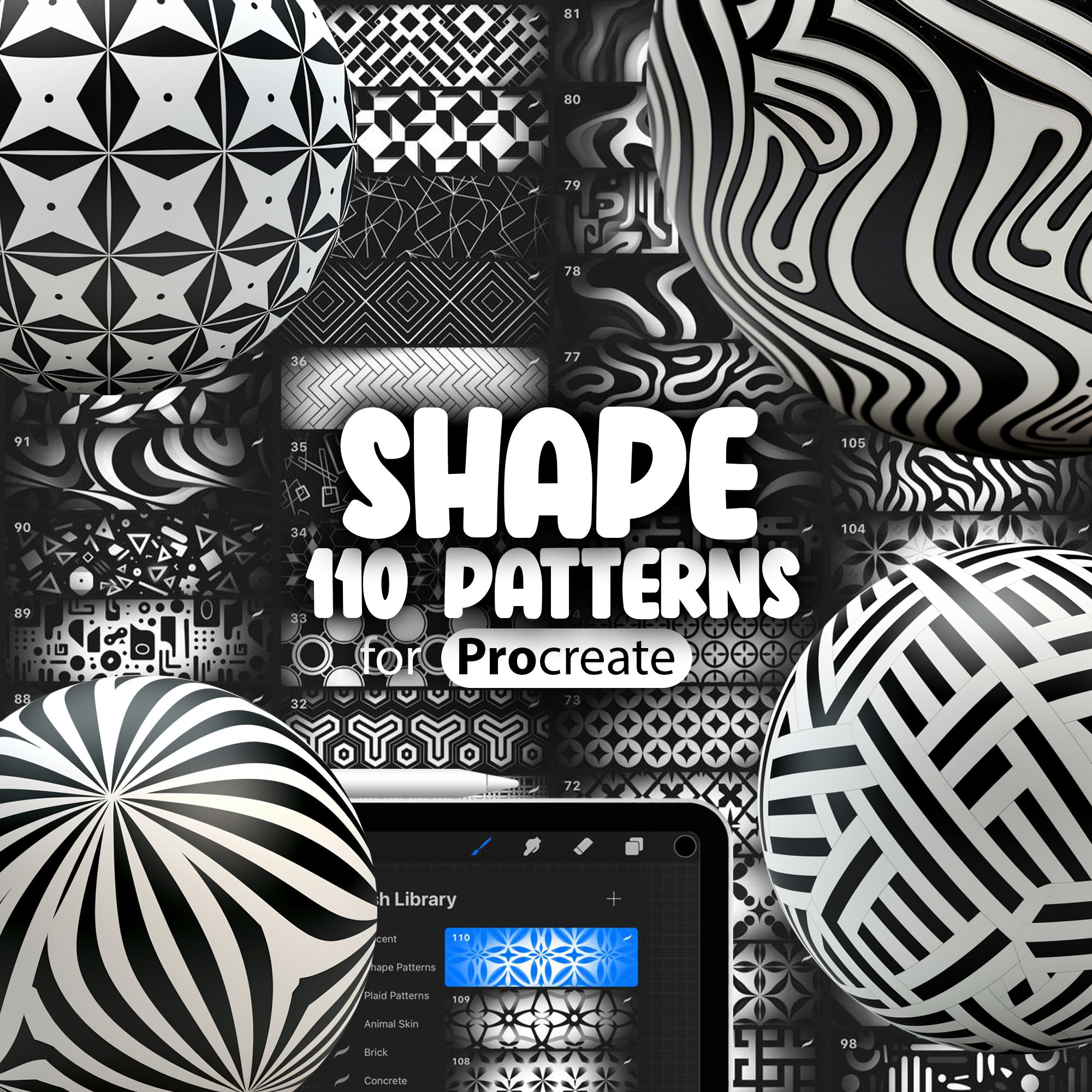
110 Procreate Geometric Shape Pattern Brushes | Seamless Shape & Texture Set for Procreate
by ProCreativeBreeze
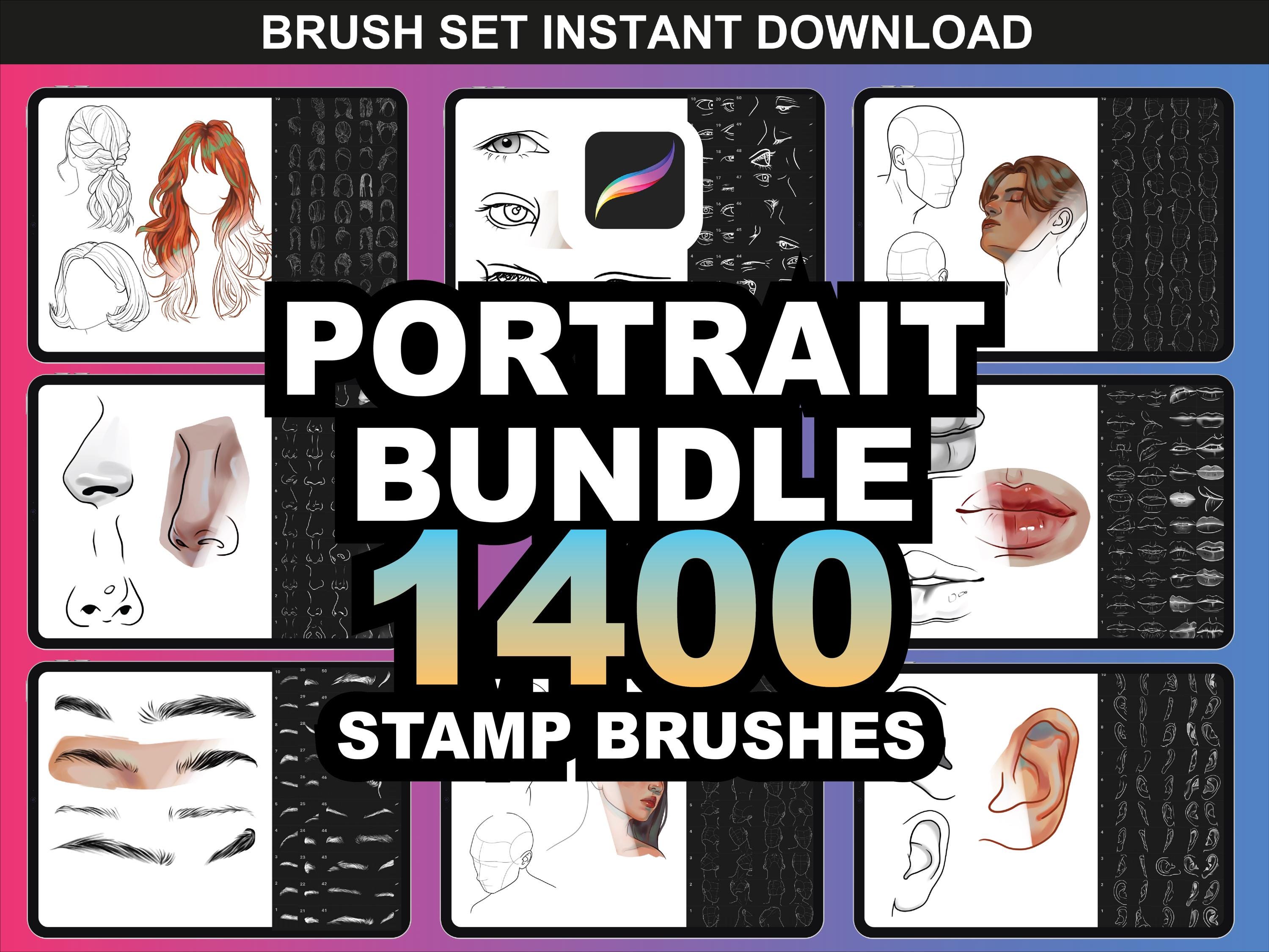
1400+ Procreate Portrait Brushes Bundle – Ultimate Face, Hair, Eyes, Lips & Nose Set for iPad
by FUPstudio

Glue & Liquid Effects Brush Pack V2 for Procreate – 42 Unique Glue, Slime, and Milk Brushes
by Attki