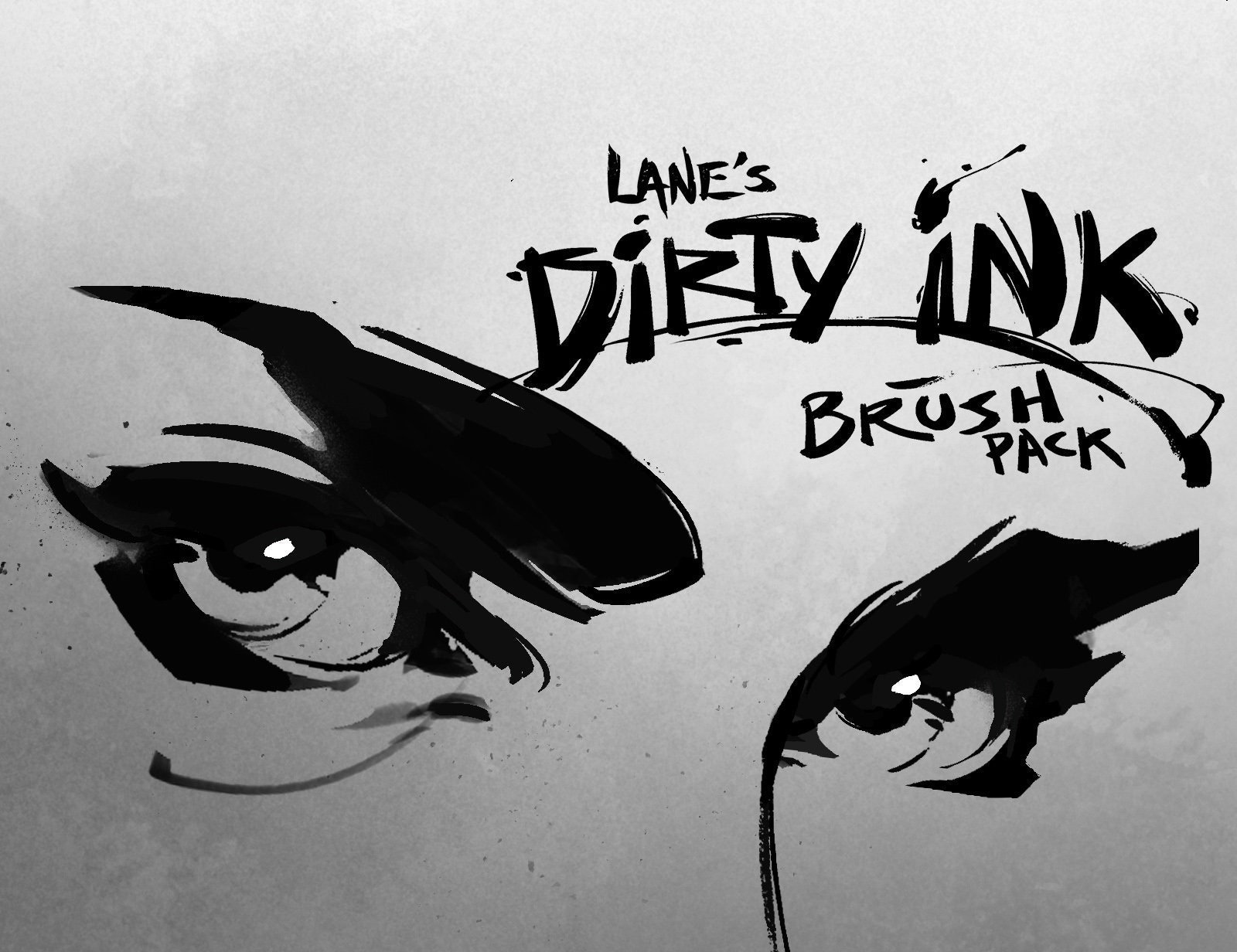
Description
Get the grit, charm, and unpredictability of real ink—without the mess. Lane’s Dirty Ink Brush Pack for Photoshop delivers the authentic feel of traditional inking with the speed and flexibility of digital. Whether you’re illustrating comics, crafting bold line art, or adding expressive textures, this versatile set gives you the control to draw, paint, and shade with character.
Inside, you’ll find 120+ handcrafted inking brushes that capture everything from razor‑sharp nib lines to chunky dry-brush strokes and splattery textures. Each brush is tuned for pressure and tilt sensitivity, letting you vary line weight, opacity, and flow in a way that feels natural under your stylus. With full support for brush tip rotation in Photoshop CC, you can twist and angle strokes like a real pen or brush—perfect for crosshatching, calligraphy, and dynamic contour work.
To help you build rich, tactile artwork, the pack includes a generous library of surfaces and overlays. Drop your art onto 40 paper and canvas backgrounds to instantly add tooth and depth, then enhance mood and realism with 30 overlay textures ranging from subtle ink bleed to gritty halftone grain. Finish faster and more confidently with the included Digital Painting Optimization Guide (PDF), plus a Brush Guide video that walks you through the tools, tips, and best practices for getting professional results.
Key features and benefits:
- 120+ premium inking brushes: fine liners, brush pens, dry brushes, washes, splatters, and textures.
- Natural stylus control: pressure and tilt sensitivity for expressive line work and shading.
- Brush tip rotation support in Photoshop CC for true-to-life stroke dynamics.
- 40 paper and canvas surfaces to add instant realism and tactile feel.
- 30 overlay textures to enrich tone, depth, and atmosphere.
- Helpful guides: PDF optimization manual and step-by-step Brush Guide video.
Perfect for: comic artists, illustrators, concept artists, and anyone who loves the look of real ink with the freedom to edit. Requires Adobe Photoshop CC and a pressure- and tilt-enabled stylus.
Bring your ink to life—faster, bolder, and cleaner—without sacrificing soul.
Similar Brushes
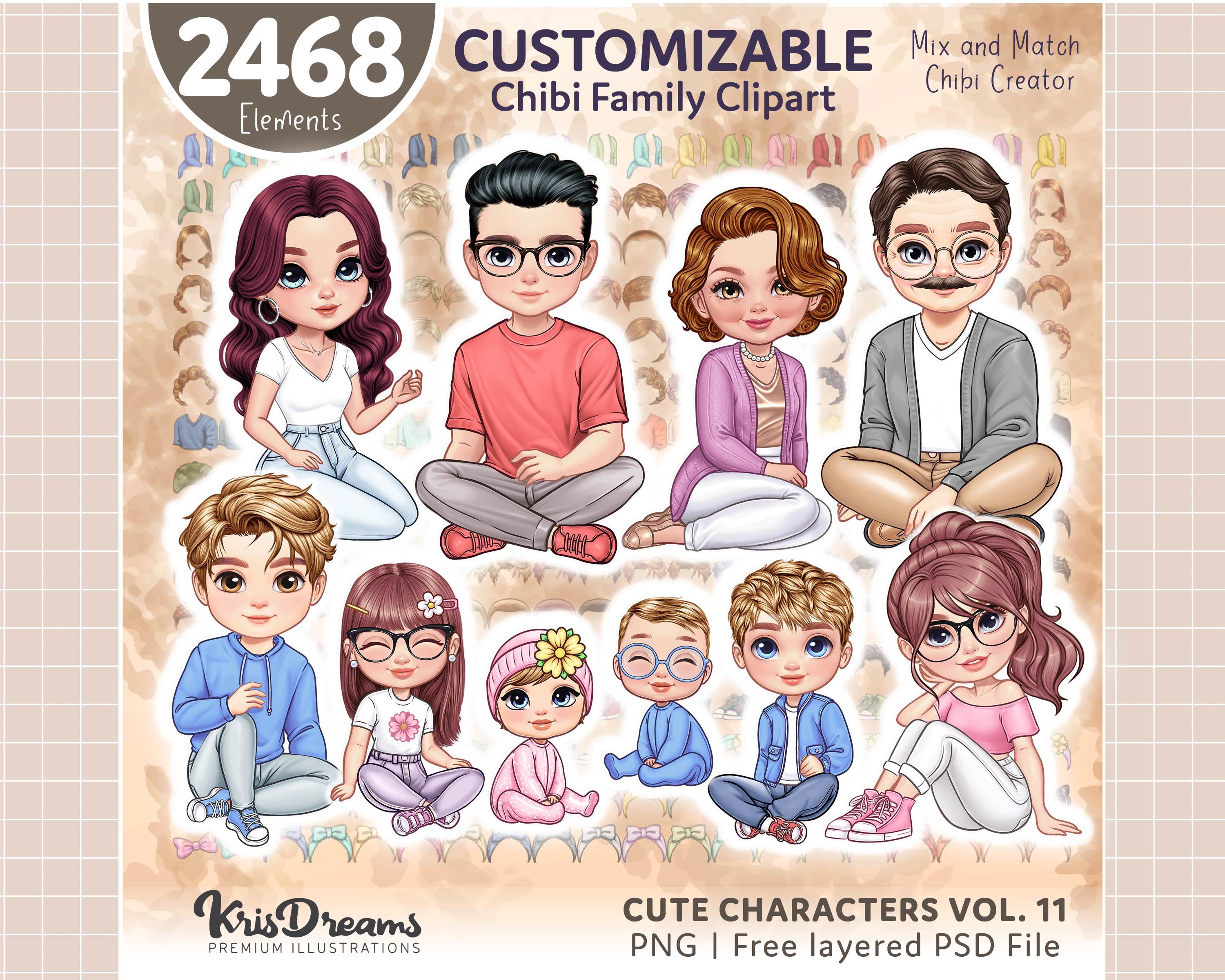
Customizable Chibi Family Clipart Bundle PNG – Kids, Baby, Mom & Grandparents for Sublimation, Crafts & Digital Design
by KrisDreams

Sweater Weather Procreate Color Palette for iPad – 30 Cozy Autumn Color Swatches
by MaggieMeedsArt
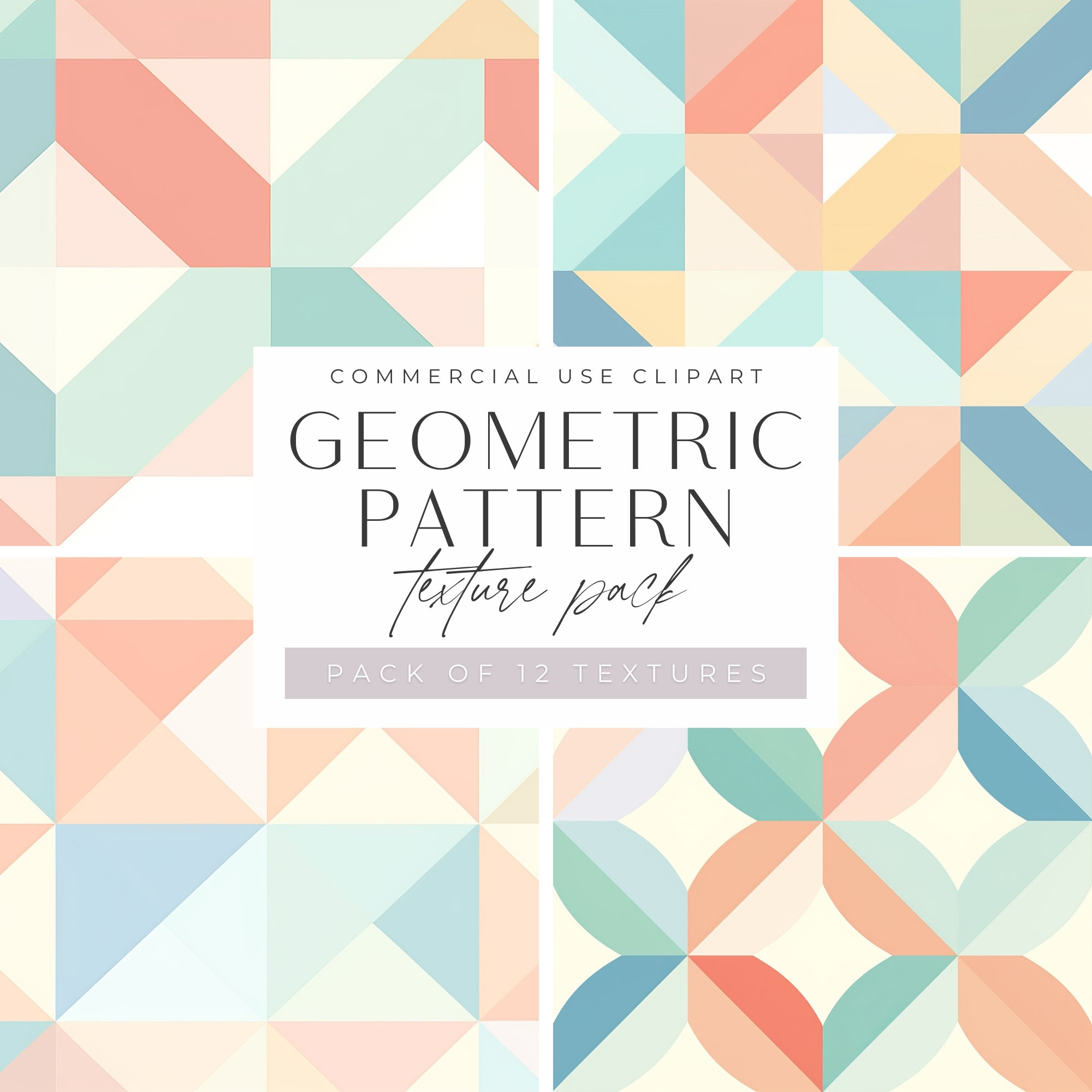
Geometric Shapes Digital Paper Bundle – Abstract Watercolor Backgrounds & Seamless Patterns JPEG
by HoneypressCreativeCo
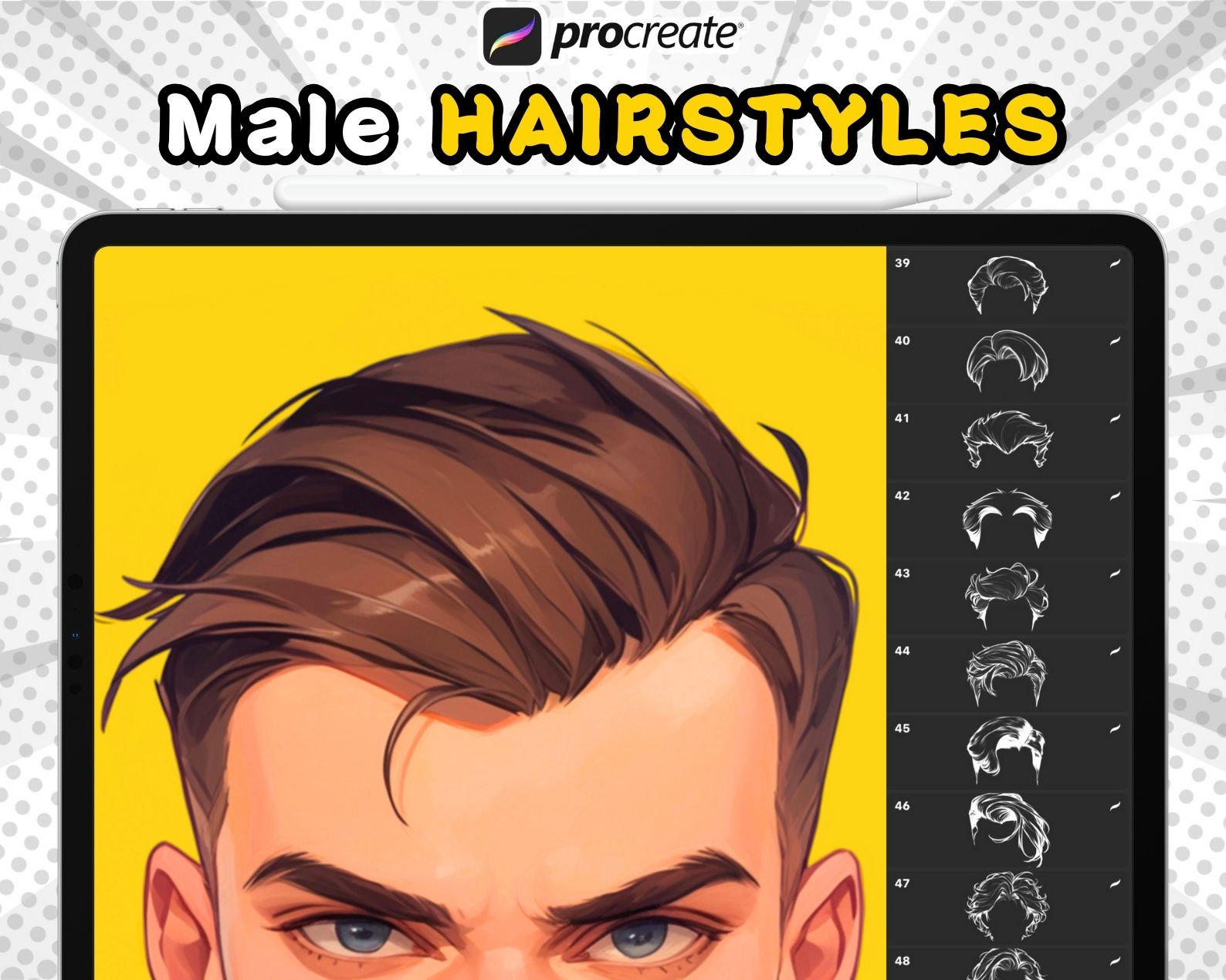
50+ Procreate Male Hair Stamps – Men’s Hairstyle Brush Set for Manga, Comics & Digital Art
by CleverWizard