
Gouache Studio for Procreate – Realistic Gouache & Watercolor Brush Set (26 Premium Brushes)
Description
Bring the warmth of traditional gouache to your iPad with Gouache Studio for Procreate—a premium collection of 26 meticulously crafted brushes that capture the creamy texture, velvety coverage, and expressive brushwork of real gouache. Whether you’re painting bold poster art, delicate florals, cozy illustrations, or layered concept art, this thoughtfully designed set gives you the control and authenticity your digital canvas deserves.
Each brush is tuned for expressive, natural results: rich opaque strokes, soft dry-brush textures, layered glazing, and subtle watercolor blends. From chunky bristle brushes to smooth washes and detail liners, you’ll find everything you need to build depth, edge variation, and tactile charm—without leaving Procreate. The set is ideal for illustrators, designers, hobbyists, and professionals seeking realistic paint behavior with the convenience of a streamlined digital workflow.
Why artists love Gouache Studio:
- Real gouache feel: Achieve creamy coverage, toothy textures, and natural edge breakup.
- 26 versatile brushes: Base coats, grainy bristles, dry brushes, glazing tools, watercolor washes, detail liners, and texture finishers.
- Smooth blending: Layer colors, glaze transparently, and mix tones with organic transitions.
- Easy, efficient workflow: Paint faster with purpose-built tools for sketching, blocking, refining, and finishing.
- Perfect for many styles: Illustration, character art, children’s books, posters, patterns, landscapes, and textured lettering.
What’s included:
- 1 Procreate .brushset file containing all 26 brushes
- Quick-start guidance for fast installation on iPad
Compatibility:
- Made exclusively for Procreate on iPad (not compatible with Photoshop, Affinity, or other software).
How to install:
1) After purchase, download the provided file(s) from the link.
2) Open the .brushset on your iPad and Procreate will import it automatically.
3) If the file is delivered via PDF with a Google Drive link, open the PDF, tap Download, and then tap Download again in Drive (use the three-dot menu if needed). If Drive says the file isn’t supported for preview, just download—your brushes will install and work perfectly.
Need help? Message us anytime for friendly support. Elevate your Procreate paintings with luscious texture, painterly depth, and the timeless character of real gouache—right at your fingertips.
Similar Brushes

60 Spooky Halloween Coloring Book for Adults & Kids – Ghosts, Witches, Pumpkins | Printable & Procreate, Instant Download
by DigitalPikeColoring

Procreate Palettes: 130 Curated Color Swatches for Harmonious Procreate Color Schemes
by ArtworkbyGabrielle
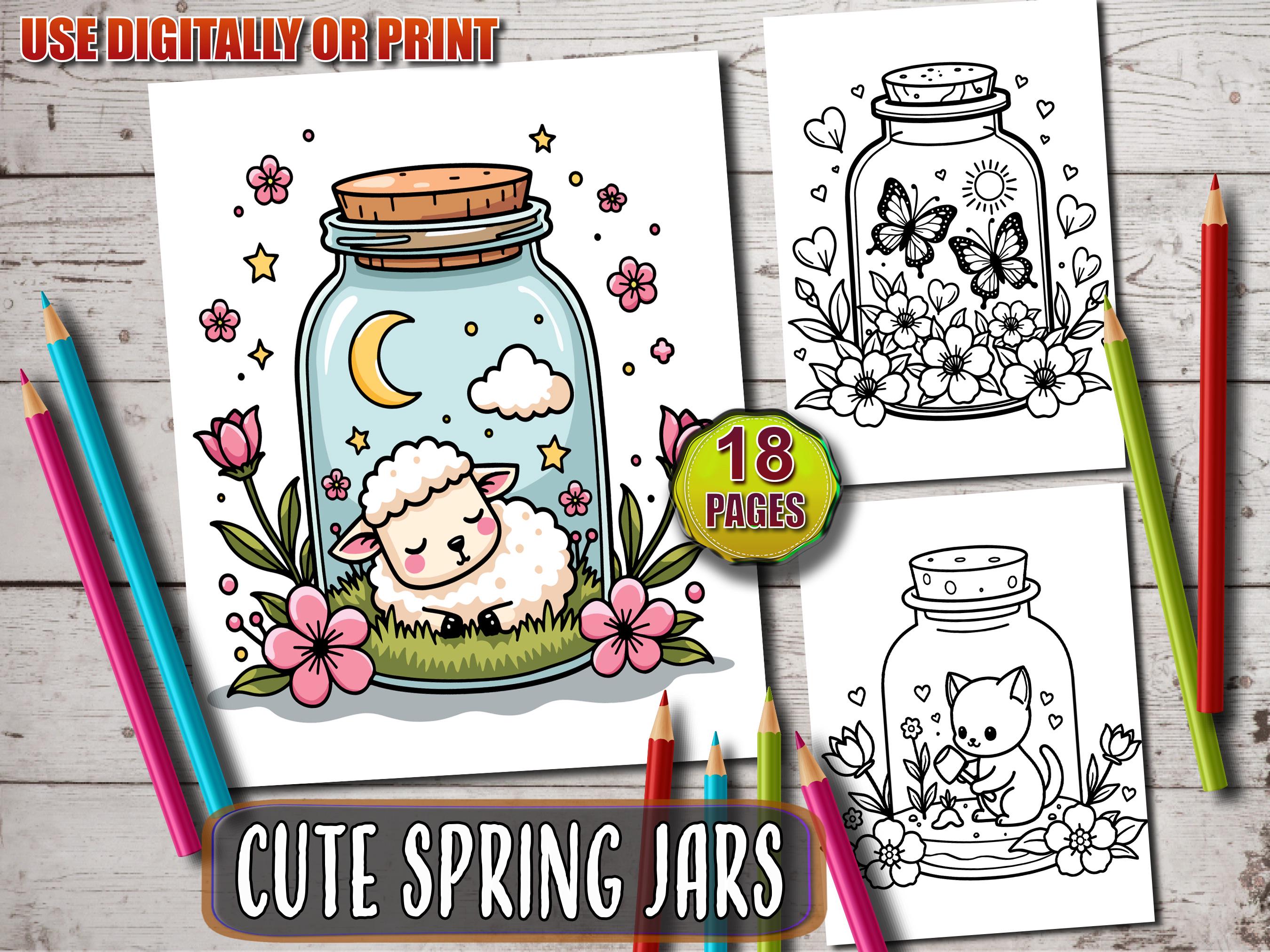
Cute Spring Jars Coloring Pages – Kawaii Floral Mason Jar Printable Coloring Book PDF for Adults and Kids
by ADCPArt
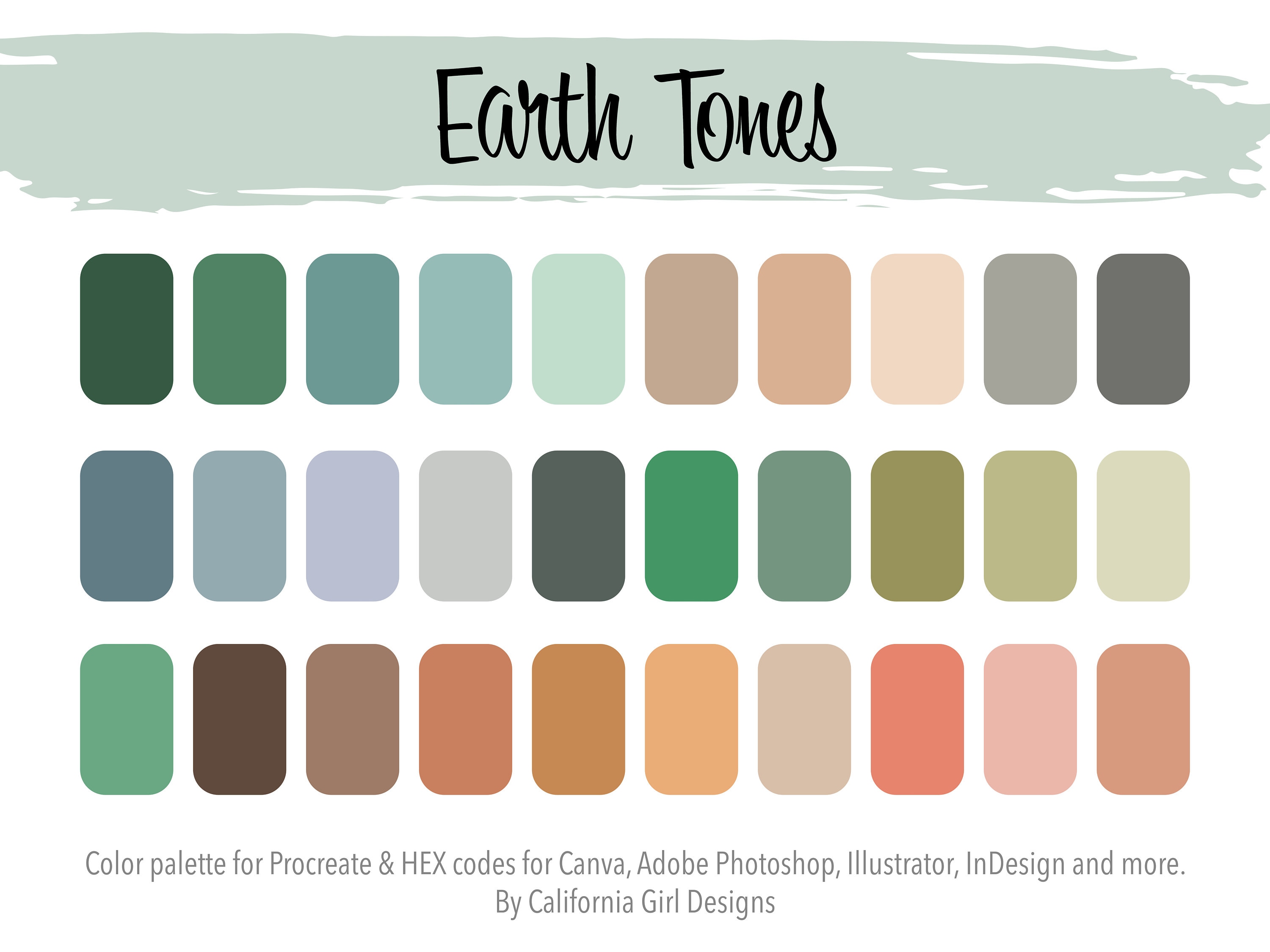
Earth Tones Procreate Color Palette + HEX Codes for Canva & Adobe – 30 Green & Neutral Swatches
by CaliforniaGirlCrafts