
Glue Detail Brush for Procreate | Realistic Sticky Highlights and Texture
Description
Add irresistible glossy accents and sticky-smooth realism to your digital art with the Glue Detail Brush for Procreate. Designed for artists, illustrators, and lettering enthusiasts, this precision brush delivers lifelike glue effects—from subtle tacky shine to bold, dimensional drips—directly on your iPad. Whether you’re polishing product mockups, enhancing character art, or creating eye-catching lettering, this brush makes every highlight pop with effortless control.
Crafted for detail work, the Glue Detail Brush offers a responsive, pressure-sensitive flow that lets you build up translucent layers, define edges, and create convincing bubbles and streaks with natural variation. The brush’s soft, glossy finish mimics real adhesive, giving your highlights that signature wet-look sheen. Blend lightly for soft glints, press harder for thicker, syrupy lines, or layer strokes to form realistic droplets and smears.
Perfect for stickers, Kawaii art, UI icons, packaging illustrations, and craft-inspired scenes, this brush elevates your compositions with instant depth and dimension. Use it to emphasize light sources, add specular highlights on plastic and resin, or create playful glue textures that tell a story. The result: designs that feel tangible, polished, and ready to share.
Key benefits and features:
- Realistic glossy glue effect with natural translucency and sheen
- Fine-tuned for precision detailing, highlights, drips, and edges
- Pressure and tilt responsive for intuitive control in Procreate
- Versatile for illustration, lettering, product art, and mockups
- Smooth blending for seamless integration with your existing brushes
- Works perfectly on layered workflows and clipping masks
How to use:
1) Import the brush into Procreate. 2) Place it above your base artwork on a new layer. 3) Use a light color (off-white or pale tint) and gently build highlights. 4) Layer strokes to create depth and realistic adhesive textures.
Compatibility: Procreate app on iPad with Apple Pencil recommended.
Transform your highlights from flat to fantastic in seconds. With the Glue Detail Brush for Procreate, every stroke adds shine, dimension, and that satisfying sticky realism your art has been missing.
Similar Brushes

Procreate Pastel Color Palette Set for Kawaii Art | My Most-Used Isometric Brush Colors
by TheDoodleSweets

Modern Minimalist Color Palette for Procreate & Adobe | 30 Swatches with HEX Codes | Instant Download
by ChromolumeStudio

Procreate Creamy Gouache Essential Brush Set – 19 Textured Brushes + Canvas Textures & Color Palettes
by ProcreateiBox
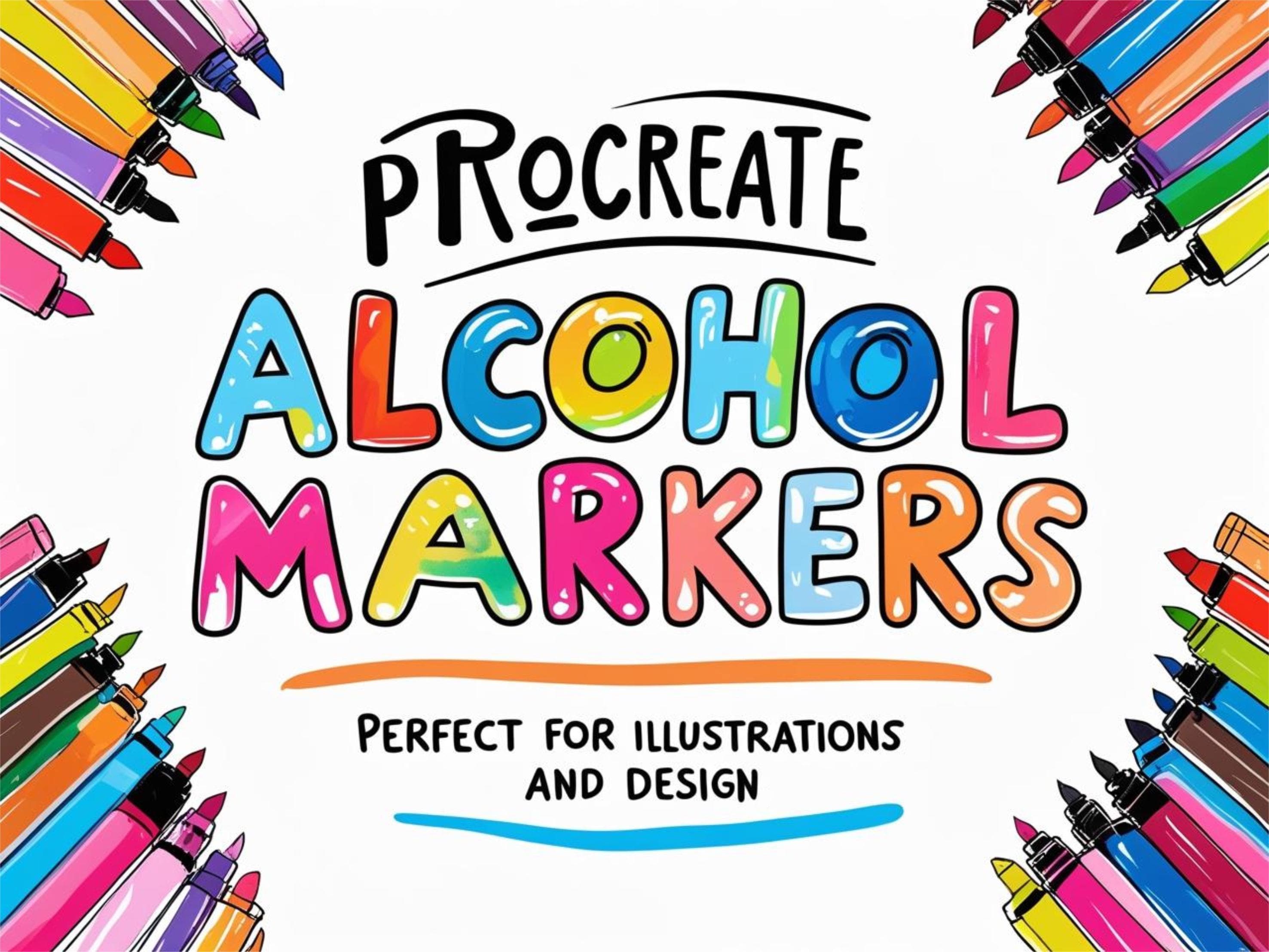
Realistic Alcohol Marker Brushes for Procreate with Paper Textures and Color Palettes
by Drawn2inkstudio