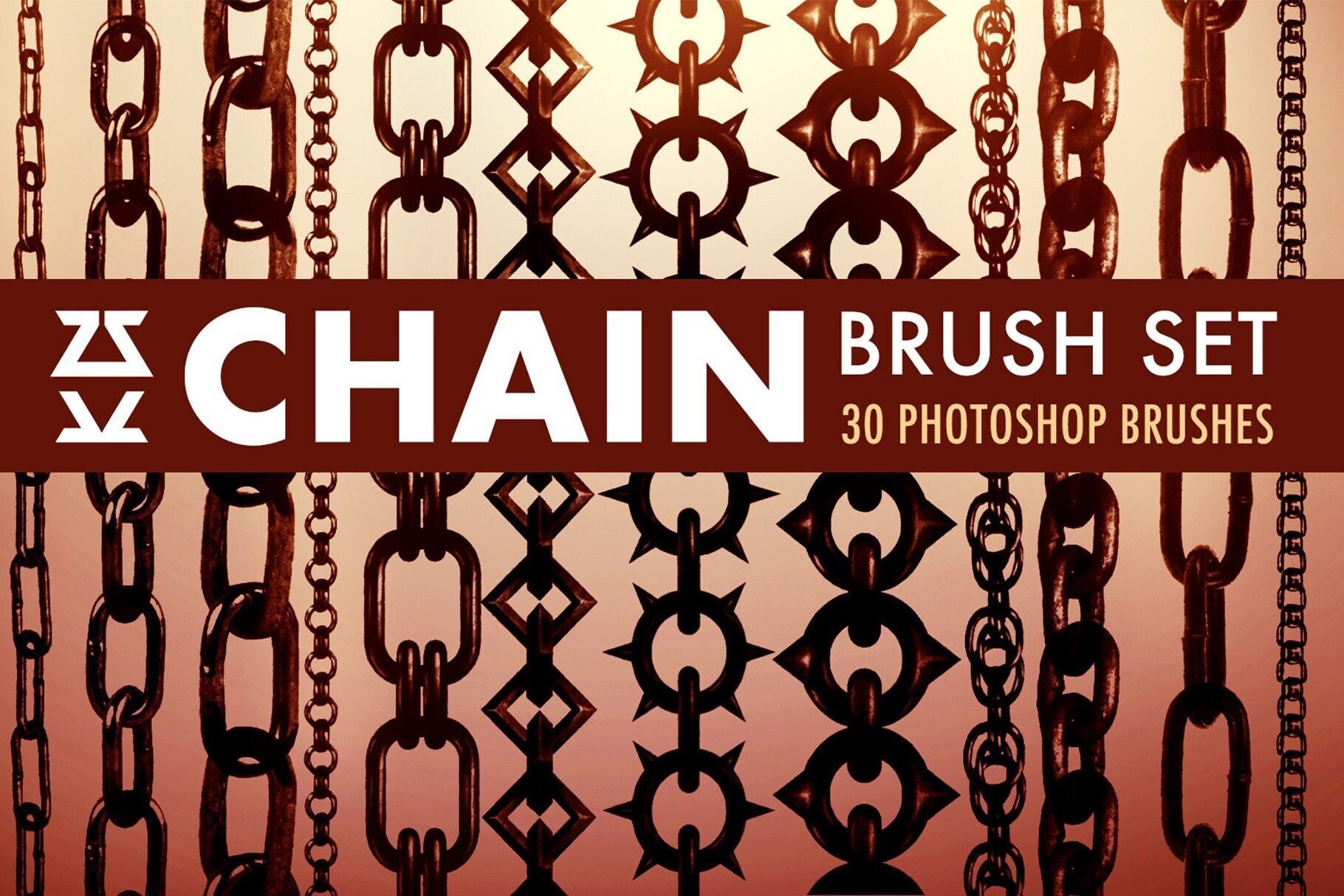
Description
Create striking chain details in seconds with this versatile Chain Brush Set designed for Procreate, Photoshop, and Clip Studio Paint. Packed with 30 unique, high-quality brushes, this collection gives you photo-based chains, elegant jewelry links, and fantasy-inspired chain designs that you can actually paint with—far beyond simple stamp overlays. Build dynamic borders, armor accents, jewelry embellishments, and textured backgrounds with natural flow and seamless repeat. Whether you’re sketching concepts, polishing illustrations, or crafting cinematic matte paintings, these chain brushes deliver fast, professional results.
What’s inside:
- 30 unique chain brushes covering photo-real chains, jewelry-style links, and fantasy variations
- Painterly, pressure-responsive brushes that follow your stroke for realistic curves and drape
- Clean, detailed textures for both close-up details and larger compositions
Why you’ll love them:
- Paint, don’t stamp: Lay down continuous, customizable chain lines that wrap, curve, and follow perspective
- Speed up your workflow: Add intricate chain elements in moments instead of hours of manual rendering
- Versatile use cases: Perfect for concept art, character design, props, accessories, posters, fantasy art, and textured overlays
- Optimized detail: Crisp edges and balanced contrast help chains read clearly at multiple scales
Compatibility:
- Photoshop CC and Procreate 5.0 (import .abr)
- According to current software notes, .abr files can also be imported into Clip Studio Paint v1.10.5 or newer, Affinity Photo, and Substance Painter (compatibility may vary and cannot be guaranteed)
Helpful notes:
- After download, extract your brushes before use
- If you see “error 32 – broken pipe” during extraction, allow it to complete; files typically extract and import successfully
- New to importing Photoshop brushes into Procreate? Watch the tutorial: https://youtu.be/fcihpkbULiY
License: Personal, non-commercial use
- Allowed: End products not for sale; one personal social media account (non-commercial)
- Not allowed: End products for sale; business social media; paid ads; native apps, web apps, or games
Satisfaction policy: 100% money-back guarantee applies only if the product is faulty and cannot be fixed.
Upgrade your toolkit with a focused, production-ready chain brush pack that saves time, boosts polish, and keeps your creative momentum flowing. Have fun—and let these chains do the heavy lifting for your art.
Similar Brushes

Procreate Gems Builder – 160 Gem Stamps for Procreate iPad Art
by InspirationToPrint
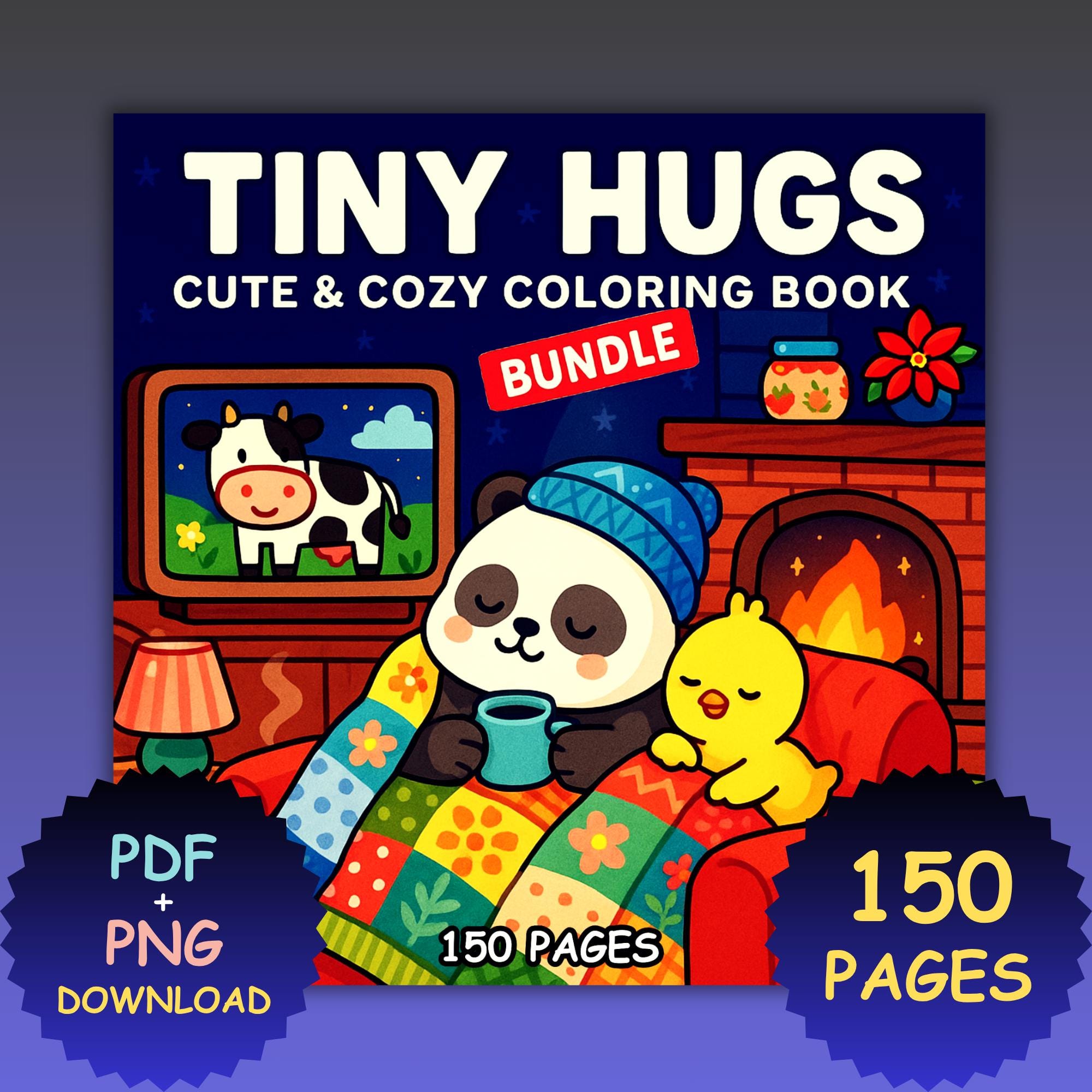
Tiny Hugs Coloring Book by Coco Wyo – 150 Cozy Scenes PDF + PNG Digital Coloring Pages for Relaxation
by ColoringWorldFun
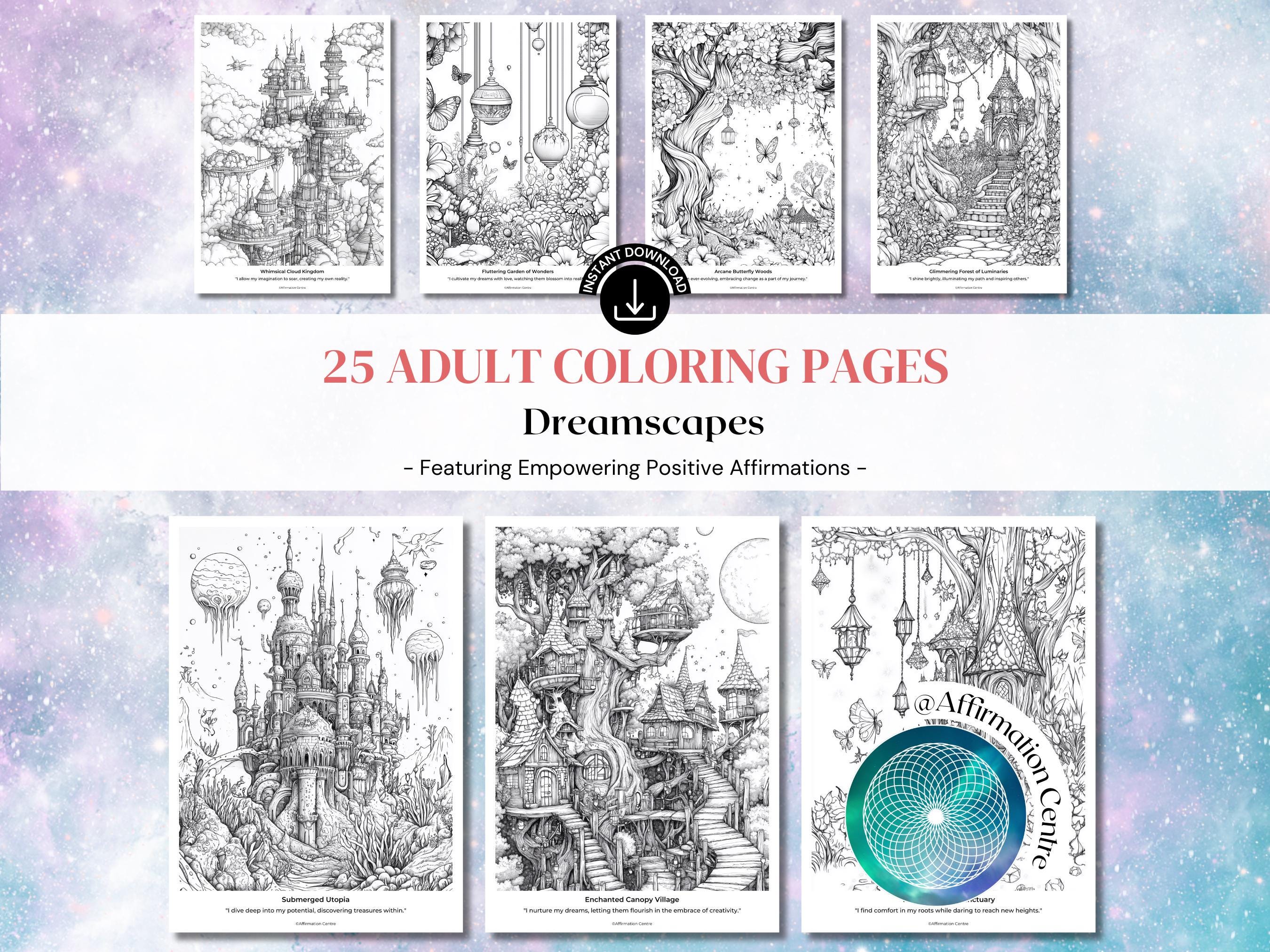
25 Dreamscapes Grayscale Coloring Pages for Adults – Enchanted Forests, Magical Castles, Fantasy World Printables with Positive Affirmations
by AffirmationCentre
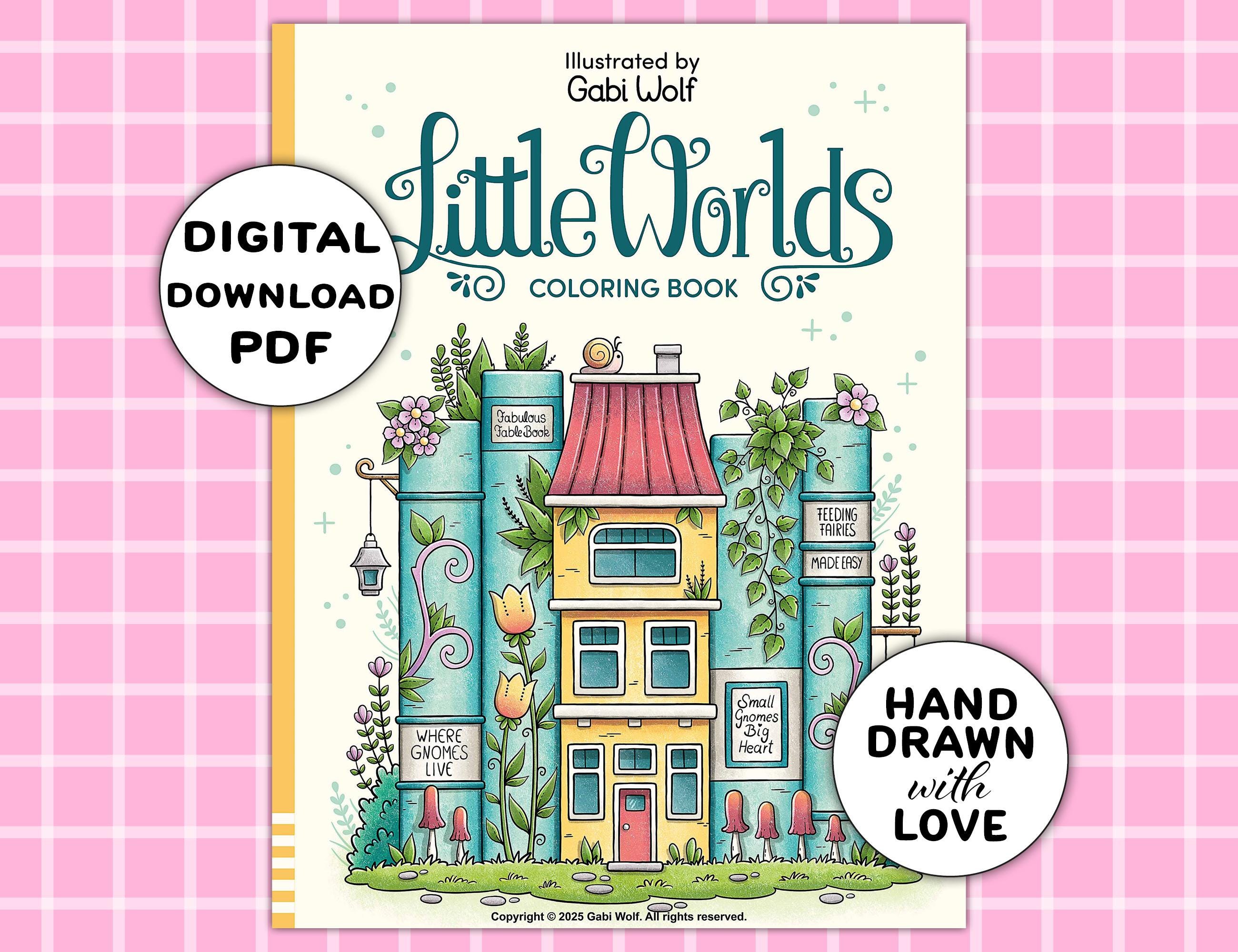
Little Worlds Digital Coloring Book – 30 Hand‑Drawn Pages, Instant PDF Download by Gabi Wolf
by GabisGrafiken