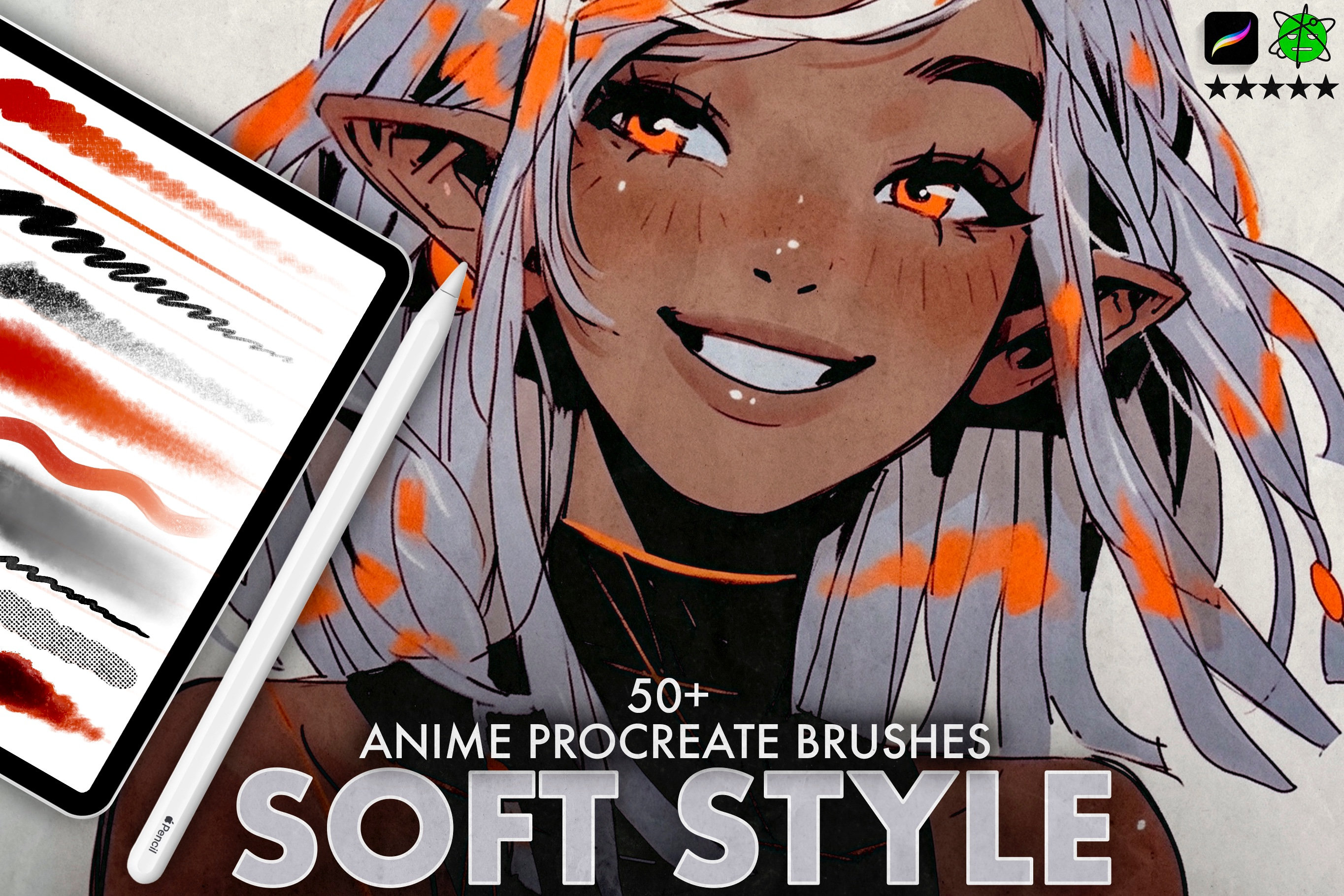
Anime Soft Style Procreate Brushes Set – 56 Sketch, Inker, Pencil, Marker & Blending Brushes
Description
Bring your characters to life with the Anime Soft Style Procreate Brushes Set—a complete toolkit of 56 premium brushes crafted for smooth, expressive anime and cartoon illustration on iPad. Whether you’re sketching first concepts, inking crisp line art, or adding soft, painterly shading, this collection gives you the control and nuance you need for professional results in Procreate.
Start with versatile sketching brushes that offer a range of line weights and textures for clean construction lines or loose thumbnails. Move seamlessly into precise inkers designed for clean, consistent strokes that define anime-style contours with confidence. The included pencil brushes emulate traditional drawing tools with natural tooth and grain, perfect for building volume, hatching, and subtle detailing without leaving the Procreate environment.
For color, you’ll find authentic marker brushes that deliver vibrant tones, smooth fills, and soft edges—ideal for cel shading, soft gradients, and expressive highlights. Pressure‑responsive soft brushes react beautifully to your Apple Pencil, enabling delicate shading, feather-light transitions, and volume without harsh edges. Dedicated blending brushes help you create silky gradients and seamless color transitions, adding depth, atmosphere, and dimension to hair, skin, and fabric. Finish with shader brushes tailored for shadows, ambient occlusion, and specular highlights to achieve a polished, studio-quality look.
Why artists love it:
- 56 curated brushes for anime, character, and cartoon art
- Sketch, inker, pencil, marker, blending, and shader categories
- Realistic pressure response for nuanced control
- Smooth gradients and soft shading made easy
- Ideal for character design, manga-style portraits, and stylized scenes
Quick installation: After purchase, download the file(s), open on your iPad, and the .brushset imports directly into Procreate. If file size limits apply, you’ll receive a PDF with a secure Google Drive link—simply open, tap Download, and import. If Google Drive shows a “file not supported” message, proceed with the download as normal; the brushes will install correctly.
What’s included: 1 Procreate .brushset file. Compatible exclusively with Procreate on iPad. No physical items will be shipped. Need help with installation or have questions? Reach out anytime—we’re here to assist.
Similar Brushes
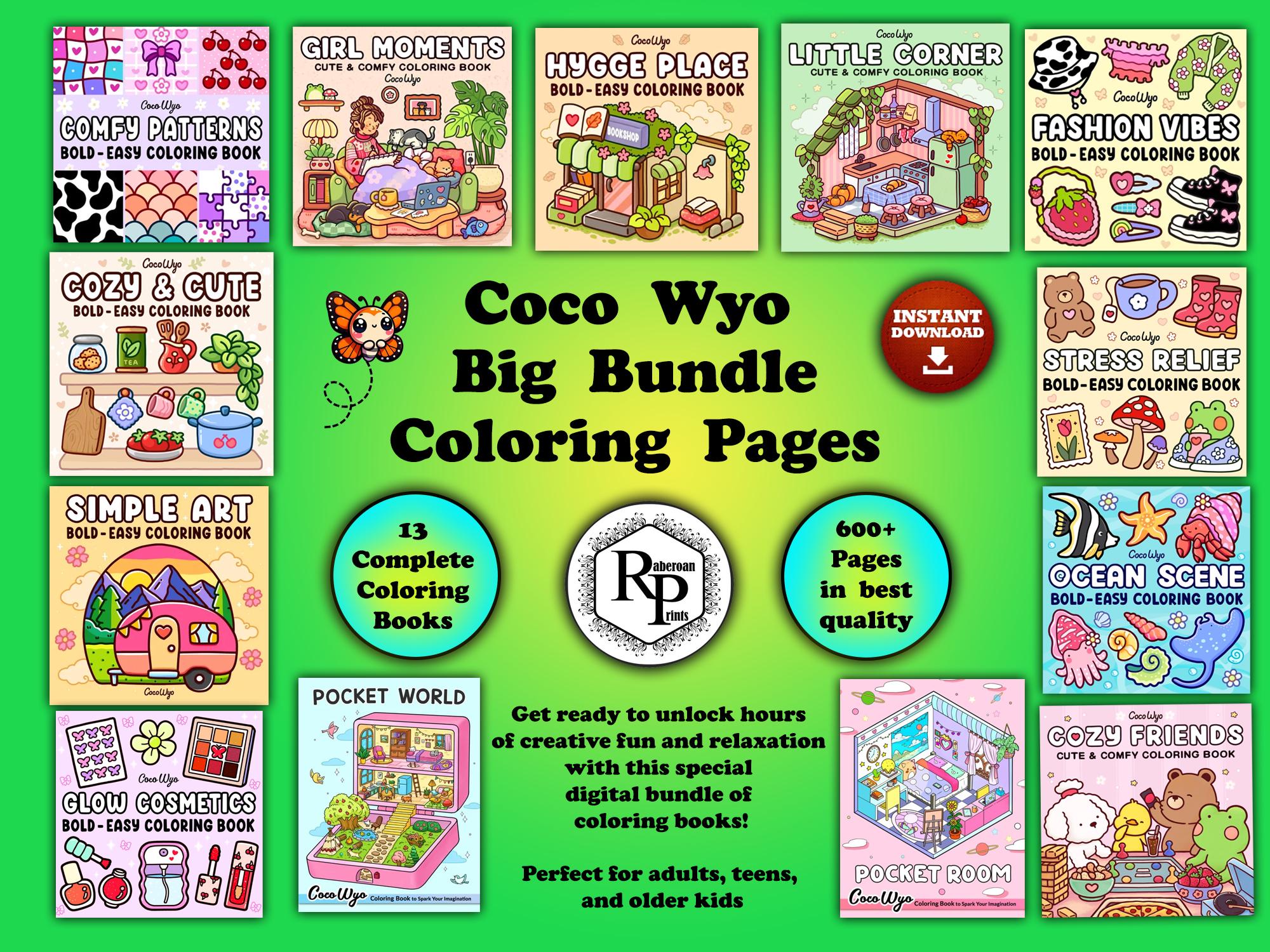
Bestseller Coco Wyo Coloring Books Bundle PDF – 13 Complete Books, 600+ Pages, Instant Download
by RaberoanPrints

Dreamy Land Coloring Book PDF — Cute & Cozy Digital Coloring Pages, 20+ A4 Designs, Instant Download
by YumosCo
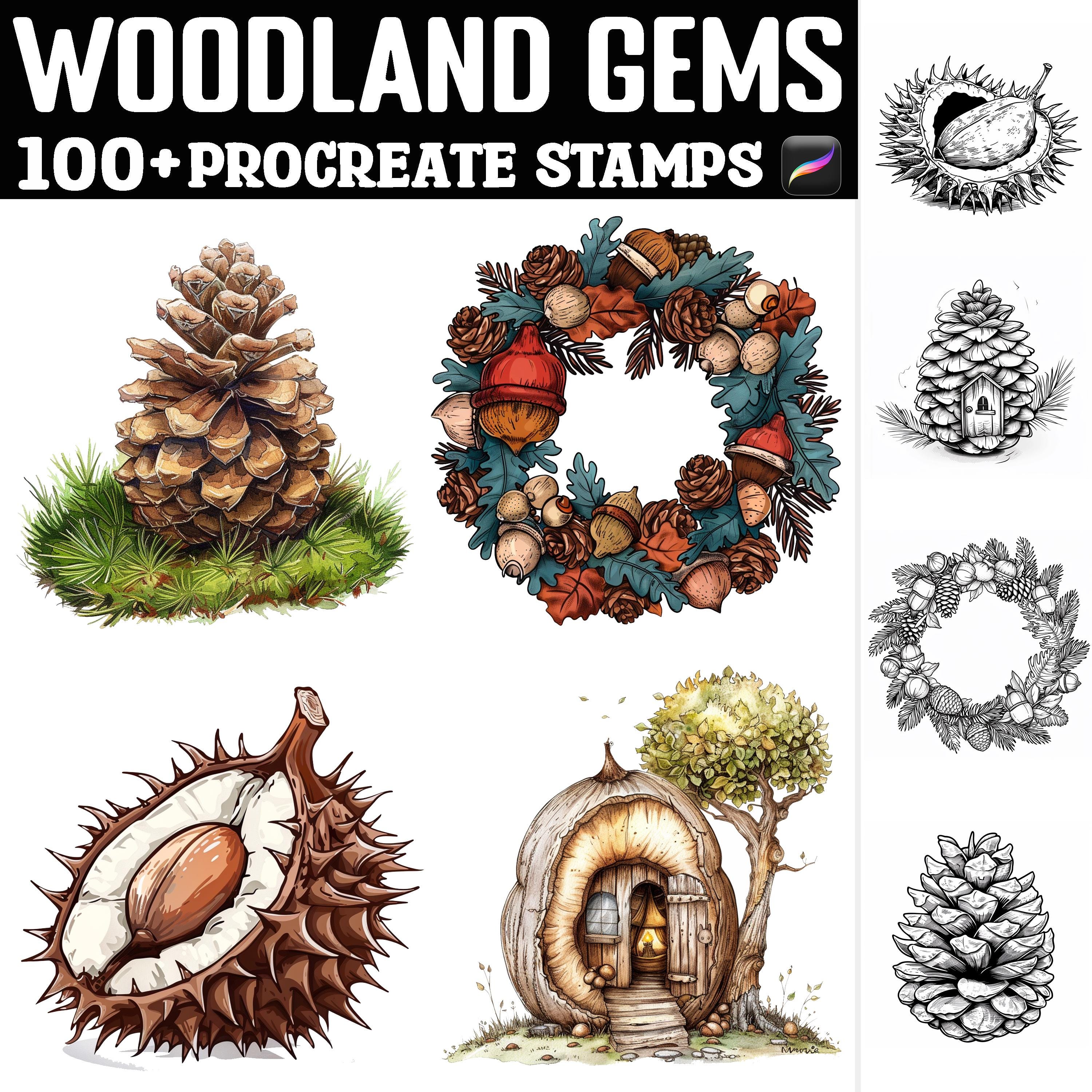
100+ Woodland Gems Procreate Stamps & Brushes | Nature, Flora, Mushrooms | Instant Download
by DigitalDesignBundle

Basic Simple Pattern Procreate Brush Set – 40 Essential Pattern Brushes for iPad
by EggisPrintShop