
Alcohol Marker Procreate Brush Bundle – Blendable Copic-Style Digital Markers for Smooth Coloring & Realistic Effects
Description
Bring the vibrant look of traditional alcohol markers to your iPad with this premium Alcohol Marker Procreate Brush Bundle. Designed to mimic the smooth blends, rich saturation, and velvety layering of favorites like Copic and Posca, this set gives digital artists the authentic marker experience—without the cost or mess of physical supplies. Whether you’re illustrating characters, designing products, or rendering concepts, these brushes make it easy to achieve flawless gradients, crisp lines, and professional finishes right inside Procreate.
Inside, you’ll get 14 carefully crafted brushes organized into three categories:
- Basic Markers: Ideal for outlining, base fills, and clean flats. These brushes lay down consistent color with just the right tooth, so your strokes stay confident and controlled.
- Blending Brushes: Create buttery-smooth transitions and gradient fades in seconds. Build depth, shadows, and highlights with natural, streak-free blends that feel like real alcohol ink.
- Specialty Brushes: Add subtle textures, marker-edge feathering, grain, and unique effects to make your artwork pop. Perfect for fabric, skin, hair, and stylized details.
Why artists love this bundle:
- Realistic results: Achieve the hallmark translucency and layered look of alcohol markers with digital convenience.
- Effortless blending: Smooth gradients without muddy colors, thanks to brushes tuned for clean transitions.
- Time-saving workflow: A curated set that covers sketching, coloring, blending, and finishing—no need to hunt for extras.
- Versatile for any style: From manga and comics to concept art and product design, these brushes adapt to your aesthetic.
- Commercial-use friendly: Use the brushes to create artwork for sale or client projects (redistribution of the brushes themselves is not allowed).
What you’ll receive:
- A downloadable PDF delivered immediately after purchase with secure links to the brush set. Tap to install, and you’re ready to draw.
Compatibility & installation:
- Requires Procreate 4.1 or higher on iPad (Apple Pencil recommended).
- After purchase, open the PDF and tap the download link. If you see “Unsupported File Type,” tap the three dots in the top-right, choose “Open In,” and select Procreate to import manually. The brushes will appear in your Brush Library instantly.
Please note: These brushes work exclusively with Procreate (available on the Apple App Store). Sharing, reselling, or distributing the brushes is strictly prohibited, but creating and selling artwork made with them is fully permitted. Elevate your coloring, refine your blends, and unlock a traditional marker look—digitally.
Similar Brushes
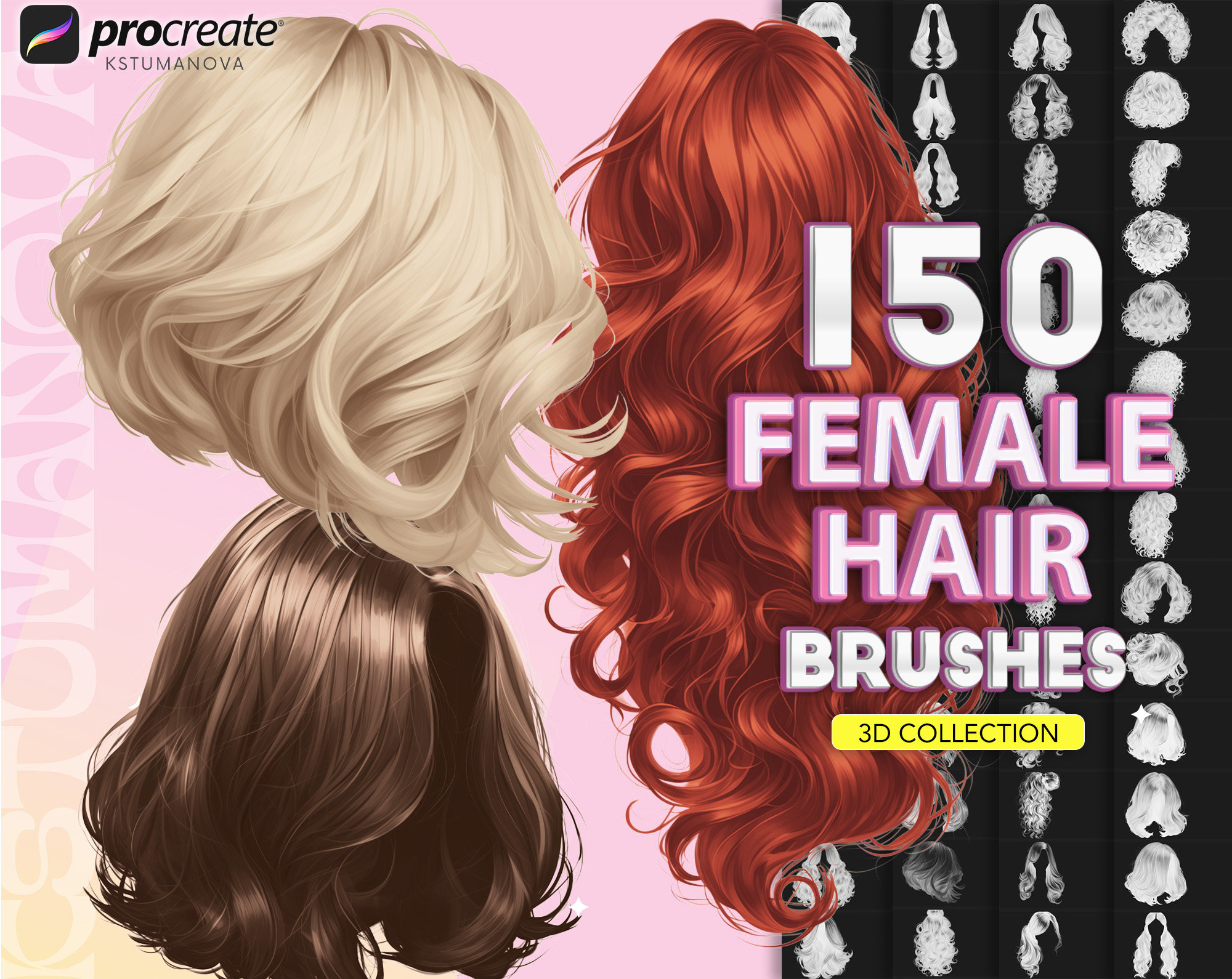
Procreate Hair Brushes Set – 150 Realistic 3D Hairstyle Stamps for iPad (Braids, Dreads, Ponytails, Short & Long)
by KsTumanova
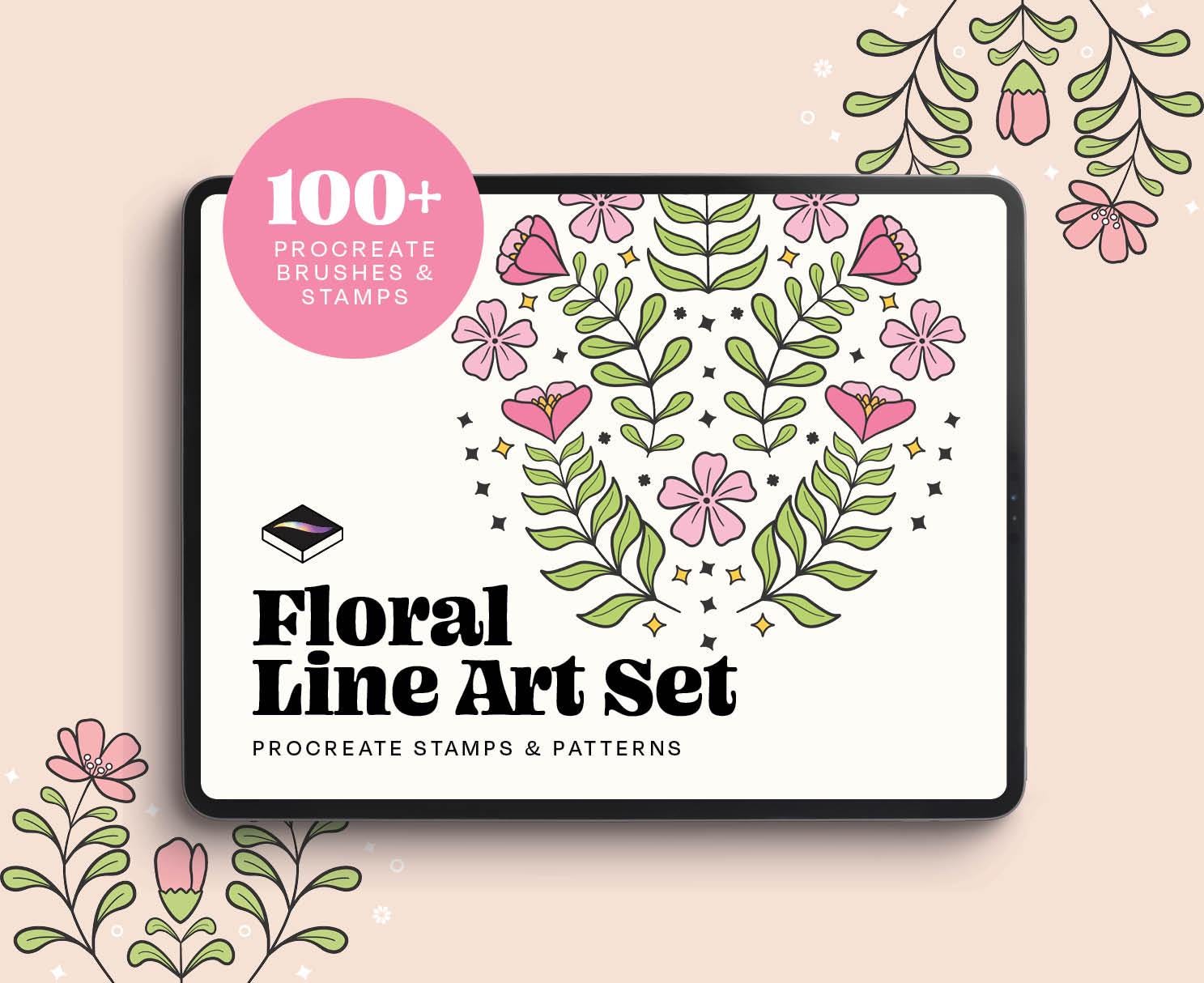
Floral Line Art Procreate Brushes – 100+ Hand‑Drawn Botanical Stamps, Borders & Frames
by PencilTwist
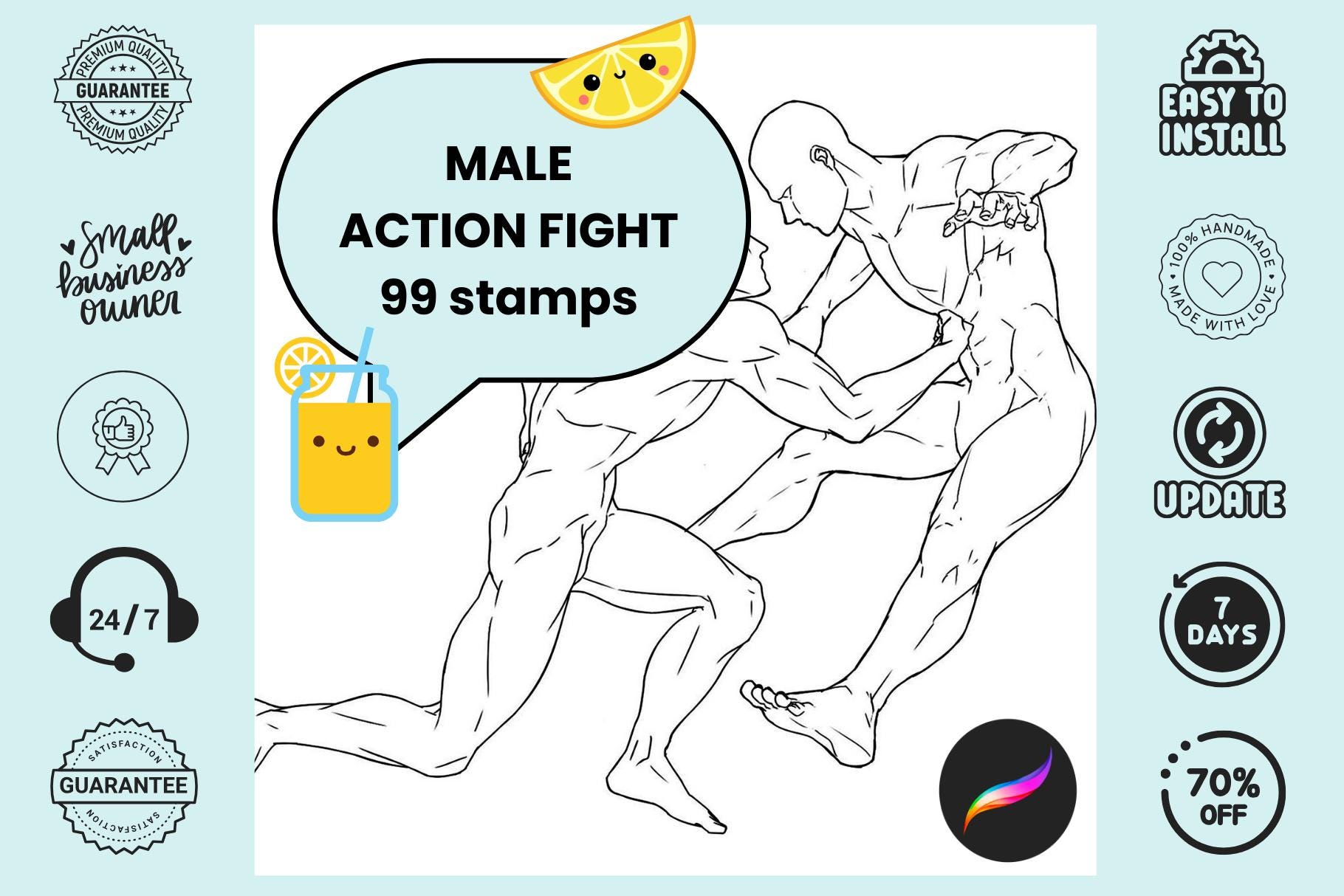
Procreate Stamps: 99 Male Fight Poses for Anime, Manga and Action Illustration
by LittleBrushWorld
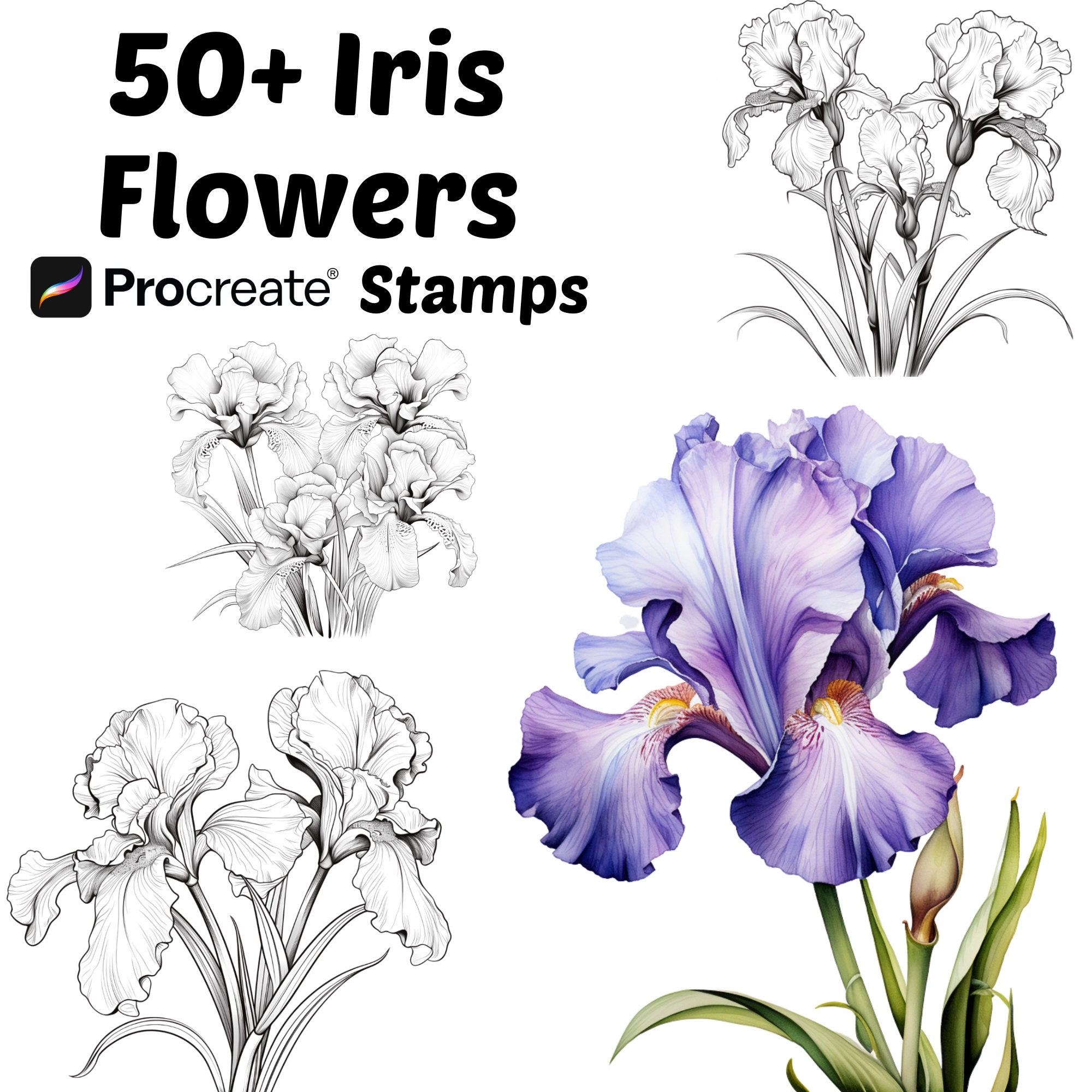
Procreate Iris Flower Stamps & Brushes | 50+ Botanical Floral Procreate Stamps
by ProMagicCreations