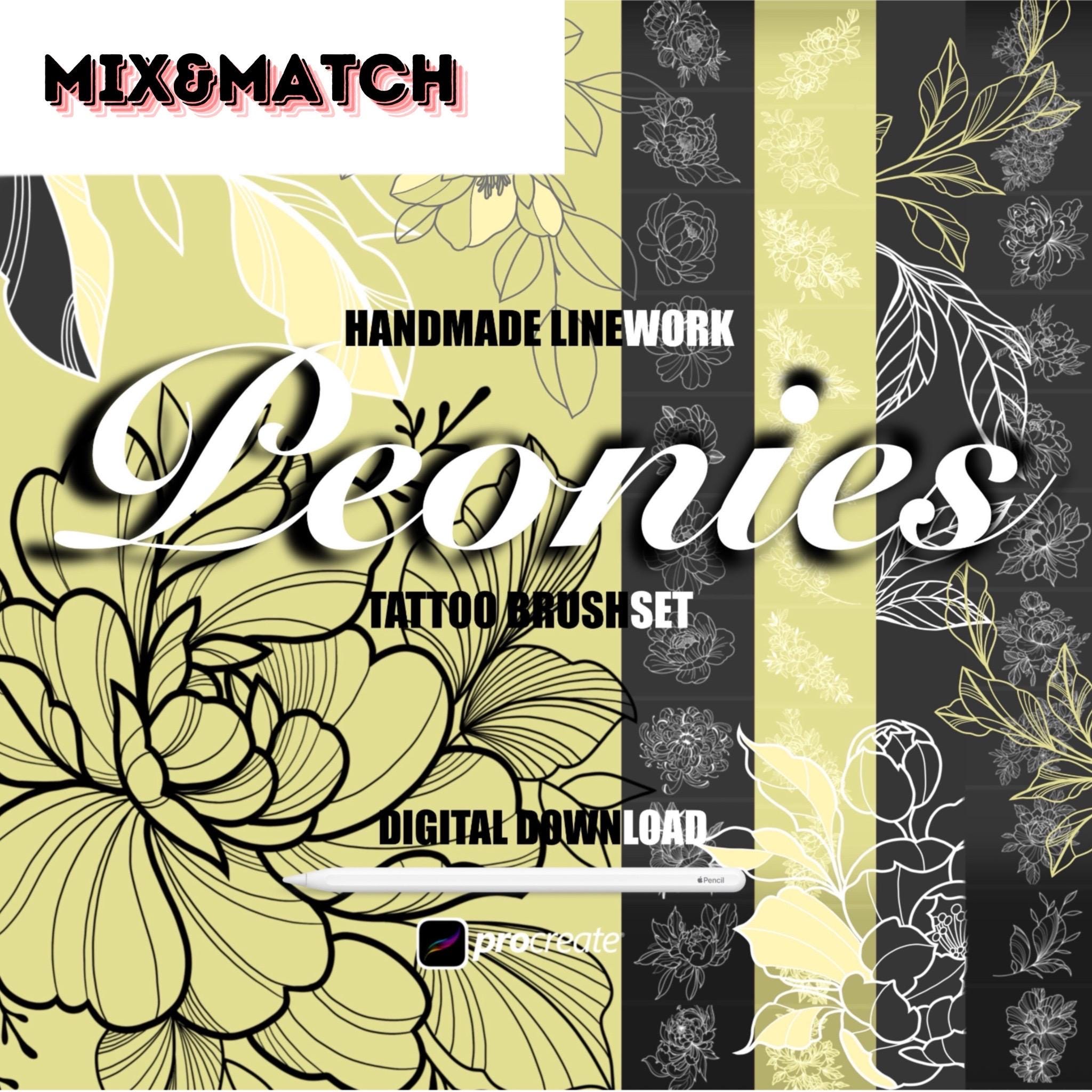
60+ Procreate Peony Stamp Brushes | Floral Tattoo Stencils & Peonies Brush Set for iPad
Description
Bring the elegance of peonies to your artwork with this premium set of 60+ Procreate peony stamp brushes. Perfect for tattoo artists, illustrators, and creators, this hand-drawn collection delivers crisp, high-resolution floral silhouettes and linework that make designing faster, cleaner, and more inspiring. From bold blossoms and buds to flowing leaves and stems, you’ll find a versatile mix ideal for tattoo stencils, floral compositions, pattern design, and coloring pages.
Designed exclusively for Procreate on iPad, each brush is optimized for one-tap placement and effortless scaling. Whether you’re planning a peony tattoo layout for a client or building a floral border for your next project, these stamps save you time without sacrificing artistry. Use them as a base to sketch over, as final elements in your designs, or mix and match to create custom bouquets and sleeve concepts. The set is beginner-friendly yet powerful enough for pros who need reliable, clean shapes and consistent results.
What’s included:
- 60+ hand-drawn peony stamp brushes in a single .brushset file
- High-resolution stamps for sharp lines and professional outcomes
- Instant digital download (no physical product)
- For use in Procreate on iPad only
Why you’ll love it:
- Speed up your workflow: place, size, and position floral elements in seconds
- Create stunning tattoo stencils with clean, readable forms clients will love
- Enjoy natural variety: buds, full blooms, leaves, and compositions to layer and refine
- Perfect for coloring, card design, packaging mockups, and digital illustrations
How it works:
- Purchase and download your files on your iPad via Etsy (Purchases and Reviews)
- Unzip the file in the Files app, then tap to import the .brushset into Procreate
- Your brushes will appear in Procreate, ready to use instantly
Troubleshooting tips:
- If a ZIP won’t open, restart your iPad or try a free unzip app
- Update Procreate to the latest version if brushes don’t appear
- Save to “On My iPad” for easy access during import
Pro tip: Mix and match stamps to build custom arrangements and quickly explore different tattoo placements or floral compositions. Favorite our shop to catch new brush releases and special offers. Enjoy creating with peonies that feel both timeless and fresh.
Similar Brushes
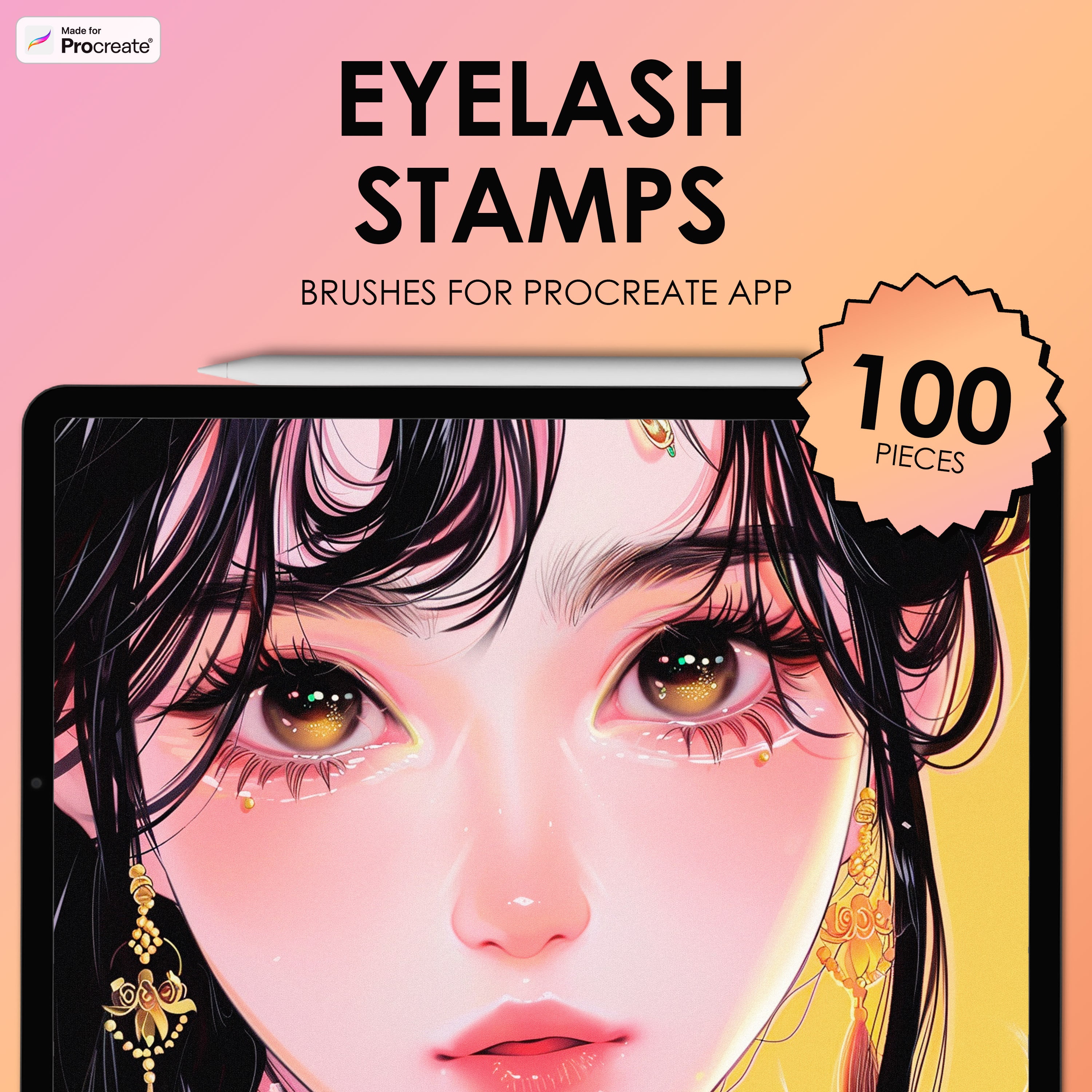
Procreate Eyelash Stamps Brush Set – 100 Lashes Brushes for Procreate
by DonutGraphicsStudio
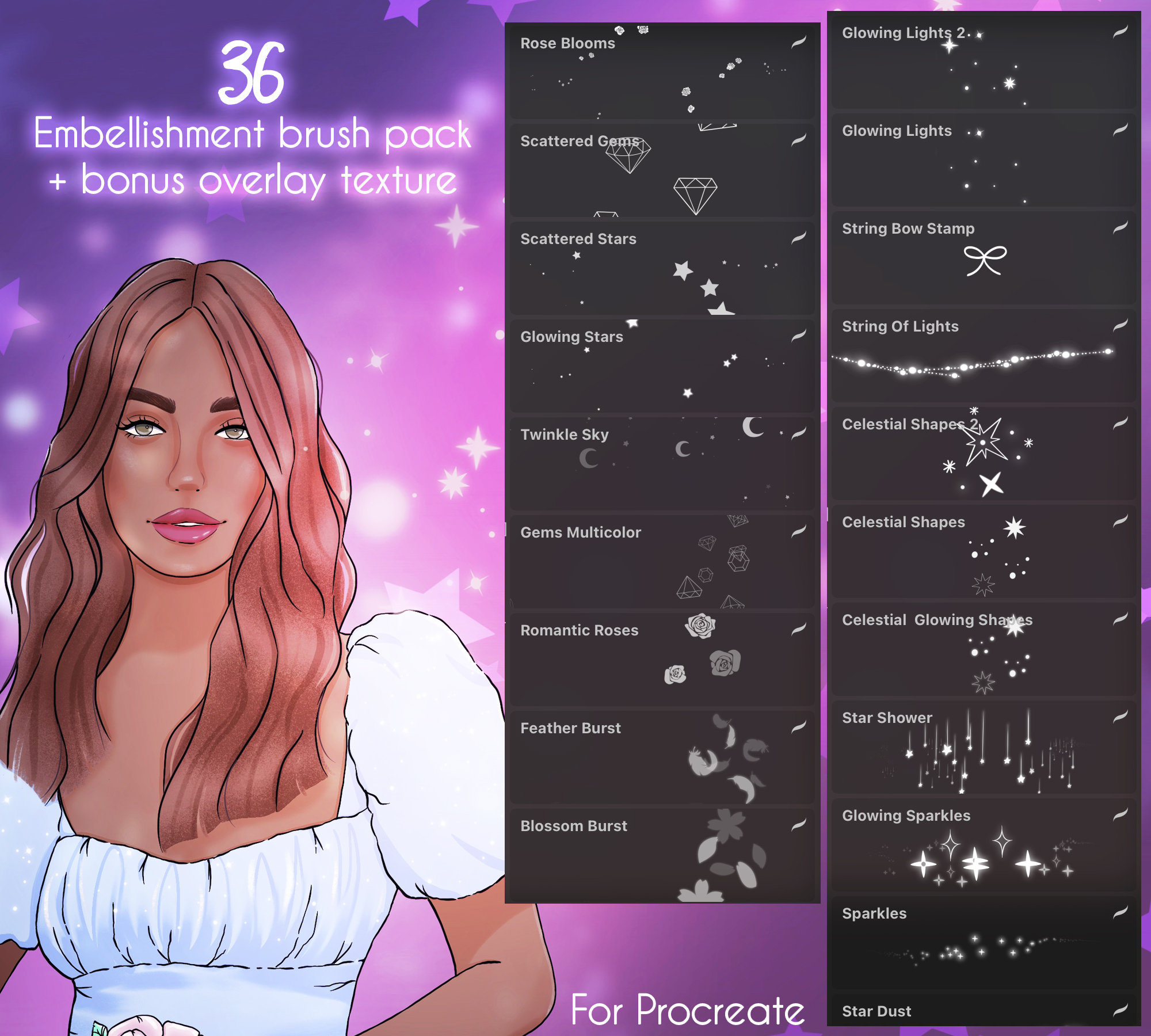
Pretty Procreate Elements Brush Set | Kawaii Stamps, Sparkles, Hearts, Stars & Glitter Clipart
by LaViePrints
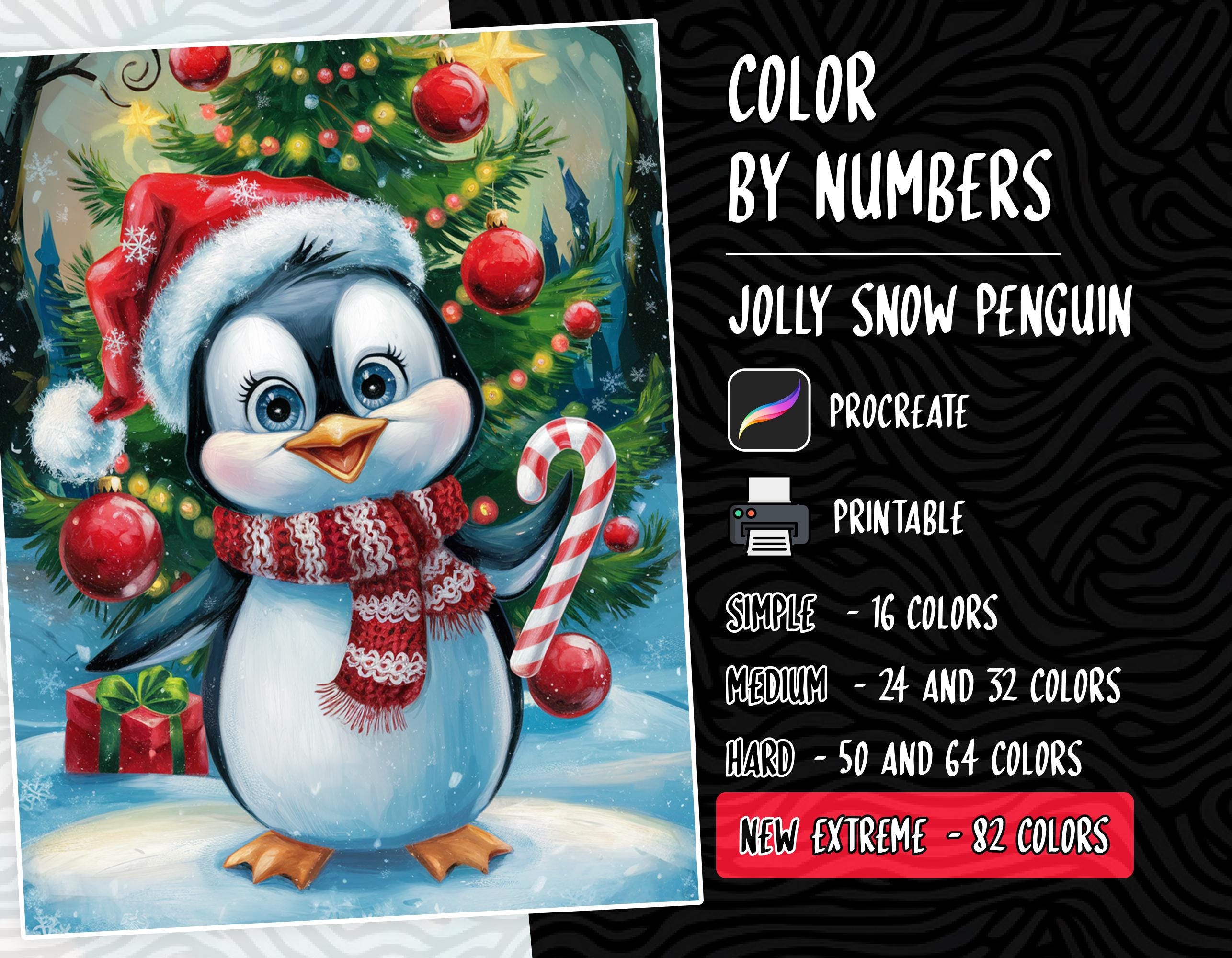
Jolly Snow Penguin Color by Number – Digital Coloring Pages for Adults & Kids, Printable PDF/PNG/SVG, Procreate Paint by Numbers Christmas
by DigitalPikeColoring
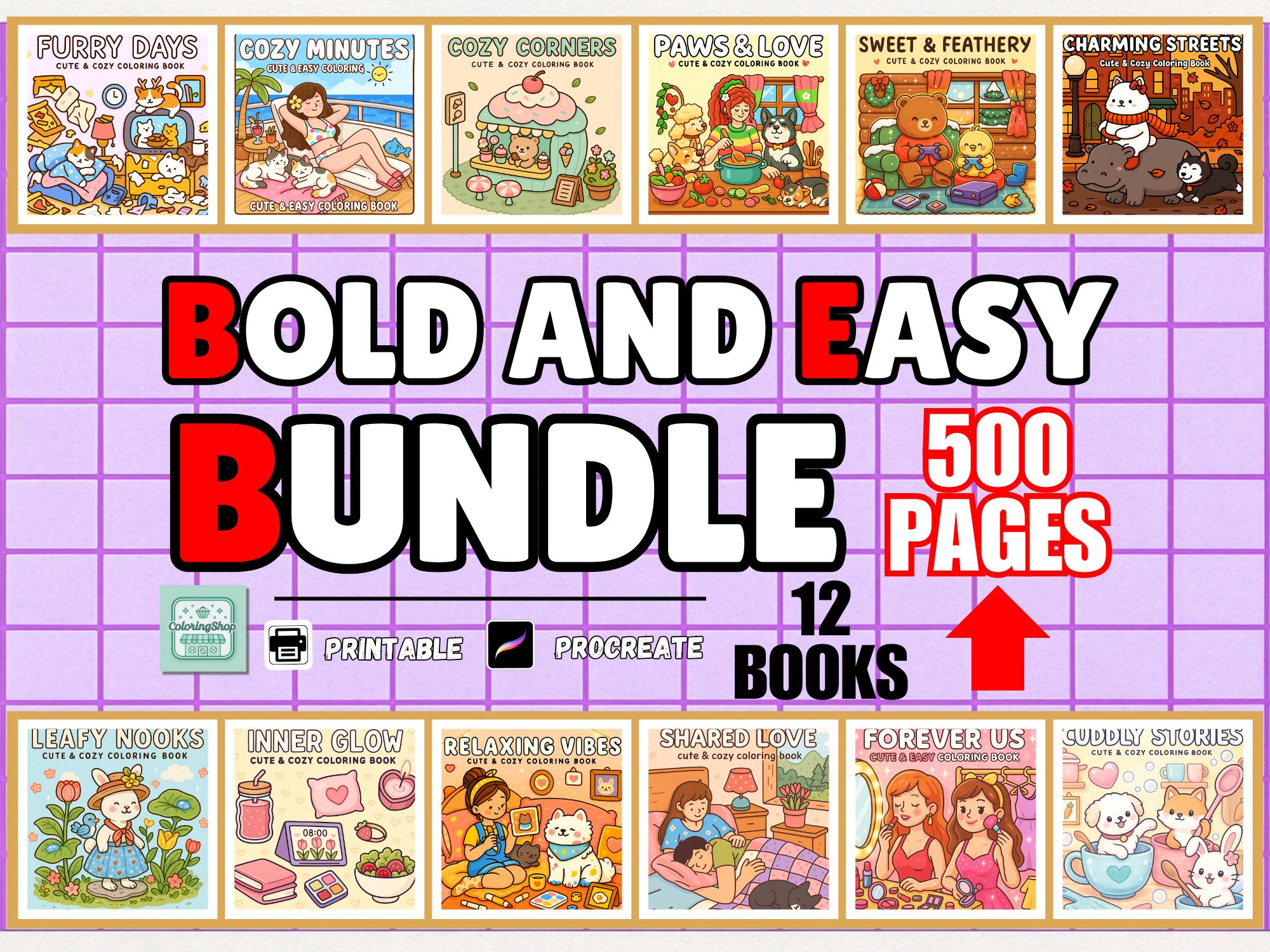
Bold and Easy Coloring Book Bundle for Adults & Seniors: 12 Books, 500+ Cozy Pages, PDF + PNG (Coco Wyo Style)
by LoveColoringShop