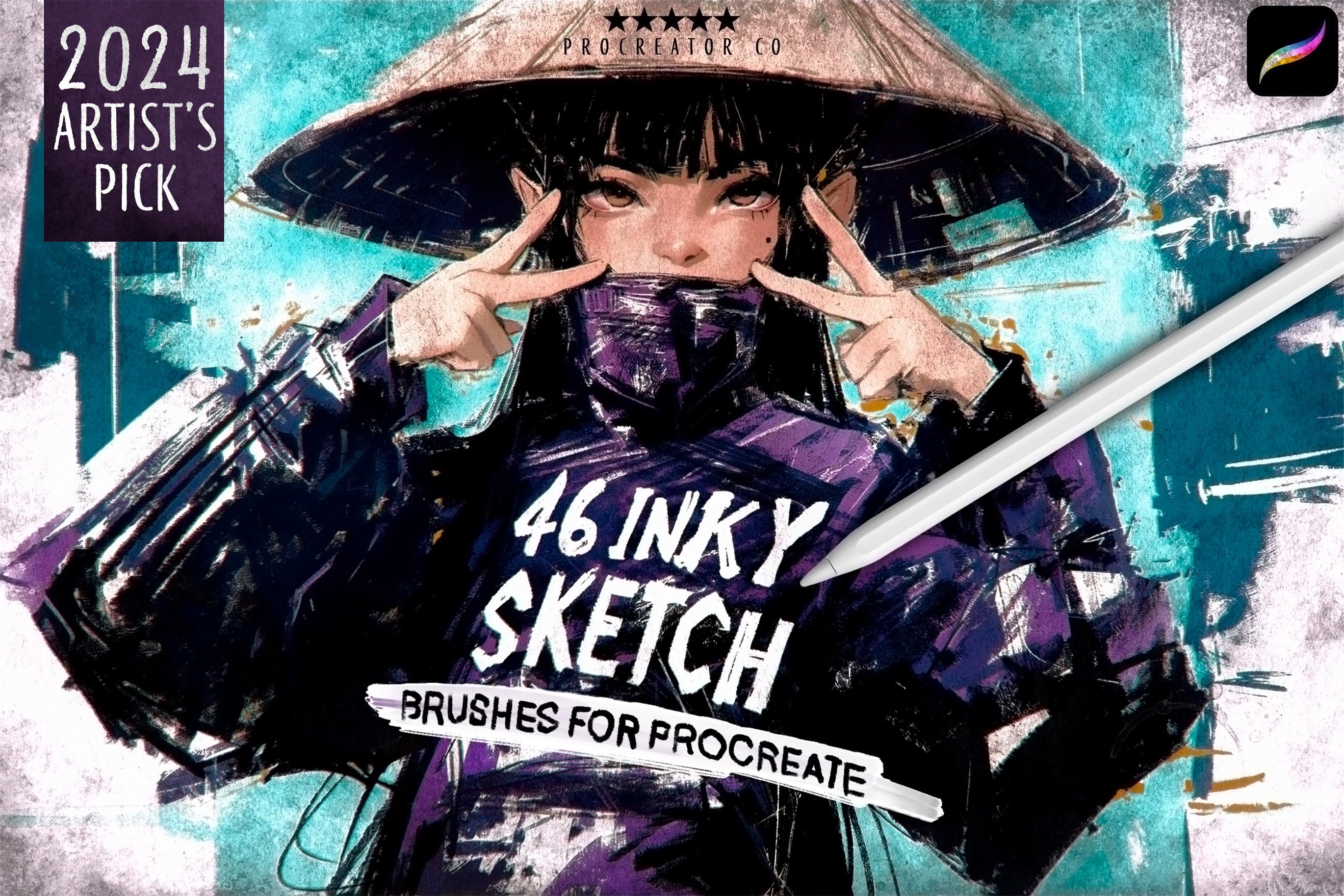
46 Inky Sketch Procreate Brushes – Grunge Inking & Line Art Sketch Set
Description
Give your illustrations raw character and expressive edge with the 46 Inky Sketch Procreate Brushes. Crafted for artists, illustrators, and designers who love the look of traditional ink with a modern digital workflow, this versatile brush set delivers everything from crisp linework to gritty, textured strokes—perfect for sketching, inking, comics, concept art, and moody grunge pieces.
Inside, you’ll find a curated range of brush types that mimic real-world inking techniques: fine liners for clean contours, textured pens for organic lines, dry-brush grunge for bold energy, hatching tools for shading and depth, and soft inky brushes for atmospheric fills. Each brush has been carefully tuned to feel natural on the iPad screen, responding beautifully to pressure and tilt so you can sketch loosely or render with precision.
Whether you’re blocking out a quick concept or polishing a finished illustration, these brushes help you move faster and draw with confidence. The variety makes it easy to switch from delicate lineart to rugged textures without breaking your flow. Use them to add personality to portraits, define comic panels, build gritty backgrounds, or bring tactile detail to product sketches and tattoo designs.
Key benefits:
- 46 hand-crafted Procreate brushes for authentic inky texture and grunge character
- Ideal for sketching, inking, lineart, crosshatching, and shading
- Natural pressure and tilt response for dynamic strokes and nuanced control
- Versatile selection: fine liners, textured pens, dry-brush effects, hatching, and washes
- Optimized for speed, consistency, and a traditional ink feel in a digital environment
Quick start: Import the set, choose a brush, and draw—no complex setup required. Brushes are fully customizable, so you can tweak grain, streamline, and taper settings to suit your style.
How to install:
1) Download the included PDF file. 2) Open it and click the Download link to access your files. 3) Tap Download (use the “…” menu if needed). 4) Open the brush file and select “Open in Procreate.” That’s it.
Need help? Send a message anytime—friendly support included. Please note: brushes work only in Procreate on iPad.
Similar Brushes

Earth Tones Procreate Color Palette (30 Swatches) with Hex Codes | Instant Download for iPad
by MorePixelsShop
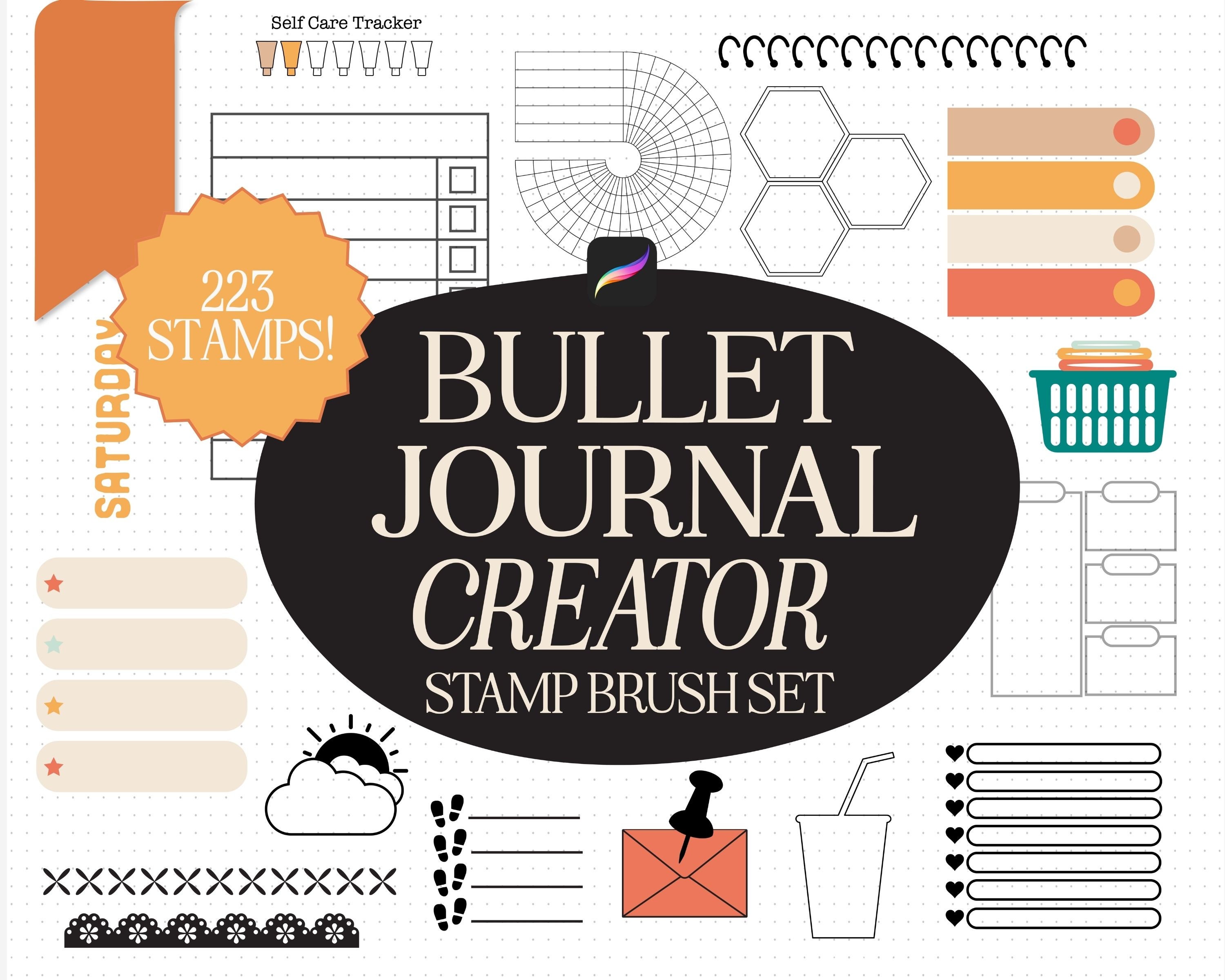
Bullet Journal Creator Stamp Brush Set for Procreate | 223 Stamps + PDF Papers by Mabel & Bea
by MabelBeaCo
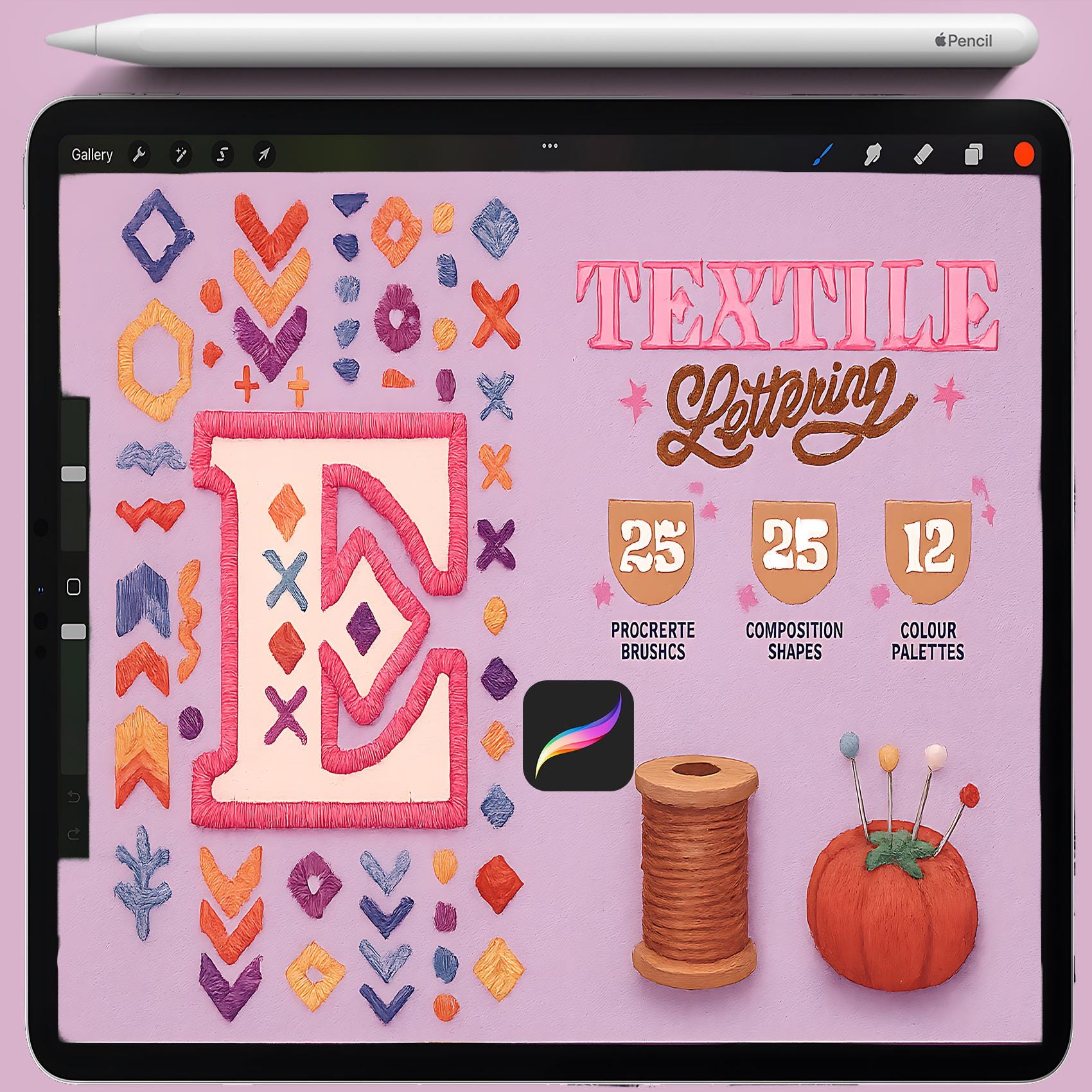
Realistic Textile Lettering Toolkit for Procreate – Fabric, Embroidery Stitches & Sewing Brushes for iPad Calligraphy
by WizardBrushes

Procreate Flower Maker Brushes – 30 Botanical Petal & Leaf Brushes for Nature Art
by BrushbyKia