
4 Realistic Eyelash & Eyebrow Brushes for Procreate – Individual Hair Strands for Portraits
Description
Transform your digital portraits with this essential set of 4 realistic eyelash and eyebrow brushes for Procreate. Designed to help beginners and seasoned artists alike, these brushes make it effortless to create lifelike hair strands, from soft, wispy lashes to full, natural brows. Each brush is crafted for precision and realism, giving you the control to build depth, texture, and shape with just a few strokes.
Whether you’re aiming for hyper-realistic portraits or stylized character designs, these brushes are your go-to toolkit. Sculpt clean arches, fill brows with natural-looking density, or fan out lashes with delicate tapering—without spending hours refining every strand. The set is optimized for Apple Pencil pressure sensitivity, so you can vary thickness, flow, and opacity simply by adjusting your hand pressure.
What you can create:
- Natural, feathered eyebrows using individual hair strokes
- Defined, full brows with subtle texture and layering
- Soft, wispy upper and lower eyelashes with tapered ends
- Dramatic lash looks by building up volume in seconds
Why artists love this set:
- Realistic strand behavior for believable results
- Beginner-friendly and time-saving, yet powerful for pros
- Versatile for both realistic and cartoon styles
- Clean, organized brushes that keep your workflow smooth
Included:
- 4 custom Procreate brushes specifically for eyelashes and eyebrows
- Ideal for portrait work across a variety of styles
- Link to a free tutorial on drawing eyes and lashes using these brushes: https://youtu.be/UYzFZJqIDcI
How to install after purchase:
1) Download the files and save them to your iPad (Files app or a desktop folder accessible on iPad).
2) Tap the ZIP to unzip.
3) Open the folder and tap each .brush file to import into Procreate.
4) In Procreate, go to Brushes > scroll to “Imported” to find your new set.
License: For personal use in your artwork. Resale or redistribution of the brushes is not permitted.
If you enjoy this set, please leave a review—it truly supports this small business. Happy drawing!
Similar Brushes

Chain Brushes for Procreate — 27 Seamless Chain and Link Brushes
by LightRebelDigital
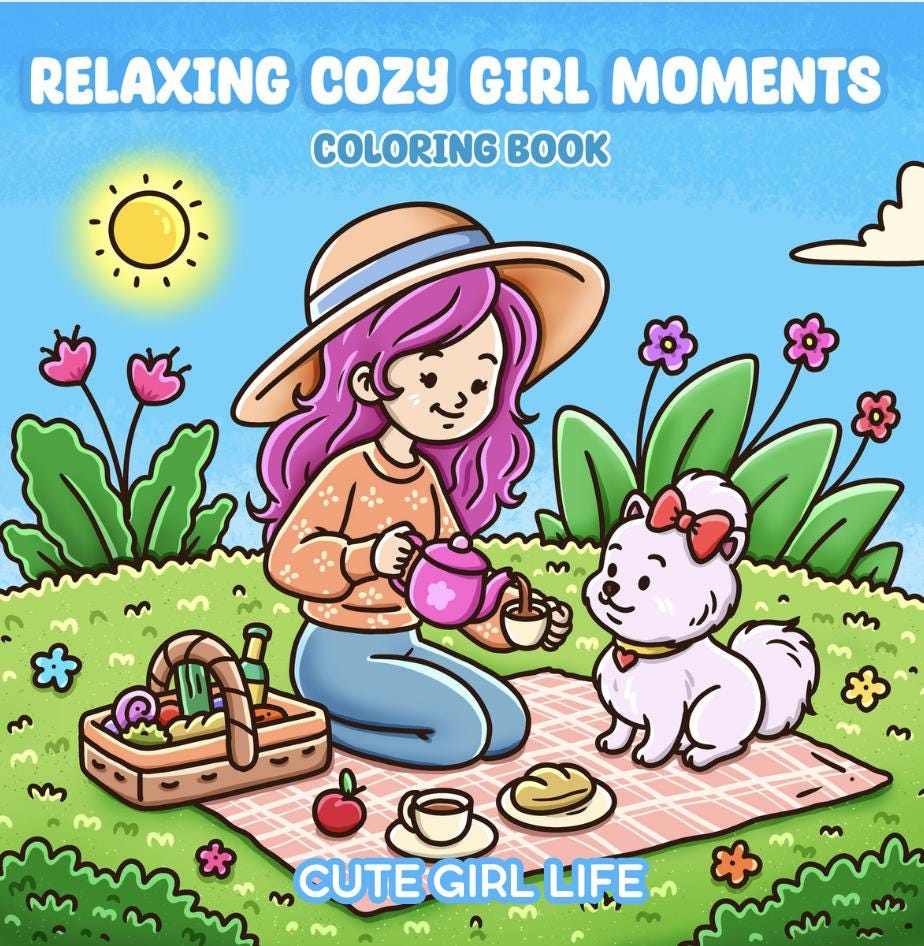
Relaxing Cozy Girl & Pet Moments Coloring Book | 40 Simple Stress-Relief Pages | Hand-Drawn Printable PDF for Adults & Teens
by ChewieMacRuns

Color by Numbers Digital Coloring Book for iPad & Procreate | Printable PDF, SVG, PNG Landscapes
by DigitalPikeColoring

Smoke Procreate Brushes Set – Realistic Smoke & Fog Effect iPad Brush Pack
by AndrewSkochDesign