
25 Procreate Ornamental Pattern Brushes — Mandala & Geometric Set for Tattoo and Digital Artists
Description
Unlock intricate detail and effortless symmetry with this premium set of 25 Procreate ornamental brushes, handcrafted by a professional tattoo artist. Designed for tattooers, illustrators, and digital creators alike, these high-resolution pattern brushes make it simple to build mesmerizing mandalas, geometric compositions, borders, filigree accents, and sacred-style motifs with clean, crisp lines.
Every brush in this collection has been carefully shaped for professional use, delivering smooth strokes, precise edges, and repeatable patterns that scale beautifully on the canvas. Whether you’re composing a full sleeve concept, refining linework for a client, or adding ornamental flair to digital artwork, these brushes help you work faster without sacrificing artistry.
What you’ll love:
- 25 unique ornamental pattern brushes: A versatile mix of mandala, geometric, and decorative designs that layer beautifully.
- High-resolution quality: Built for clarity and clean results, ideal for tattoo mockups and polished digital illustrations.
- Artist-made and studio-tested: Created by an experienced tattoo artist to fit real-world workflows and professional standards.
- Seamless patterns and symmetry-friendly: Perfect for radial layouts, repeats, borders, and precise ornamental detailing.
- Time-saving precision: Achieve complex designs in minutes, maintain consistency across projects, and refine ideas quickly.
Who it’s for:
- Tattoo artists: Create crisp linework concepts, present clean stencils, and explore ornamental compositions with confidence.
- Digital illustrators and designers: Add depth, texture, and symmetry to posters, logos, packaging, and social content.
- Procreate enthusiasts: Elevate your toolkit with brushes that feel responsive, intentional, and easy to control.
How to install:
1) Complete your purchase and download the attached file to your iPad.
2) Tap the file in your Downloads folder.
3) Procreate will open and automatically add the brushes to your Brush Library.
Tips:
- Use Procreate’s symmetry and radial guides for perfect mandalas.
- Combine multiple brushes in layers for more intricate results.
- Adjust spacing, opacity, and size to customize each pattern.
Follow @franziscainetattoos on Instagram for inspiration and to see these brushes in action on skin. Your feedback is always appreciated—enjoy creating!
Similar Brushes

500 Themed Color Palettes Bundle with HEX Codes for Branding and Design
by HellYeahDesigns
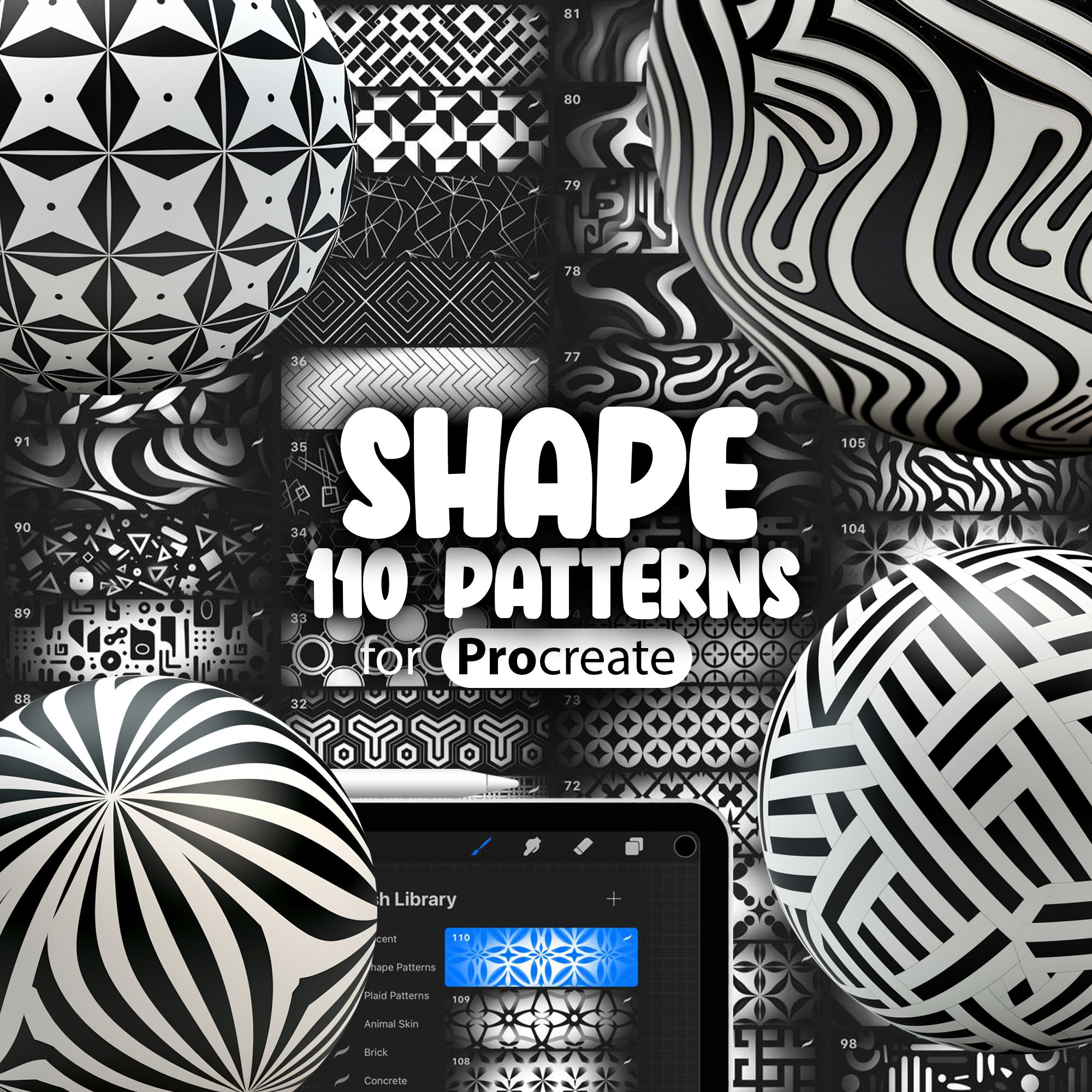
110 Procreate Geometric Shape Pattern Brushes | Seamless Shape & Texture Set for Procreate
by ProCreativeBreeze
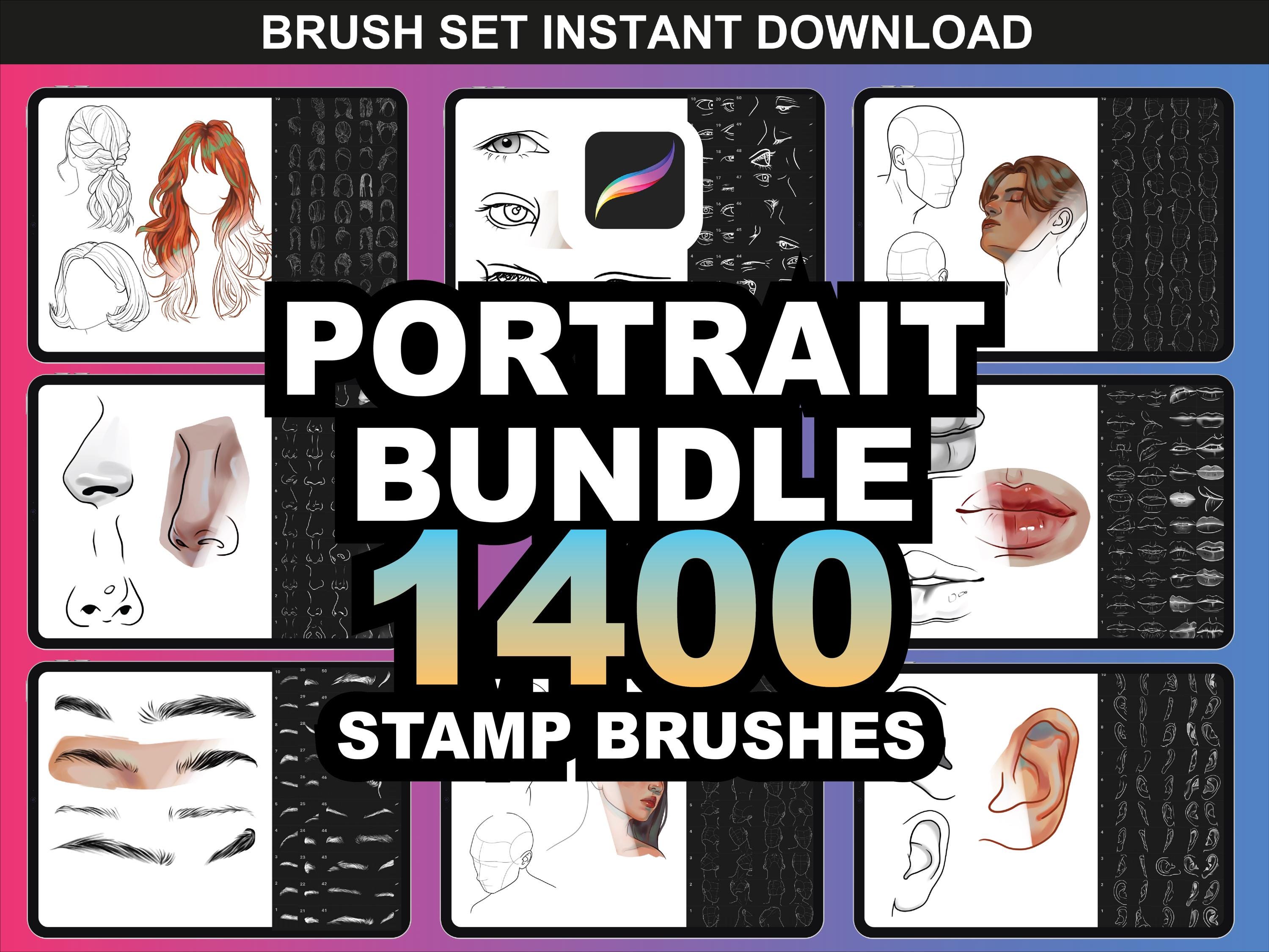
1400+ Procreate Portrait Brushes Bundle – Ultimate Face, Hair, Eyes, Lips & Nose Set for iPad
by FUPstudio

Glue & Liquid Effects Brush Pack V2 for Procreate – 42 Unique Glue, Slime, and Milk Brushes
by Attki