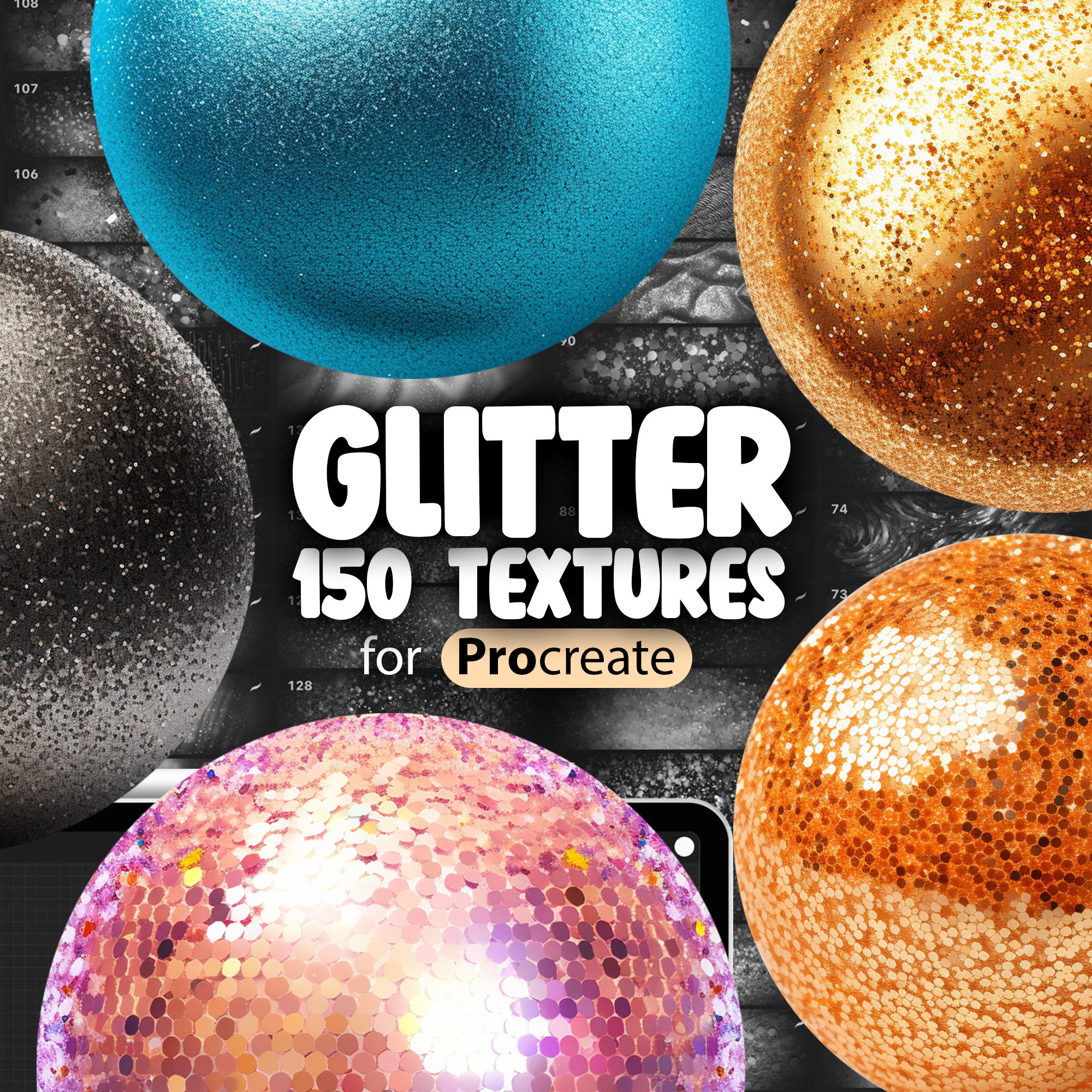
150 Procreate Glitter Brushes & Seamless Textures | Shimmer, Gold & Sparkle Procreate Set
Description
Turn every stroke into a show-stopping sparkle with this premium set of 150 Procreate glitter brushes and seamless textures. Designed for digital artists, illustrators, and designers who love a touch of shine, this all-in-one collection delivers shimmering effects in seconds—no tedious layering or complex settings required. From fine shimmer and delicate dust to bold metallic flakes and luxe gold glitter, you’ll find the perfect brush for lettering, illustrations, social media graphics, stickers, and brand assets.
What’s inside: 150 high-quality .brush files crafted to give you realistic glitter, shimmer, and metallic shine right inside Procreate. Each brush responds beautifully to pressure and tilt, allowing you to create everything from soft glows to dramatic sparkle highlights. Whether you’re adding a subtle sheen to typography or building a full glitter texture background, these brushes make it effortless.
Why you’ll love it:
- Easy import, easy results: install in moments and start creating immediately.
- Seamless textures: build flawless glitter fills and backgrounds without visible edges.
- Fully customizable: resize, adjust opacity, and change colors to match any palette.
- High quality: crisp, clean results suitable for print and high-resolution exports.
- Versatile styles: shimmer, gold, silver, holographic-inspired sparkle, and more for endless looks.
Perfect for:
- Procreate lettering and calligraphy with luminous strokes
- Logo accents, packaging mockups, and brand visuals
- Invitations, cards, scrapbooking, and clipart
- Social posts, banners, and digital stickers
What you get:
- 150 Procreate glitter brushes (.brush) delivered via instant download in a ZIP folder
Compatibility: Made for Procreate on iPad. Requires the Procreate app and an Apple Pencil or compatible stylus for best results.
How to use: Import the .brush files into Procreate using the native Brush Share feature. Adjust size, flow, and color to suit your project. For official import steps and a quick-start tutorial, see the linked resources provided after purchase.
Licensing: Personal use is included with the standard purchase. Commercial licenses are available for up to 100 units or unlimited production—see the license options to upgrade. Digital reselling or sharing of the brush files is not permitted.
Need help? I’m here for you—message me anytime for support with installation, usage tips, or license questions. Add instant sparkle to your art today and let your designs shine.
Similar Brushes

Cozy Colors Procreate Palette Pack — 24 Palettes, 720 Swatches for iPad Procreate
by ColorMeCasual
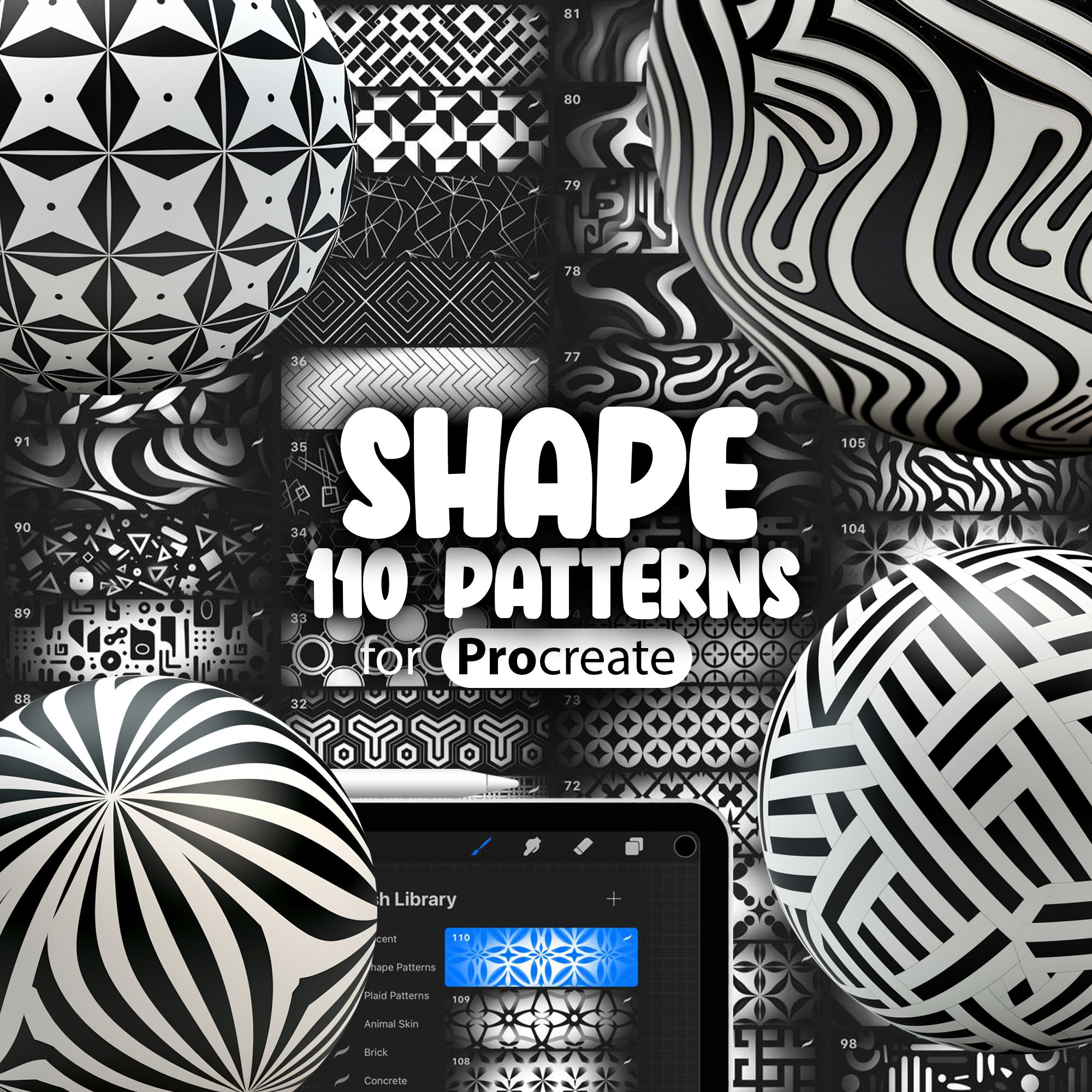
110 Procreate Geometric Shape Pattern Brushes | Seamless Shape & Texture Set for Procreate
by ProCreativeBreeze
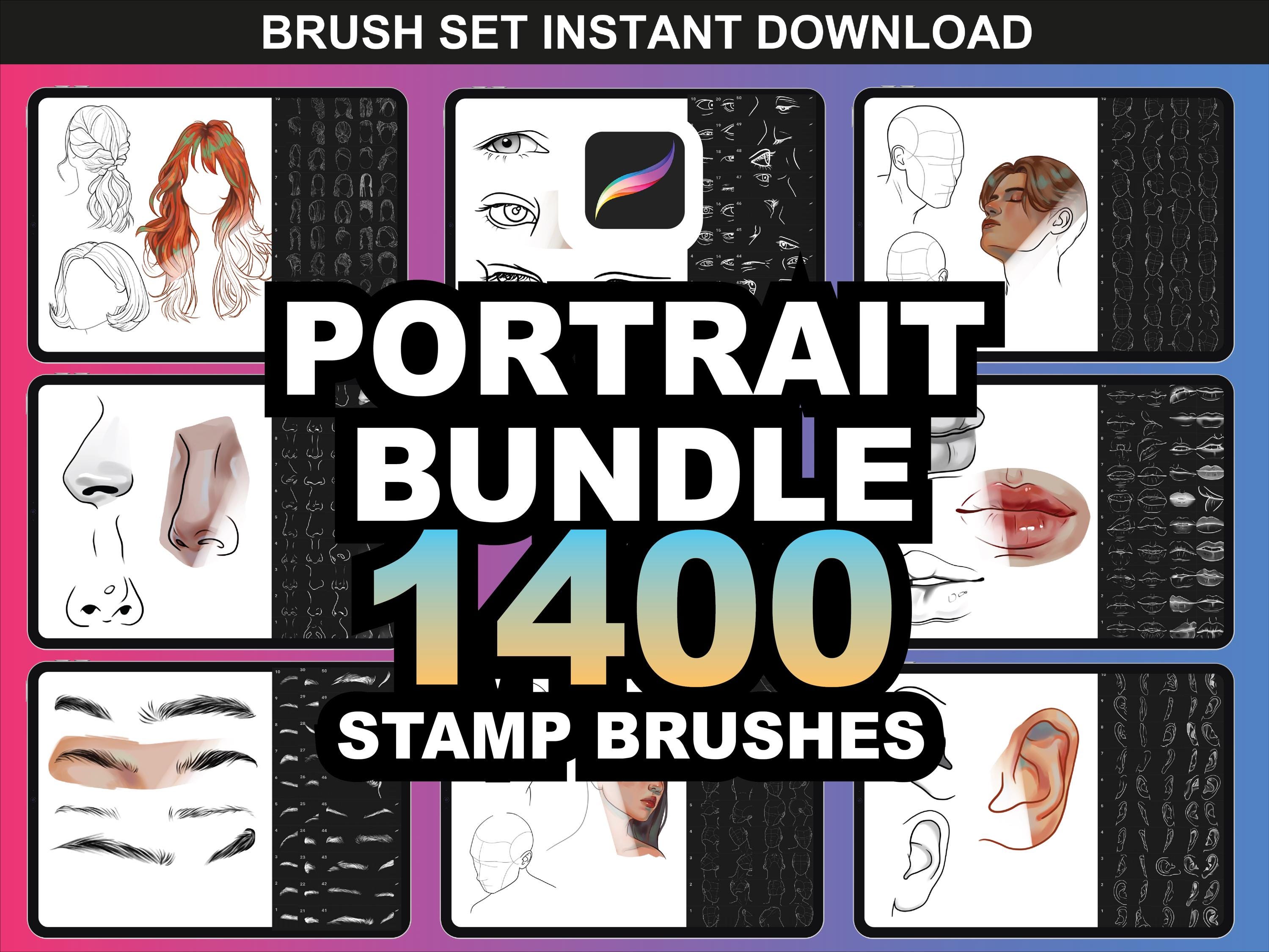
1400+ Procreate Portrait Brushes Bundle – Ultimate Face, Hair, Eyes, Lips & Nose Set for iPad
by FUPstudio

Glue & Liquid Effects Brush Pack V2 for Procreate – 42 Unique Glue, Slime, and Milk Brushes
by Attki