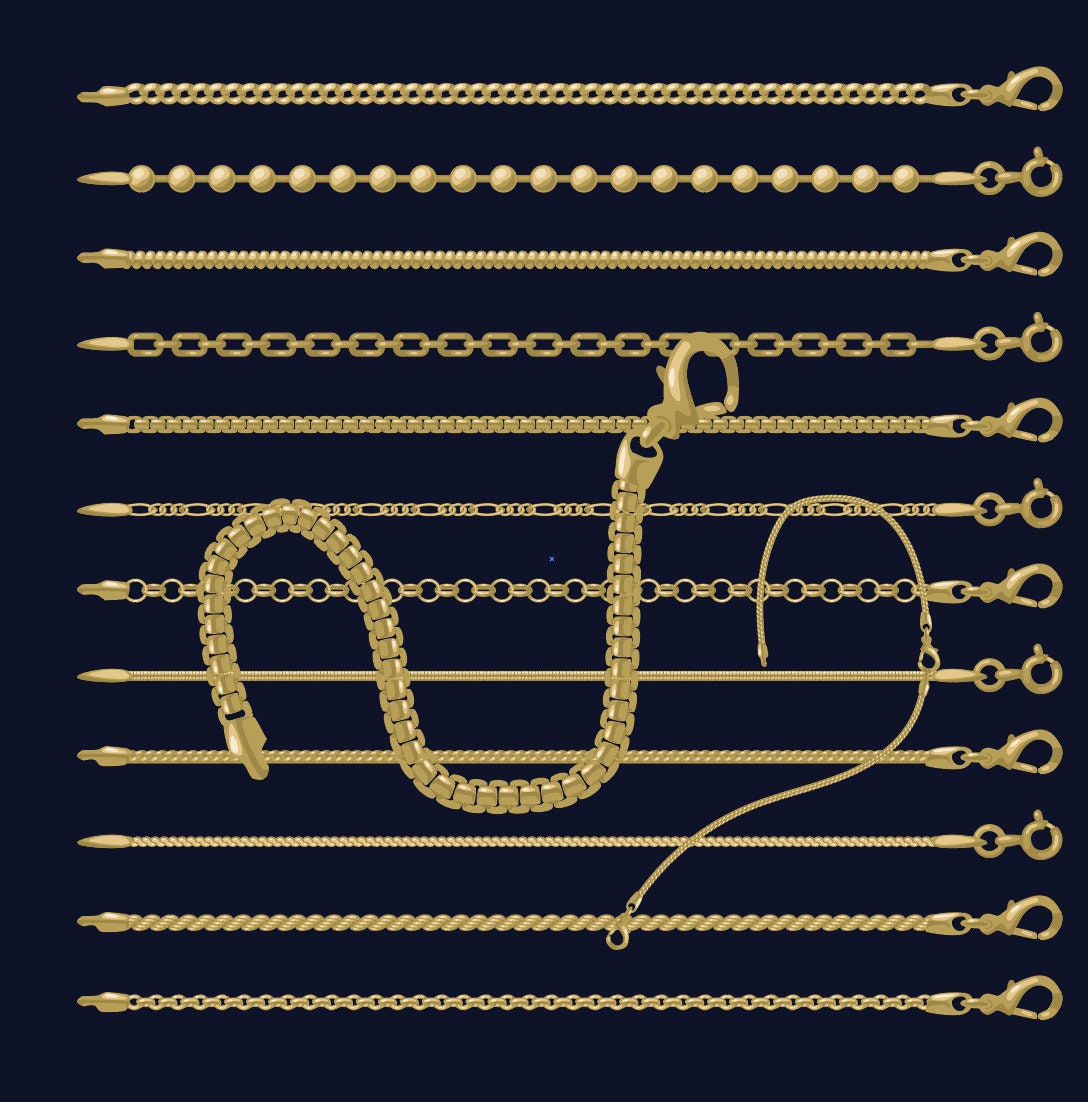
Description
Elevate your jewelry designs with this premium set of 12 Editable Gold Jewelry Chain Brushes for Adobe Illustrator. Crafted for designers, crafters, and small business owners, these vector AI brushes make it effortless to draw realistic gold chains, necklaces, and decorative borders in seconds. Simply apply a brush to any stroke in Illustrator and watch your lines transform into polished, high-shine chain links with professional detail.
Perfect for branding, product mockups, fashion illustrations, invitations, social media graphics, and print projects, this set gives you the flexibility to scale, recolor, and customize without losing quality. Because they’re vector-based, every chain remains crisp at any size—ideal for both web and high-resolution print.
What’s included:
- 12 chain brushes (AI format) designed for Adobe Illustrator
- Fully editable vector brushes—adjust stroke weight, color, and length
- Instant digital download via email link right after purchase
Key features and benefits:
- Realistic gold finish: Add a luxe, metallic look to your artwork in a single click.
- Time-saving workflow: Skip tedious pen tool work—apply, edit, and duplicate effortlessly.
- Versatile styles: From delicate cable chains to bold statement links, perfect for necklace, bracelet, and jewelry-themed designs.
- Scalable vector quality: Sharp results for logos, packaging, posters, and digital use.
- Easy to customize: Tweak color, thickness, and appearance to match your brand or project.
Usage ideas:
- Create elegant chain borders for invitations and cards
- Design fashion lookbooks, jewelry catalogs, and product labels
- Enhance social media posts and ads with luxury accents
- Build necklace compositions, charms, and layered chain graphics
How it works:
1) Purchase the product
2) Download the AI file via the email link
3) Open in Adobe Illustrator and load the brushes panel
4) Apply any brush to a path and customize as needed
Terms of use:
- You may use these brushes for personal and commercial projects, including finished goods you sell.
- You may not resell, share, or redistribute the digital files as-is in any format.
- Due to the nature of digital products, all sales are final.
Need help? Message me anytime—I'm happy to assist before or after your purchase.
Similar Brushes

40+ Dragon Procreate Brush Stamps – Mythical Creatures, Scales, Wings & Flames
by JorrynDesignEmporium

Procreate Eyelash Stamp Brushes Set – 18 Upper & Lower Lash Makeup Stamps for Portraits
by sundromeda
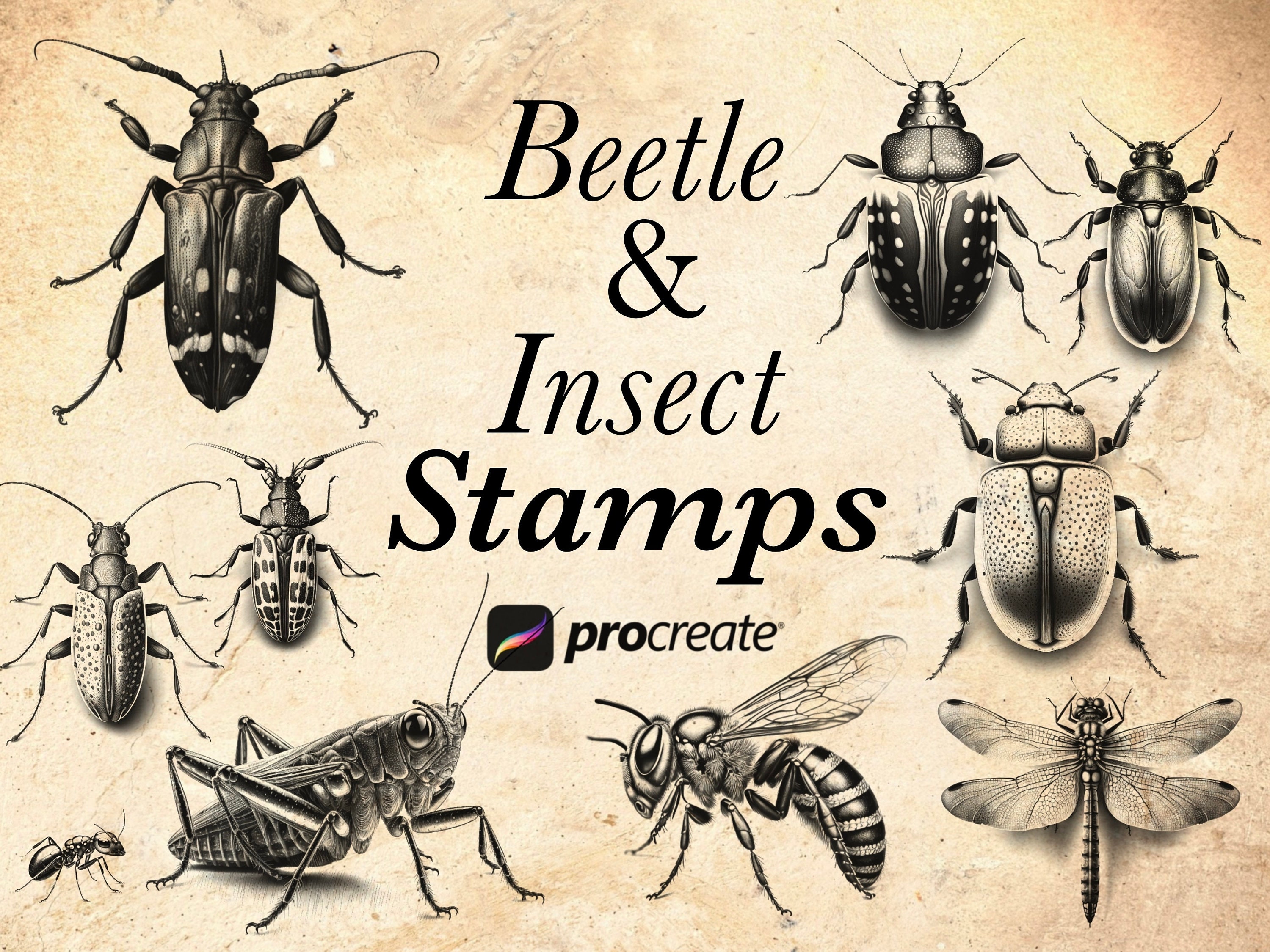
42 Beetle & Insect Procreate Stamp Brushes | Bug Tattoo Stencils & Coloring Set
by CreativeProBrushes

Texture Procreate Brush Set for Architects and Designers — Wood, Stone, Fabric & Hatch Brushes (Digital Download)
by MatchaStudios2023