
12 Crystal & Stone Procreate Brush Stamps for iPad — Texture & Gem Outline Brush Set
Description
Bring the raw beauty of minerals to your digital art with this 12 Crystal & Stone Procreate Brush Stamps set, designed exclusively for iPad and Apple Pencil. Whether you’re crafting mystical illustrations, boho branding, tarot and witchy aesthetics, jewelry concepts, or textured scrapbook pages, these ready-to-use stamp brushes make it fast and effortless to add gemstone outlines and stone-inspired motifs to your work.
This curated pack includes 12 high-quality stamp brushes featuring a versatile mix of crystal clusters, faceted gems, geodes, rough-cut stones, and organic mineral shapes. Each stamp is thoughtfully created to deliver crisp, clean lines that you can scale, rotate, and layer. Drop in color, add texture, or combine with Procreate blend modes to create unique crystal compositions in seconds—no tedious sketching required.
Perfect for artists, designers, hand-letterers, and hobbyists alike, these brushes are beginner-friendly yet professional-grade. Use them to build enchanting pattern fills, mood boards, product mock-ups, stickers, wall art, social posts, logos, and more. Because they’re stamps, you’ll maintain consistent shapes across your project while retaining full freedom to customize details, shading, and palettes.
What’s included:
- 1 Procreate brush set file containing 12 crystal and stone stamp brushes
Compatibility:
- Procreate app for iPad (latest version recommended)
- Apple Pencil or compatible stylus suggested for best results
Key benefits:
- Instant crystal and stone outlines for quick composition
- Clean, scalable stamps that keep artwork sharp at any size
- Ideal for boho, mystical, fantasy, and nature-inspired designs
- Saves time on sketching while preserving creative control
Easy install (iPad):
1) Download your file via Safari from your account/purchase page.
2) Save the .brushset file to your iPad (Files app or iCloud Drive).
3) Tap the file to auto-import into Procreate; your brushes will appear in the Brush Library.
If you have any questions or need support, send a message and I’ll be happy to help. Thank you for visiting and happy creating!
Similar Brushes
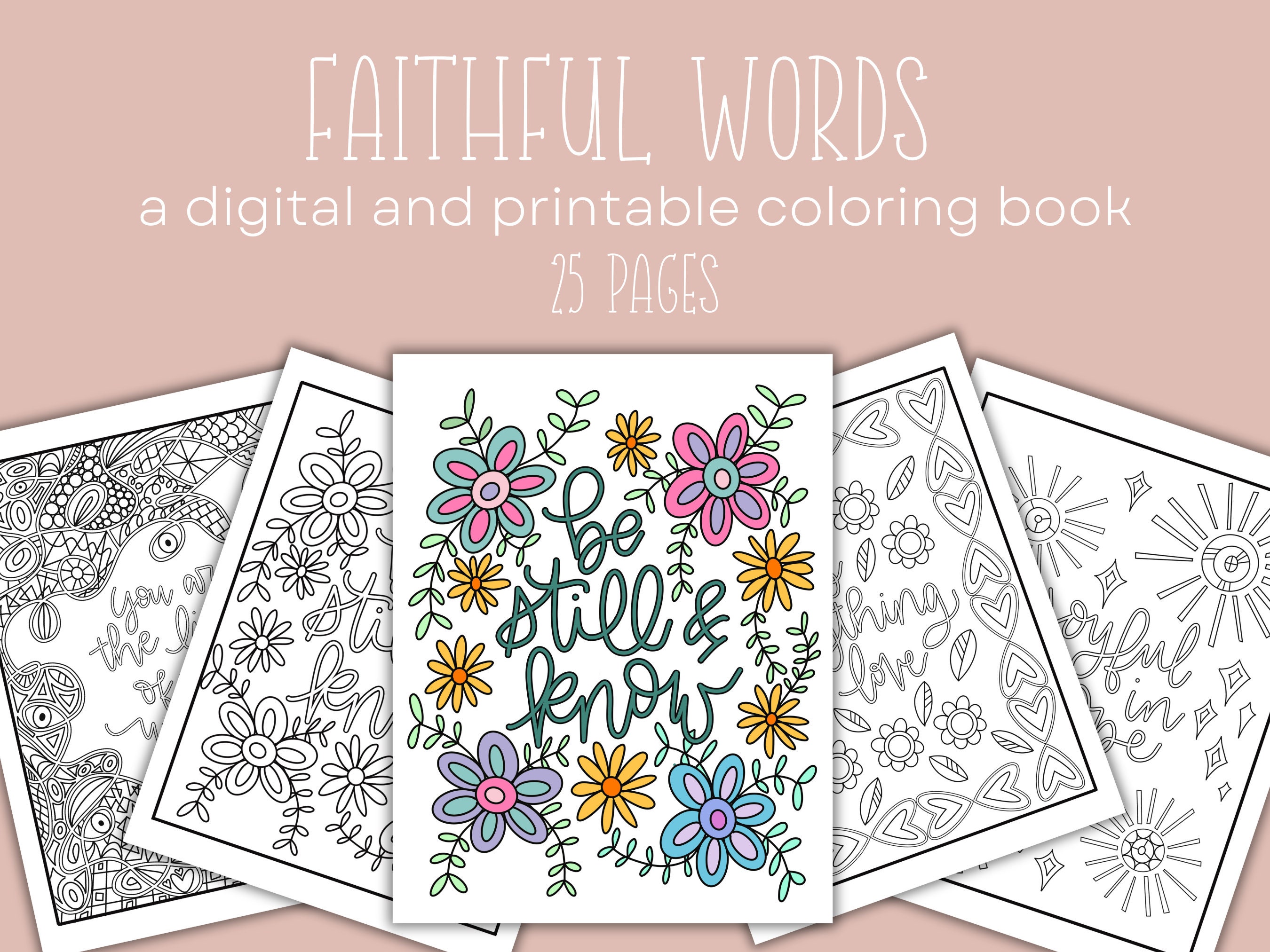
Faithful Words Bible Verse Coloring Book | Digital & Printable Pages | PDF + PNG
by RedStarlingStudio

Kawaii Procreate Color Palette Bundle Vol. 2 – 150 Cute Swatches for iPad Art & Procreate
by AZBArtsShopCo

6 Procreate Color Palettes – Retro Gradient Swatches with 30+ Vintage Colors for 70s Branding & Design
by ElenaAnneRayDesigns

Circus Color Palette for Procreate — Rainbow Swatches Pack for iPad Drawing & Design
by PrismaticPaperCo